使用nginx实现反向代理
Nginx只做请求的转发,后台有多个http服务器提供服务,nginx的功能就是把请求转发给后面的服务器,决定把请求转发给谁。
1安装tomcat
在一个虚拟机上创建两个tomcat实例,模拟多个服务器。
2需求
通过访问不同的域名访问运行在不同端口的tomcat,适用于分布式部署
8080.tomcat.com 访问运行8080端口的tomcat
8081.tomcat.com 访问运行8081端口的tomcat
3域名需要配置host文件:
# vim /etc/hosts

4Nginx的配置
1 upstream tomcat1 { 2 server 127.0.0.1:8080; 3 } 4 upstream tomcat2 { 5 server 127.0.0.1:8081; 6 } 7 server { 8 listen 80; 9 server_name 8080.itheima.com; 10 11 #charset koi8-r; 12 13 #access_log logs/host.access.log main; 14 15 location / { 16 proxy_pass http://tomcat1; 17 index index.html index.htm; 18 } 19 20 21 } 22 server { 23 listen 80; 24 server_name 8081.itheima.com; 25 26 #charset koi8-r; 27 28 #access_log logs/host.access.log main; 29 30 location / { 31 proxy_pass http://tomcat2; 32 index index.html index.htm; 33 } 34 35 36 } 37
如果在同一个域名下有多台服务器提供服务,此时需要nginx负载均衡。
只需要在一个upstream下添加服务机即可
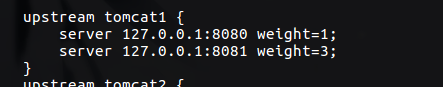
置负载均衡的权重
在后边添加:weight=x,x越大,被分配到请求的概率越大,如图
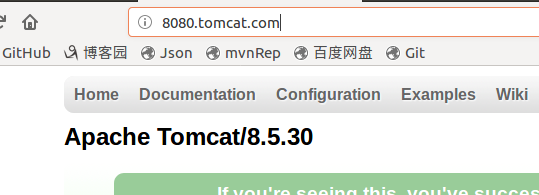
-----------------------------------------------------------------------------------------------------------------------------------------
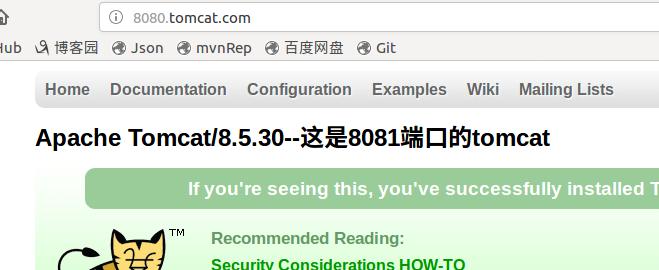
其他选项说明:
1 节点说明: 2 在http节点里添加: 3 4 #定义负载均衡设备的 Ip及设备状态 5 upstream myServer { 6 7 server 127.0.0.1:9090 down; 8 server 127.0.0.1:8080 weight=2; 9 server 127.0.0.1:6060; 10 server 127.0.0.1:7070 backup; 11 } 12 13 在需要使用负载的Server节点下添加 14 15 proxy_pass http://myServer; 16 17 upstream 每个设备的状态: 18 19 down 表示单前的server暂时不参与负载 20 weight 默认为1.weight越大,负载的权重就越大。 21 max_fails :允许请求失败的次数默认为1.当超过最大次数时,返回proxy_next_upstream 模块定义的错误 22 fail_timeout:max_fails 次失败后,暂停的时间。 23 backup: 其它所有的非backup机器down或者忙的时候,请求backup机器。所以这台机器压力会最轻。