本文转载自wliuxia《实现单行超出部分,省略号表示 兼容各浏览器》
这里介绍两种方法,都是css实现的,其他的js,jq代码,可以去网上搜索很多。
第一种:margin负值定位法
<div class="text_overflow" >
<div class="text_con" >这是一段比较长的文字,用来测试是否文字溢出时会用省略号显示。</div>
<div class="text_dotted" >…</div>
.text_overflow{300px; height:25px; overflow:hidden;line-height:25px;border:1px solid #ccc;}
.text_overflow .text_con{float:left;height:25px; margin-right:15px; overflow:hidden;}
.text_overflow .text_dotted{ float:right;15px; height:26px;margin-top:-23px;margin-top:-30px�;*margin-top:-23px;}
预览效果为:

解释:此段中text_dotted是单独放省略号的标签,当文字短时,省略号是隐藏在该文字所在行的上方,当 文字内容足够长时就把隐藏在上面的省略号层给挤下来了。关键就是省略号所在div层的高度的绝对值要比其margin的绝对值大,也就是 height:26px。要比margin-top:-23px;大。注意此句中,因为要兼容ie的各个版本,所以写了hack,导致ie8和ie9设置 了更大的margin-top。
第二种:text-overflow:ellipsis+ ellipsis.xml
代码如下:
<div class="slh">多出的文省略号表示多出的文省略号表示多出多出</div>
.slh{160px;height:50px;line-height:25px;border:4px solid #eee;
white-space:nowrap;/*强制文本在一行内显示*/
text-overflow:ellipsis; /*溢出省略号,支持ie、safari(webkit)*/
-o-text-overflow:ellipsis; /*溢出省略号,支持opera*/
overflow:hidden;/*溢出隐藏*/
-moz-binding:url('ellipsis.xml#ellipsis');/*溢出省略号,支持firefox*/}
预览效果为:
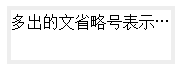
解释:如上css备注所示,注意-moz-binding:url('ellipsis.xml#ellipsis'); 这段中引用的xml文件,需要点击下载,放在文件中,借鉴学习与张鑫旭的博客http://www.zhangxinxu.com/。
