解决方案/Solution:
报错描述:
SQL Service BI development studio 创建新项目时,报错:(报错截图如下)
Microsoft visual studio is unable to load this document.
To design Integration Services packages in Business Intelligence Devleopment Studio (BIDS),BIDS has to be installed by one of these editions of sql server 2008 r2: standard, enterprise, developer, or evaluation. to install BIDS, run SQL Server Setup and select Business Intelligence Development Studio.
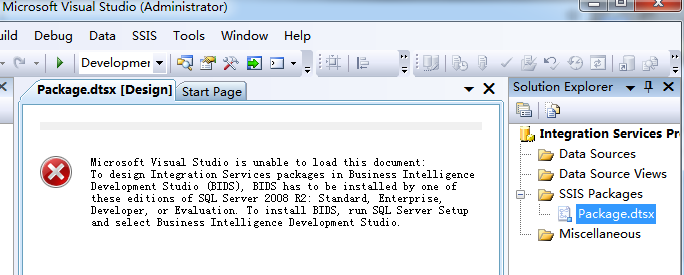
发生原因:
电脑上本来安装的SQL SERVER EXPRESS. 然后又安装了SQL SERVER 2008 R2 DEVELOPER EDITION. 且没有把express版本卸载。然后直接运行SQL Service Business Intelligence development studio,报错发生。
解决方案:
在SQL Server installation center中选择maintencance-》选择edition upgrade。
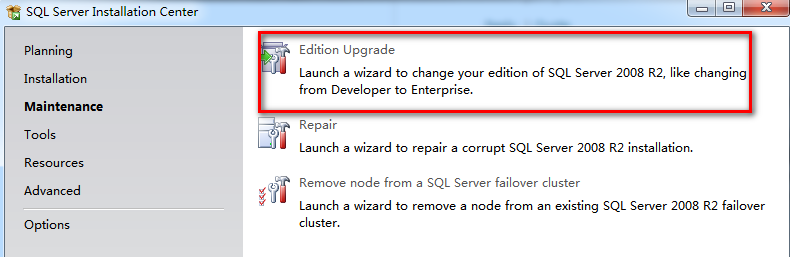
选择更新的版本,输入developer edition的序列号(截图略,其实是忘记截图了)
在select instance阶段, 选择specify the instance of SQL Server为 MSSQLSERVER (不是Express)
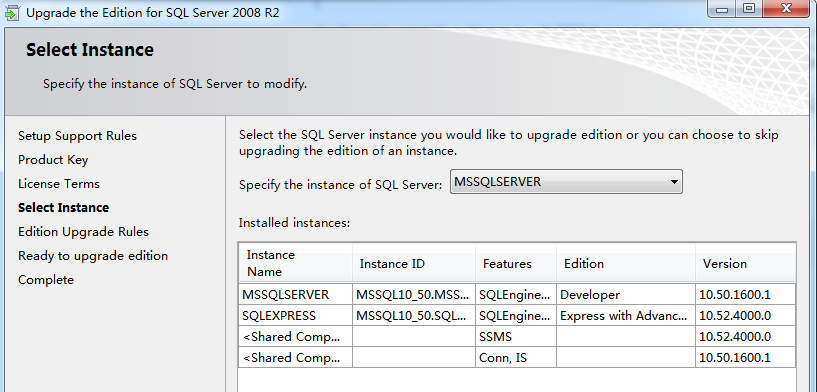
跟着一步步走,静静等待更新。更新完毕。
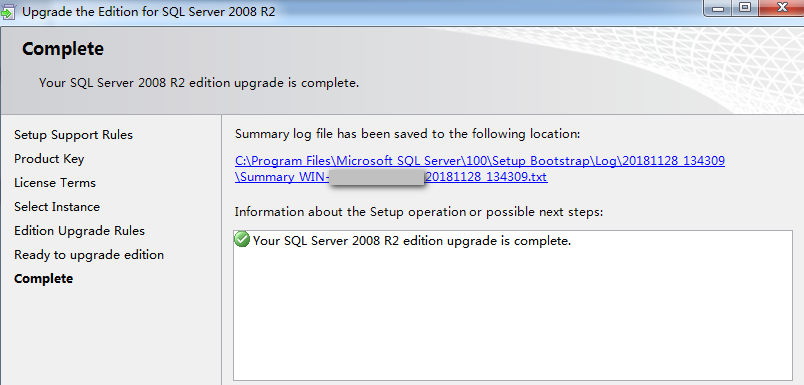
我们再次打开SQL Service Business Intelligence development studio,新建project。更新成功!都不用重启计算机。
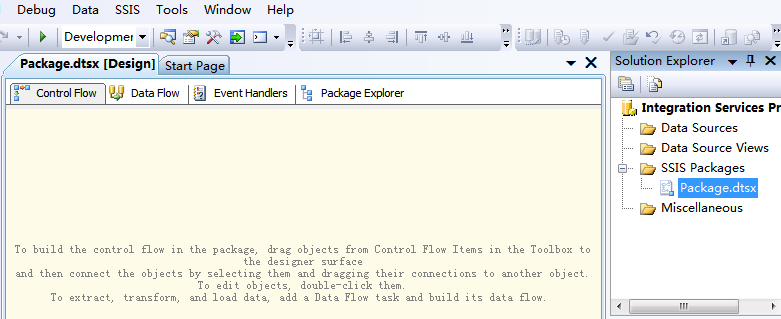
补充:为了防止EXPRESS作妖,我在configurarion manager里,将express的服务全部停止了,service全部改为手动开启。
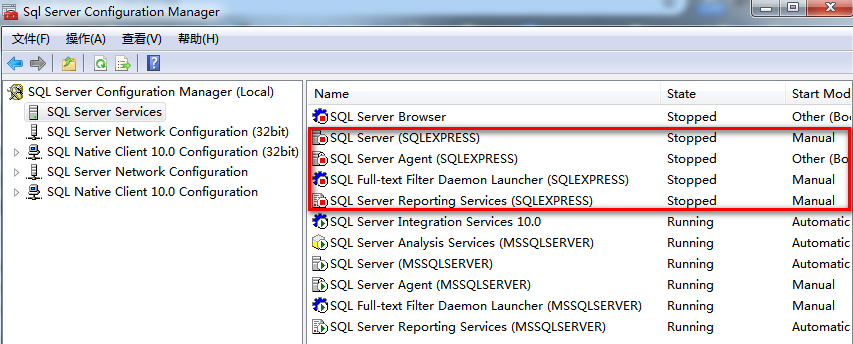
网络评论启发:
This happened to me after I installed SQL Server Express, then installed SQL Server Developer. My instance of SQL Server was tagged as 'express' after the SQL Server developer install process. So the way out of this is, in SQL Server 2008 R2 installer, go to 'Maintinence' -> 'Edition Upgrade'. On the screen you'll see a list of your installed SQL Server instances. Select the one with integration services and it should upgrade it to Developer or whatever version you have the installer for.
I did this after upgrading my SQL Server Developer instance of 2008 R2 to SP1. You may have to install SP1 first then do an edition upgrade in order for this to work. At least this way I didn't need to uninstall/reinstall SQL Server and kept all my DB catalogs.
============下面这个人方法太麻烦,他要卸载express,其实不用,只要update就好。
You'll need to uninstall anything to do with BIDS that was added to your machine by the SQL Express installation, and then you'll need to install BIDS from the SQL Server Installation Media, i.e. the same DVD or ISO used to install SQL Server on the server. This should give you the build of BIDS and the SSIS Project Types you need to develop SSIS packages locally. Do not skip the step about uninstalling SQL Express BIDS items.
其他:更新完后,我们在BI development studio里建立database connection时,也可以找到server name了。更新之前是refresh不出server name的。

Ref:
https://social.msdn.microsoft.com/Forums/sqlserver/en-US/806342fb-b6cd-4a9e-8fcf-5cbdaa39e7ed/integration-services-error-message-when-trying-to-create-news-bids-project?forum=sqlintegrationservices
https://www.sqlservercentral.com/Forums/Topic1450602-1550-1.aspx