下边是echarts官网的例子 我只是在底部加了一个点击事件以及点击的时候动态添加子集
效果图:
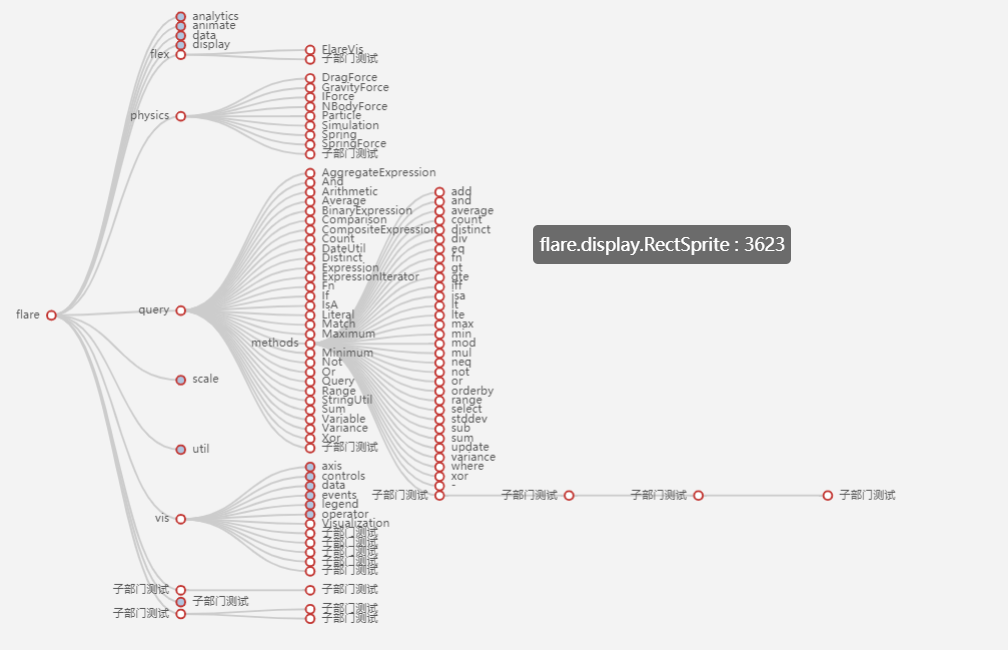
1 myChart.showLoading(); 2 $.get(ROOT_PATH + 'data/asset/data/flare.json', function (data) { 3 myChart.hideLoading(); 4 5 echarts.util.each(data.children, function (datum, index) { 6 index % 2 === 0 && (datum.collapsed = true); 7 }); //上面这部分用的时候可以去掉,至于json数据可以用自己的,格式{name:",children:[{name:'',children[]}]},根据自己实际情况添加数据,也可在里面添加value用于判断用,
用这个实例之前必须先获取dom节点,绑定id之后设置一个变量例如:
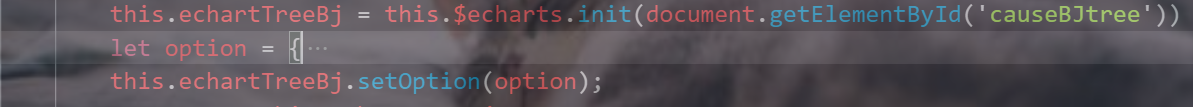
这里的myChart可以用this.echartTreeBj代替
9 myChart.setOption(option = { 10 tooltip: { 11 trigger: 'item', 12 triggerOn: 'mousemove' 13 }, 14 series: [ 15 { 16 type: 'tree', 17 18 data: [data], 19 20 top: '1%', 21 left: '7%', 22 bottom: '1%', 23 right: '20%', 24 25 symbolSize: 7, 26 27 label: { 28 normal: { 29 position: 'left', 30 verticalAlign: 'middle', 31 align: 'right', 32 fontSize: 9 33 } 34 }, 35 36 leaves: { 37 label: { 38 normal: { 39 position: 'right', 40 verticalAlign: 'middle', 41 align: 'left' 42 } 43 } 44 }, 45 46 expandAndCollapse: true, 47 animationDuration: 550, 48 animationDurationUpdate: 750 49 } 50 ] 51 }); 52 }); 53 myChart.on("click", function(param){ 54 console.log(param) 55 if (typeof param.seriesIndex == 'undefined') { 56 return; 57 } 58 if (param.type == 'click') { 59 if (!param.data.hasChild) { 60 //param.data.collapsed=true; 61 console.log(param.data.collapsed); 62 if(param.data.collapsed == undefined || param.data.collapsed == true){ 63 console.log("未定义或者是未展开,下次即将展开"); 64 param.data.collapsed=false; 65 }else{ 66 console.log("下次不展开"); 67 param.data.collapsed=true; 68 return; 69 } 70 71 } 72 param.data.children.push({name:"子部门测试",children:[]});//这里可以修改你动态获取到的数据在此赋值到data里面 73 param.data.hasChild =false; 74 param.data.collapsed=false; 75 76 console.log(param.data); 77 console.log(myChart.getOption().series[0].data); 78 data = myChart.getOption().series[0].data; 79 myChart.clear(); 80 myChart.setOption(option = { 81 tooltip: { 82 trigger: 'item', 83 triggerOn: 'mousemove' 84 }, 85 series: [ 86 { 87 type: 'tree', 88 89 data: data, 90 initialTreeDepth: 1, 91 top: '1%', 92 left: '7%', 93 bottom: '1%', 94 right: '20%', 95 96 symbolSize: 7, 97 98 label: { 99 normal: { 100 position: 'left', 101 verticalAlign: 'middle', 102 align: 'right', 103 fontSize: 9 104 } 105 }, 106 107 leaves: { 108 label: { 109 normal: { 110 position: 'right', 111 verticalAlign: 'middle', 112 align: 'left' 113 } 114 } 115 }, 116 117 expandAndCollapse: true, 118 animationDuration: 100, 119 animationDurationUpdate: 0 120 } 121 ] 122 }); 123 } 124 })