一:什么是springMVC
MVC,顾名思义,m就是model模型,包括处理业务、访问数据库以及封装数据实体类等,view视图层
负责和用户进行交互,就是展示给用户的部分,包括jsp页面,html等,c就是控制器,是controller层。
大致的访问流程是:
1:浏览器发送请求到服务器,然后服务器将请求分配给dispatcher分发器(在web.xml中配置)
2:然后dispatcher分发器调用handlerMapping将前台请求地址与controller控制器进行匹配,这里就要
用到handlerMapping组件
3:controller控制层调用handlerRequest方法处理请求,当然包括业务以及与数据库交互的部分,然后将
处理结果以及页面封装到ModelAndView对象中返回给核心分发器
4:然后分发器调用viewResolver组件将modelandview中返回的视图名称按照viewResolver进行拼接,得到
访问的视图,然后将数据填充到视图中
5:将jsp处理结果返回到浏览器展示
二:示例演示
下面通过示例来演示:
1:第一步配置环境,在lib中导入如下jar包
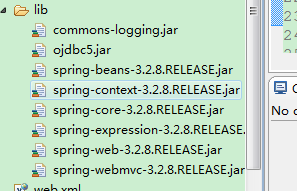
2:配置spring容器spring-mvc.xml
1 <?xml version="1.0" encoding="UTF-8"?> 2 <beans xmlns="http://www.springframework.org/schema/beans" 3 xmlns:xsi="http://www.w3.org/2001/XMLSchema-instance" xmlns:context="http://www.springframework.org/schema/context" 4 xmlns:jdbc="http://www.springframework.org/schema/jdbc" xmlns:jee="http://www.springframework.org/schema/jee" 5 xmlns:tx="http://www.springframework.org/schema/tx" xmlns:jpa="http://www.springframework.org/schema/data/jpa" 6 xmlns:util="http://www.springframework.org/schema/util" xmlns:mvc="http://www.springframework.org/schema/mvc" 7 xsi:schemaLocation=" 8 http://www.springframework.org/schema/beans http://www.springframework.org/schema/beans/spring-beans-3.2.xsd 9 http://www.springframework.org/schema/context http://www.springframework.org/schema/context/spring-context-3.2.xsd 10 http://www.springframework.org/schema/jdbc http://www.springframework.org/schema/jdbc/spring-jdbc-3.2.xsd 11 http://www.springframework.org/schema/jee http://www.springframework.org/schema/jee/spring-jee-3.2.xsd 12 http://www.springframework.org/schema/tx http://www.springframework.org/schema/tx/spring-tx-3.2.xsd 13 http://www.springframework.org/schema/data/jpa http://www.springframework.org/schema/data/jpa/spring-jpa-1.3.xsd 14 http://www.springframework.org/schema/util http://www.springframework.org/schema/util/spring-util-3.2.xsd 15 http://www.springframework.org/schema/mvc http://www.springframework.org/schema/mvc/spring-mvc-3.2.xsd"> 16 17 <!-- 定义请求处理映射 --> 18 <bean id="handlerMapping" class="org.springframework.web.servlet.handler.SimpleUrlHandlerMapping"> 19 <!-- 指定请求与controller对应关系 --> 20 <property name="mappings" ref="urlMappings"/> 21 </bean> 22 23 <!--定义映射关系 --> 24 <util:properties id="urlMappings"> 25 <prop key="/hello.form">helloController</prop> 26 </util:properties> 27 28 <bean id="helloController" class="com.hlcui.controller.HelloController"></bean> 29 30 <!-- 定义viewResolver解析器--> 31 <bean id="viewResolver" class="org.springframework.web.servlet.view.InternalResourceViewResolver"> 32 <property name="prefix" value="/WEB-INF/jsp/"/> 33 <property name="suffix" value=".jsp"/> 34 </bean> 35 </beans> 36
3:配置web.xml,dispatcher控制器在这里配置
1 <?xml version="1.0" encoding="UTF-8"?> 2 <web-app version="2.5" 3 xmlns="http://java.sun.com/xml/ns/javaee" 4 xmlns:xsi="http://www.w3.org/2001/XMLSchema-instance" 5 xsi:schemaLocation="http://java.sun.com/xml/ns/javaee 6 http://java.sun.com/xml/ns/javaee/web-app_2_5.xsd"> 7 <servlet> 8 <servlet-name>springmvc</servlet-name> 9 <servlet-class>org.springframework.web.servlet.DispatcherServlet</servlet-class> 10 <!-- 指定配置文件的位置 --> 11 <init-param> 12 <param-name>contextConfigLocation</param-name> 13 <param-value>classpath:spring-mvc.xml</param-value> 14 </init-param> 15 <load-on-startup>1</load-on-startup> 16 </servlet> 17 <servlet-mapping> 18 <servlet-name>springmvc</servlet-name> 19 <url-pattern>*.form</url-pattern> 20 </servlet-mapping> 21 <welcome-file-list> 22 <welcome-file>index.jsp</welcome-file> 23 </welcome-file-list> 24 </web-app>
4:HelloController类
1 /** 2 * 3 */ 4 package com.hlcui.controller; 5 6 import javax.servlet.http.HttpServletRequest; 7 import javax.servlet.http.HttpServletResponse; 8 9 import org.springframework.web.servlet.ModelAndView; 10 import org.springframework.web.servlet.mvc.Controller; 11 12 /** 13 * @author Administrator 14 * 15 */ 16 public class HelloController implements Controller { 17 18 public ModelAndView handleRequest(HttpServletRequest request, 19 HttpServletResponse response) throws Exception { 20 System.out.println("处理业务逻辑!"); 21 ModelAndView model = new ModelAndView("hello"); 22 return model; 23 } 24 25 }
5:hello.jsp页面
1 <%@ page language="java" import="java.util.*" pageEncoding="ISO-8859-1"%> 2 <% 3 String path = request.getContextPath(); 4 String basePath = request.getScheme()+"://"+request.getServerName()+":"+request.getServerPort()+path+"/"; 5 %> 6 7 <!DOCTYPE HTML PUBLIC "-//W3C//DTD HTML 4.01 Transitional//EN"> 8 <html> 9 <head> 10 <base href="<%=basePath%>"> 11 12 <title>My JSP 'hello.jsp' starting page</title> 13 14 <meta http-equiv="pragma" content="no-cache"> 15 <meta http-equiv="cache-control" content="no-cache"> 16 <meta http-equiv="expires" content="0"> 17 <meta http-equiv="keywords" content="keyword1,keyword2,keyword3"> 18 <meta http-equiv="description" content="This is my page"> 19 <!-- 20 <link rel="stylesheet" type="text/css" href="styles.css"> 21 --> 22 23 </head> 24 25 <body> 26 This is my JSP page. <br> 27 </body> 28 </html>
6:启动服务器,然后通过浏览器访问
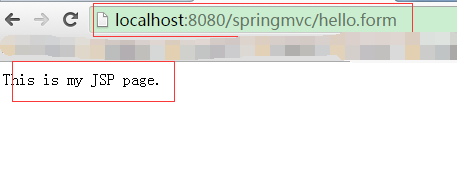
访问成功!
三:使用注解的方式对案例进行重构
1:在HelloController类中,可以使用@Controller注解在类上,替代实现Controller接口,需要在
spring容器中配置组件扫描:
1 <!-- 组件扫描 --> 2 <context:component-scan base-package="com.hlcui.controller"/> 3
2:在类上或者方法上使用@RequestMapping注解替换在spring容器中配置urlMapping映射bean
需要在spring容器中配置注解扫描:
1 <!-- RequestMapping映射配置 --> 2 <mvc:annotation-driven/>
3:修改后的类以及配置文件如下
1 <!-- 组件扫描 --> 2 <context:component-scan base-package="com.hlcui.controller"/> 3 4 <!-- RequestMapping映射配置 --> 5 <mvc:annotation-driven/>
1 @Controller 2 @RequestMapping("/web") 3 public class HelloController { 4 5 @RequestMapping("/hello.form") 6 public String execute(HttpServletRequest request, 7 HttpServletResponse response) throws Exception { 8 System.out.println("处理业务逻辑!"); 9 return "hello"; 10 } 11 12 }
4:启动服务器,使用浏览器进行访问
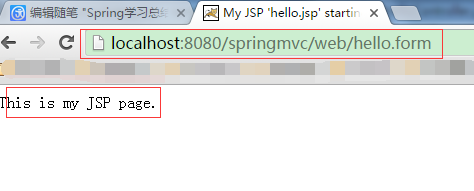
访问成功!