Task1:
Develop the project “HelloWorld”
-A .java program: Just print out “Hello” + your name;
-A test case using Junit to verify whether the program works well.
Steps to realize:
A .java program: Just print out “Hello” + your name;
Using Eclipse to creat a new java project:

Run it:

A test case using Junit to verify whether the program works well.
File->Build path->Add Library->JUnit;
File->new->class "junit" and then run it, shown as follow:

Task2:
Install Maven and Build the “HelloWorld” Project
-Create the directories as “Convention Over Configuration.
-Use “compile, test, package” to build the project.
1.Download Maven from http://maven.apache.org/ and then configure environment variables.
控制面板>系统>高级系统设置>环境变量
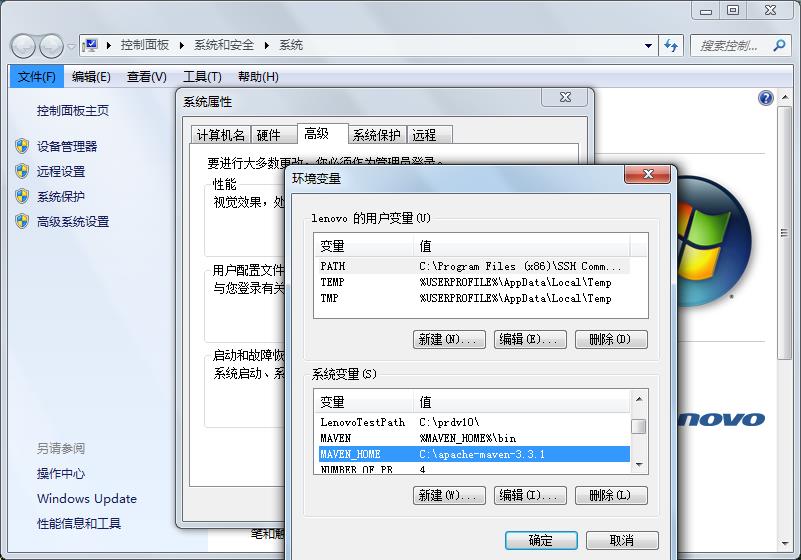
2.Check Maven is installed or not "mvn -v"

3.Using Eclipse "File>New>Other>Maven>Maven Project"


In AppTest.java:

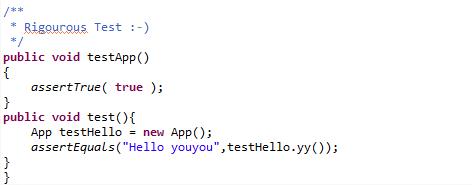
Then,run it and we got:

Yahooo!Finished!
We can also use cmd to creat package. But it is "mafan"/complex . So I used Eclipse to creat maven directly.