基础知识和小技巧:
- 为了方便书写,可以在记事本里写存储过程,写完了贴到mysql里。
- delimiter命令用来指定mysql的命令结束符(默认是分号)。因为存储过程是一段(若干行)mysql代码,为了避免在录入的时候就被执行了,需要用这个命令在写存储过程之前,把结束符改掉,写完之后再改回来。所以常见的创建存储过程代码片段都以delimiter开头和结尾。
- 为了方便调试(反复录入),可以在存储过程开始之前,先删除可能存在错误存储过程。命令:drop procedure if exists 存储过程名
- 创建存储过程,通常以create procedure 存储过程名(参数)开头,紧跟begin,end结尾。中间是编写者发挥的地方。
简单例子数据库:
数据库d1,表t1,t2。数字都是tinyint,字符串都是varchar(5)。
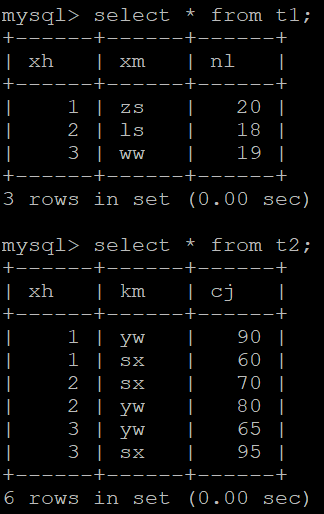
最简单的存储过程(不熟悉的时候,敲到记事本里,方便后面修改。之后不再提):
1 delimiter ~ 2 drop procedure if exists get_one~ 3 create procedure get_one() 4 begin 5 select xm from t1 limit 1; 6 end~ 7 delimiter ;
简析:
7行,其实是4条命令。第1行,把结束符从分号换成~;第2行,如果存在则删除;第3-6行是一条命令,创建存储过程;第7行改回分号结束符。
重点在第3行,“create procedure”是创建存储过程的命令,get_one是存储过程的名称,括号里是参数(没有就不写,但括号必须有)。
第4、6行是格式,也就是开始结束的标记。
运行:
call 存储过程名。

关于存储过程参数:
存储过程的参数,用“变量名 类型"的方式写在参数括号里。多个参数用逗号隔开。
在调用存储过程的时候,由call命令传入,在存储过程的代码里使用。
1 delimiter ~ 2 drop procedure if exists get_one~ 3 create procedure get_one(axh int) 4 begin 5 select * from t2 where xh=axh; 6 end~ 7 delimiter ;
运行结果:

关于变量和更多参数内容:
在存储过程中可以使用以前学过的用户变量。这些变量出了存储过程仍然有效。
在存储过程中还可以使用”declare 变量名 变量类型“来声明变量(不带@,注意不要和列名相同),这些变量必须放在begin后的第1行,且仅在存储过程内有效。
如果希望存储过程的参数能带出来值,还可以在它前面加”in/out/inout“("in"可以省略,"out"表示只出不进,"inout"可进可出)。
例:
1 delimiter ~ 2 drop procedure if exists get_one~ 3 create procedure get_one(inout axh int,akm varchar(5)) 4 begin 5 declare b varchar(5); 6 set b=akm; 7 select * from t2 where xh=axh and km=b; 8 set axh=100; 9 end~ 10 delimiter ;
结果:

简析:
第3行有两个参数,所以调用的时候也用两个参数,对应位置传递值。
第一个参数可进可出,所以第8行设置axh为100之后,结果图片里的”@a“的值也就变成了100。
第5行声明变量b,在第6行中就正常使用。这种变量不需要加”@“,出了存储过程也就自动销毁。
存储过程结果的保存:
普通的查询标量结果,可以用select into保存到变量中。其中用户变量可以在存储过程外面使用。
delimiter ~ drop procedure if exists get_one~ create procedure get_one(axh int) begin select * into @a,@b,@c from t1 where xh=axh; select @a; select @b; select @c; end~ delimiter ;
运行结果:
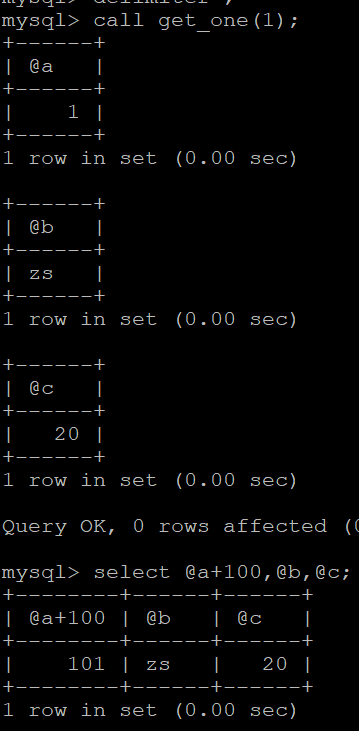
查询结果是行、列、表的,可以考虑放在临时表中。
临时表是仅对当前连接有效的表。下面例子里涉及到的用法和含义,不清楚的可参考P21中下和P24中下。
1 delimiter ~ 2 drop procedure if exists get_one~ 3 create procedure get_one(axh int) 4 begin 5 drop temporary table if exists tmp_t1; 6 create temporary table tmp_t1 as select * from t2 where xh=axh; 7 select km,cj from tmp_t1; 8 end~ 9 delimiter ;
运行结果:
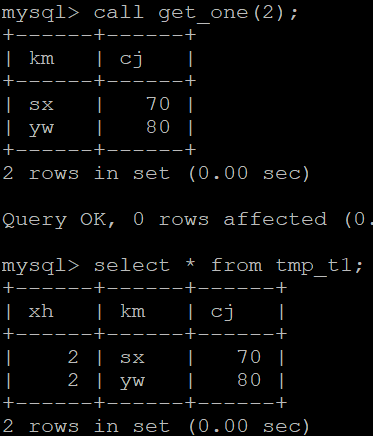
如果要查询当前数据库里有哪些存储过程(root创建的),可以使用命令:
show PROCEDURE status where definer='root@localhost';
结果:
