https://www.cnblogs.com/wangziyi0513/p/11077323.html
参考原始代码:
修改了一下:
许多网友问中文路径乱码怎么办,我觉得应该讲中文路径转码后再发送。
ftpath = '/home/omcr/文档/{}'.format(y).encode('utf-8').decode('latin-1')
#!/usr/bin/env python
# -*- coding: utf-8 -*-
# @Time : 2019/4/12 22:00
# @Author : zengsk in HoHai
# edited by wh
'''
FTP批量下载数据
'''
import os
import sys
from ftplib import FTP
import datetime
class FtpDownloadCls:
def __init__(self, ftpserver, port, usrname, pwd, encode1, decode1):
self.ftpserver = ftpserver # ftp主机IP
self.port = port # ftp端口
self.usrname = usrname # 登陆用户名
self.pwd = pwd # 登陆密码
self.ftp = self.ftpConnect()
# 用于中文编码解码,
self.encode1 = encode1
self.decode1 = decode1
# ftp连接
def ftpConnect(self):
ftp = FTP()
try:
ftp.connect(self.ftpserver, self.port)
ftp.login(self.usrname, self.pwd)
# python ftplib 默认的编码方式是latin-1
self.encode1 = ftp.encoding
except:
raise IOError('
FTP login failed!!!')
else:
print(ftp.getwelcome())
print('
+------- FTP connection successful!!! --------+
')
return ftp
# 单个文件下载到本地
def downloadFile(self, ftpfile, localfile):
bufsize = 1024
# 要在本地正确的显示中文,需要先通过latin-1编码成unicode,在解码成utf-8或GBK
with open(localfile.encode(self.encode1).decode(self.decode1), 'wb') as fid:
self.ftp.retrbinary('RETR {0}'.format(ftpfile), fid.write, bufsize)
return True
# 下载整个目录下的文件,包括子目录文件
def downloadFiles(self, ftpath, localpath):
print('FTP PATH: {0}'.format(ftpath))
if not os.path.exists(localpath):
os.makedirs(localpath)
self.ftp.cwd(ftpath)
print('
+----------- downloading!!! -----------+
')
for i, file in enumerate(self.ftp.nlst()):
print('{0} <> {1}'.format(i, file))
local = os.path.join(localpath, file)
if os.path.isdir(file): # 判断是否为子目录
if not os.path.exists(local):
os.makedirs(local)
self.downloadFiles(file, local)
else:
self.downloadFile(file, local)
self.ftp.cwd('..')
return True
# 退出FTP连接
def ftpDisConnect(self):
self.ftp.quit()
# 程序入口
if __name__ == '__main__':
yesterday = (datetime.datetime.now() - datetime.timedelta(days = 1))
y = yesterday.strftime("%Y%m%d")
# 输入参数
ftpserver = '10.20.20.1' # ftp主机IP
port = 21 # ftp端口
usrname = 'omcr' # 登陆用户名
pwd = 'abcd.1' # 登陆密码
#ftpath = '/export/home/omcr/UMS8800_WKM_TDL_V3.0.0_26_20171013/LTE_WKM/webapps/WKMService/reportfile/计划报表/20190623/' # 远程文件夹
# 想要将路径中的中文正确发送到ftp服务器,需要先通过本地编码utf-8转换为unicode,在编码为latin-1,这样才能被ftplib模块正确发送给ftp服务器,虽然发送过去的中文编码是乱的
# 但服务器可以识别
ftpath = '/home/omcr/文档/{}'.format(y).encode('utf-8').decode('latin-1')
localpath = 'D:/EC/data/{}'.format(y) # 本地文件夹(不要使用中文)
Ftp = FtpDownloadCls(ftpserver, port, usrname, pwd, 'latin-1', 'utf-8')
Ftp.downloadFiles(ftpath, localpath)
Ftp.ftpDisConnect()
print("
+-------- OK!!! --------+
")
# 删除多余文件
dirPath = r'D:/EC/data'
x = ''
for f in os.listdir(dirPath):
if not x in f:
os.remove(os.path.join(dirPath, f))
实际使用脚本时,遇到几个问题:
1、没有遵守python语法,没有严格按空4个格的要求编写脚本,导致程序运行失败。
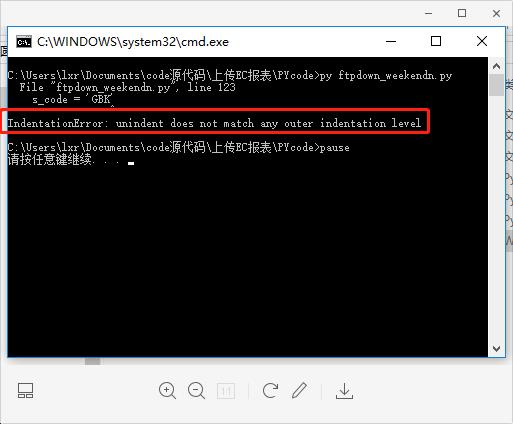
2、路径配置错误,solaris服务器路径从/export/home/......开始,linux服务器从/home/......开始,如果不注意,容易搞混。
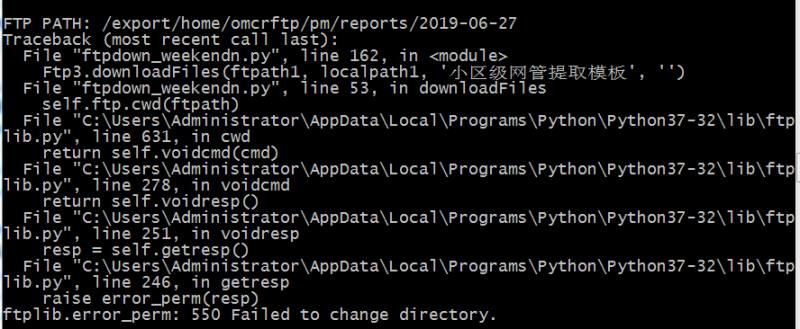
3、服务器有两种中文编码:GBK和utf-8,容易搞混。
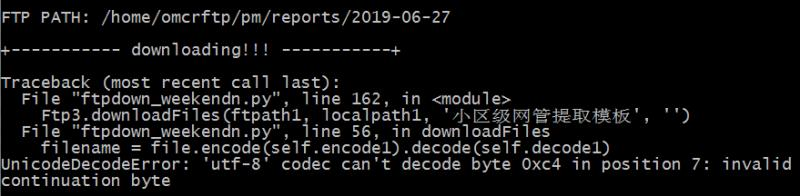
如果现场不会用cmd,则需要编写一个bat:
py ftpdown_weekendn.py pause
放在py脚本同一目录下,双击bat脚本执行后,cmd窗口会停在最后报错的地方。
第二版:
#!/usr/bin/env python
# -*- coding: utf-8 -*-
# @Time : 2019/4/12 22:00
# @Author : zengsk in HoHai
# edited by wh
'''
FTP批量下载数据
'''
import os
import sys
from ftplib import FTP
import datetime
class FtpDownloadCls:
def __init__(self, ftpserver, usrname, pwd, decode1, port=21, encode1='latin-1'):
self.ftpserver = ftpserver # ftp主机IP
self.port = port # ftp端口
self.usrname = usrname # 登陆用户名
self.pwd = pwd # 登陆密码
self.ftp = self.ftpConnect()
# latin-1
self.encode1 = encode1
# 中文编码UTF-8或GBK
self.decode1 = decode1
# ftp连接
def ftpConnect(self):
ftp = FTP()
try:
ftp.connect(self.ftpserver, self.port, 30)
ftp.login(self.usrname, self.pwd)
self.encode1 = ftp.encoding
except:
raise IOError('
FTP login failed!!!')
else:
print(ftp.getwelcome())
print('
+------- FTP connection successful!!! --------+
')
return ftp
# 单个文件下载到本地
def downloadFile(self, ftpfile, localfile):
bufsize = 1024
with open(localfile, 'wb') as fid:
self.ftp.retrbinary('RETR {0}'.format(ftpfile), fid.write, bufsize)
return True
# 下载整个目录下的文件,包括子目录文件
def downloadFiles(self, ftpath, localpath, save='', delete='', saveset=set(), deleteset=set()):
ftppath_t = ftpath.encode(self.decode1).decode(self.encode1)
print('FTP PATH: {0}'.format(ftpath))
if not os.path.exists(localpath):
os.makedirs(localpath)
self.ftp.cwd(ftppath_t)
print('
+----------- downloading!!! -----------+
')
flist = set()
for i, file in enumerate(self.ftp.nlst()):
filename = file.encode(self.encode1).decode(self.decode1)
if save in filename and (delete not in filename or delete is ''):
flist.add(filename)
if saveset:
flist = flist.intersection(saveset)
flist = flist.difference(deleteset)
for i, f in enumerate(flist):
file = f.encode(self.decode1).decode(self.encode1)
print('{0} <> {1}'.format(i, f))
local = os.path.join(localpath, f)
self.downloadFile(file, local)
self.ftp.cwd('..')
return True
# 退出FTP连接
def ftpDisConnect(self):
self.ftp.quit()
# 程序入口
if __name__ == '__main__':
# 取前三天或者前N天的日期
datelist = [(datetime.datetime.now() - datetime.timedelta(days = x)) for x in range(1,4)]
# 输入参数
# 服务器中文编码方式,不是UTF-8就是GBK
s_code = 'GBK'
ftpserver = '10.9.0.25' # ftp主机IP
usrname = 'root' # 登陆用户名
pwd = 'aapswd' # 登陆密码
Ftp = FtpDownloadCls(ftpserver, usrname, pwd, s_code)
for d in datelist:
# 小北向目录格式20190703
y = d.strftime("%Y%m%d")
ftppath1 = '/export/home/omcr/UMS_WKM_LTE-35/LTE_WKM/webapps/WKMService/reportfile/计划报表/{}/ENB/小时报表'.format(y)
ftppath2 = '/export/home/omcr/UMS_WKM_LTE-35/LTE_WKM/webapps/WKMService/reportfile/计划报表/{}/ENB/天报表'.format(y)
# 本地文件夹(不要使用中文)
localpath = r'D:/EC/EC_XBX/{}/'.format(y)
# 新增核对本地文件夹功能,有时ftp传输不稳定,没有传完就掉线了,需要二次执行脚本,这时本地路径下已有的文件就可以过滤出去,不必再次下载。
if os.path.exists(localpath):
existfiles = set(os.listdir(localpath))
else:
existfiles = set()
# downloadFiles(a,b,c,d,e,f)第3个参数是过滤后留下的,第4个参数是过滤掉的
Ftp.downloadFiles(ftppath1, localpath, '', '', deleteset=existfiles)
Ftp.downloadFiles(ftppath2, localpath, '', '', deleteset=existfiles)
Ftp.ftpDisConnect()
print("
+-------- OK!!! --------+
")
# 第2组参数
# 服务器中文编码方式,不是UTF-8就是GBK
s_code = 'GBK'
ftpserver = '10.2.0.12' # ftp主机IP
usrname = 'root' # 登陆用户名
pwd = 'root1234' # 登陆密码
Ftp = FtpDownloadCls(ftpserver, usrname, pwd, s_code)
for d in datelist:
# OMC日期格式2019-07-02
y_m_d = d.strftime("%Y-%m-%d")
# 本地路径格式统一为20190703
y = d.strftime("%Y%m%d")
ftppath1 = '/export/home/omcrftp/pm/reports/{}'.format(y_m_d)
# 本地文件夹(不要使用中文)
localpath = r'D:/EC/EC_OMC/{}'.format(y)
if os.path.exists(localpath):
existfiles = set(os.listdir(localpath))
else:
existfiles = set()
# downloadFiles(a,b,c,d,e,f)第3个参数是过滤后留下的,第4个参数是过滤掉的
Ftp.downloadFiles(ftppath1, localpath, '级_', '', deleteset=existfiles)
Ftp.ftpDisConnect()
print("
+-------- OK!!! --------+
")
安装python环境时,经常有win7老电脑(32bit)报错如下:
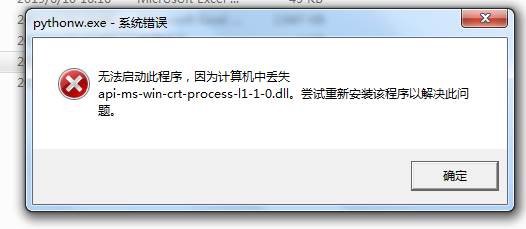
解决办法:
https://www.cnblogs.com/du-hong/p/10247997.html
api-ms-win-crt-process-l1-1-0.dll 丢失是因为缺少下边两个安装包
KB2999226、KB3118401更新下载:
KB2999226 微软下载链接 https://support.microsoft.com/en-us/help/2999226/update-for-universal-c-runtime-in-windows
FTP登录超时:
修改31行:ftp.connect(self.ftpserver, self.port, 30),增加, 30参数
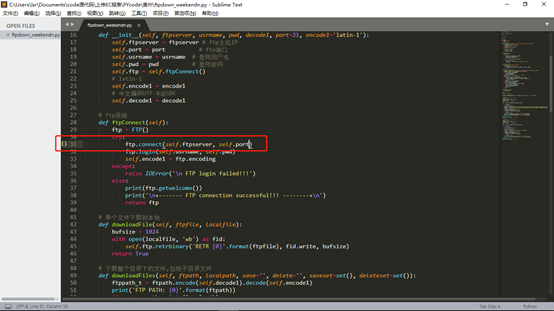
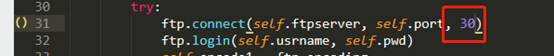
https://docs.python.org/3/library/ftplib.html#ftplib.FTP.connect