Postman安装过程中竟然失败了,提示:Could Not open Postman Please contact help@getpostman.com
Postman安装失败提示
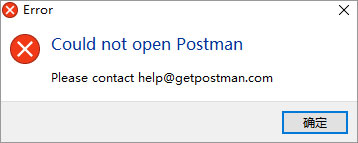
这是因为安装过了或者安装了旧版本的问题,Postman安装不能覆盖以前的,只能手动解决,方案如下
找到C磁盘,搜索 postman,把搜索到的Postman文件全部删除,如果不能删除掉就在系统进程里边结束所有的postman进程和服务再删除,然后再重新安装Postman即可。
如果你不知道如何进入任务管理器就按Ctrl+Alt+Delete进入任务管理器。
转载自:https://www.yj521.com/article/15.html
重复安装失败解决办法
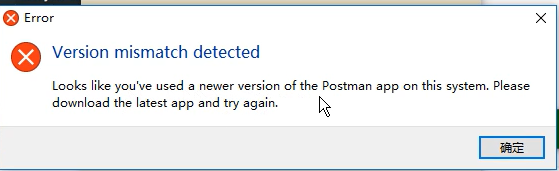
找到两个缓存路径删除文件即可(如果提示运行现在后台关闭postman相关程序再次进行删除)
C:UsersAdministratorAppDataRoamingPostman
C:UsersAdministratorAppDataL ocalPostman
删除文件完毕再次安装即可