一、在nginx http模块下加入下面
log_format json '{"@timestamp":"$time_iso8601",' '"host":"$server_addr",' '"service":"nginxTest",' '"trace":"$upstream_http_ctx_transaction_id",' '"log":"log",' '"clientip":"$remote_addr",' '"remote_user":"$remote_user",' '"request":"$request",' '"http_user_agent":"$http_user_agent",' '"size":$body_bytes_sent,' '"responsetime":$request_time,' '"upstreamtime":"$upstream_response_time",' '"upstreamhost":"$upstream_addr",' '"http_host":"$host",' '"url":"$uri",' '"domain":"$host",' '"xff":"$http_x_forwarded_for",' '"referer":"$http_referer",' '"status":"$status"}'; access_log /var/log/nginx/access.log json ;
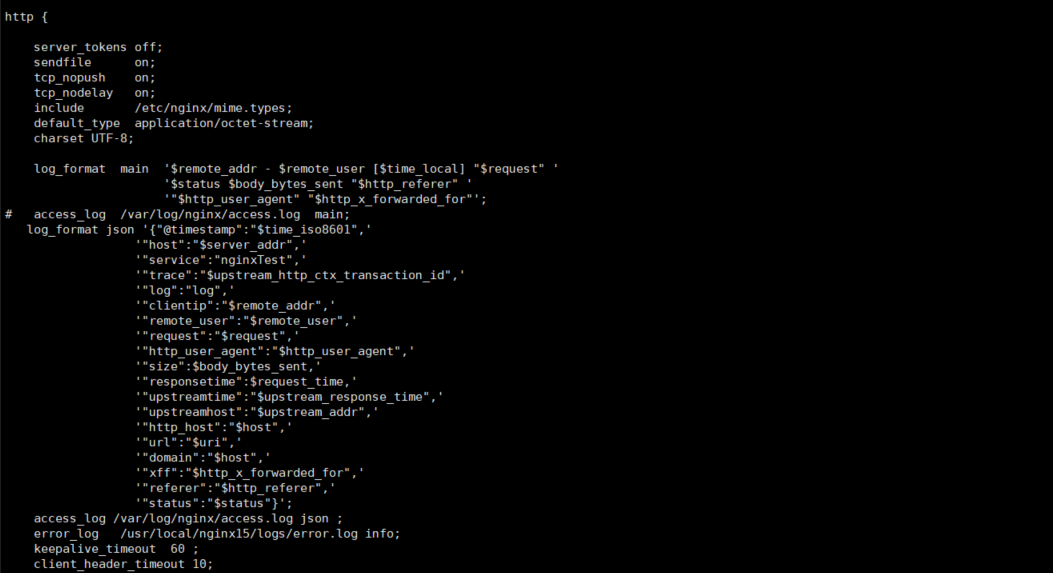
二、重启nginx后查看日志
cat /var/log/nginx/access.log