三、jsplumb的使用
安装使用
npm install jsplumb
基本概念
- Souce 源节点
- Target 目标节点
- Anchor 锚点
- Endpoint 端点
- Connector 连接
1、节点的拖动
<script>
/* global jsPlumb */
jsPlumb.ready(() => {
jsPlumb.draggable(nodeId)
})
</script>
默认情况下,节点可以被拖动到区域外边,如果想只能在区域内拖动,需要设置containment,这样节点只能在固定区域内移动。
<script>
/* global jsPlumb */
jsPlumb.draggable(nodeId, {
containment: 'efContainer'
})
</script>
其中efContainer为区域ID。
2、添加连接的端点——连接点addEndpoint
代码如下:
jsPlumb.ready(() => {
jsPlumb.draggable(nodeId)
jsPlumb.addEndpoint(nodeId, { isTarget: true, isSource: true, anchor: 'Right' })
jsPlumb.addEndpoint(nodeId, { isTarget: true, isSource: true, anchor: 'Left' })
jsPlumb.addEndpoint(nodeId, { isTarget: true, isSource: true, anchor: 'Top' })
jsPlumb.addEndpoint(nodeId, { isTarget: true, isSource: true, anchor: 'Bottom' })
})
效果如下:

3、连接的样式
连线主要由以下四部分组成的:
- Endpoint 端点,默认为圆点
- Connector 连接线,默认为贝塞尔曲线
- Anchor 锚点,不可见元素,跟Endpoint是绑定的,在动态创建连接线时使用
- Overlay 覆盖物,如连线上的箭头,也可以是文字或dom元素
我们可以对连接点和连接线进行自定义
jsplumb连接线的样式有四种
Bezier: 贝塞尔曲线Flowchart: 具有90度转折点的流程线StateMachine: 状态机Straight: 直线
overlays也是一个比较重要的概念,overlays可以理解为遮罩层。遮罩层不仅仅可以设置箭头,也可以设置其他内容。
overlays可以分为五种类型:
- Arrow 一个可配置的箭头
- Label 标签,可以在链接上显示文字信息
- PlainArrow 原始类型的箭头
- Diamond 菱形箭头
- Custom 自定义类型
connectorStyle: {
// 端点的样式
paintStyle: {
fill: '#7AB02C',
radius: 7
},
// endpointStyle: { fill: 'lightgray', outlineStroke: 'darkgray', outlineWidth: 2 },
// 鼠标移上样式
hoverPaintStyle: {
fill: '#216477',
stroke: '#216477'
},
// 连线类型
connector: ['Flowchart', {
stub: [40, 60],
gap: 10,
cornerRadius: 5,
alwaysRespectStubs: true
}],
// 连线样式
connectorStyle: {
strokeWidth: 3,
stroke: '#9C9DA9',
joinstyle: 'round',
outlineStroke: 'none',
// 线外边的宽,值越大,线的点击范围越大
outlineWidth: 10
},
connectorHoverStyle: {
stroke: 'green'
},
connectorOverlays: [
// 箭头
['Arrow', { 12, length: 12, location: 1 }],
// 文字
['Label', {
// 文字
label: '测试',
// 位置
location: 0.5,
// 自定义样式
cssClass: 'endpointLabel'
}
]
]
}
// 使用
jsPlumb.addEndpoint(nodeId, { isTarget: true, isSource: true, anchor: 'Left' }, connectorStyle)
效果图如下:

4、删除连接线
// 双击删除连接线
jsPlumb.bind('dblclick', (conn) => {
jsPlumb.deleteConnection(conn)
})
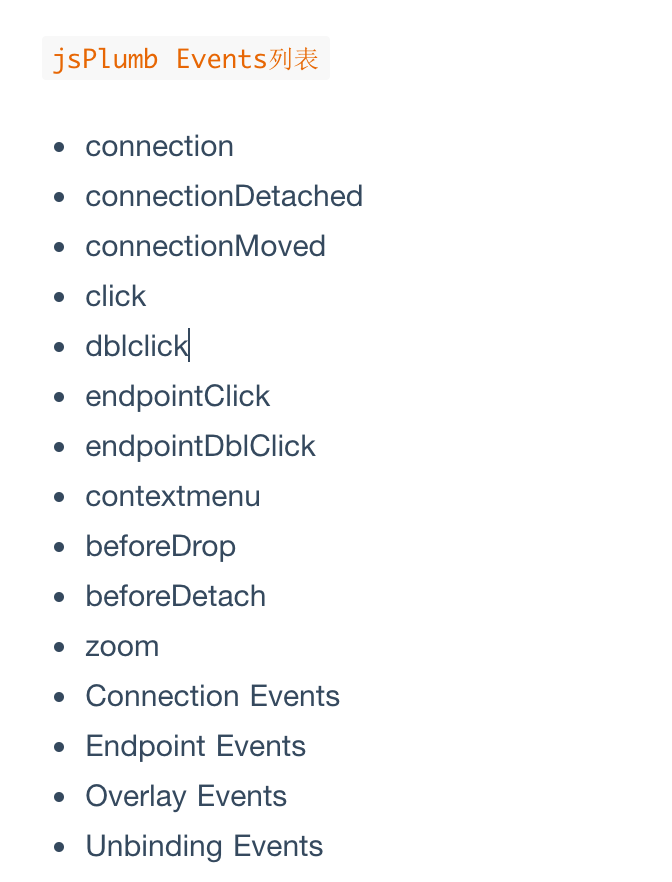
5、删除节点
// 删除数据
const nodeIndex = this.nodeList.findIndex(item => item.id === node.id)
this.nodeList.splice(nodeIndex, 1)
// 删除节点相关的端点和连接线
jsPlumb.removeAllEndpoints(node.id)
6、缩放
缩小
baseZoom = 1
cutSize () {
this.baseZoom -= 0.1
const zoom = this.baseZoom
this.$refs.efContainer.style.transform = `scale(${zoom})`
this.$refs.efContainer.style.WebkitTransform = `scale(${zoom})`
this.$refs.efContainer.style.MozTransform = `scale(${zoom})`
this.$refs.efContainer.style.MsTransform = `scale(${zoom})`
this.$refs.efContainer.style.OTransform = `scale(${zoom})`
jsPlumb.setZoom(zoom)
}
放大
baseZoom = 1
cutSize () {
this.baseZoom += 0.1
const zoom = this.baseZoom
this.$refs.efContainer.style.transform = `scale(${zoom})`
this.$refs.efContainer.style.WebkitTransform = `scale(${zoom})`
this.$refs.efContainer.style.MozTransform = `scale(${zoom})`
this.$refs.efContainer.style.MsTransform = `scale(${zoom})`
this.$refs.efContainer.style.OTransform = `scale(${zoom})`
jsPlumb.setZoom(zoom)
}
缩放是整个画布及其内容一起缩放
7、代码连接两个节点
获取连接线的数据
jsPlumb.bind('connection', (evt) => {
const fromId = evt.source.id
const toId = evt.target.id
this.lineList.push({from: fromId, to: toId})
})
代码连线
lineList = [
{
'from': {
id: '81thp9hlwn',
location: 'Right'
},
'to': {
id: 'opblvklzq',
location: 'Left'
},
// 线的配置
'paintStyle': {
stroke: '#7AB02C',
strokeWidth: 2,
outlineWidth: 10
},
// 连线类型
'connector': ['Flowchart', {
stub: [40, 60],
gap: 10,
cornerRadius: 5,
alwaysRespectStubs: true
}],
// 箭头
'overlays': [
['Arrow', { 12, length: 12, location: 1 }],
['Label', {
label: '测试',
location: 0.5,
cssClass: 'endpointLabel'
}
]
]
}
]
for (var i = 0; i < this.lineList.length; i++) {
const line = this.lineList[i]
const anchor = []
anchor.push(line.from.location)
anchor.push(line.to.location)
const connParam = {
source: line.from.id,
target: line.to.id,
label: line.label ? line.label : '',
connector: line.connector ? line.connector : '',
paintStyle: line.paintStyle ? line.paintStyle : undefined,
overlays: line.overlays ? line.overlays : undefined
}
this.jsPlumb.connect(connParam, {anchor: anchor})
}