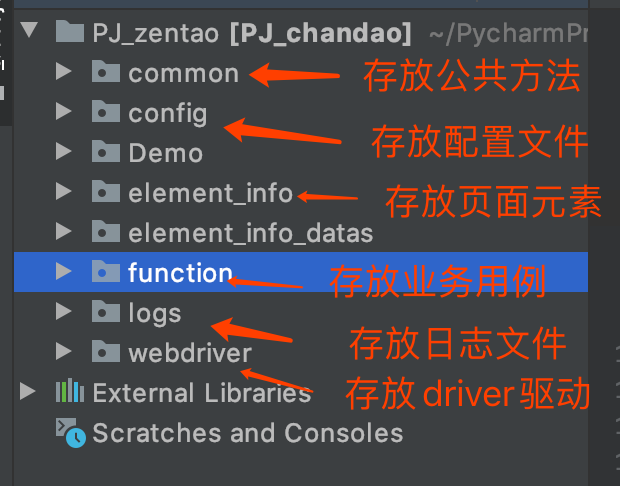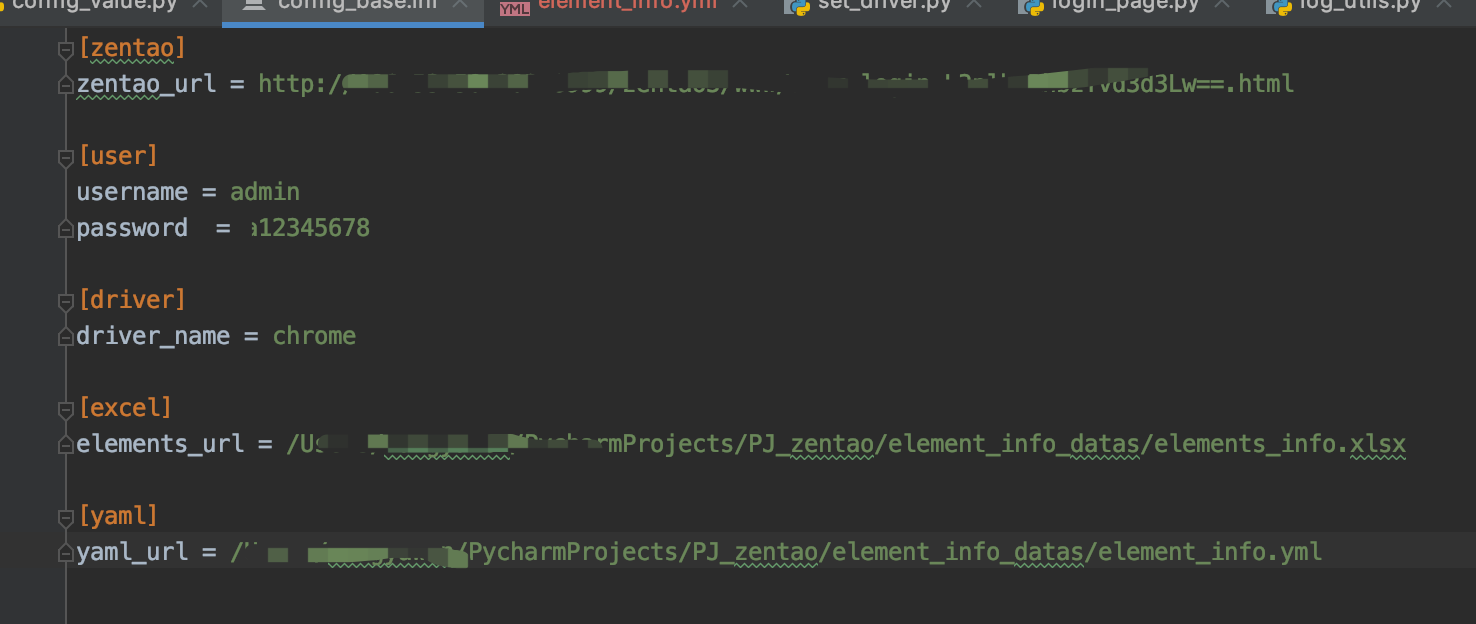一、PageObject框架与线性脚本框架的基本思想区别
- PageObject:以页面作为类,页面中的所有控件作为属性,控件的操作作为方法
- 线性脚本框架:以模块化的思想拆分用例封装
二、PageObject框架搭建
-
项目包的目录结构(目录结构的清晰有利于框架的搭建)
2.BasePage(公共方法的封装,包含:浏览器操作,元素操作,frame处理、windows句柄处理、alert处理、鼠标常用操作、键盘常用操作等封装)
1 class BasePage(object): 2 def __init__(self, driver): 3 self.driver = driver 4 # 浏览器操作封装->二次封装 5 def open_url(self, url): 6 self.driver.get(url) 7 logger.info('打开url地址%s' % url) 8 9 def set_browser_max(self): 10 self.driver.maximize_window() 11 logger.info('设置浏览器最大化') 12 13 def refresh(self): 14 self.driver.refresh() 15 logger.info('浏览器刷新') 16 17 def get_title(self): 18 value = self.driver.title 19 logger.info('获取标题:%s' % value) 20 return value 21 22 # 元素操作封装 23 # 查找元素 24 def find_element(self, element_info): 25 locator_type_name = element_info['locator_type'] 26 locator_value_info = element_info['locator_value'] 27 locator_timeout = element_info['timeout'] 28 if locator_type_name == 'id': 29 locator_type = By.ID 30 elif locator_type_name == 'class': 31 locator_type = By.CLASS_NAME 32 elif locator_type_name == 'xpath': 33 locator_type = By.XPATH 41 element = WebDriverWait(self.driver, int(locator_timeout)) 42 .until(lambda x: x.find_element(locator_type, locator_value_info)) 43 # element_info怎么来的 44 logger.info('[%s]元素识别成功' % element_info['element_name']) 45 return element 46 47 # 点击操作 48 def click(self, element_info): 49 element = self.find_element(element_info) 50 element.click() 51 logger.info('对[%s]元素进行点击操作' % element_info['element_name']) 52 53 # 输入操作 54 def input(self, element_info, content): 55 element = self.find_element(element_info) 56 element.send_keys(content) 57 logger.info('[%s]元素输入内容:%s' % (element_info['element_name'], content)) 58 59 # 获取文本 60 def get(self, element_info): 61 element = self.find_element(element_info) 62 value = element.text 63 logger.info('获取[%s]元素内容为:%s' % (element_info['element_name'], value)) 64 return value 71 72 # frame处理 73 # 进入frame框 74 def goto_frame(self, element_info): 75 self.driver.switch_to.frame(element_info) 76 # self.driver.switch_to.default_content() 77 logger.info('定位至[%s]frame框' % element_info['element_name']) 78 79 # 退出frame框 80 def outo_frame(self): 81 self.driver.switch_to.default_content() 82 logger.info('退出frame框') 83 84 # alert处理 85 # alert处理,返回alert/confirm/prompt中的文字内容 86 def alert_text(self): 87 value = self.driver.switch_to_alert().text() 88 logger.info('获取alert元素内容为:%s' % value) 89 return value 105 106 # 鼠标事件 107 # 鼠标右击元素 108 def contextclick(self, element_info): 109 element = self.find_element(element_info) 110 ActionChains.context_click(element).perform() 111 logger.info('鼠标右击[%s]元素' % element_info['element_name'])130 131 # 键盘事件 132 # key_down 模拟键盘摁下某个按键 key_up 松开某个按键,与sendkey连用完成一些操作,每次down必须up一次否则将出现异常 133 # 全选数据 134 def SelectAll(self): 135 ActionChains.key_down(Keys.CONTROL).send_keys('A').key_up(Keys.CONTROL).perform() 136 logger.info('全选当前数据')
3.ini文件做配置项管理
1 current_path = os.path.dirname(__file__) 2 cfgpath = os.path.join(current_path,'..//config/config_base.ini') 3 4 class ConfigUtils: 5 def __init__(self,config_path=cfgpath): 6 self.__conf = configparser.ConfigParser() 7 self.__conf.read(config_path, encoding='utf-8') 8 def read_ini(self,sec,option): 9 return self.__conf.get(sec,option) 10 11 @property 12 def get_zentao_url(self): 13 value = self.read_ini('zentao', 'zentao_url') 14 return value 15 @property 16 def get_username(self): 17 value = self.read_ini('user', 'username') 18 return value 19 @property 20 def get_password(self): 21 value = self.read_ini('user', 'password') 22 return value 23 24 conf = ConfigUtils()
4. driver驱动的封装
1 class Set_Driver(object):
2
3 def set_Chrome_driver():
4 chrome_options=Options()
5 # 谷歌文档提到需要加上这个规避bug
6 chrome_options.add_argument('--disable-gpu')
7 # 设置默认编码为utf-8
8 chrome_options.add_argument('lang=zh_CN.UTF-8')
9 # 取消chrome受自动化软件控制提示
10 chrome_options.add_experimental_option('useAutomationExtension',False)
11 #取消chrome受自动化软件控制提示
12 chrome_options.add_experimental_option("excludeSwitches",['enable-automation'])
13 conf = ConfigUtils()
14 driver = webdriver.Chrome(options=chrome_options)
15 driver.implicitly_wait(10)
16 driver.maximize_window()
17 url= conf.get_zentao_url
18 driver.get(url)
19 return driver
20
21 def set_Firefox_driver(self):
22 conf = ConfigUtils()
23 driver = webdriver.Firefox()
24 driver.implicitly_wait(10)
25 driver.maximize_window()
26 url= conf.get_zentao_url
27 driver.get(url)
28 return driver
5.日志封装
1 class LogUtils: 2 def __init__(self,logfile_path = log_path ): 3 self.logfile_path = logfile_path 4 self.logger = logging.getLogger('Logger') 5 self.logger.setLevel(level=logging.INFO) 6 file_log = logging.FileHandler(self.logfile_path) 7 formatter = logging.Formatter('%(asctime)s - %(name)s - %(levelname)s - %(message)s') 8 file_log.setFormatter(formatter) 9 self.logger.addHandler(file_log) 10 11 def info(self,message): 12 self.logger.info( message ) 13 14 def error(self,message): 15 self.logger.error(message) 16 17 logger = LogUtils()
6.具体页面元素举例(登录模块)
1 class LoginPage(BasePage): 2 def __init__(self,driver): 3 super().__init__(driver) 4 5 方式二: 6 self.username_inputbox={'element_name':'用户名输入框', 7 'locator_type':'xpath', 8 'locator_value':'//input[@name="account"]', 9 'timeout':3} 10 self.password_inputbox={'element_name':'密码输入框', 11 'locator_type':'xpath', 12 'locator_value':'//input[@name="password"]', 13 'timeout':3} 14 self.login_button={'element_name':'登录按钮', 15 'locator_type':'xpath', 16 'locator_value':'//button[@id="submit"]', 17 'timeout':10} 18 19 # 方法-》控件的操作 20 # 输入用户名 21 def input_username(self, username): 22 # self.username_inputbox.send_keys(username) 23 # logger.info('用户名输入框输入:'+ str(username)) 24 self.input(self.username_inputbox,username) 25 # 输入密码 26 def input_password(self, password): 27 # self.password_inputbox.send_keys(password) 28 # logger.info('密码输入框输入:'+str(password)) 29 self.input(self.password_inputbox,password) 30 # 点击登录按钮 31 def click_login(self): 32 # self.login_button.click() 33 # logger.info("点击登录按钮成功") 34 self.click(self.login_button) 35 36 if __name__ == "__main__": 37 # 用例1:登录成功用例 38 conf = ConfigUtils() 39 driver = Set_Driver.set_Chrome_driver() 40 login.test_login(conf.get_zentao_url,conf.get_username,conf.get_password,driver) 41 42 time.sleep(3)