Ignoring query to other database
【报错原因】
登陆数据库缺少参数
[root@localhost ~]# mysql -root -p
【解决方法】
补全的参数,整句话意思是使用root用户去登陆密码为000000
[root@localhost ~]# mysql -uroot -p000000
【错误示例】
[root@localhost ~]# mysql -root -p Enter password: Welcome to the MySQL monitor. Commands end with ; or g. Your MySQL connection id is 21 Server version: 5.5.48-log Source distribution Copyright (c) 2000, 2016, Oracle and/or its affiliates. All rights reserved. Oracle is a registered trademark of Oracle Corporation and/or its affiliates. Other names may be trademarks of their respective owners. Type 'help;' or 'h' for help. Type 'c' to clear the current input statement. mysql> show databases; Ignoring query to other database mysql> Ctrl-C -- exit! Aborted
【解决示例】
[root@localhost ~]# mysql -uroot -p000000 ERROR 1045 (28000): Access denied for user 'root'@'localhost' (using password: YES) [root@localhost ~]# mysql -uroot -p123456 Welcome to the MySQL monitor. Commands end with ; or g. Your MySQL connection id is 23 Server version: 5.5.48-log Source distribution Copyright (c) 2000, 2016, Oracle and/or its affiliates. All rights reserved. Oracle is a registered trademark of Oracle Corporation and/or its affiliates. Other names may be trademarks of their respective owners. Type 'help;' or 'h' for help. Type 'c' to clear the current input statement. mysql> show databases; +--------------------+ | Database | +--------------------+ | information_schema | | mysql | | performance_schema | | test | +--------------------+ 4 rows in set (0.00 sec)
ERROR:No query specified
【报错原因】
sql语句后加“;”
mysql> select * from user G;
【解决方法】
sql语句后不加“;”
mysql> select * from user G
【错误示例】
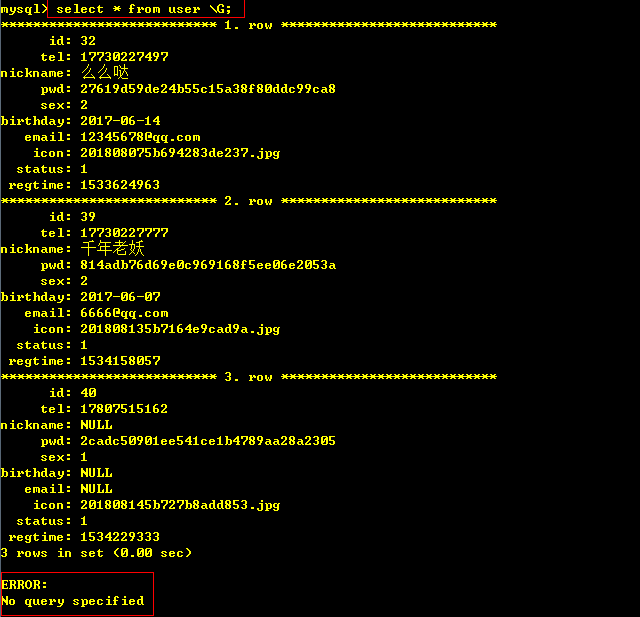
【解决示例】

ERROR 1372 (HY000): Password hash should be a 41-digit hexadecimal number
【报错原因】
语句中的password是不需要的
【解决方法】
去掉password
【错误示例】
mysql> GRANT ALL PRIVILEGES ON *.* TO 'root'@'%' IDENTIFIED BY PASSWORD '000000' WITH GRANT OPTION ; ERROR 1372 (HY000): Password hash should be a 41-digit hexadecimal number
【解决示例】
mysql> GRANT ALL PRIVILEGES ON *.* TO 'root'@'%' IDENTIFIED BY '000000' WITH GRANT OPTION ; Query OK, 0 rows affected (0.00 sec)
2003 - can't connect to MySQL server on 'xxxxx'(10060 "Unknown error")
ssh可以正常登陆,ssh访问通过mysql命令可以进入数据库,使用Navicat连接报错
【报错原因】
防火墙问题,使用的是oneinstack一键安装工具这个会自己给你安装iptables
【解决方法】
service iptables stop
Integrity constraint violation: 1062 Duplicate entry '0' for key 'PRIMARY'
【报错原因】
主键没有设置自动增长
【解决方法】
将主键设为自动增长
General error: 1030 Got error 28 from storage engine
【报错原因】
服务器磁盘满啦
【解决方法】
删除不必要的日志文件或者增加磁盘
1241 - Operand should contain 1 column(s)
【报错原因】
这个语句的出现多是因为将select 的结果集用()包住了。
WHERE UNIX_TIMESTAMP(w.create_time ) between (1569254400,1569859199)
【解决方法】
WHERE UNIX_TIMESTAMP(w.create_time ) between 1569254400 AND 1569859199
1055 - Expression #1 of SELECT list is not in GROUP BY clause and contains nonaggregated column 'a.msg_type' which is not functionally dependent on columns in GROUP BY clause; this is incompatible with sql_mode=only_full_group_by
【报错原因】
mysql版本的问题,5.7.27版本
【解决办法】
MySQL [mysql]> set global sql_mode='STRICT_TRANS_TABLES,NO_ZERO_IN_DATE,NO_ZERO_DATE,ERROR_FOR_DIVISION_BY_ZERO,NO_AUTO_CREATE_USER,NO_ENGINE_SUBSTITUTION'; Query OK, 0 rows affected (0.00 sec) MySQL [mysql]> set session sql_mode='STRICT_TRANS_TABLES,NO_ZERO_IN_DATE,NO_ZERO_DATE,ERROR_FOR_DIVISION_BY_ZERO,NO_AUTO_CREATE_USER,NO_ENGINE_SUBSTITUTION'; Query OK, 0 rows affected (0.00 sec)
Data too long for column 'matter' at row 1
【报错原因】
1数据库表里面的字段长度过少(我是这个原因)
【解决办法】
设置为255,解决了
mysqldump: [Warning] Using a password on the command line interface can be insecure.
【报错原因】
mysql5.7版本,安全机制做了改变,直接写不行了
【解决办法】
vi /etc/my.cnf [client] port = 3306 socket = /tmp/mysql.sock host = 127.0.0.1 user = root password = password
重新载入配置文件
service mysqld reload
运行命令
/usr/local/mysql/bin/mysqldump --defaults-extra-file=/etc/my.cnf -R -E -e --all-databases | gzip > $backupdir/database_$date_str.sql.gz
General error: 1030 Got error 28 from storage engine
【报错原因】
服务器磁盘满了
【解决办法】
1. 扩容磁盘
2. 清除日志文件
SQLSTATE[HY093]: Invalid parameter number: parameter was not defined
【报错原因】
PHP查询绑定参数的问题
【解决办法】
//问号占位符
Db::query("select * from think_user where id=? AND status=?", [8, 1]);
// 命名绑定
Db::execute("update think_user set name=:name where status=:status", ['name' => 'thinkphp', 'status' => 1]);