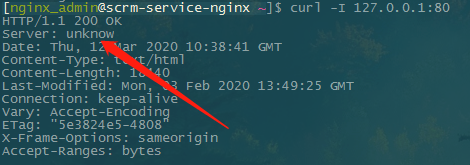前言
漏洞啊,漏洞啊,要先停止nginx服务
步骤
解压安装包
使用的是一件部署包,所以要单独拿出来搞下~
tar -zxvf nginx-1.16.1.tar.gz
修改文件ngx_http_header_filter_module.c
cd nginx-1.16.1/src/http/
vi ngx_http_header_filter_module.c
# 要修改的配置
static u_char ngx_http_server_string[] = "Server: nginx" CRLF;
static u_char ngx_http_server_full_string[] = "Server: " NGINX_VER CRLF;
static u_char ngx_http_server_build_string[] = "Server: " NGINX_VER_BUILD CRLF;
原文件:
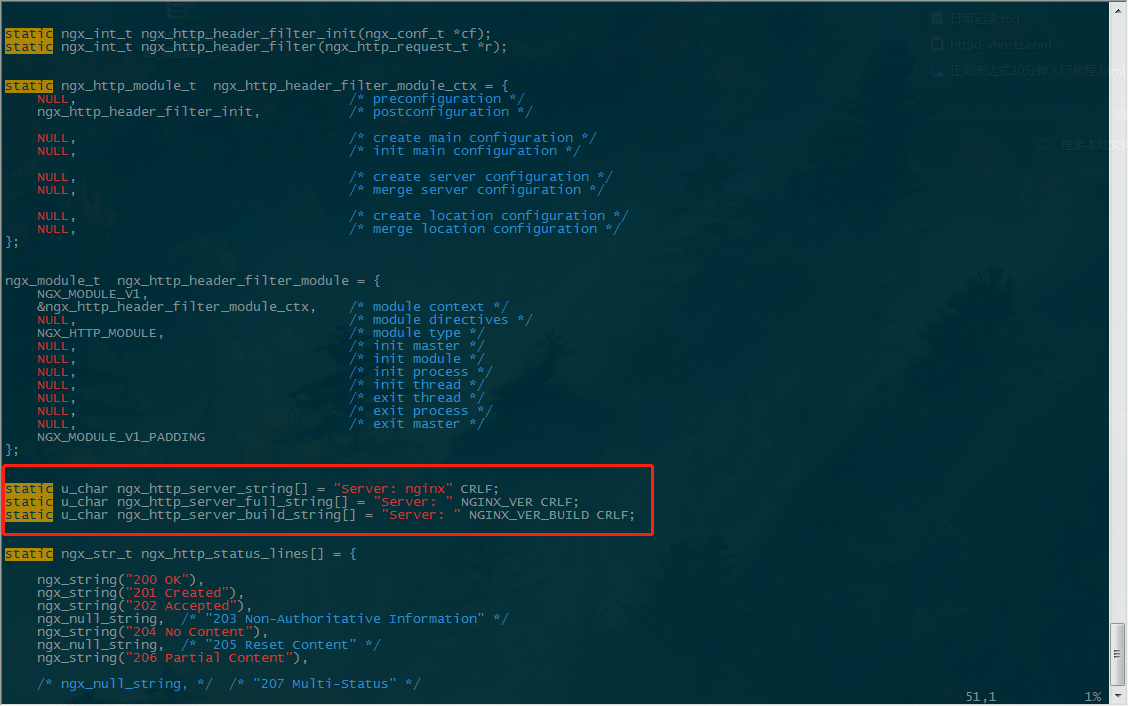
修改为:
static u_char ngx_http_server_string[] = "Server: unknow" CRLF;
static u_char ngx_http_server_full_string[] = "Server: unknow" CRLF;
static u_char ngx_http_server_build_string[] = "Server: unknow" CRLF;
重新编译
cd nginx-1.16.1
# 安装nginx的目录 --prefix=/usr/local/nginx
./configure --prefix=/usr/local/nginx && make && make install
编译报错信息
#提示需要PCRE库
./configure: error: the HTTP rewrite module requires the PCRE library.
You can either disable the module by using --without-http_rewrite_module
option, or install the PCRE library into the system, or build the PCRE library
statically from the source with nginx by using --with-pcre=<path> option.
解决方法
yum -y install pcre-devel
再次编译
#编译
./configure --prefix=/usr/local/nginx && make && make install
#安装依赖
./configure --with-http_stub_status_module --with-http_v2_module --with-http_ssl_module --with-http_gzip_static_module --with-http_realip_module --with-http_flv_module --with-http_mp4_module --with-openssl=./openssl-1.0.2t --with-pcre=./pcre-8.43 --with-pcre-jit --with-ld-opt='-ljemalloc' && make && make install
验证