一、文件上传概述
1、实现web开发中的文件上传功能,需完成如下二步操作:
•在web页面中添加上传输入项
•在servlet中读取上传文件的数据,并保存到本地硬盘中.
2、如何在web页面中添加上传输入项?
<input type=“file”>标签用于在web页面中添加文件上传输入项,设置文件上传输入项时须注意:
•必须要设置input输入项的name属性,否则浏览器将不会发送上传文件的数据.
•必须把form的enctype属值设为multipart/form-data.设置该值后,浏览器在上传文件时,将把文件数据附带在http请求消息体中,并使用MIME协议对上传的文件进行描述,以方便接收方对上传数据进行解析和处理.
3、如何在Servlet中读取文件上传数据,并保存到本地硬盘中?
•Request对象提供了一个getInputStream方法,通过这个方法可以读取到客户端提交过来的数据.但由于用户可能会同时上传多个文件,在servlet端编程直接读取上传数据,并分别解析出相应的文件数据是一项非常麻烦的工作.例:
<!--upload.jsp -->
<form action="${pageContext.request.contextPath }/servlet/UploadServlet3" enctype="multipart/form-data" method="post">
上传用户:<input type="text" name="username"><br/>
上传文件1:<input type="file" name="file1"><br/>
上传文件2:<input type="file" name="file2"><br/>
<input type="submit" value="上传">
</form>
public class UploadServlet extends HttpServlet {
public void doGet(HttpServletRequest request, HttpServletResponse response)
throws ServletException, IOException {
//如果表单类型为multipart/form-data的话,在servlet中注意就不能采用传统方式获取数据
/*String username = request.getParameter("username");
System.out.println(username);*/
InputStream in = request.getInputStream();
int len = 0;
byte buffer[] = new byte[1024];
while((len=in.read(buffer))>0){
System.out.println(new String(buffer,0,len));//解析麻烦
}
}
public void doPost(HttpServletRequest request, HttpServletResponse response)
throws ServletException, IOException {
doGet(request, response);
}
}
•为方便用户处理文件上传数据,Apache 开源组织提供了一个用来处理表单文件上传的一个开源组件( Commons-fileupload ),该组件性能优异,并且其API使用极其简单,可以让开发人员轻松实现web文件上传功能,因此在web开发中实现文件上传功能,通常使用Commons-fileupload组件实现.使用Commons-fileupload组件实现文件上传,需要导入该组件相应的支撑jar包:Commons-fileupload和commons-io.commons-io 不属于文件上传组件的开发jar文件,但Commons-fileupload 组件从1.1 版本开始,它工作时需要commons-io包的支持.
二、fileupload组件工作流程
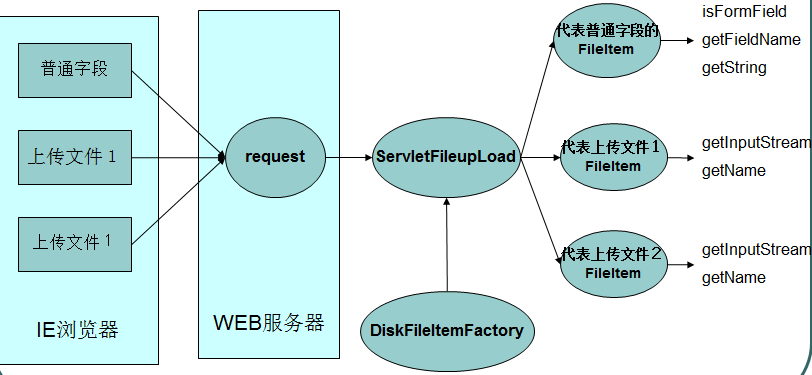
1、核心API—DiskFileItemFactory
DiskFileItemFactory 是创建 FileItem 对象的工厂,这个工厂类常用方法:
//设置内存缓冲区的大小,默认值为10K.当上传文件大于缓冲区大小时, fileupload组件将使用临时文件缓存上传文件. public void setSizeThreshold(int sizeThreshold) //指定临时文件目录,默认值为System.getProperty("java.io.tmpdir"). public void setRepository(java.io.File repository) //构造函数 public DiskFileItemFactory(int sizeThreshold, java.io.File repository)
2、核心API—ServletFileUpload
ServletFileUpload 负责处理上传的文件数据,并将表单中每个输入项封装成一个 FileItem 对象中.常用方法有:
//判断上传表单是否为multipart/form-data类型
boolean isMultipartContent(HttpServletRequest request)
//解析request对象,并把表单中的每一个输入项包装成一个fileItem 对象,并返回一个保存了所有FileItem的list集合.
List parseRequest(HttpServletRequest request)
//设置上传文件的最大值
setFileSizeMax(long fileSizeMax)
//设置上传文件总量的最大值
setSizeMax(long sizeMax)
//设置编码格式
setHeaderEncoding(java.lang.String encoding)
//上传进度监听器
setProgressListener(ProgressListener pListener)
三、文件上传案例
原理版:
//处理上传数据
public class UploadServlet2 extends HttpServlet {
public void doGet(HttpServletRequest request, HttpServletResponse response)
throws ServletException, IOException {
try{
DiskFileItemFactory factory = new DiskFileItemFactory();
ServletFileUpload upload = new ServletFileUpload(factory);
List<FileItem> list = upload.parseRequest(request);
for(FileItem item : list){
if(item.isFormField()){
//为普通输入项
String inputName = item.getFieldName();
String inputValue = item.getString();
System.out.println(inputName + "=" + inputValue);
}else{
//代表当前处理的item里面封装的是上传文件
//C:Documents and SettingsThinkPad桌面a.txt a.txt
String filename = item.getName().substring(item.getName().lastIndexOf("\")+1);
InputStream in = item.getInputStream();
int len = 0;
byte buffer[] = new byte[1024];
FileOutputStream out = new FileOutputStream("c:\" + filename);
while((len=in.read(buffer))>0){
out.write(buffer, 0, len);
}
in.close();
out.close();
}
}
}catch (Exception e) {
throw new RuntimeException(e);//直接抛给页面不太好
}
}
public void doPost(HttpServletRequest request, HttpServletResponse response)
throws ServletException, IOException {
doGet(request, response);
}
}
四、上传文件的处理细节
1、上传文件的中文乱码
1>解决文件的乱码
ServletFileUpload.setHeaderEncoding("UTF-8"),或者request的setCharacterEncoding
2>解决普通输入项的乱码(注意,表单类型为multipart/form-data的时候,设置request的编码是无效的)
FileItem.setString("UTF-8"); //解决乱码
2、在处理表单之前,要记得调用isMultipartContent:
ServletFileUpload.isMultipartContent方法判断提交表单的类型,如果该方法返回true,则按上传方式处理,否则按照传统方式处理表单即可.
3、设置解析器缓冲区的大小,以及临时文件的删除
由于文件大小超出DiskFileItemFactory.setSizeThreshold方法设置的内存缓冲区的大小时,Commons-fileupload组件将使用临时文件保存上传数据,因此在程序结束时,务必调用FileItem.delete方法删除临时文件.Delete方法的调用必须位于流关闭之后,否则会出现文件占用,而导致删除失败的情况.
4、文件存放位置
在做上传系统时,千万要注意上传文件的保存目录,这个上传文件的保存目录绝对不能让外界直接访问到.比如用户上传一个jsp页面,然后可以在里面操作服务器关闭,格式化C盘等.
5、限制上传文件的类型
在处理上传文件时,判断上传文件的后缀名是不是允许的
6、限制上传文件的大小
调用解析器的ServletFileUpload.setFileSizeMax(1024*1024*5);就可以限制上传文件的大小,如果上传文件超出限制,则解析器会抛FileUploadBase.FileSizeLimitExceededException异常,程序员通过是否抓到这个异常,进而就可以给用户友好提示.
7、为避免上传文件的覆盖,程序在保存上传文件时,要为每一个文件生成一个唯一的文件名.
8、为避免在一个文件夹下面保存超过1000个文件,影响文件访问性能,程序应该把上传文件打散后存储.
9、监听上传进度,进度条之类,要结合js.
完善后的上传案例:
public class UploadServlet3 extends HttpServlet { public void doGet(HttpServletRequest request, HttpServletResponse response) throws ServletException, IOException { List<String> types = Arrays.asList("jpg", "gif", "avi", "txt"); try { DiskFileItemFactory factory = new DiskFileItemFactory(); factory.setSizeThreshold(1024 * 1024); factory.setRepository(new File(this.getServletContext().getRealPath("/temp"))); ServletFileUpload upload = new ServletFileUpload(factory); // setProgressListener具体用法可参考apache用户指导 upload.setProgressListener(new ProgressListener() { public void update(long pBytesRead, long pContentLength,int pItems) { System.out.println("当前已解析:" + pBytesRead); } }); upload.setFileSizeMax(1024 * 1024 * 5); if (!upload.isMultipartContent(request)) { // 按照传统方式获取表单数据 request.getParameter("username"); return; } upload.setHeaderEncoding("UTF-8"); List<FileItem> list = upload.parseRequest(request); for (FileItem item : list) { if (item.isFormField()) { // 为普通输入项 String inputName = item.getFieldName(); String inputValue = item.getString("UTF-8"); // inputValue = new String(inputValue.getBytes("iso8859-1"),"UTF-8"); System.out.println(inputName + "=" + inputValue); } else { String filename = item.getName().substring(item.getName().lastIndexOf("\")+1); if (filename == null || filename.trim().equals("")) { continue; } // 设置上传文件类型 String ext = filename.substring(filename.lastIndexOf(".") + 1); if (!types.contains(ext)) { request.setAttribute("message", "本系统不支持" + ext + "这种类型"); request.getRequestDispatcher("/message.jsp").forward(request, response); return; } InputStream in = item.getInputStream(); int len = 0; byte buffer[] = new byte[1024]; String saveFileName = generateFileName(filename); String savepath = generateSavePath(this.getServletContext() .getRealPath("/WEB-INF/upload"), saveFileName); FileOutputStream out = new FileOutputStream(savepath + File.separator + saveFileName); while ((len = in.read(buffer)) > 0) { out.write(buffer, 0, len); } in.close(); out.close(); item.delete(); // 删除临时文件 } } } catch (FileUploadBase.FileSizeLimitExceededException e) { request.setAttribute("message", "文件大小不能超过5m"); request.getRequestDispatcher("/message.jsp").forward(request,response); return; } catch (Exception e) { throw new RuntimeException(e); } request.setAttribute("message", "上传成功!!"); request.getRequestDispatcher("/message.jsp").forward(request, response); } public String generateSavePath(String path, String filename) { int hashcode = filename.hashCode(); int dir1 = hashcode & 15; int dir2 = (hashcode >> 4) & 0xf; String savepath = path + File.separator + dir1 + File.separator + dir2; File file = new File(savepath); if (!file.exists()) { file.mkdirs(); } return savepath; } public String generateFileName(String filename) { // 83434-83u483-934934 return UUID.randomUUID().toString() + "_" + filename; } public void doPost(HttpServletRequest request, HttpServletResponse response) throws ServletException, IOException { doGet(request, response); } }
五、文件下载,下载上面例子中上传的文件
//列出网站所有文件 public class ListFileServlet extends HttpServlet { public void doGet(HttpServletRequest request, HttpServletResponse response) throws ServletException, IOException { String path = this.getServletContext().getRealPath("/WEB-INF/upload"); Map map = new HashMap(); listfile(new File(path),map); request.setAttribute("map", map); request.getRequestDispatcher("/listfile.jsp").forward(request, response); } //*如何保存递归出来的资源 public void listfile(File file,Map map){ if(!file.isFile()){ File children[] = file.listFiles(); for(File f : children){ listfile(f,map); } }else{ String filename = file.getName().substring(file.getName().indexOf("_")+1); //页面中要这么显示:<a href="/servlet?filename=文件在服务器的名称">文件的原始文件名</a> map.put(file.getName(),filename); } } public void doPost(HttpServletRequest request, HttpServletResponse response) throws ServletException, IOException { doGet(request, response); } } <!--listfile.jsp --> <%@ page language="java" import="java.util.*" pageEncoding="UTF-8"%> <%@taglib uri="http://java.sun.com/jsp/jstl/core" prefix="c" %> <!DOCTYPE HTML PUBLIC "-//W3C//DTD HTML 4.01 Transitional//EN"> <html> <head> <title>文件列表</title> </head> <body> 下载文件有:<br/> <c:forEach var="entry" items="${requestScope.map}"> <!--c:url标签自动进行url编码 --> <c:url var="url" value="/servlet/DownLoadServlet"> <c:param name="filename" value="${entry.key}"></c:param> </c:url> ${entry.value } <a href="${url }">下载</a><br/> </c:forEach> </body> </html> public class DownLoadServlet extends HttpServlet { public void doGet(HttpServletRequest request, HttpServletResponse response) throws ServletException, IOException { //得到要下载的文件名uuid,url编码过来的数据只能手动解码 String filename = request.getParameter("filename"); filename = new String(filename.getBytes("iso8859-1"), "UTF-8"); // 找出这个文件 url,"/WEB-INF/upload"这里没必要用File.separator,c:\盘地址才使用 String path = this.getServletContext().getRealPath("/WEB-INF/upload") + File.separator + getpath(filename); File file = new File(path + File.separator + filename); if (!file.exists()) { request.setAttribute("message", "对不起,您要下载的资源已被删除"); request.getRequestDispatcher("/message.jsp").forward(request,response); return; } // 得到文件的原始文件名 String oldname = file.getName().substring(file.getName().indexOf("_") + 1); // 通知浏览器以下载方式打开下面发送的数据,servlet中要URLEncoder编码 response.setHeader("content-disposition", "attachment;filename=" + URLEncoder.encode(oldname, "UTF-8")); FileInputStream in = new FileInputStream(file); int len = 0; byte buffer[] = new byte[1024]; OutputStream out = response.getOutputStream(); while ((len = in.read(buffer)) > 0) { out.write(buffer, 0, len); } in.close(); } public void doPost(HttpServletRequest request, HttpServletResponse response) throws ServletException, IOException { doGet(request, response); } public String getpath(String filename) { int hashcode = filename.hashCode(); int dir1 = hashcode & 15; int dir2 = (hashcode >> 4) & 0xf; return dir1 + File.separator + dir2; // 3/5 } }
ps:文件上传下载经典案例,见文件.