Docker学习记录 - 构建私有镜像仓库 - harbor
一、前置条件
安装docker
安装docker-compose
注意:harbor 对 docker 要求版本比较高,请安装最新版本
二、下载 harbor 安装包
download 中 harbor-offline-installer 对应的版本。
三、上传到服务器指定目录并解压,如 /home
tar -zxvf harbor-offline-installer-v1.10.4.tgz
四、安装
1、进去解压后的目录
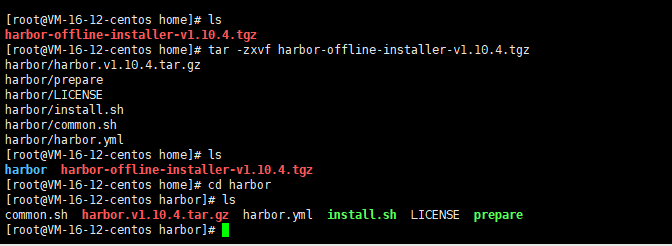
2、修改配置 harbor.yml
注意:关闭 https 相关配置
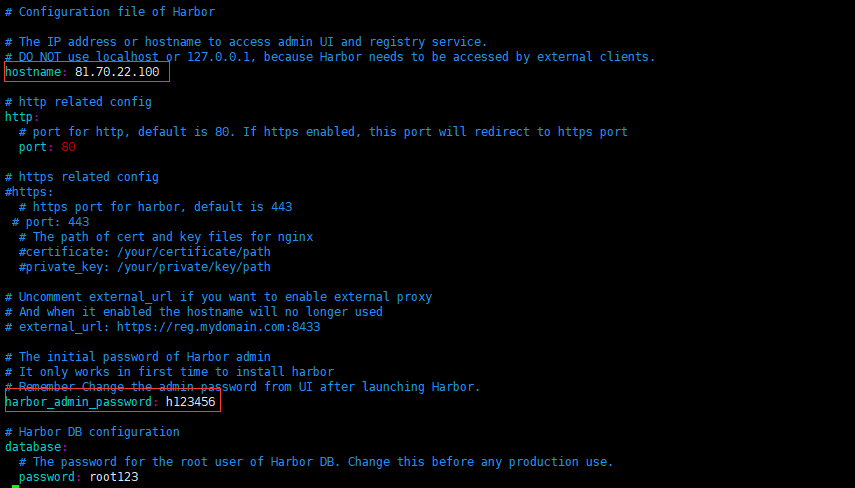
3、
运行 ./prepare

运行 ./install.sh
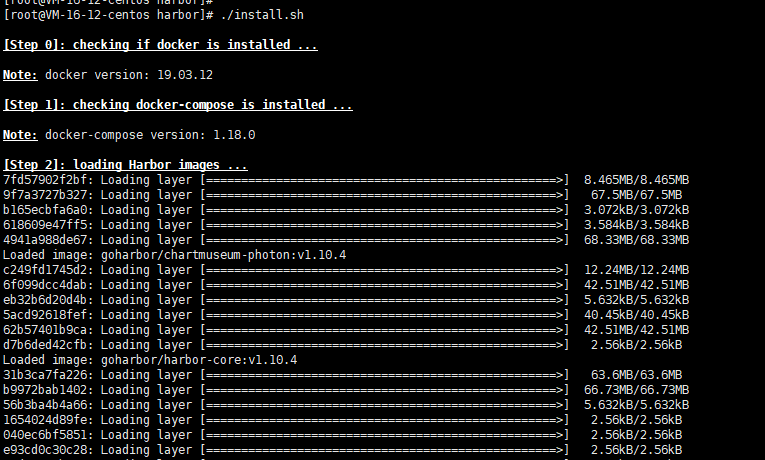
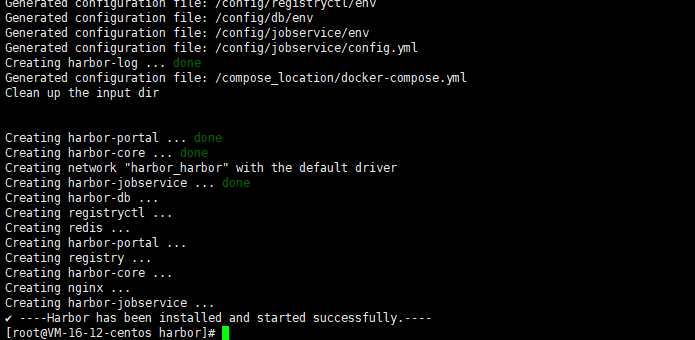
4、docker ps 查看启动情况
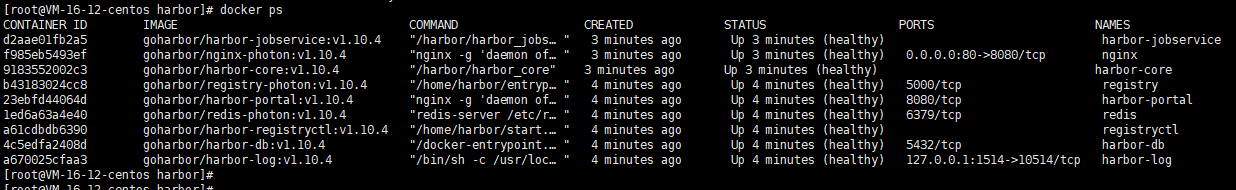
五、使用
打开配置的地址:http://xxxxxxxxxxxxxxxxxxxxxxxxx
默认用户名密码 admin/Harbor12345
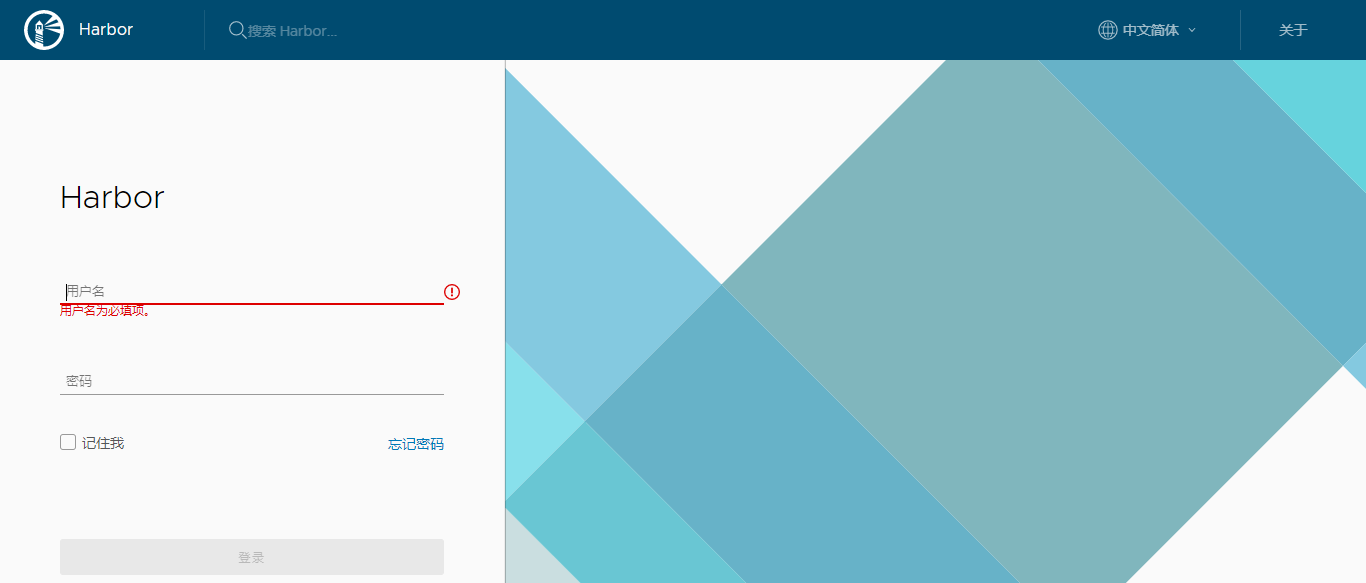
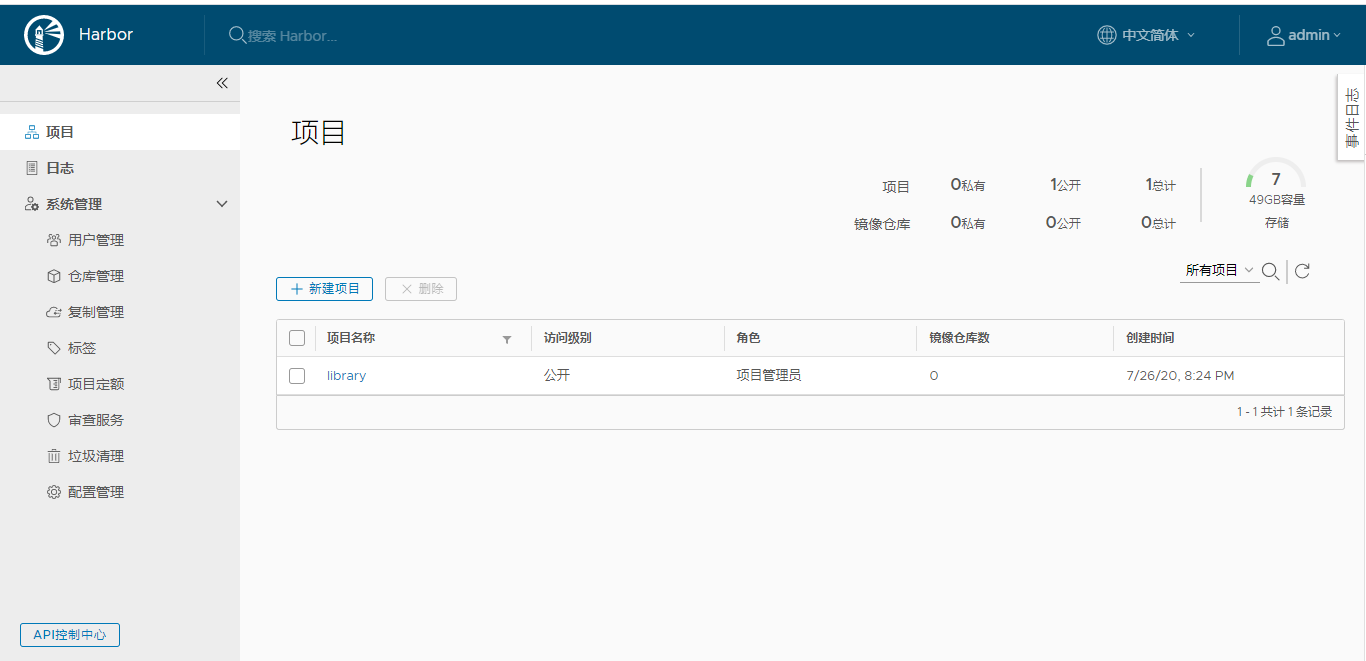
六、重启
# 重启harbor仓库 # cd 到 harbor的安装目录 cd /usr/local/harbor # 执行命令 docker-compose stop docker-compose up -d
七、docker免密登陆私有镜像库
通过创建docker-registry类的secrets,实现类docker login免密。
生成命令:
kubectl --namespace kube-system create secret docker-registry regcred --docker-server=<your-registry-server> --docker-username=<your-name> --docker-password=<your-pword>
--namespace指定命名空间
regcred为secrets名称
问题
1、用其他主机docker login登录Harbor仓库报错
[gitlab-runner@ecs-aece .ssh]$ docker login xx.xx.xx.xxx
Username: admin
Password:
Error response from daemon: Get https://xx.xx.xx.xxx/v2/: dial tcp xx.xx.xx.xxx:443: connect: connection refused
这里说拒绝连接,因为我是用http部署的harbor,这里是https://进行访问的,所有出现报错
然后解决这个问题其实就在/etc/docker/daemon.json文件下
添加对私有仓库的认证
然后重启 docker
就可以登录了
{ "insecure-registries":["172.17.8.201:8003"] }
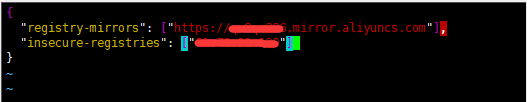
2、安装时报错
ERROR: Failed to Setup IP tables: Unable to enable SKIP DNAT rule: (iptables failed: iptables --wait -t nat -I DOCKER - i br-968a5a462a0b -j RETURN: iptables: No chain/target/match by that name.
原因:
解释:执行docker-compose up -d时出现ERROR: Failed to Setup IP tables: Unable to enable SKIP DNAT rule
原因:防火墙关闭之后需要重启docker服务。
解决办法:重启docker
service docker restart
参考资料