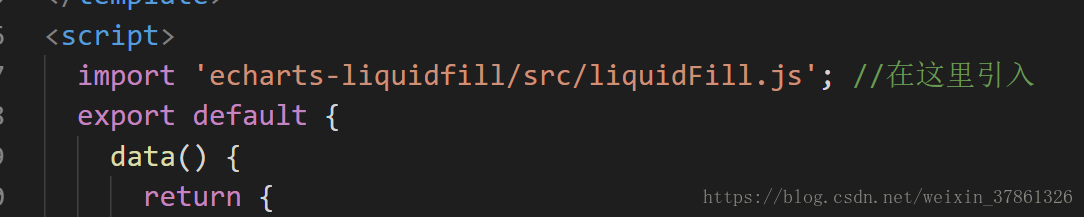1)项目中作为项目依赖,安装到项目当中(注意必须要结合echars)
npm install echarts vue-echarts--save
npm install echarts-liquidfill --save
2)在需要使用水晶球的组件里引入liquidFill.js
import 'echarts-liquidfill/src/liquidFill.js'; //在这里引入3)在模板中加入挂载水晶球的DOM节点
<div id="myChartWhater" :style="{ '340px', height: '220px',}"></div>
4)在方法methods中添加liquidFill调用方法,如
在data中先定义:score: 0.8,healthyName: "良好",
initWater() { let value = this.score; let myChart = this.echarts.init(document.getElementById("myChartWhater")); let colorScore = this.score * 100; let colorList = []; if (colorScore >= 90) { let color1 = "rgb(45,224,1135)"; let color2 = "rgb(74,227,141)"; colorList.push(color1); colorList.push(color2); } else if (colorScore >= 80 && colorScore < 90) { let color1 = "rgb(41,145,235)"; let color2 = "rgb(0,137,255)"; colorList.push(color1); colorList.push(color2); } else if (colorScore >= 60 && colorScore < 80) { let color1 = "rgb(219,185,246)"; let color2 = "rgb(253,208,0)"; colorList.push(color1); colorList.push(color2); } else if (colorScore < 60) { let color1 = "rgb(207,74,84)"; let color2 = "rgb(243,17,34)"; colorList.push(color1); colorList.push(color2); } var data = []; data.push(value); data.push(value); myChart.setOption({ backgroundColor: "white", //容器背景颜色 title: { text: "", textStyle: { fontWeight: "normal", fontSize: 25, color: "rgb(97, 142, 205)" } }, series: [ { type: "liquidFill", radius: "80%", //水球的半径 data: data, backgroundStyle: { color: "white" }, label: { normal: { formatter: "{a|" + (value * 100).toFixed(0) + "}" + " " + " " + " " + "{b|" + this.healthyName + "}", textStyle: { fontSize: 55 //字体大小 }, position: ["50%", "50%"], rich: { //富文本 对字体进一步设置样式。a对应的value,b对应的healthyName a: { fontSize: 60, lineHeight: 10, fontWeight: "bold", padding: [0, 0, 0, 20] }, b: { fontSize: 30, lineHeight: 10, fontWeight: "bold" } } } }, outline: { show: true, //是否显示轮廓 布尔值 borderDistance: 0, //外部轮廓与图表的距离 数字 itemStyle: { borderColor: "#edf2f6", //边框的颜色 borderWidth: 1 //边框的宽度 } }, color: [...colorList] } ] }); }
5)在mounted(){}中调用 initWater方法
页面完成效果如:
大功告成!!!!