今年年初进了一家新公司,进入之后一边维护老项目一边了解项目流程,为了接下来的项目重做积累点经验。
先说下老项目吧,.net fx 3.5+oracle......
在实际维护中逐渐发现,老项目有标准版、定制版两种,标准版就是一套代码,粗略计算了下,全部版本加起来有20+个版本,如果项目重做后还是依照这个模式去开发维护,估计距离猝死也不远了,并且不同版本代码的复用率极低(好吧,根本没有)。打个比方,我在标准版中发现了一个bug,需要去其他的20+版本里面都修改一遍,删库跑路了解一下。。。。
为了提升工资(偷懒),进公司没多久就在想办法,如何去提高不同项目的代码复用率,然后想起来了wtm、abp、simplcommerce这三种项目,似乎有不同项目中代码服用的地方。
wtm、abp类似,是将底层的部分controller、view封装在底层类库,然后项目最外层去使用;
simplcommerce是将所有的模块放在各个类库中,然后在主项目中集成;
(或许是我看的不够深入,欢迎指正)
这三种项目,对于我的不同项目提交代码复用率来说,不能直接起到作用,但是却提供了一种思路,我们可以将原始的标准版作为一个类库,然后在不同的项目中引用这个类库,做到绝大部分的代码复用,少部分修改。
我们如果想在定制项目中对标准版某个controller的某个action进行修改该怎么办?
1.我首先想到的是在个性化项目中写一个同名的controller,然后这个controller继承自默认版本的对应controller,来达到重写的目的,但是这个惯性思维陷入误区了,mvc对于controller的控制不和普通的type继承一样,如果同名controller存在,则会报错。。。在运行时我们可以判断出是哪个action不同,但是无法通过emit来进行修改,所以这种办法不可以。
2.第一种办法不行,那么我们是否可以对于同名controller进行名称上的修改,比如homecontroller在Tailor.Custom1中修改未TailorCustom1homecontroller,然后利用路由进行重定向?结果发现路由重定向,要么自定义一个路由中间件(求大佬给解决办法,我不会。。),要么在请求进入的时候对请求进行重定向(这种重定向就是对HttpContext.Request.Path进行特殊判断和处理,符合条件的进行重定向,但是可能会有很大的问题)
3.使用版本控制的思路,这个似乎可以,我们将标准版default中所有的都作为版本1.0,然后定制化作为2.0,在请求进入的时候,将请求头添加一个version,如果mvc找不到这个version的controller或者action,会自动转到默认的1.0版本中
那我们开始新建一个简化版的项目,大概的分组可以做这样
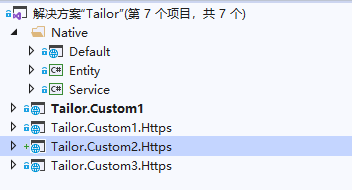
native/default作为标准版web类库;
Tailor.Custom* 是定制化网站;
entity是实体、service是服务,实体和服务我们暂且不说,先说明下default这个标准web类库,这个类库就是上面所说的标准类库,让其他的Tailor.Custom1、Tailor.Custom1.Https、Tailor.Custom2.Https、Tailor.Custom3.Https(以下称定制项目)去引用,然后再各自的项目中可以个性化修改
标准web类库的csproj文件做适当的修改以更改成web类库
<Project Sdk="Microsoft.NET.Sdk.Web"> <PropertyGroup Label="Globals"> <SccProjectName>SAK</SccProjectName> <SccProvider>SAK</SccProvider> <SccAuxPath>SAK</SccAuxPath> <SccLocalPath>SAK</SccLocalPath> </PropertyGroup> <PropertyGroup> <TargetFramework>netcoreapp3.1</TargetFramework> <OutputType>Library</OutputType> </PropertyGroup> ... </Project>
然后借鉴wtm中使用项目对web类库的引用,在标准web类库中添加FrameworkServiceExtension.cs文件
public static IServiceCollection AddFrameworkService(this IServiceCollection services, WebHostBuilderContext webHostBuilderContext = null )//在定制版本的Startup.ConfigureServices中添加services.AddFrameworkService();即可 { CurrentDirectoryHelpers.SetCurrentDirectory(); var configBuilder = new ConfigurationBuilder(); if (!File.Exists(Path.Combine(Directory.GetCurrentDirectory(), "appsettings.json"))) { var binLocation = Assembly.GetEntryAssembly()?.Location; if (!string.IsNullOrEmpty(binLocation)) { var binPath = new FileInfo(binLocation).Directory?.FullName; if (File.Exists(Path.Combine(binPath, "appsettings.json"))) { Directory.SetCurrentDirectory(binPath); configBuilder.SetBasePath(binPath) .AddJsonFile("appsettings.json", optional: true, reloadOnChange: true) .AddEnvironmentVariables(); } } } else { configBuilder.SetBasePath(Directory.GetCurrentDirectory()) .AddJsonFile("appsettings.json", optional: true, reloadOnChange: true) .AddEnvironmentVariables(); } if (webHostBuilderContext != null) { var env = webHostBuilderContext.HostingEnvironment; configBuilder .AddJsonFile($"appsettings.{env.EnvironmentName}.json", optional: true, reloadOnChange: true); } var config = configBuilder.Build(); new AppSettingProvider().Initial(config);//添加静态的配置全局配置文件 var gd = AssemblyHelper.GetGlobalData(); var currentNamespace = MethodBase.GetCurrentMethod().DeclaringType.Namespace; //获取标准web类库的Assembly var currentAssembly = gd.AllAssembly.Where(x => x.ManifestModule.Name == $"{currentNamespace}.dll").FirstOrDefault(); StackTrace ss = new StackTrace(true); MethodBase mb = ss.GetFrame(ss.FrameCount - 1).GetMethod(); var userNamespace = mb.DeclaringType.Namespace;//调用标准web类库的定制版项目命名空间 services.AddMvc(options => { options.EnableEndpointRouting = false; }); services.AddRazorPages()//添加RazorPages .AddRazorRuntimeCompilation() .ConfigureApplicationPartManager(m => { //将标准web类库的Controllers添加到定制版,即我们要运行的网站中 var feature = new ControllerFeature(); if (currentAssembly != null) { m.ApplicationParts.Add(new AssemblyPart(currentAssembly)); } m.PopulateFeature(feature); services.AddSingleton(feature.Controllers.Select(t => t.AsType()).ToArray()); }) .AddControllersAsServices() .AddViewLocalization(LanguageViewLocationExpanderFormat.Suffix);//添加多语言支持 //services.Configure<MvcRazorRuntimeCompilationOptions>(options => //{ // if (currentAssembly != null) // { // options.FileProviders.Add( // new EmbeddedFileProvider( // currentAssembly, // currentNamespace // your external assembly's base namespace // ) // ); // } //}); services.AddSingleton<ILoginUserService, LoginUserService>();//添加需要引用的其他服务 services.AddMvc(options => { options.Conventions.Add(new ApiControllerVersionConvention());//添加版本控制时忽略添加的某些重要属性 }); services.AddApiVersioning(o => { o.ReportApiVersions = true;//返回版本可使用的版本 //o.ApiVersionReader = new UrlSegmentApiVersionReader(); //o.ApiVersionReader = ApiVersionReader.Combine(new HeaderApiVersionReader("api-version"), new QueryStringApiVersionReader("api-version")); //o.ApiVersionReader = ApiVersionReader.Combine(new QueryStringApiVersionReader("api-version")); o.ApiVersionReader = ApiVersionReader.Combine(new HeaderApiVersionReader("api-version"));//版本号以什么形式,什么字段传递 o.AssumeDefaultVersionWhenUnspecified = true; o.DefaultApiVersion = new ApiVersion(1, 0);//默认版本号 o.ApiVersionSelector = new CurrentImplementationApiVersionSelector(o);//默认以当前最高版本进行访问 }); return services; }
public static IApplicationBuilder UseFrameworkService(this IApplicationBuilder app, Action<IRouteBuilder> customRoutes = null)//在定制版本的Startup.ConfigureServices中添加services.UseFrameworkService();即可
{ app.UseExceptionHandler("/Home/Error"); app.UseStaticFiles(); app.UseAuthentication(); app.Use(async (context, next) => { try { await next.Invoke(); } catch (ConnectionResetException) { } if (context.Response.StatusCode == 404) { await context.Response.WriteAsync(string.Empty); } }); app.UseMiddleware<CustomRewriteMiddleware>(); if (customRoutes != null) { app.UseMvc(customRoutes); } else { app.UseMvc(routes => { routes.MapRoute( name: "areaRoute", template: "{area:exists}/{controller=Home}/{action=Index}/{id?}"); routes.MapRoute( name: "default", template: "{controller=Home}/{action=Index}/{id?}"); }); } return app; }
我们在标准web类库中,将所有的Controller都添加上默认的版本号1.0
[ApiVersion("1.0")] [Route("[controller]/[action]")] [ApiController] 或者Areas中的添加 [Area("User")]//User时Area的name [ApiVersion("1.0")] [Route("[area]/[controller]/[action]")] [ApiController]
我们的定制版本中,需要重写的Controller添加上对应标准web类库里面对应名字的Controller,对应的ApiVersion修改成大于1.0的版本号,新添加的Controller继承自对应的标准web类库的对应Controller
namespace Tailor.Custom3.Https.Controllers { [ApiVersion("2.0")] [Route("[controller]/[action]")] [ApiController] public class HomeController : Default.Controllers.HomeController { private readonly ILogger<HomeController> _logger; private readonly ILoginUserService _userService; public HomeController(ILogger<HomeController> logger, ILoginUserService userService) : base(logger, userService) { _logger = logger; _userService = userService; } } }
此时,我们如果需要对某些Action进行重写,则override对应Action,然后进行重写;//Tailor.Custom1.Https和Tailor.Custom3.Https
我们如果需要对某些cshtml进行重写,则在对应目录添加相同名字的cshtml,然后进行重写;//Tailor.Custom2.Https中只对cshtml进行重写,Tailor.Custom3.Https中对Controller和cshtml都进行重写
此时我们就可以写一个标准版web类库,定制项目进行局部更改,如发现标准版web类库出现bug,可以只修改一处,处处生成上传即可;再进一步,我们可以将生成的标准版web类库的dll文件上传到指定的服务器特定目录,其他服务器对此目录进行定时的加载或者判断版本再去加载,这样就可以省去很大的精力
但是在实际的项目使用中发现,可能由于Microsoft.AspNetCore.Mvc.Versioning这个包本身的问题,当我们的标准web类库中Controller有重名,但是不是同一个Views或者Areas目录下时,我们的版本控制将会出现所有的同名Controller的可使用版本信息将会变成所有的控制版本。。。这个暂时可以利用不同Controller名字进行规避,详见:https://github.com/microsoft/aspnet-api-versioning/issues/630 【已修复】
具体实现代码地址:https://github.com/wangpengzong/Tailor
Native/Default是标准版网站类库
Tailor.Custom* 是定制化网站,可以在此路径下继承Native/Default的对应Controller,利用overvide对需要重写的action进行重写,不需要重写的不进行overvide即可,或者对cshtml进行重写,不需要重写的不在对应路径下增加cshtml文件即可