新建项目
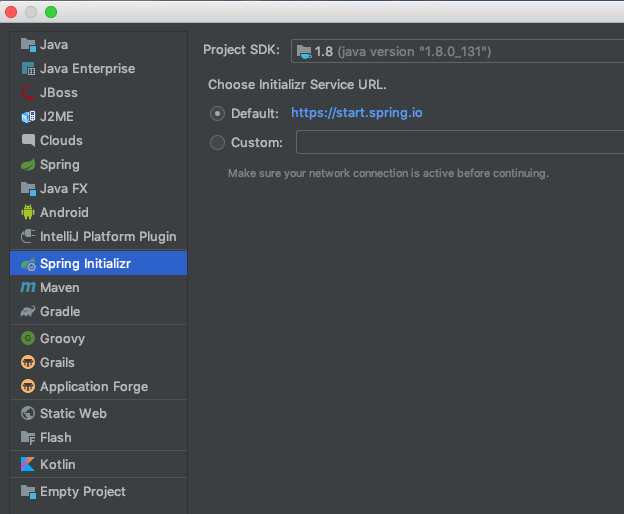
设置项目名称

设置为Web项目
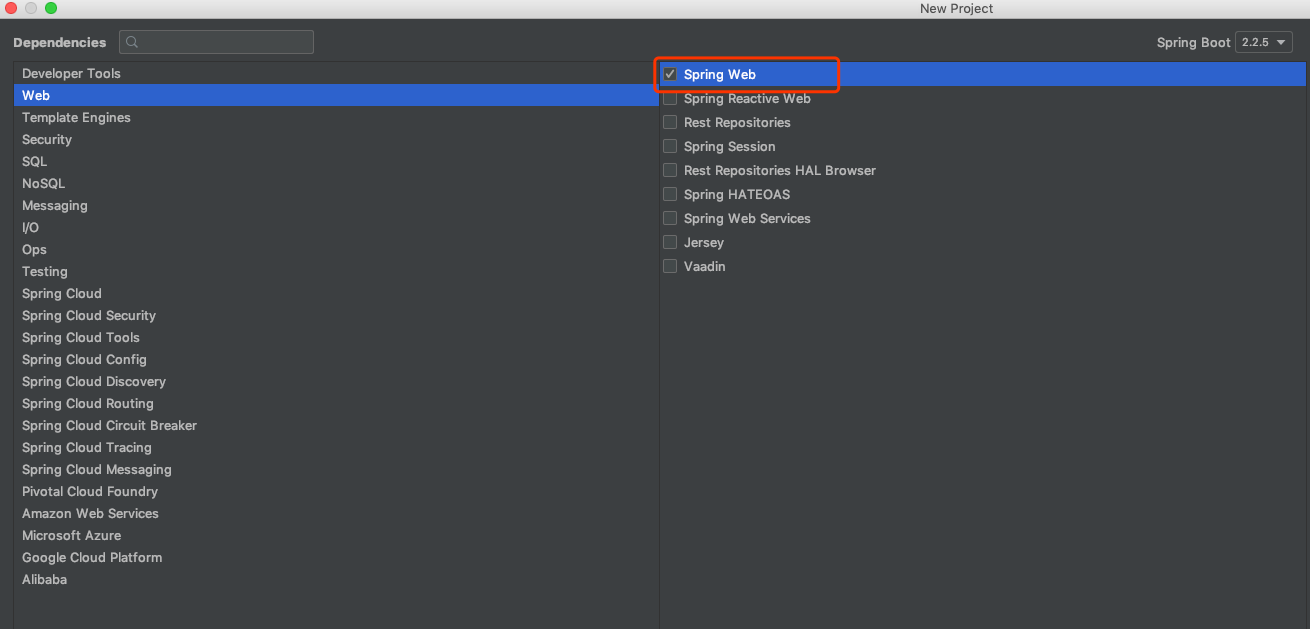
工程初始化
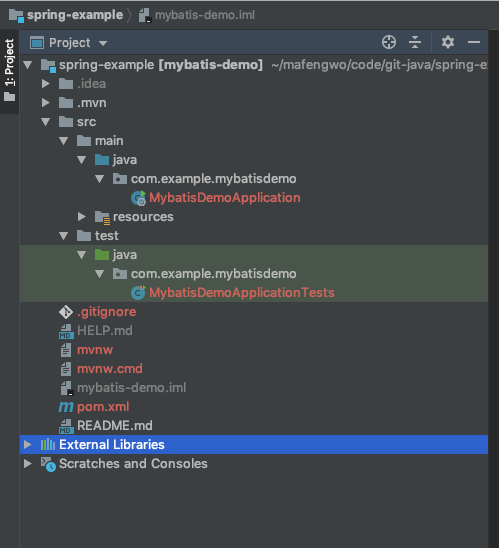
目录结构
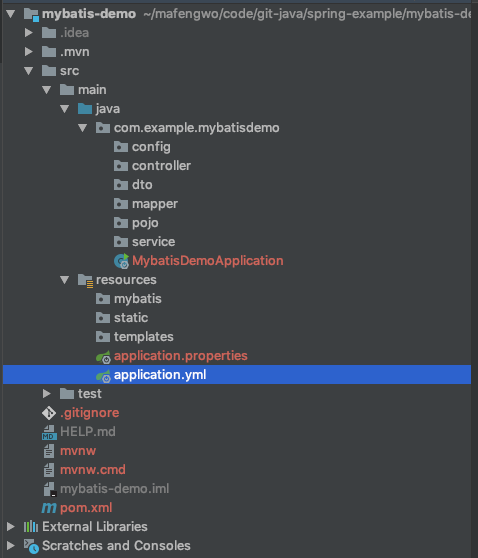
相关配置文件修改
配置pom.xml文件
1.修改pom.xml文件,添加mybatis配置
<dependency>
<groupId>mysql</groupId>
<artifactId>mysql-connector-java</artifactId>
</dependency>
<dependency>
<groupId>org.mybatis.spring.boot</groupId>
<artifactId>mybatis-spring-boot-starter</artifactId>
<version>2.1.0</version>
</dependency>
<dependency>
<groupId>org.projectlombok</groupId>
<artifactId>lombok</artifactId>
</dependency>
配置application.yml文件
2.修改配置文件 application.properties 为application.yml
server:
port: 8050
servlet:
context-path: /springboot
mybatis:
# 对应实体类的包名
type-aliases-package: com.example.mybatisdemo.pojo
# mapper.xml文件
mapper-locations: classpath:mybatis/mapper/*.xml
config-location: classpath:mybatis/mybatis-config.xml
spring:
datasource:
url: jdbc:mysql://127.0.0.1:3306/komo?characterEncoding=utf-8
username: root
password: 123456
driver-class-name: com.mysql.cj.jdbc.Driver
配置数据库
3.数据库中新建表:
CREATE TABLE `t_user` ( `id` int(11) NOT NULL AUTO_INCREMENT COMMENT '主键自增', `username` varchar(128) NOT NULL COMMENT '用户名', `password` varchar(64) NOT NULL COMMENT '密码', PRIMARY KEY (`id`) ) ENGINE=InnoDB DEFAULT CHARSET=utf8 COMMENT='用户表';
配置启动文件
MybatisDemoApplication.java
package com.example.mybatisdemo;
import org.mybatis.spring.annotation.MapperScan;
import org.springframework.boot.SpringApplication;
import org.springframework.boot.autoconfigure.SpringBootApplication;
@SpringBootApplication
@MapperScan("com.example.mybatisdemo.mapper")
public class MybatisDemoApplication {
public static void main(String[] args) {
SpringApplication.run(MybatisDemoApplication.class, args);
}
}
添加相关文件
1.新建UserMapper.xml
<?xml version="1.0" encoding="UTF-8"?>
<!DOCTYPE mapper PUBLIC "-//mybatis.org//DTD Mapper 3.0//EN"
"http://mybatis.org/dtd/mybatis-3-mapper.dtd">
<mapper namespace = "com.example.mybatisdemo.mapper.UserMapper">
<resultMap id = "result" type = "com.example.mybatisdemo.pojo.User">
<result property = "id" column = "id"/>
<result property = "username" column = "username"/>
<result property = "password" column = "password"/>
</resultMap>
<sql id="column_list" >
id, username, password
</sql>
<!-- 查询-->
<select id = "findOne" resultMap = "result">
SELECT <include refid="column_list"></include>
FROM t_user WHERE id = #{id}
</select>
<insert id="insert" useGeneratedKeys="true" keyProperty="id">
insert into t_user(username, password) values (#{username}, #{password})
</insert>
<update id="update">
update t_user set username=#{username}, password=#{password} where id = #{id}
</update>
<delete id="delete">
delete from t_user where id = #{id}
</delete>
</mapper>
2.新建pojo/User.java
package com.example.mybatisdemo.pojo; import lombok.Data; /** * @author komiles@163.com * @date 2020-03-22 19:54 */ @Data public class User { private Integer id; private String username; private String password; }
3.新建mapper/UserMapper.java
package com.example.mybatisdemo.mapper;
import com.example.mybatisdemo.pojo.User;
import org.apache.ibatis.annotations.Mapper;
/**
* @author komiles@163.com
* @date 2020-03-22 19:57
*/
@Mapper
public interface UserMapper {
User findOne(Integer id);
}
4.新建service/UserService.java
package com.example.mybatisdemo.mapper;
import com.example.mybatisdemo.pojo.User;
import org.apache.ibatis.annotations.Mapper;
/**
* @author komiles@163.com
* @date 2020-03-22 19:57
*/
@Mapper
public interface UserMapper {
User findOne(Integer id);
}
5.新建service/impl/UserServiceImpl.java
package com.example.mybatisdemo.service.impl;
import com.example.mybatisdemo.mapper.UserMapper;
import com.example.mybatisdemo.pojo.User;
import com.example.mybatisdemo.service.UserService;
import org.springframework.beans.factory.annotation.Autowired;
import org.springframework.stereotype.Service;
/**
* @author komiles@163.com
* @date 2020-03-22 21:48
*/
@Service
public class UserServiceImpl implements UserService {
@Autowired
private UserMapper userMapper;
@Override
public User userInfo(Integer id) {
return userMapper.findOne(id);
}
}
6.新建controller/TestController.java
package com.example.mybatisdemo.controller;
import com.example.mybatisdemo.dto.UserDTO;
import com.example.mybatisdemo.pojo.User;
import com.example.mybatisdemo.service.impl.UserServiceImpl;
import org.springframework.beans.BeanUtils;
import org.springframework.beans.factory.annotation.Autowired;
import org.springframework.web.bind.annotation.GetMapping;
import org.springframework.web.bind.annotation.RequestMapping;
import org.springframework.web.bind.annotation.RequestParam;
import org.springframework.web.bind.annotation.RestController;
/**
* @author komiles@163.com
* @date 2020-03-22 21:56
*/
@RestController
@RequestMapping("/test")
public class TestController {
@Autowired
private UserServiceImpl userService;
@GetMapping("/userInfo")
public User getUserInfo(@RequestParam(value = "user_id", defaultValue = "0") Integer id){
User userInfo = userService.userInfo(id);
if(userInfo == null) {
return null;
}
return userInfo;
}
}
运行项目
1.访问地址:http://127.0.0.1:8050/springboot/test/userInfo?user_id=1
前端展示
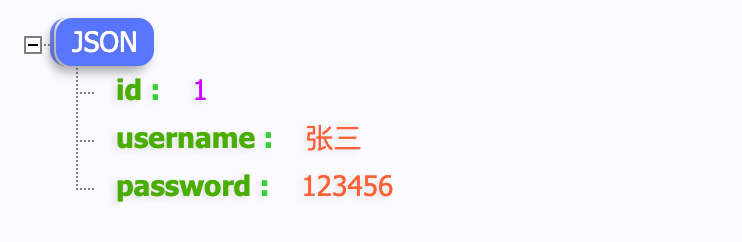
数据库:
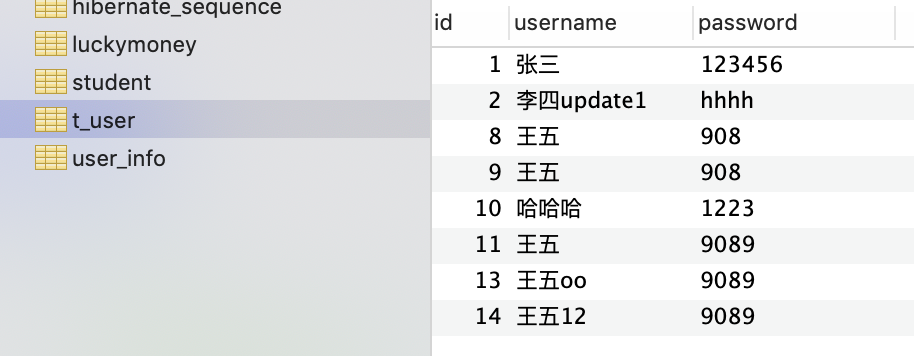
需要注意的点
1.pom.xml文件需要引入mysql-connector-java、mybatis-spring-boot-start、lombok
2.application.yml 主要正确设置mybatis文件的路径。例如:配置mapper.xml文件和config.xml文件,路径需要加上classpath:
例如:mapper-locations: classpath:mybatis/mapper/*.xml config-location: classpath:mybatis/mybatis-config.xml
3.application.yml 需要正确配置数据库连接
4.启动文件需要加@MapperScan注解。例如:@MapperScan("com.example.mybatisdemo.mapper")
5.接口文件 UserServiceImpl.java 需要加@Service注解
6.Mapper目录的文件,需要加 @Mapper注解
7.需要提前写pojo/User.java和mapper/UserMapper.java文件
8.mybatis/mapper/UserMapper.xml里的配置了对应的pojo和mapper