一个简单的Panel效果:
效果图:

 View Code
View Code
<link href="../extjs-4.1.0/resources/css/ext-all.css" rel="stylesheet" type="text/css" />
<script src="../extjs-4.1.0/bootstrap.js" type="text/javascript"></script>
<script type="text/javascript">
Ext.onReady(function () {
Ext.widget('panel', {
title: 'Welcome to Ext JS 4!',
height: 200,
500,
html: 'Ext JS 4 is a pure JavaScript application framework that works everywhere from IE6 to Chrome 11.<br />' +
'It enables you to create the best cross-platform applications using nothing but a browser,<br />' +
'and has a phenomenal API.',
bodyPadding: 10,
//frame: true,
renderTo: Ext.getBody()
});
});
</script>
属性:frame: true, 设置为true后,panel就是圆角的效果。
Panel With Rounded Corners
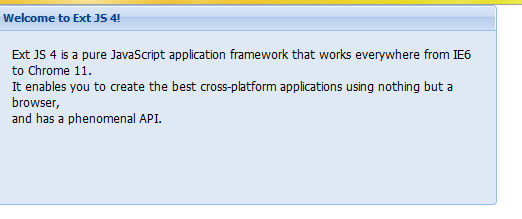
Collapsible Panel 可折叠的面板
设置 collapsible:true,
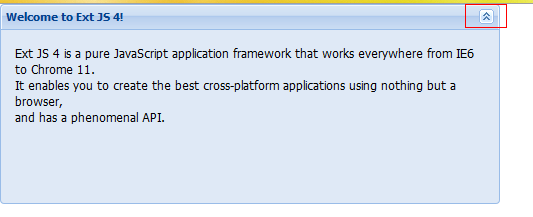
Closable Panel 可关闭的面板
closable:true,
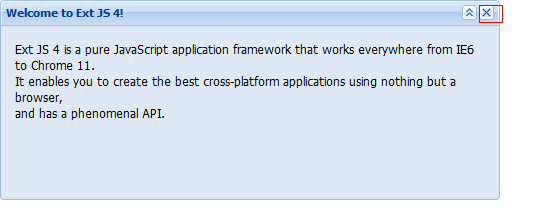
 View Code
View Code
<link href="../extjs-4.1.0/resources/css/ext-all.css" rel="stylesheet" type="text/css" />
<script src="../extjs-4.1.0/bootstrap.js" type="text/javascript"></script>
<script type="text/javascript">
Ext.onReady(function () {
Ext.widget('panel', {
title: 'Welcome to Ext JS 4!',
height: 200,
500,
html: 'Ext JS 4 is a pure JavaScript application framework that works everywhere from IE6 to Chrome 11.<br />' +
'It enables you to create the best cross-platform applications using nothing but a browser,<br />' +
'and has a phenomenal API.',
bodyPadding: 10,
frame: true,
collapsible: true,
closable:true,
renderTo: Ext.getBody()
});
});
</script>
Panel With Header Tools 标题工具栏
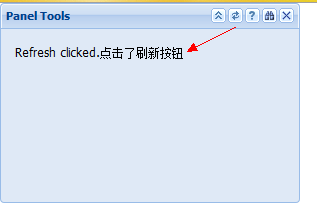
 View Code
View Code
<link href="../extjs-4.1.0/resources/css/ext-all.css" rel="stylesheet" type="text/css" />
<script src="../extjs-4.1.0/bootstrap.js" type="text/javascript"></script>
<script type="text/javascript">
Ext.onReady(function () {
Ext.widget('panel', {
title: 'Panel Tools',
height: 200,
300,
html: 'Click on Tool',
bodyPadding: 10,
frame: true,
collapsible: true,
closable: true,
tools: [
{
type: 'refresh',
tooltip: 'Refresh',
handler: function (event, target, owner, tool) {
this.up("panel").update('Refresh clicked.点击了刷新按钮');
}
},
{
type: 'help',
tooltip: 'help',
handler: function (event, target, owner, tool) {
this.up("panel").update("Help clicked.点击了帮助按钮");
}
},
{
type: 'search',
tooltip: 'Search',
handler: function (event, target, owner, tool) {
this.up("panel").update("Search clicked.点击了搜索按钮");
}
}
],
renderTo: Ext.getBody()
});
});
</script>
Panel Toolbars
A Panel may also contain bottom and top toolbars. 同时有 顶部 和 底部的 toolbar

 View Code
View Code
Ext.onReady(function () { Ext.widget('panel', { title: 'Panel Toolbars', html: 'Click on button', 300, bodyPadding: 10, tbar: [ { text: 'tbar button', handler: function () { this.up('panel').update('Top Bar button clicked'); } } ], bbar: [ { text: 'fbar button', handler: function () { this.up('panel').update('Bottom Bar button clicked'); } } ], renderTo: 'output' }); });
Panel With Buttons
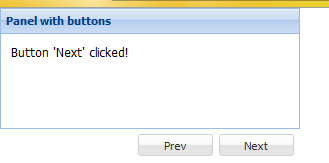
 View Code
View Code
Ext.onReady(function () { Ext.widget('panel', { title: 'Panel with buttons', html: 'Click on button', 300, height: 150, bodyPadding: 10, buttons: [ { text: 'Prev', handler: function () { this.up('panel').update('Button "Prev" clicked'); } }, { text: 'Next', handler: function () { this.up('panel').update('Button "Next" clicked'); } } ], renderTo: 'output' }); });
Panel Body Style
配置选项“bodyStyle”的 - 被应用到自定义的CSS样式面板的body元素,它可以作为一个有效的CSS样式的字符串,提供一个对象,包含样式属性的名称/值对或一个函数,返回一个字符串或对象。
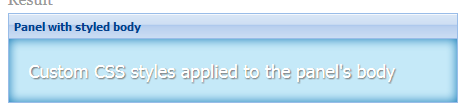
 View Code
View Code
Ext.onReady(function () { Ext.widget('panel', { title: 'Panel with styled body', html: "Custom CSS styles applied to the panel's body", 450, bodyStyle: { 'color': '#fff', 'background': '#C5E9F8', 'font-size': '18px', 'padding': '20px', 'text-shadow': '1px 1px 1px #777', 'box-shadow': 'inset 0 0 10px #157AB6' }, renderTo: 'output' }); });
Panel Hide Header
panel的Title显示,可以通过设置title:'我是标题' 来显示,如果不设置的话,将不会显示了。同时也可以通过preventHeader: true, 这样标题也不显示了。但是两者的背景颜色还有区别的
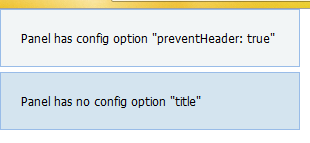
 View Code
View Code
Ext.onReady(function () { Ext.widget('panel', { title: 'Panel has header but will not render it', preventHeader: true, 300, html: 'Panel has config option "preventHeader: true"', bodyStyle: { 'padding': '20px', 'background-color': 'rgb(242,245,246)' }, renderTo: Ext.getBody() }); Ext.widget('panel', { 300, html: 'Panel has no config option "title"', bodyStyle: { 'padding': '20px', 'background-color': 'rgb(212,228,239)' }, renderTo: Ext.getBody(), margin: '5 0 0 0' }); });
Panel With No Borders
通过设置属性 border: false, 即可
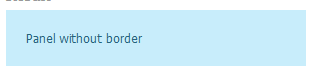
Panel With CSS 3 Shadow And Rounded Corners
IE8及以下就甭看了 肯定木有这效果撒。哎。
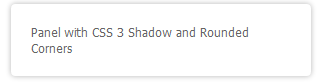
 View Code
View Code
Ext.onReady(function () { Ext.widget('panel', { border: false, 300, html: 'Panel with CSS 3 Shadow and Rounded Corners', style: { 'padding': '20px', 'border-radius': '4px 4px 4px 4px', 'box-shadow': '0 0 5px rgba(0, 0, 0, 0.3)' }, bodyStyle: { 'color': '#646464' }, renderTo: Ext.getBody() }); });
Resizable Panel 可改变大小的面板
Panel config option "resizable" – specify as true to apply a Resizer to this Component after rendering. May also be specified as a config object to be passed to the constructor of Resizer to override any defaults.
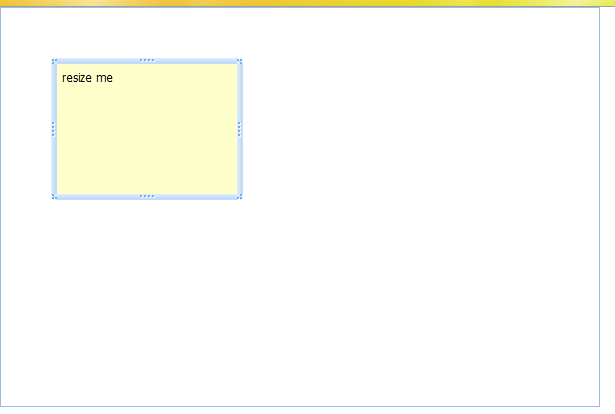
 View Code
View Code
Ext.onReady(function () { Ext.widget('panel', { 600, height: 400, bodyPadding: 50, items: [ { 150, height: 150, minWidth: 100, minHeight: 100, maxWidth: 500, maxHeight: 300, bodyStyle: 'background:#ffc;', resizable: true, bodyPadding: 10, html: 'resize me' } ], renderTo:Ext.getBody() }); });
Panel With Component Loader
This class is used to load content via Ajax into a Ext.Component. In general this class will not be instanced directly, rather a loader configuration will be passed to the constructor of the Ext.Component.
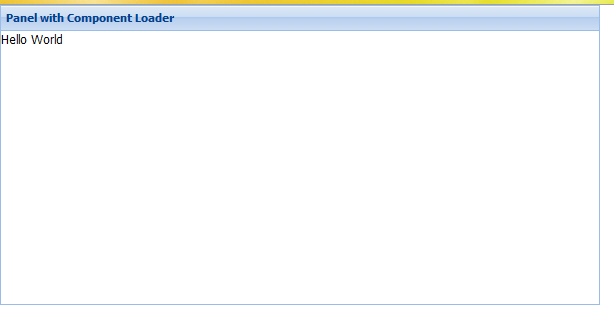
 View Code
View Code
Ext.onReady(function () { Ext.widget('panel', { 600, height: 300, title: 'Panel with Component Loader', loader: { url: 'a.ashx', render: function (loader, response, active) { var text = response.responseText; loader.getTarget().update(text, true); return true; }, scripts: true, autoLoad:true }, renderTo:Ext.getBody() }); });
Render Panel To Tab
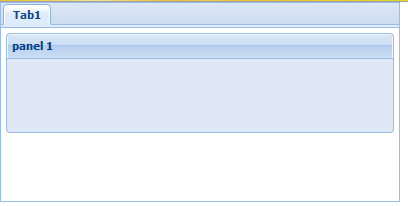
Ext.onReady(function () { Ext.widget('tabpanel',{ bodyPadding:5, 400, height:200, renderTo:Ext.getBody(), items:[ { id:'tab-1', title:'Tab1' } ] }); Ext.widget('panel',{ title:'panel 1', frame:true, height:100, renderTo:'tab-1-body' }); });
How To Change Style Of Just One Panel
当只有一个Panel时候 如何去更改不同的样式,效果图下图:
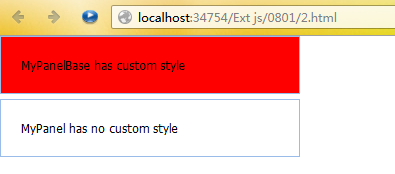
<script type="text/javascript"> Ext.onReady(function () { //base class 基础类 Ext.define('MyPanelBase', { extend: 'Ext.panel.Panel', 300, bodyPadding: 20, initComponent: function () { if (this.$className == 'MyPanelBase') { this.bodyStyle = "background-color:red"; } this.callParent(arguments); } }); //derived class 派生类 Ext.define('MyPanel', { extend: 'MyPanelBase', initComponent: function () { this.callParent(arguments); } }); //instance of MyPanelBase 实例 Ext.create('MyPanelBase', { html: 'MyPanelBase has custom style', renderTo: Ext.getBody() }); //instance of MyPanel 实例 Ext.create('MyPanel', { html: 'MyPanel has no custom style', margin: '5 0 0 0', renderTo: Ext.getBody() }); }); </script>
 View Code
View Code