做整合要保证每个框架单独使用
先搭建Spring的框架,然后再整合别的框架。Spring是业务层的框架
spring的配置文件
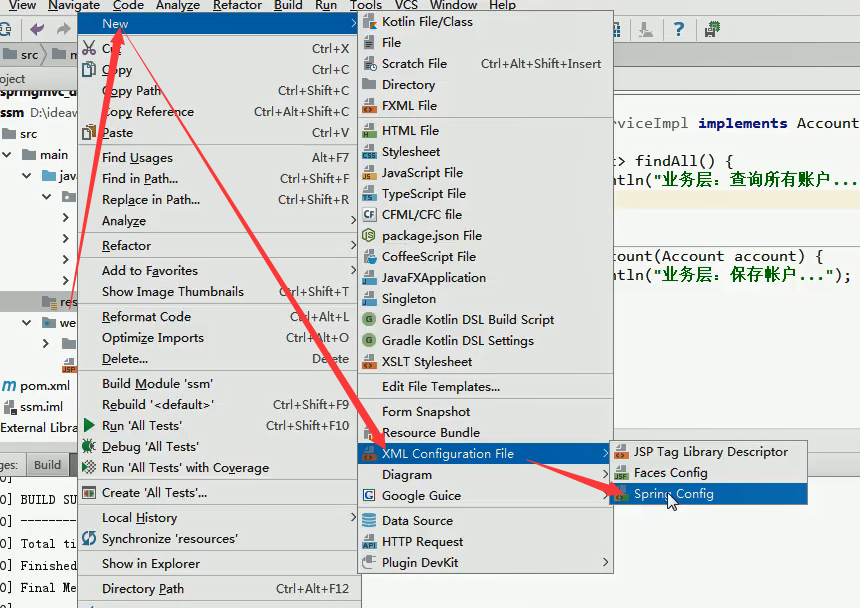

这就表示是spring的配置文件
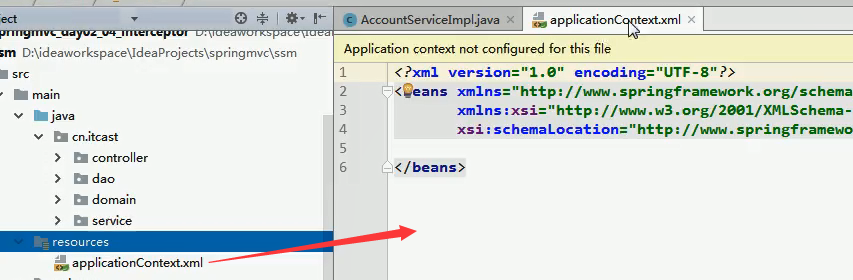
默认的约束不够,需要修改。
<beans xmlns="http://www.springframework.org/schema/beans"
xmlns:xsi="http://www.w3.org/2001/XMLSchema-instance"
xmlns:context="http://www.springframework.org/schema/context"
xmlns:aop="http://www.springframework.org/schema/aop"
xmlns:tx="http://www.springframework.org/schema/tx"
xsi:schemaLocation="http://www.springframework.org/schema/beans
http://www.springframework.org/schema/beans/spring-beans.xsd
http://www.springframework.org/schema/context
http://www.springframework.org/schema/context/spring-context.xsd
http://www.springframework.org/schema/aop
http://www.springframework.org/schema/aop/spring-aop.xsd
http://www.springframework.org/schema/tx
http://www.springframework.org/schema/tx/spring-tx.xsd">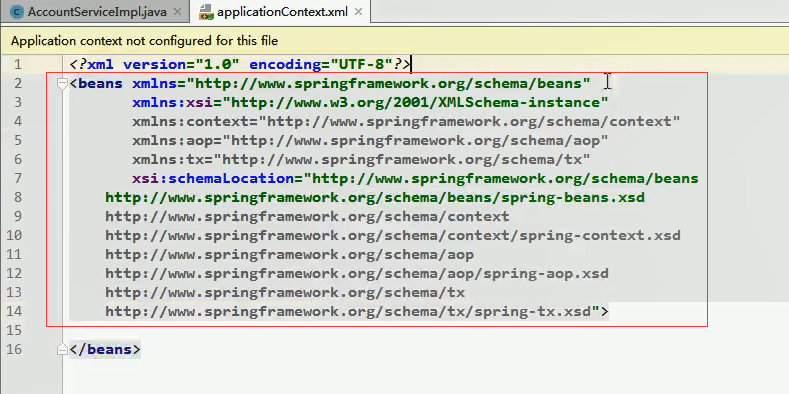
开启注解扫描
如果配置了扫描cn.itecast下的包,
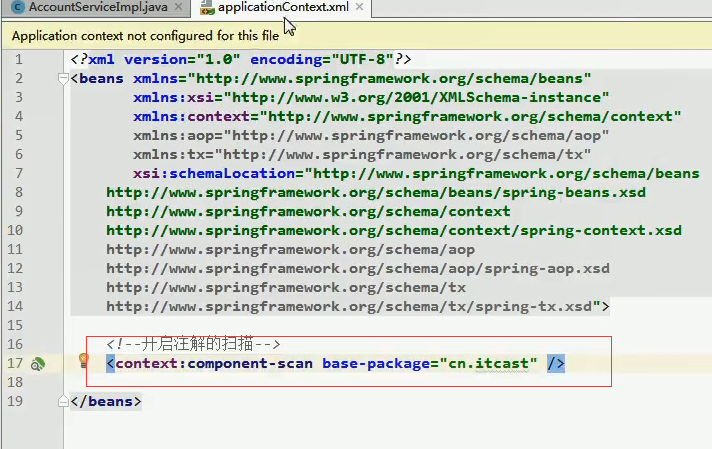
扫描这里面所有的包

spring只负责业务层和持久层部分。controller不管,交给SpringMvc去处理。
配置哪些注解不扫描。里面一共有下面两个标签。exclude就是不扫描的
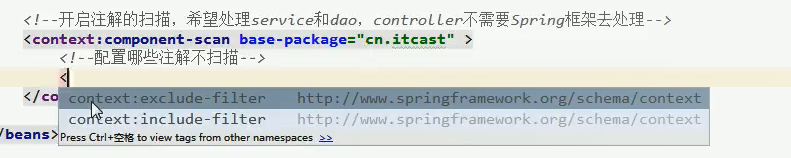
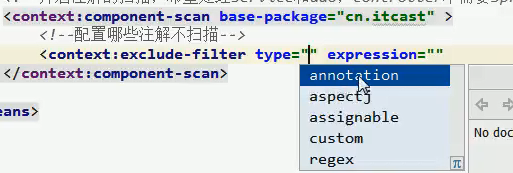

这里先把controller删掉。
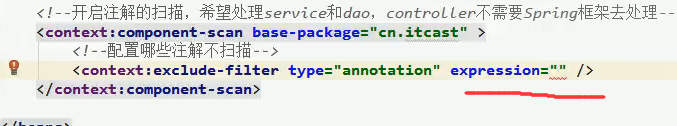
去搜索controller的全路径名
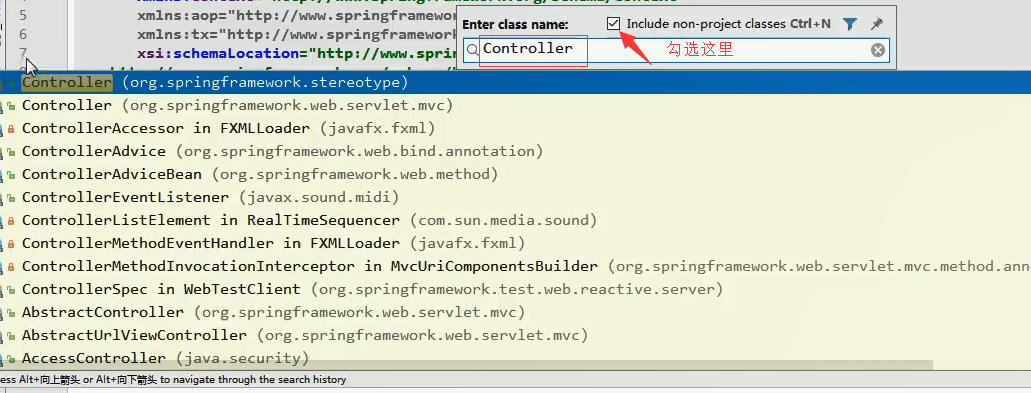
选中Controller右键。Copy reference 复制全路径

把全路径名粘贴过来就可以了。这就表示以后Controller注解就不扫描
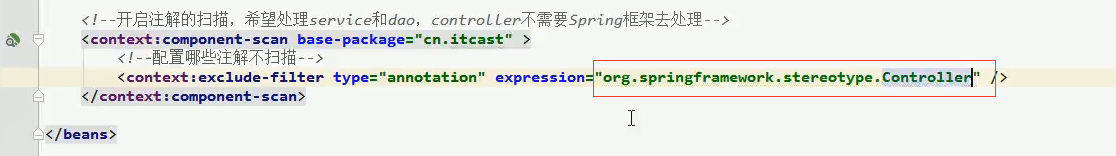
Service上加上注解
这样就是把Service这个类交给了IOC容器进行了管理

测试
新建包test。新建类testSpring
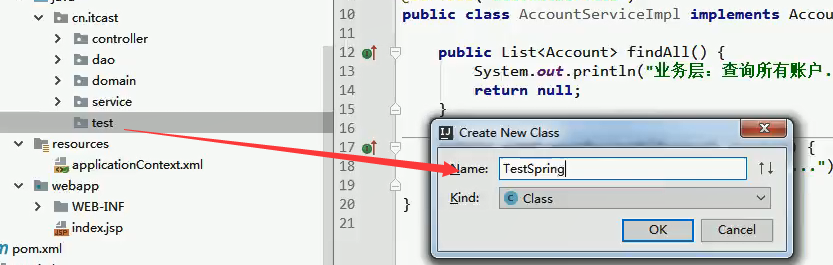
单元测试的注解
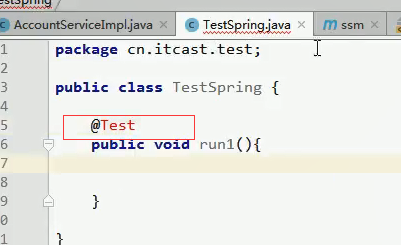
把junit的包的范围改成complie
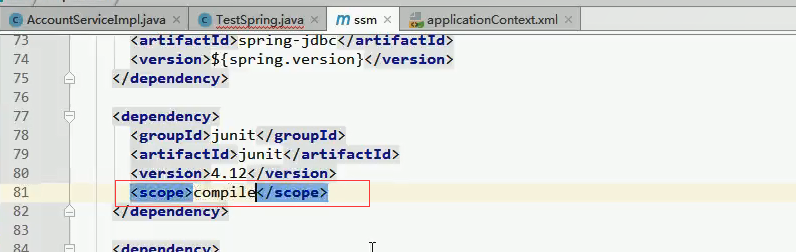
测试类就自动导入进来了。
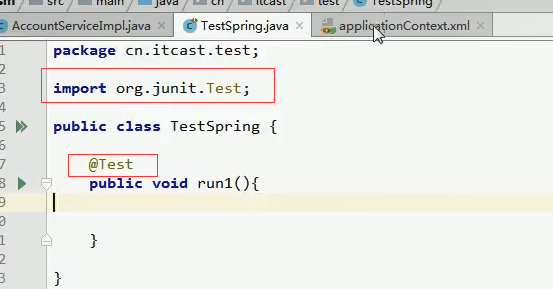
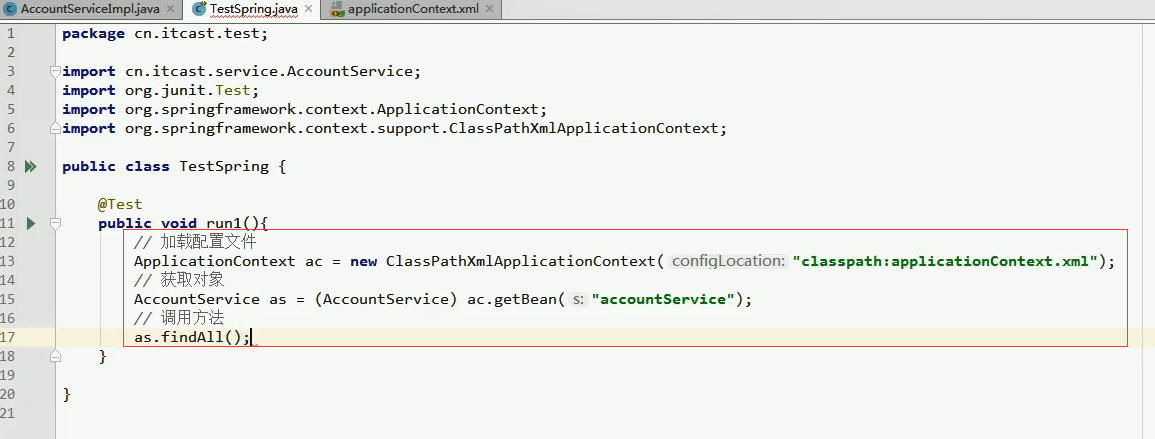
执行测试方法
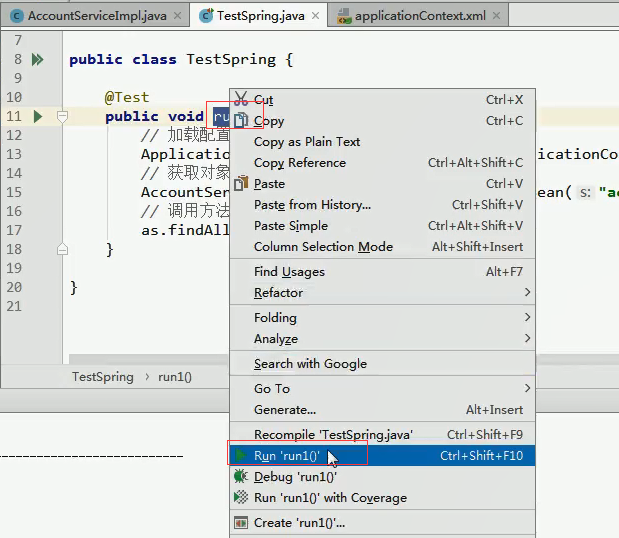
控制台输出。上面的红色是警告标示没有log4j的配置文件。
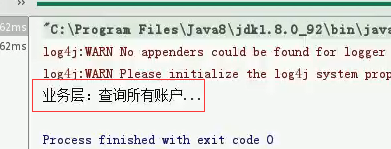
以上说明spring的环境,就搭建成功了
log4j配置文件
log4j.properties配置文件复制到项目里
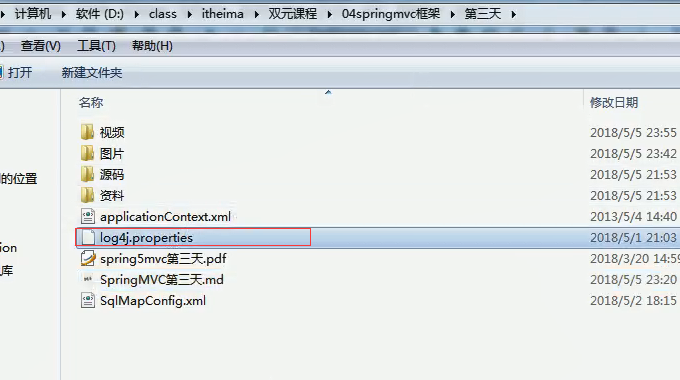
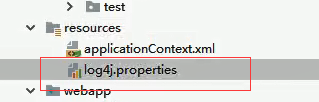
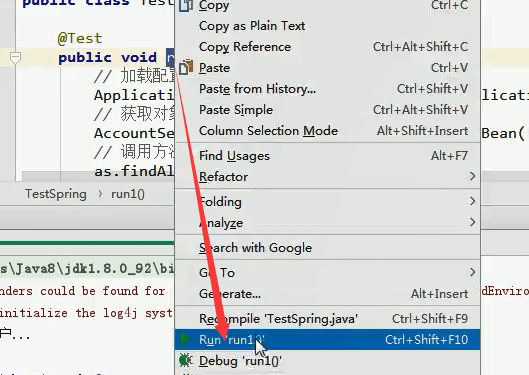
这样就没有红色的警告了。