(1) 创建一个Maven Project
File》》New》》Other
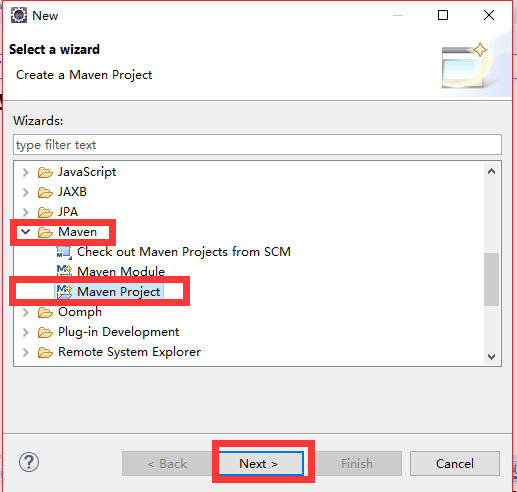



(2)这时index.jsp页面报错 ,javax.servlet.http.HttpServlet was not found on the java build path
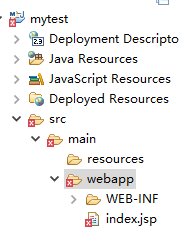

解决方法 :在pom.xml中加入servlet

进入http://www.mvnrepository.com搜索

选择一个版本

复制代码
<dependency>
<groupId>javax.servlet</groupId>
<artifactId>servlet-api</artifactId>
<version>3.0.1</version>
</dependency>
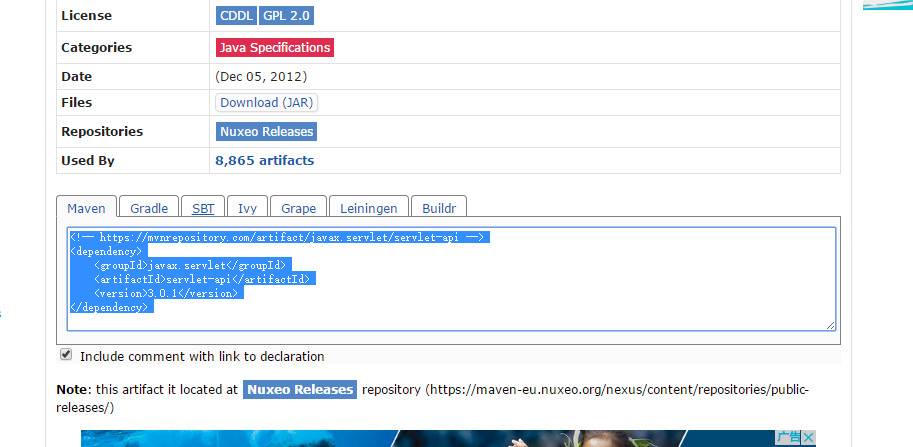
pom.xml的代码如下
<project xmlns="http://maven.apache.org/POM/4.0.0" xmlns:xsi="http://www.w3.org/2001/XMLSchema-instance"
xsi:schemaLocation="http://maven.apache.org/POM/4.0.0 http://maven.apache.org/maven-v4_0_0.xsd">
<modelVersion>4.0.0</modelVersion>
<groupId>com.wxx.mytest</groupId>
<artifactId>mytest</artifactId>
<packaging>war</packaging>
<version>0.0.1-SNAPSHOT</version>
<name>mytest Maven Webapp</name>
<url>http://maven.apache.org</url>
<dependencies>
<dependency>
<groupId>junit</groupId>
<artifactId>junit</artifactId>
<!--改成4.10-->
<version>4.10</version>
<scope>test</scope>
</dependency>
<dependency>
<groupId>javax.servlet</groupId>
<artifactId>javax.servlet-api</artifactId>
<version>3.0.1</version>
<!-- 只在编译和测试时运行 -->
<scope>provided</scope>
</dependency>
</dependencies>
<build>
<finalName>mytest</finalName>
</build>
</project>
保存后错误应该就没有了
(3)创建maven的其它目录。最后在Java Resources中应该有这些目录,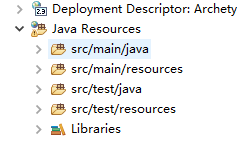 ,但是因为我直接添加Source Folder是失败的,所以我选择另一种方法添加这些目录
,但是因为我直接添加Source Folder是失败的,所以我选择另一种方法添加这些目录
先点击Window》》show view》》Other 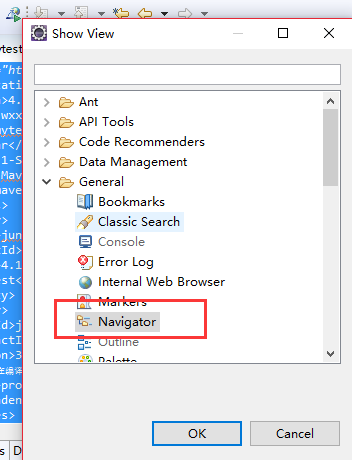 视图中对应出现这个
视图中对应出现这个
接下来根据下面图片中目录创建文件夹

返回Project Explorer刷新

(4)之后右击项目名称点击Properties添加动态web

再右击项目名称点击Properties,将删除source中多余数据,因为发布时不需要发布test中的东西

(4)因为用的是tomcat,之前也配置过直接运行 就好了