1. 子类继承父类的样式表的时候
#wifiListWidget { border-radius: 20px ; }
2.label显示的内容太多 需要换行
A.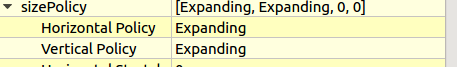 和label的word Wrap的属性赋值为true
和label的word Wrap的属性赋值为true
B.代码实现
// ui->tempRangeLabel1_3->setWordWrap(true); // ui->tempRangeLabel1_3->setAlignment(Qt::AlignTop);
3.很多属性需要在样式表中设置通过代码设置可以这样写
QScrollBar::up-arrow:vertical //按键上的箭头
QScrollBar::add-line //为滚动条下面的箭头区域,点一下往下走一行的那个,sub-line则是上面的
QScrollBar:vertical // 滑动区域
ui->listWidget->verticalScrollBar()->setStyleSheet("QScrollBar:vertical" "{" "40px;" "background:rgba(14,19,26,50%);" "margin:0px,0px,0px,0px;" "padding-top:9px;" "padding-bottom:9px;" "}" "QScrollBar::handle:vertical" "{" "40px;" "background:rgba(0,0,0,25%);" " border-radius:10px;" "min-height:20;" "}" "QScrollBar::handle:vertical:hover" "{" "40px;" "background:rgba(0,0,0,50%);" " border-radius:10px;" "min-height:20;" "}" "QScrollBar::add-page:vertical,QScrollBar::sub-page:vertical" "{" "background:rgba(0,0,0,10%);" "border-radius:10px;" "}" );
4.设置控件的伸缩属性
代码实现
ui->AddPB->setSizePolicy(QSizePolicy::Expanding,QSizePolicy::Expanding);
5. 读取文件的路径和文件中的文件名字
// QString filePath=QFileDialog::getOpenFileName(NULL, tr("File Dialog"),"/home","",0); // tr("pic file(*.txt)") // QString filePath = QFileDialog::getOpenFileName(this,"Images (*.txt)",this); // QString file_name = QFileDialog::getOpenFileName(this,tr("Open File"),"","",0); // qDebug() << filePath << endl;
// QString word;
// QFile file(filePath); // "/home/alvin/Desktop/新建文本文档.txt"
// if(!file.open(QIODevice::ReadOnly | QIODevice::Text)) {
// qDebug()<<"Can't open the file!"<<endl;
// }
// while(!file.atEnd()) {
// QByteArray line = file.readLine();
// QString str(line);
// word.append(str);
// qDebug()<< str;
// }
6.设置input 控件的 字体格式 大小 颜色
// ui->customAdverInPut->setTextColor(Qt::white); // ui->customAdverInPut->setFont(QFont("Timers" , 76 , QFont::Bold)); // ui->customAdverInPut->setText(word);
7.QCombobox组合框 样式表 举例
QComboBox { 250px; min- 250px; max- 250px; height: 100px; border-radius: 3px; border: none; font-size: 12pt; font-family: 微软雅黑,宋体; background-repeat: no-repeat; background-position: center left; padding-left: 42px; color: white; selection-color: black; selection-background-color: darkgray; } QComboBox::drop-down { background-color: black; min- 100px; } QComboBox QAbstractItemView { border: none; color: grey; selection-color: black; selection-background-color: darkgrey; } QComboBox QAbstractItemView::item { height: 100px; min-height:100px; }
8.文件读取
// QString filePath=QFileDialog::getOpenFileName(NULL, tr("选择文件夹"),"/home/alvin/Pictures",tr("Config Files (*.mp4 *.mp3)"),0); // qDebug() << filePath << endl; // qDebug() << "截取字符串:" << filePath.section('/',-1,-1) << endl; // fileName.append(filePath.section('/',-1,-1)); // filePathAndName.append(filePath); // QString filePath=QFileDialog::getExistingDirectory(NULL, tr("选择文件夹"),"/home/alvin/Videos",QFileDialog::ShowDirsOnly); // /home/alvin/Pictures