今天查看了一下运行程序怎么转后台,然后就发现了之前写的脚本一定要进行console控制台然后在解锁coinbase,然后才手动挖矿的操作真的是太笨了,后面研究了一下,发现是可以在运行语句上进行操作的:
geth --config geth.toml --unlock "0x3b896fb3e31fc9b91921d19b8c7271d1c3af5b35" --password ./password --mine --etherbase 0 2>> ./geth.log
如上面的命令所示,只要使用--unlock和--password就能够直接解密账户,而且还不会有时间的限制
使用--mine和--etherbase就能够在启动的同时进行挖矿,--etherbase一定要指明,才知道收益矿工是谁,因为其默认为“0”,即第一个账户,设置为1则为第二个账户
然后之后你想要连接该客户端的控制台进行什么操作的时候,你就可以运行:
geth attach --datadir ./data0
--datadir指明你的geth客户端的geth.ipc在哪里,然后就能够进入控制台了
然后这样你就能够使用nohup command & 命令将程序运行到后台了
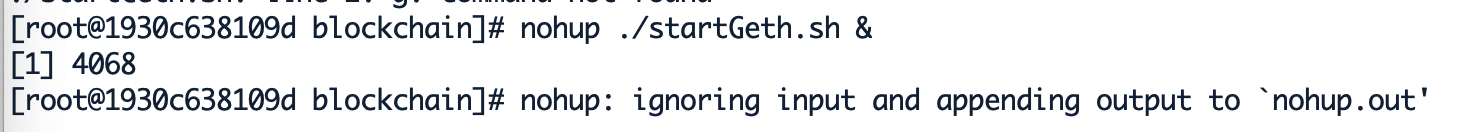
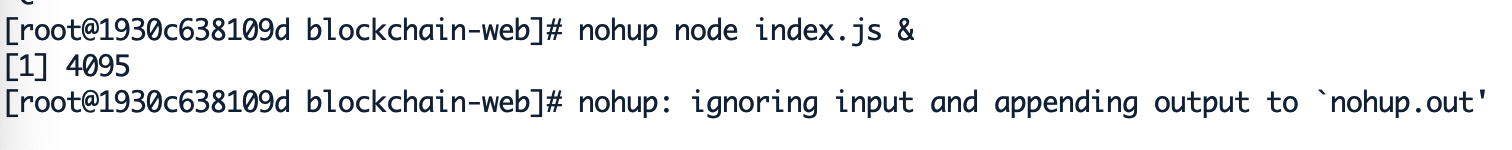
输出都会输出到本地目录生成的nohup.out文件中
然后可以输入下面的命令来查看输出内容:
[root@1930c638109d blockchain-web]# tail -fn 50 nohup.out Thu, 10 Jan 2019 03:42:31 GMT body-parser deprecated undefined extended: provide extended option at index.js:10:20 应用实例,访问地址为 :::8081 Thu, 10 Jan 2019 06:55:37 GMT body-parser deprecated undefined extended: provide extended option at index.js:10:20 应用实例,访问地址为 :::8081
然后查看此时后台运行程序的状态:
[root@1930c638109d blockchain]# ps -aux | grep "startGeth.sh" Warning: bad syntax, perhaps a bogus '-'? See /usr/share/doc/procps-3.2.8/FAQ root 4068 0.0 0.0 106140 2432 pts/0 S 03:41 0:00 /bin/sh ./startGeth.sh root 4112 0.0 0.0 103384 2140 pts/3 S+ 03:47 0:00 grep startGeth.sh [root@1930c638109d blockchain]# ps -aux | grep "startGeth.sh" Warning: bad syntax, perhaps a bogus '-'? See /usr/share/doc/procps-3.2.8/FAQ root 4068 0.0 0.0 106140 2432 pts/0 S 03:41 0:00 /bin/sh ./startGeth.sh root 4114 0.0 0.0 103384 2088 pts/3 S+ 03:47 0:00 grep startGeth.sh [root@1930c638109d blockchain]# jobs -l [root@1930c638109d blockchain]# ps 4095 PID TTY STAT TIME COMMAND 4095 pts/1 Sl 0:00 node index.js