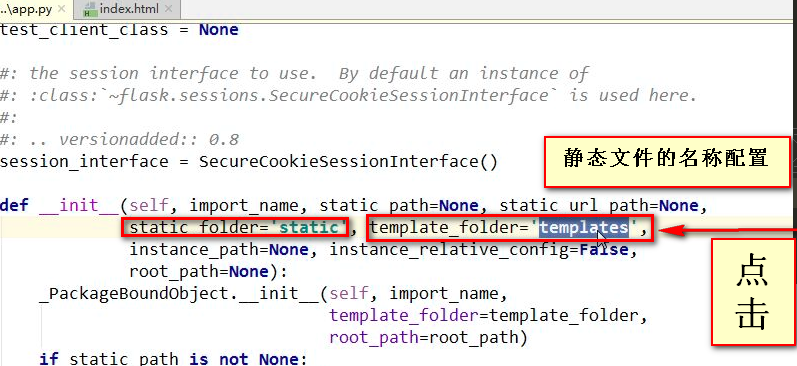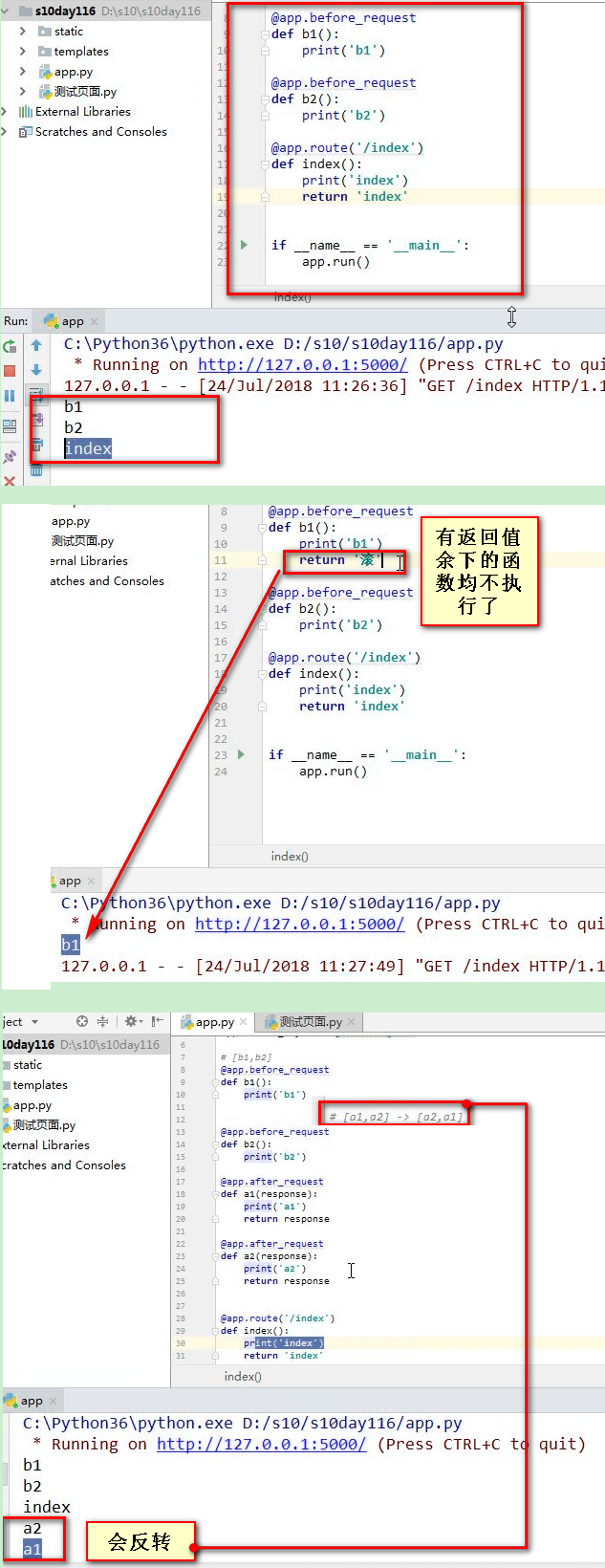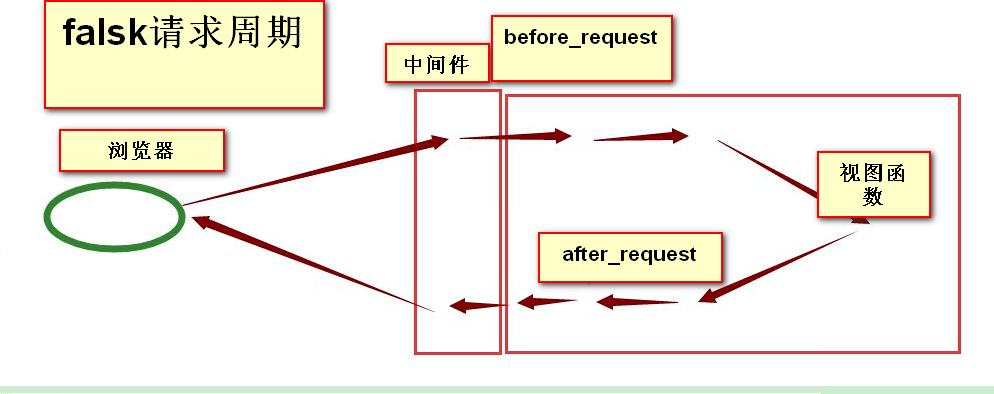
安装
pip3 install flask
1路由系统 - 默认使用app.route('/index',methods=['GET',"POST"]) - 想要给视图添加装饰器: - 装饰器必须设置functools.wappers - 紧挨着放在视图之上
import functools
def auth(func):
@functools.wraps(func) # 保留函数的元信息
def inner(*args,**kwargs):
if not session.get('user_info'):
return redirect('/login')
ret = func(*args,**kwargs)
return ret
return inner
@app.route('/detail')
@auth
def detail():
nid = request.args.get('nid')
return render_template('detail.html')
2. 视图函数
- 请求相关:
- request.form(取到post请求数据)
- request.args (取到get数据)
- request.method (判断是否是XX方法)
- reqeust.path(获取url,在登录时排除login url设置白名单)
- 响应相关:
建在templates目录下
- return "xxx"(返回字符串)
- return render_template('index.html')(返回一个html页面,且)
return render_template('index.html',klist=kuang_list)
return render_template('index.html',**{'klist':kuang_list})
- return redirect()(跳转)
5. 模板
- 索引:
- python语法(支持python语法)
- 模板继承
6. 保存会话信息:session (字典)
- 放在加密的cookie中
- 依赖:
app.secret_key = "asdfasdfasdf"
-操作:
session['k1'] = 123
session.get('k1')
del session['k1']
7. 特殊装饰器:(见截图)
- before_request(所有请求之前执行)
- after_request(所有请求之后执行)
装饰器:
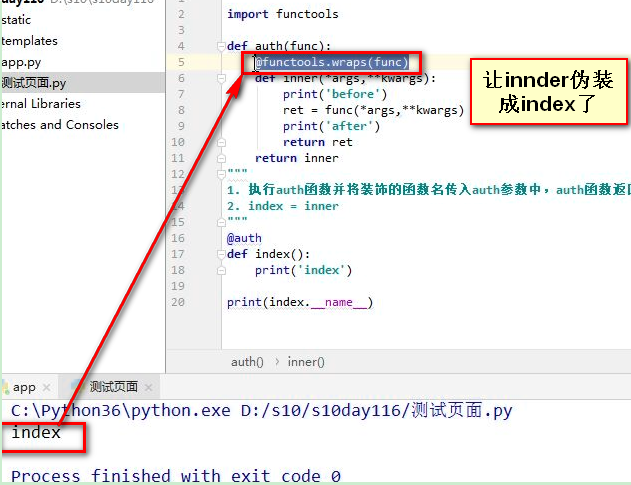
hello_world flask版

from flask import Flask app=Flask(__name__) @app.route('/index/') def index(): return 'HelloWorld' if __name__ == '__main__': app.run()
session版登录

保存到了浏览器的cookie中了
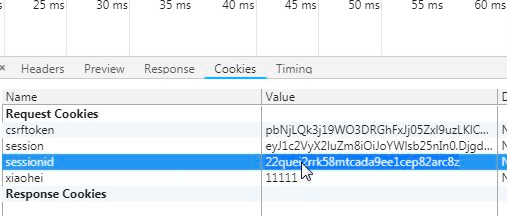
static 、templates的目录配置