首先通过老师给的链接
Github的注册及使用说明:
【1】http://www.aehyok.com/Blog/Detail/73.html
进入上面的网页后
通过下面这个链接进入注册
GitHub网站帐号https://github.com/
进入页面后点击sign in
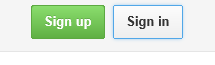
进入登陆界面
之后点击界面下方 New to GitHub? Create an account.

创建帐户
第一个为帐户名
第二个为输入自己常用的邮箱
第三个是输入密码(密码要字母加数字)
最后点击

完成
首先通过老师给的链接
Github的注册及使用说明:
【1】http://www.aehyok.com/Blog/Detail/73.html
进入上面的网页后
通过下面这个链接进入注册
GitHub网站帐号https://github.com/
进入页面后点击sign in
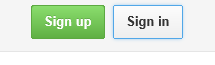
进入登陆界面
之后点击界面下方 New to GitHub? Create an account.

创建帐户
第一个为帐户名
第二个为输入自己常用的邮箱
第三个是输入密码(密码要字母加数字)
最后点击

完成