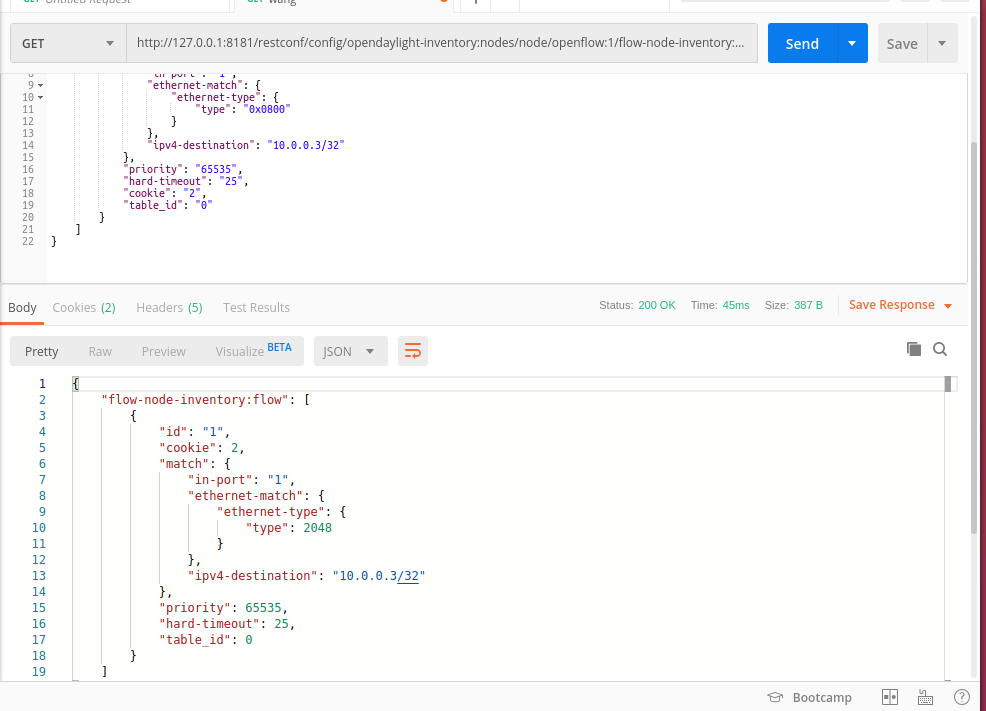1. 解压安装OpenDayLight控制器(本次实验统一使用Beryllium版本)
安装代码
opendaylight-user@root>feature:install odl-restconf
opendaylight-user@root>feature:install odl-l2switch-switch-ui
opendaylight-user@root>feature:install odl-openflowplugin-all
opendaylight-user@root>feature:install odl-mdsal-apidocs
opendaylight-user@root>feature:install odl-dlux-core
opendaylight-user@root>feature:install odl-dlux-node
opendaylight-user@root>feature:install odl-dlux-yangui
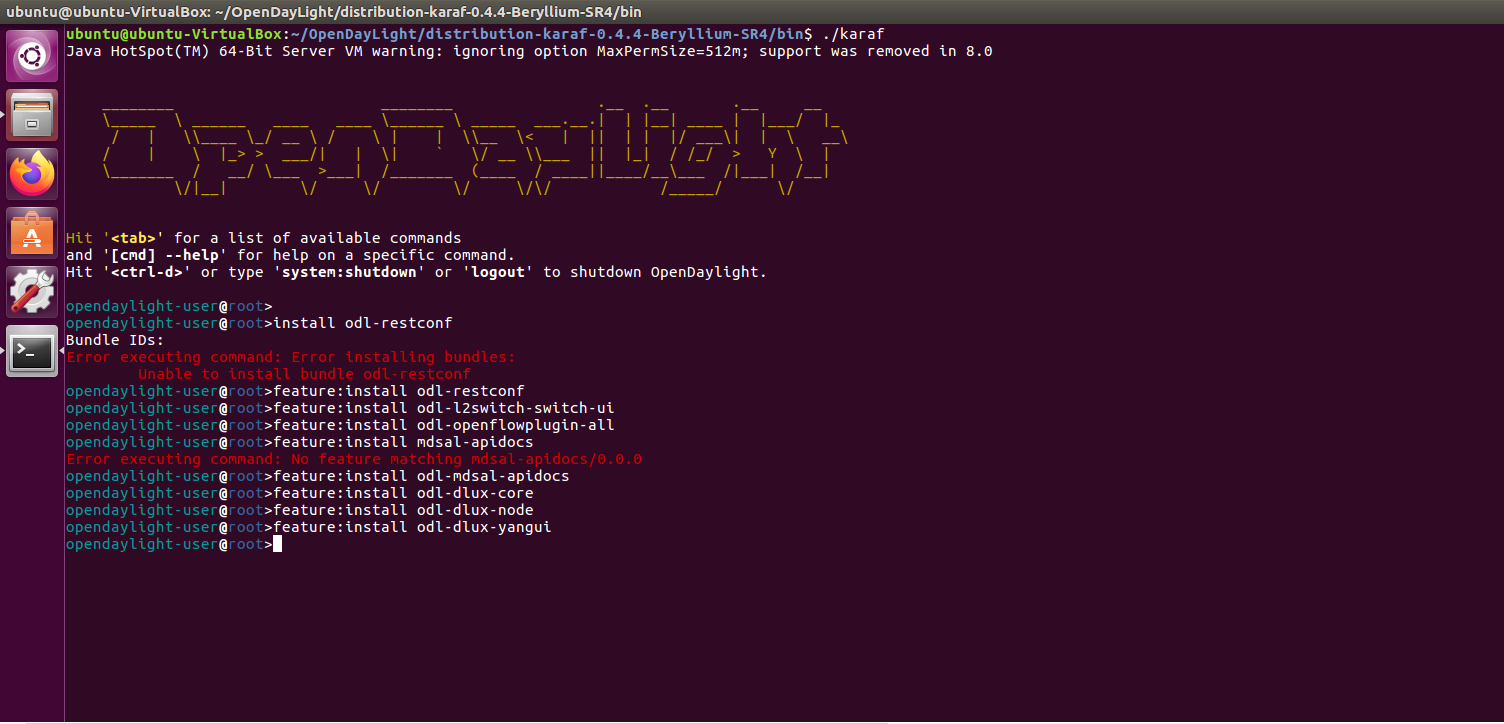
2. 用Python脚本搭建如下拓扑,连接OpenDayLight控制器
from mininet.topo import Topo
from mininet.net import Mininet
from mininet.node import RemoteController,CPULimitedHost
from mininet.link import TCLink
from mininet.util import dumpNodeConnections
class Mytopo(Topo):
def __init__(self):
Topo.__init__(self)
s=[]
for i in range(1):
sw = self.addSwitch('s{}'.format(i+1))
s.append(sw)
count=1
for i in range(3):
host = self.addHost('h{}'.format(count))
self.addLink(s[0],host)
count += 1
topos = {'mytopo': (lambda:Mytopo())}
pingall结果
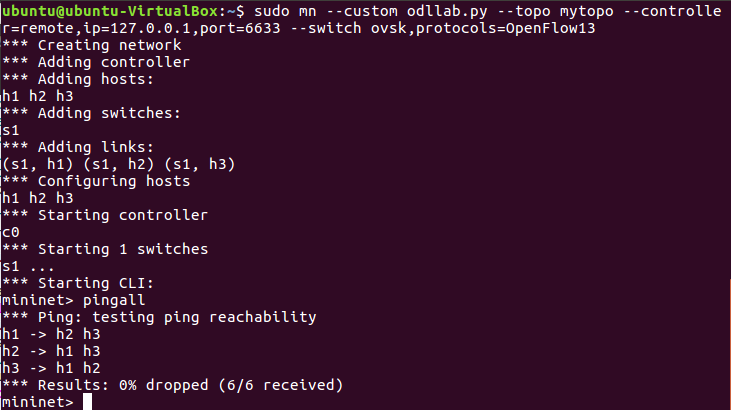
打开ODL,reload
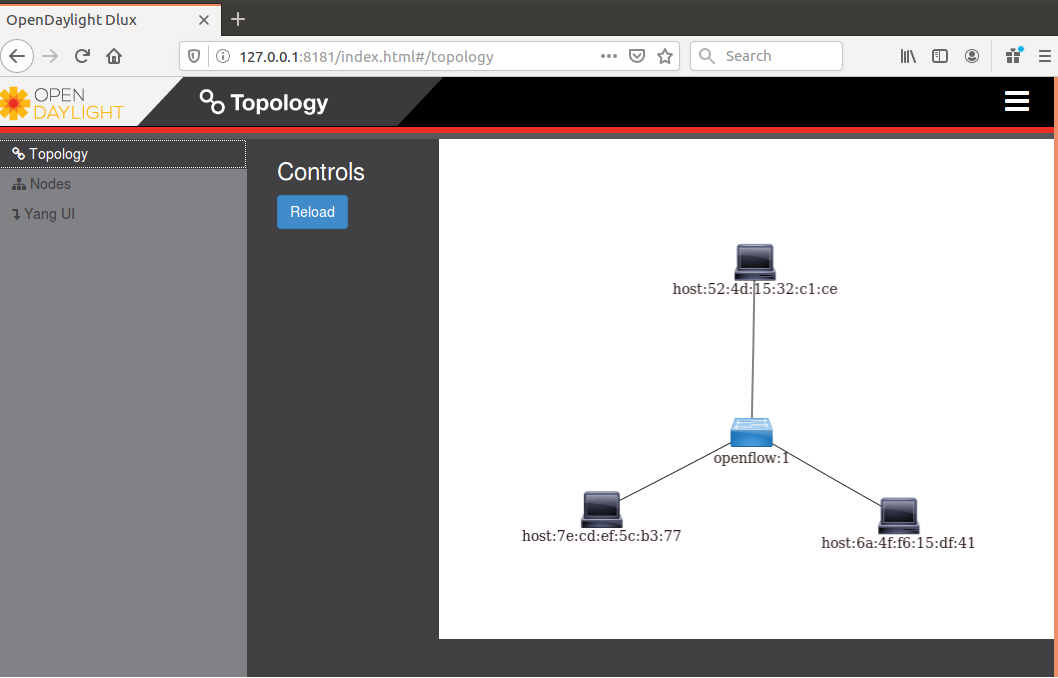
3. 在控制器提供的WEB UI中下发流表使h2 20s内ping不通h3,20s后恢复
下发流表设置过程:
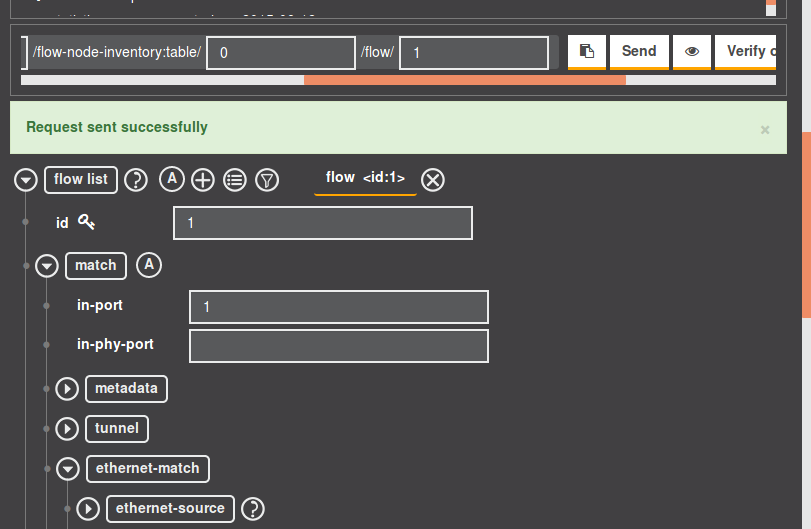


查询链路连接情况
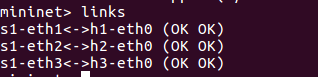
h1 ping h3,发生延时。
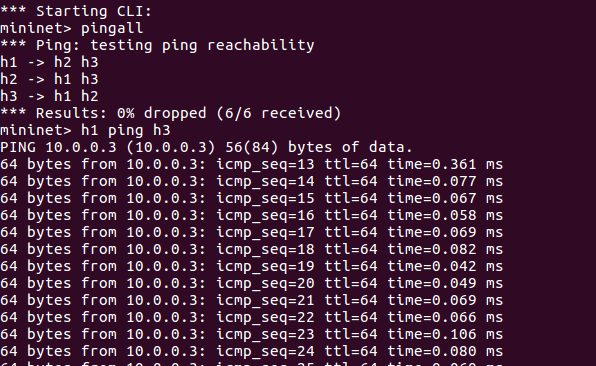
4. 借助Postman通过OpenDayLight的北向接口下发流表,再利用OpenDayLight北向接口查看已下发的流表。
安装运行postman,下发流表json格式
http://127.0.0.1:8181/restconf/config/opendaylight-inventory:nodes/node/openflow:1/flow-node-inventory:table/0/flow/1
{
"flow": [
{
"id": "1",
"match": {
"in-port": "1",
"ethernet-match": {
"ethernet-type": {
"type": "0x0800"
}
},
"ipv4-destination": "10.0.0.3/32"
},
"priority": "65535",
"hard-timeout": "25",
"cookie": "2",
"table_id": "0"
}
]
}
将preview的url复制到地址栏,输入odl的默认账号和密码admin
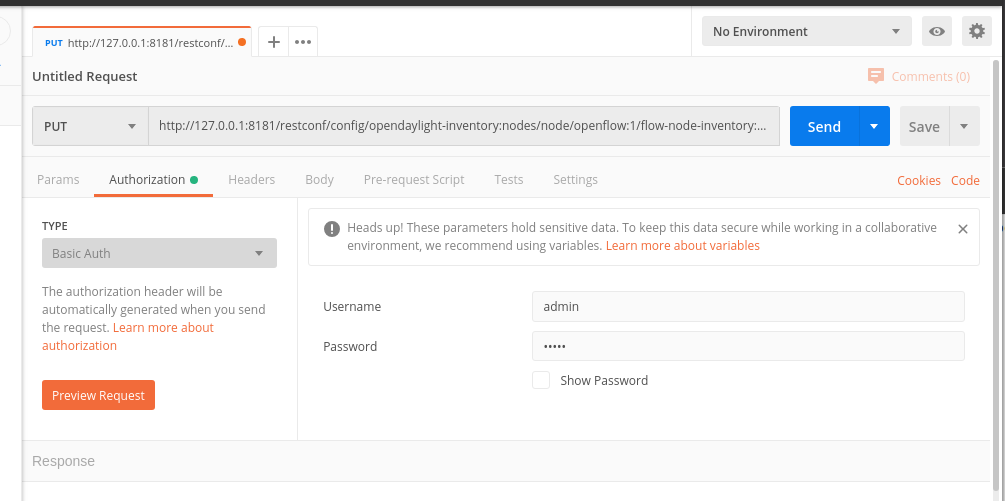
将preview的消息粘贴在文本框中,修改id和url里的flow为2,防止与之前的流表重合,点击send后下发成功,然后改为GET并send查看刚下发的流表,如下图
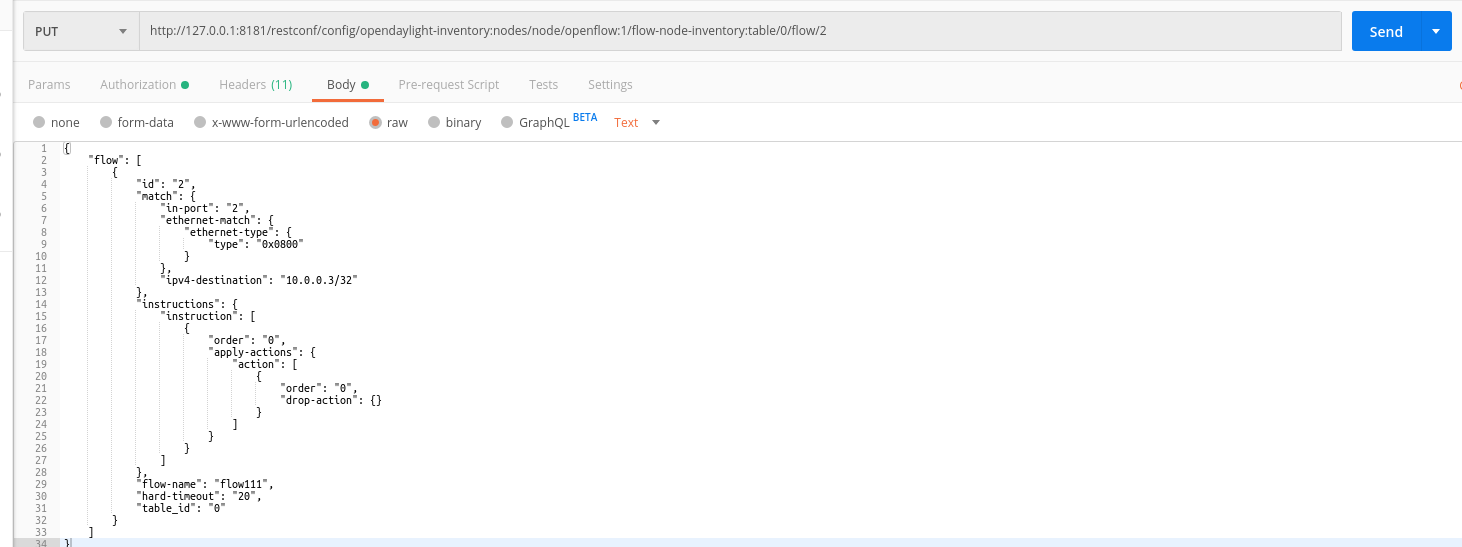
get查看下发流表