Spring文件上传(单文件上传):
首先导入依赖:
<dependency> <groupId>commons-io</groupId> <artifactId>commons-io</artifactId> <version>2.4</version> </dependency> <!-- https://mvnrepository.com/artifact/commons-fileupload/commons-fileupload --> <dependency> <groupId>commons-fileupload</groupId> <artifactId>commons-fileupload</artifactId> <version>1.3.1</version> </dependency>
配置applicationContext.xml文件:
<?xml version="1.0" encoding="UTF-8"?> <beans xmlns="http://www.springframework.org/schema/beans" xmlns:xsi="http://www.w3.org/2001/XMLSchema-instance" xmlns:context="http://www.springframework.org/schema/context" xmlns:mvc="http://www.springframework.org/schema/mvc" xsi:schemaLocation="http://www.springframework.org/schema/beans http://www.springframework.org/schema/beans/spring-beans.xsd http://www.springframework.org/schema/context http://www.springframework.org/schema/context/spring-context.xsd http://www.springframework.org/schema/mvc http://www.springframework.org/schema/mvc/spring-mvc.xsd"> <!--扫描注解--> <context:component-scan base-package="cn.mvc"></context:component-scan> <!--Spring支持MVC注解--> <mvc:annotation-driven></mvc:annotation-driven> <!--试图解析器--> <bean class="org.springframework.web.servlet.view.InternalResourceViewResolver"> <property name="prefix" value="/"/> <property name="suffix" value=".jsp"/> </bean> <mvc:default-servlet-handler/> <!--文件上传解析器--> <bean id="multipartResolver" class="org.springframework.web.multipart.commons.CommonsMultipartResolver"> <property name="defaultEncoding" value="UTF-8"/> <property name="maxInMemorySize" value="5000000"/> </bean> </beans>
创建FileUpLoad类:
package cn.mvc.fileupload; import org.springframework.stereotype.Controller; import org.springframework.web.bind.annotation.RequestMapping; import org.springframework.web.bind.annotation.RequestParam; import org.springframework.web.multipart.MultipartFile; import javax.servlet.http.HttpSession; import java.io.File; import java.io.IOException; @Controller @RequestMapping("/fileUpLoad") public class FileUpLoad { @RequestMapping("/fileUp") public String fileupload(HttpSession session, MultipartFile file, String auth) throws IOException { System.out.println(auth); System.out.println(file); if(!file.isEmpty()){ String filename = file.getOriginalFilename(); String path = session.getServletContext().getRealPath("/WEB-INF/upload"); File upfile = new File(path+"\"+filename); file.transferTo(upfile); } return "index"; } }
两个页面Upload和index页面:
<%-- Created by IntelliJ IDEA. User: WangDaYe Date: 2019/11/11 Time: 11:24 To change this template use File | Settings | File Templates. --%> <%@ page contentType="text/html;charset=UTF-8" language="java" %> <html> <head> <title>FileUp</title> </head> <body> <form action="/fileUpLoad/fileUp" method="post" enctype="multipart/form-data"> <input type="file" name="file"> <%-- <input type="file" name="files"> <input type="file" name="files">--%> <input type="text" name="auth"> <input type="submit" value="提交"> </form> </body> </html>
<%@page language="java" pageEncoding="utf-8" autoFlush="true" isELIgnored="false" contentType="text/html; utf-8"%> <html> <body> <h2>Hello World!</h2> <%-- <h1>文件上传</h1> <form action="" method="post" enctype="multipart/form-data" > 用户名:<input type="text" name="username" ><br/> 文件上传:<input type="file" name="image" ><br/> <input type="submit" ><br/> </form> <h1>文件下载</h1> <a href="">下载</a> <a href="">下载2</a>--%> </body> </html>
运行 添加文件:
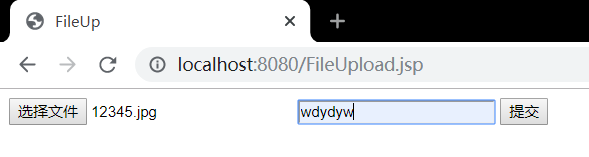
提交之后添加成功 跳转到index页面
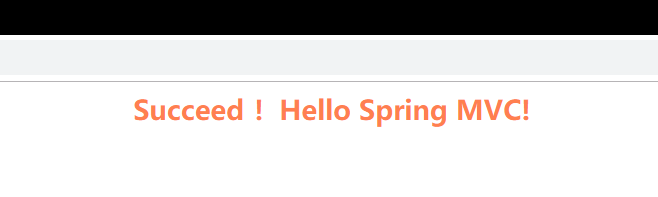
项目里就会出现:
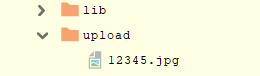
多文件上传:
多文件上传只需修改如下两处
1.
<%-- Created by IntelliJ IDEA. User: WangDaYe Date: 2019/11/11 Time: 11:24 To change this template use File | Settings | File Templates. --%> <%@ page contentType="text/html;charset=UTF-8" language="java" %> <html> <head> <title>FileUp</title> </head> <body> <form action="/fileUpLoad/fileUps" method="post" enctype="multipart/form-data"> <input type="file" name="files"> <input type="file" name="files"> <input type="file" name="files"> <input type="text" name="auth"> <input type="submit" value="提交"> </form> </body> </html>
2.
package cn.mvc.fileupload;
import org.springframework.stereotype.Controller;
import org.springframework.web.bind.annotation.RequestMapping;
import org.springframework.web.bind.annotation.RequestParam;
import org.springframework.web.multipart.MultipartFile;
import javax.servlet.http.HttpSession;
import java.io.File;
import java.io.IOException;
@Controller
@RequestMapping("/fileUpLoad")
public class FileUpLoad {
@RequestMapping("/fileUps")
public String fileuploads(HttpSession session, @RequestParam MultipartFile[] files, String auth) throws IOException {
System.out.println(auth);
System.out.println(files);
for (MultipartFile filee:files) {
if(!filee.isEmpty()){
String filename = filee.getOriginalFilename();
String path = session.getServletContext().getRealPath("/WEB-INF/upload");
File upfile = new File(path+"\"+filename);
filee.transferTo(upfile);
}
}
return "index";
}
}
测似结果和上边一样只是多个文件而已
文件下载:
import java.io.File; import java.io.IOException; import org.apache.commons.io.FileUtils; import org.springframework.context.annotation.Scope; import org.springframework.http.HttpHeaders; import org.springframework.http.HttpStatus; import org.springframework.http.MediaType; import org.springframework.http.ResponseEntity; import org.springframework.stereotype.Component; import org.springframework.web.bind.annotation.RequestMapping; @Component @Scope("prototype") @RequestMapping("/downloadFile") public class DownloadAction { @RequestMapping("download") public ResponseEntity<byte[]> download() throws IOException { String path="D:\workspace\.metadata\.plugins\org.eclipse.wst.server.core\tmp0\wtpwebapps\springMVC\WEB-INF\upload\图片10(定价后).xlsx"; File file=new File(path); HttpHeaders headers = new HttpHeaders(); String fileName=new String("你好.xlsx".getBytes("UTF-8"),"iso-8859-1");//为了解决中文名称乱码问题 headers.setContentDispositionFormData("attachment", fileName); headers.setContentType(MediaType.APPLICATION_OCTET_STREAM); return new ResponseEntity<byte[]>(FileUtils.readFileToByteArray(file), headers, HttpStatus.CREATED); } }
<a href="./downloadFile/download" >下载</a>
在页面里面写上边一句,便可以下载文件