打开idea
快捷键 ctrl+alt+s 打开设置
1、打开plugins
2、打开Browse repositories

3、搜索jrebel,并下载 JRebel for IntelliJ
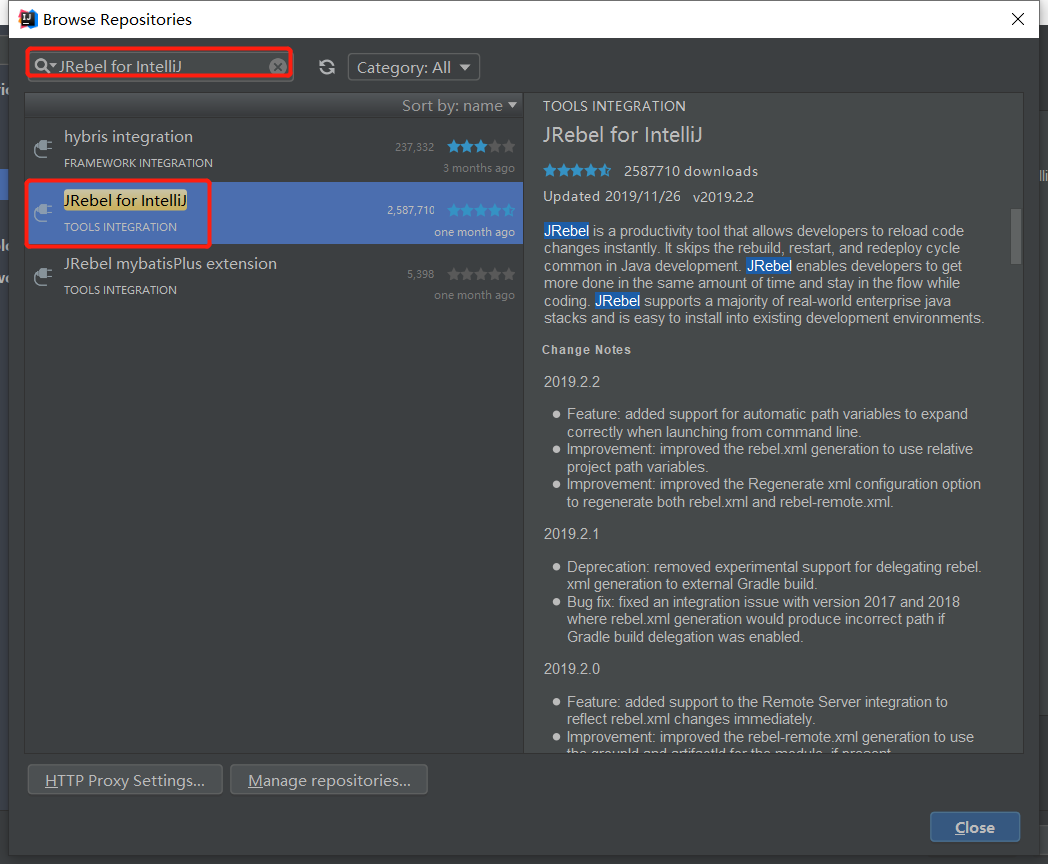
4、下载激活JRebel的插件 下载链接: https://github.com/ilanyu/ReverseProxy/releases/tag/v1.0
百度网盘:https://pan.baidu.com/s/1o0FcU2aw3KVhKCMsGfPQxA 提取码: d9u8
windows64版本:ReverseProxy_windows_amd64.exe
下载后打开这个ReverseProxy_windows_amd64.exe,如图:
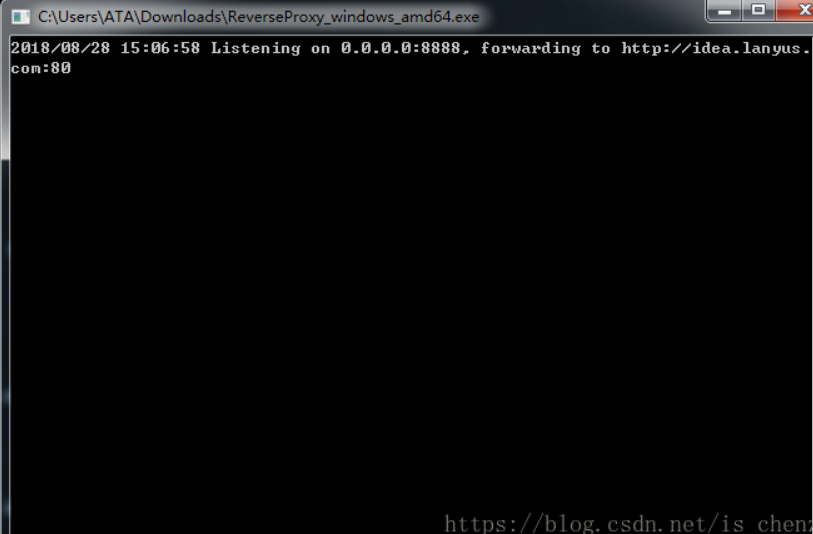
5、从新打开idea,点击debug jrebel

出现如图:
第一行输入: http://127.0.0.1:8888/GUID
https://www.guidgen.com/
GUID生成链接
第二行输入邮箱,邮箱格式正确就行
点击下边 I agree with ...... 选框
点击 change license 按钮
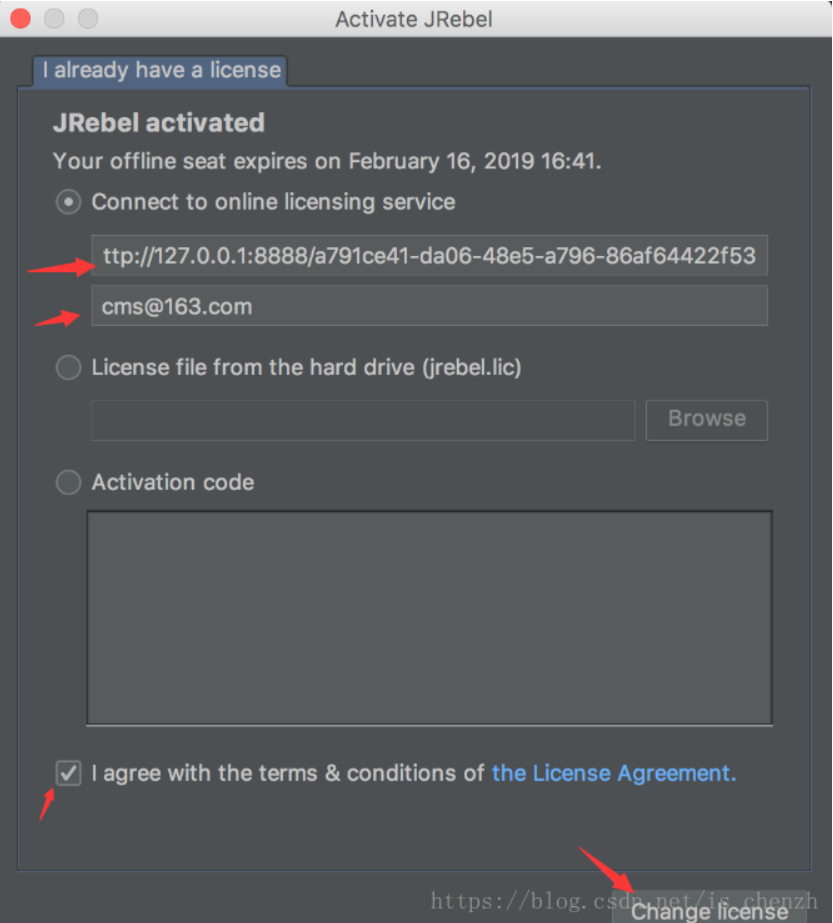
6、激活成功,打开settings,ctrl+alt+s ,点击JRebel
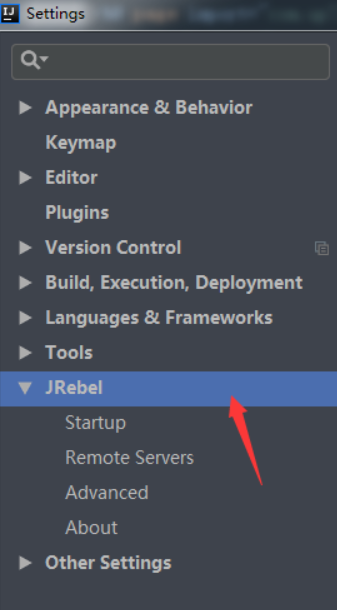
出现这个,点击 work offline
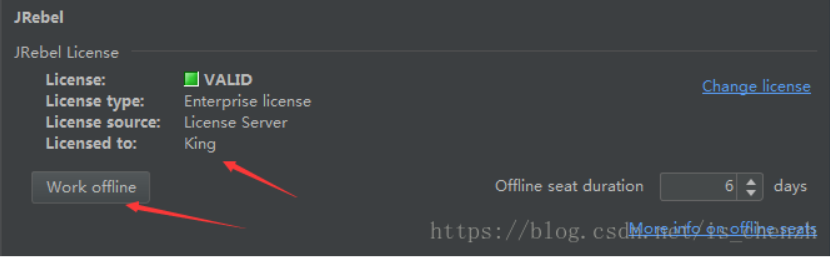
7、出现页面:
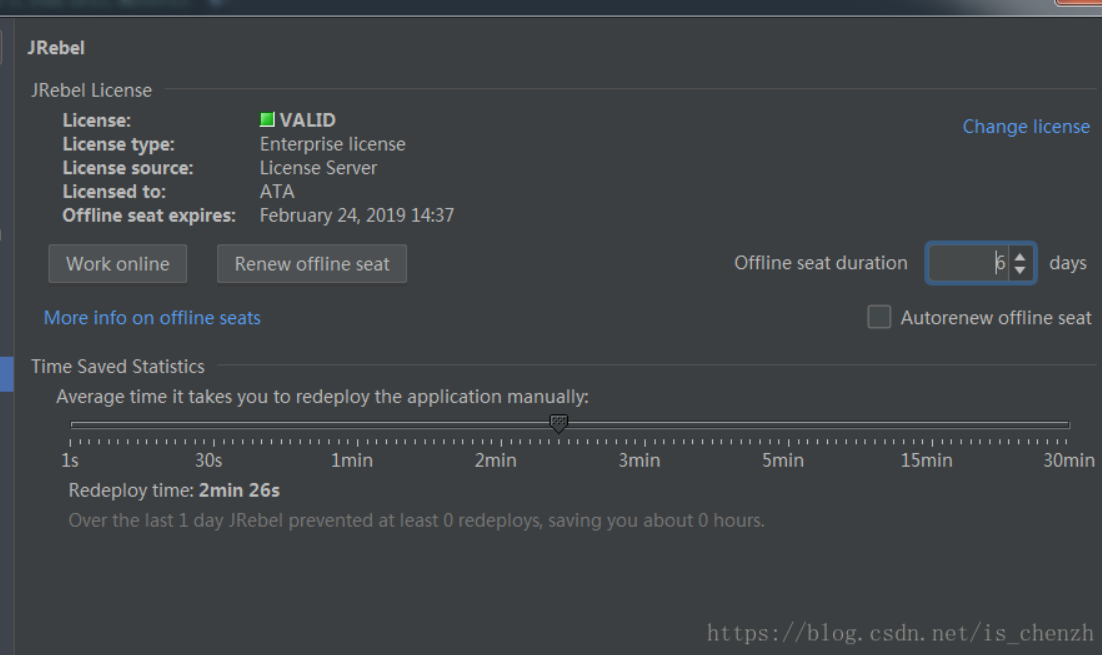
这个时候关掉 ReverseProxy_windows_amd64.exe,激活完成啦!