简单队列类似于我们的生产者,消费者,
一个生产者,对应一个消费者.
直接上代码:
package com.j1.rabbitmq.simple; import com.j1.rabbitmq.util.ConnectionUtil; import com.rabbitmq.client.Channel; import com.rabbitmq.client.Connection; import com.rabbitmq.client.QueueingConsumer; public class Recv { private final static String QUEUE_NAME = "test_queue"; public static void main(String[] argv) throws Exception { // 获取到连接以及mq通道 Connection connection = ConnectionUtil.getConnection(); Channel channel = connection.createChannel(); // 声明队列 /** * 如果队列存在,则返回,如果不存在,则创建 */ channel.queueDeclare(QUEUE_NAME, false, false, false, null); // 定义队列的消费者 QueueingConsumer consumer = new QueueingConsumer(channel); // 监听队列 channel.basicConsume(QUEUE_NAME, true, consumer); // 获取消息 while (true) { QueueingConsumer.Delivery delivery = consumer.nextDelivery(); String message = new String(delivery.getBody()); System.out.println(" [x] Received '" + message + "'"); } } }
package com.j1.rabbitmq.simple; import com.j1.rabbitmq.util.ConnectionUtil; import com.rabbitmq.client.Channel; import com.rabbitmq.client.Connection; public class Send { private final static String QUEUE_NAME = "test_queue"; public static void main(String[] argv) throws Exception { // 获取到连接以及mq通道 Connection connection = ConnectionUtil.getConnection(); // 从连接中创建通道 Channel channel = connection.createChannel(); // 声明(创建)队列 channel.queueDeclare(QUEUE_NAME, false, false, false, null); // 消息内容 String message = "Hello World! 1111"; channel.basicPublish("", QUEUE_NAME, null, message.getBytes()); System.out.println(" [x] Sent '" + message + "'"); //关闭通道和连接 channel.close(); connection.close(); } }
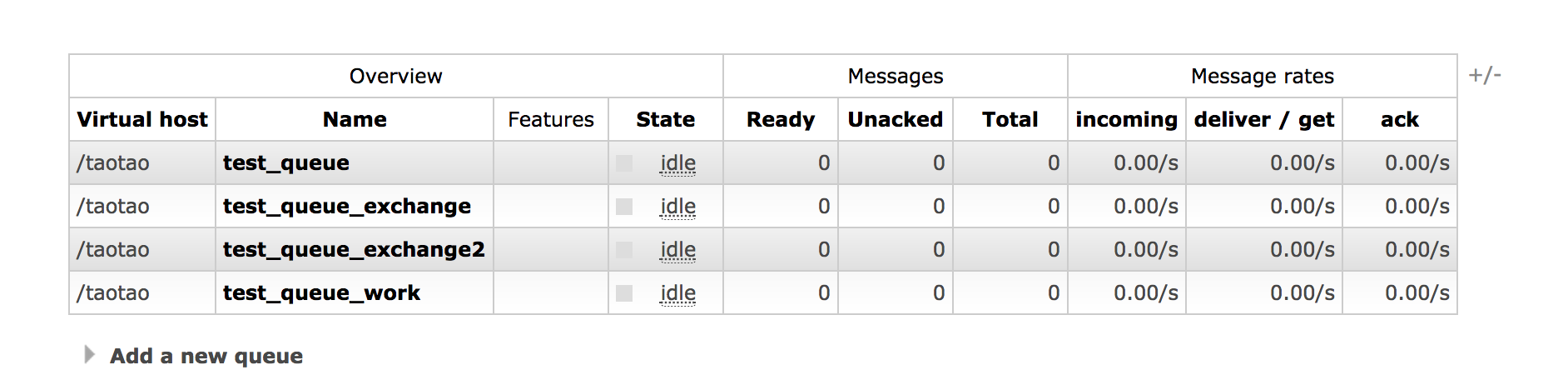
生产者生产一条信息,会被消费者进行消费,
但是上面有一个问题,只能是一对一的关系,在应用中很少用的到,
下面我们来讨论一下,一个生产者,多个消费者的情况
package com.j1.rabbitmq.work; import com.j1.rabbitmq.util.ConnectionUtil; import com.rabbitmq.client.Channel; import com.rabbitmq.client.Connection; public class Send { private final static String QUEUE_NAME = "test_queue_work"; public static void main(String[] argv) throws Exception { // 获取到连接以及mq通道 Connection connection = ConnectionUtil.getConnection(); Channel channel = connection.createChannel(); // 声明队列 channel.queueDeclare(QUEUE_NAME, false, false, false, null); for (int i = 0; i < 100; i++) { // 消息内容 String message = "" + i; channel.basicPublish("", QUEUE_NAME, null, message.getBytes()); System.out.println(" [x] Sent '" + message + "'"); Thread.sleep(i * 10); } channel.close(); connection.close(); } }
package com.j1.rabbitmq.work; import com.j1.rabbitmq.util.ConnectionUtil; import com.rabbitmq.client.Channel; import com.rabbitmq.client.Connection; import com.rabbitmq.client.QueueingConsumer; public class Recv { private final static String QUEUE_NAME = "test_queue_work"; public static void main(String[] argv) throws Exception { // 获取到连接以及mq通道 Connection connection = ConnectionUtil.getConnection(); Channel channel = connection.createChannel(); // 声明队列 channel.queueDeclare(QUEUE_NAME, false, false, false, null); // 同一时刻服务器只会发一条消息给消费者,每一次服务器只会向客户端发送一条 //channel.basicQos(1); // 定义队列的消费者 QueueingConsumer consumer = new QueueingConsumer(channel); // 监听队列,手动返回完成 channel.basicConsume(QUEUE_NAME, false, consumer); // 获取消息 while (true) { QueueingConsumer.Delivery delivery = consumer.nextDelivery(); String message = new String(delivery.getBody()); System.out.println(" [x] Received '" + message + "'"); //休眠 Thread.sleep(10); // 返回确认状态 channel.basicAck(delivery.getEnvelope().getDeliveryTag(), false); } } }
package com.j1.rabbitmq.work; import com.j1.rabbitmq.util.ConnectionUtil; import com.rabbitmq.client.Channel; import com.rabbitmq.client.Connection; import com.rabbitmq.client.QueueingConsumer; public class Recv2 { private final static String QUEUE_NAME = "test_queue_work"; public static void main(String[] argv) throws Exception { // 获取到连接以及mq通道 Connection connection = ConnectionUtil.getConnection(); Channel channel = connection.createChannel(); // 声明队列 channel.queueDeclare(QUEUE_NAME, false, false, false, null); // 同一时刻服务器只会发一条消息给消费者,每一次服务器只会向客户端发送一条 // channel.basicQos(1); // 定义队列的消费者 QueueingConsumer consumer = new QueueingConsumer(channel); // 监听队列,手动返回完成状态 channel.basicConsume(QUEUE_NAME, false, consumer); // 获取消息 while (true) { QueueingConsumer.Delivery delivery = consumer.nextDelivery(); String message = new String(delivery.getBody()); System.out.println(" [x] Received '" + message + "'"); // 休眠1秒 Thread.sleep(1000); channel.basicAck(delivery.getEnvelope().getDeliveryTag(), false); } } }
上面标红的地方要特别注意一下,
生产者在生产消息时,消费者的拿到的数据是一样的,这样就很不合理,因为能者多劳嘛,为了解决这一个问题,引入一行代码:
channel.basicQos(1);
上面的生产者生产了100条信息,A消费者拿到48条信息,B拿到52条数据,说明A,B拿的信息不是同一条,
就上面的问题我们有一种解决方案:
package com.j1.rabbitmq.ps; import com.j1.rabbitmq.util.ConnectionUtil; import com.rabbitmq.client.Channel; import com.rabbitmq.client.Connection; public class Send { private final static String EXCHANGE_NAME = "test_exchange_fanout"; public static void main(String[] argv) throws Exception { // 获取到连接以及mq通道 Connection connection = ConnectionUtil.getConnection(); Channel channel = connection.createChannel(); // 声明exchange交换机 channel.exchangeDeclare(EXCHANGE_NAME, "fanout"); // 消息内容 String message = "Hello World!"; channel.basicPublish(EXCHANGE_NAME, "", null, message.getBytes()); System.out.println(" [x] Sent '" + message + "'"); channel.close(); connection.close(); } }
package com.j1.rabbitmq.ps; import com.j1.rabbitmq.util.ConnectionUtil; import com.rabbitmq.client.Channel; import com.rabbitmq.client.Connection; import com.rabbitmq.client.QueueingConsumer; public class Recv { private final static String QUEUE_NAME = "test_queue_exchange"; private final static String EXCHANGE_NAME = "test_exchange_fanout"; public static void main(String[] argv) throws Exception { // 获取到连接以及mq通道 Connection connection = ConnectionUtil.getConnection(); Channel channel = connection.createChannel(); // 声明队列 channel.queueDeclare(QUEUE_NAME, false, false, false, null); // 绑定队列到交换机 channel.queueBind(QUEUE_NAME, EXCHANGE_NAME, ""); // 同一时刻服务器只会发一条消息给消费者 channel.basicQos(1); // 定义队列的消费者 QueueingConsumer consumer = new QueueingConsumer(channel); // 监听队列,手动返回完成 channel.basicConsume(QUEUE_NAME, false, consumer); // 获取消息 while (true) { QueueingConsumer.Delivery delivery = consumer.nextDelivery(); String message = new String(delivery.getBody()); System.out.println(" [x] Received '" + message + "'"); Thread.sleep(10); // 返回消息消费状态 channel.basicAck(delivery.getEnvelope().getDeliveryTag(), false); } } }
package com.j1.rabbitmq.ps; import com.j1.rabbitmq.util.ConnectionUtil; import com.rabbitmq.client.Channel; import com.rabbitmq.client.Connection; import com.rabbitmq.client.QueueingConsumer; public class Recv2 { private final static String QUEUE_NAME = "test_queue_exchange2"; private final static String EXCHANGE_NAME = "test_exchange_fanout"; public static void main(String[] argv) throws Exception { // 获取到连接以及mq通道 Connection connection = ConnectionUtil.getConnection(); Channel channel = connection.createChannel(); // 声明队列 channel.queueDeclare(QUEUE_NAME, false, false, false, null); // 绑定队列到交换机 channel.queueBind(QUEUE_NAME, EXCHANGE_NAME, ""); // 同一时刻服务器只会发一条消息给消费者 channel.basicQos(1); // 定义队列的消费者 QueueingConsumer consumer = new QueueingConsumer(channel); // 监听队列,手动返回完成 channel.basicConsume(QUEUE_NAME, false, consumer); // 获取消息 while (true) { QueueingConsumer.Delivery delivery = consumer.nextDelivery(); String message = new String(delivery.getBody()); System.out.println(" [x] Received '" + message + "'"); Thread.sleep(10); channel.basicAck(delivery.getEnvelope().getDeliveryTag(), false); } } }
其实总结一下:
一个生产者,多个消费者,每个消费者获取到的消息是一样的。
1、生产者发送消息到交换机。(生产者可以向队列或者交换机发送消息)
2、消费者监听消息队列,消费者永远只能从队列中获取消息。
3、队列绑定到交换机,获取消息。
就是将队列绑定在交换机上,监听队列,获取生产者者信息.
一个交换机可以对应好几个队列,
这种模式将用于我们的搜索,缓存服务,后面会在实际应用中看到