安装失败
开始在终端里使用官网的安装脚本:
/bin/bash -c "$(curl -fsSL https://raw.githubusercontent.com/Homebrew/install/master/install.sh)"==> Downloading and installing Homebrew... fatal: unable to access 'https://github.com/Homebrew/brew/': SSL: no alternative certificate subject name matches target host name 'github.com' Failed during: git fetch origin --force
此时我ping github.com是能ping通的!
解决问题
开始百度
网上都说下载brew的安装脚本到本地
curl -fsSL https://raw.githubusercontent.com/Homebrew/install/master/install >> brew_install
然后找到brew_install文件,然后将
BREW_REPO="https://github.com/Homebrew/brew”.freeze
替换为
BREW_REPO=“https://mirrors.tuna.tsinghua.edu.cn/git/homebrew/brew.git”.freeze
然而
我下载的brew_install文件却是这样的
#!/usr/bin/ruby STDERR.print <<EOS Warning: The Ruby Homebrew installer is now deprecated and has been rewritten in Bash. Please migrate to the following command: /bin/bash -c "$(curl -fsSL https://raw.githubusercontent.com/Homebrew/install/master/install.sh)" EOS Kernel.exec "/bin/bash", "-c", '/bin/bash -c "$(curl -fsSL https://raw.githubusercontent.com/Homebrew/install/master/install.sh)"'
根本就没有BREW_REPO
于是开启了漫长的各种解决方案,都无功而返。
偶然间灵机一动,把从官网下载下来的brew_install文件仔细读了一下,发现里面有句/bin/bash -c "$(curl -fsSL https://raw.githubusercontent.com/Homebrew/install/master/install.sh)"
curl应该是获取对应url资源的。于是我贴chorme里看了下!!
发现了新大陆!
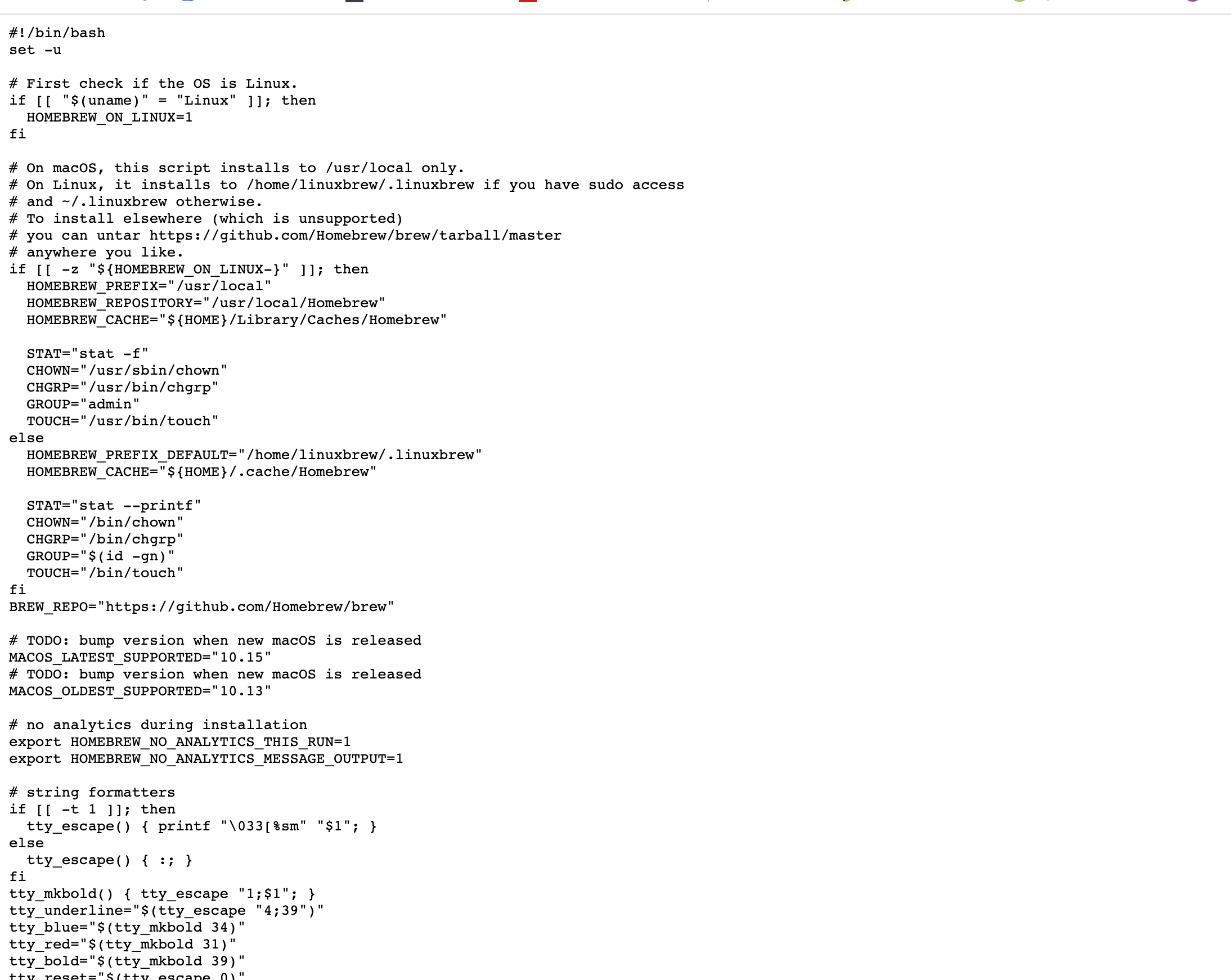
如上图,就是brew_install文件里边的内容!
于是我再按照网上说的那种流程走,把里边的内容全部复制到brew_install里边去;
并且
终端terminal里运行
!!搞定!!
将
BREW_REPO="https://github.com/Homebrew/brew"替换为BREW_REPO="https://mirrors.tuna.tsinghua.edu.cn/git/homebrew/brew.git"终端terminal里运行
/bin/bash ./brew_install!!搞定!!

最后执行
brew update或者爱干哈干哈去啦!