一Linux文本处理三剑客之——grep
Linux文本处理三剑客都支持正则表达式
grep :文本过滤( 模式:pattern) 工具,包括grep, egrep, fgrep (不支持正则表达式),其中后面两种是变种
sed :stream editor ,文本编辑工具
awk :Linux 上的实现gawk
(一)grep介绍
grep: Global search REgular expression and Print out the line
作用:文本搜索工具,根据用户指定的“模式”对目标文本逐行进行匹配检查,打印匹配到的行
模式:由正则表达式字符及文本字符所编写的过滤条件
grep [OPTIONS] PATTERN [FILE...]
在7上是外部命令,并且是别名
[root@centos72 ~]# type grep
grep is aliased to `grep --color=auto'
[root@centos72 ~]# which grep
alias grep='grep --color=auto'
/usr/bin/grep
[root@centos72 ~]# rpm -qf /user/bin/grep
error: file /user/bin/grep: No such file or directory
[root@centos72 ~]# rpm -qf /usr/bin/grep
grep-2.20-3.el7.x86_64
对命令加颜色
[root@centos72 ~]# alias
alias cp='cp -i'
alias egrep='egrep --color=auto'
alias fgrep='fgrep --color=auto'
alias grep='grep --color=auto'
alias l.='ls -d .* --color=auto'
alias ll='ls -l --color=auto'
alias ls='ls --color=auto'
alias mv='mv -i'
alias rm='rm -i'
alias which='alias | /usr/bin/which --tty-only --read-alias --show-dot --show-tilde'
对别名添加颜色,搜索到的关键字就会显示颜色了
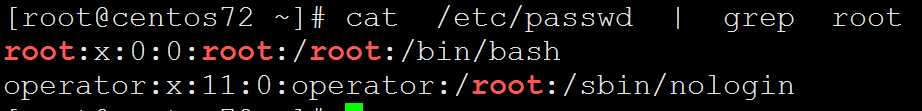
在6上grep没有别名,不显示颜色
[root@centos65 ~]# alias
alias cp='cp -i'
alias l.='ls -d .* --color=auto'
alias ll='ls -l --color=auto'
alias ls='ls --color=auto'
alias mv='mv -i'
alias rm='rm -i'
alias which='alias | /usr/bin/which --tty-only --read-alias --show-dot --show-tilde'
[root@centos65 ~]# which grep
/bin/grep
[root@centos65 ~]# type grep
grep is /bin/grep
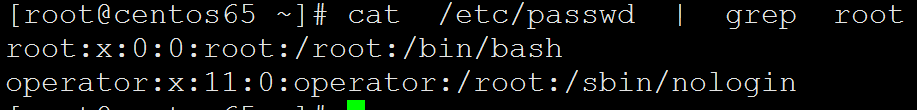
在6上设置别名添加颜色
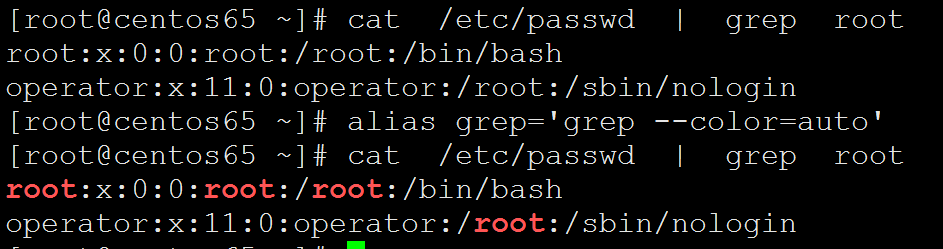
在文件里面添加别名,并且使其生效
[root@centos65 ~]# . .bashrc
[root@centos65 ~]# cat .bashrc
# .bashrc
# User specific aliases and functions
alias rm='rm -i'
alias cp='cp -i'
alias mv='mv -i'
alias grep='grep --color=auto'
# Source global definitions
if [ -f /etc/bashrc ]; then
. /etc/bashrc
fi
(二)grep的使用格式
查看帮助文档
重定向管道也使用到了-,表示文件输出的内容
grep searches the named input FILEs (or standard input if no files are named, or if a single
hyphen-minus (-) is given as file name) for lines containing a match to the given PATTERN. By
default, grep prints the matching lines.
搜索指定的输入文件(如果没有指定文件,或者只有一个文件,则搜索标准输入)
对于包含与给定模式匹配的行,使用连字符- -(-)作为文件名。通过
默认情况下,grep打印匹配的行。
模式可以是字符串,也可以是正则表达式
[root@centos72 ~]# grep
Usage: grep [OPTION]... PATTERN [FILE]...
Try 'grep --help' for more information.
如果包含关键字就会整行显示
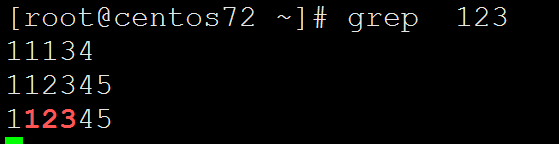
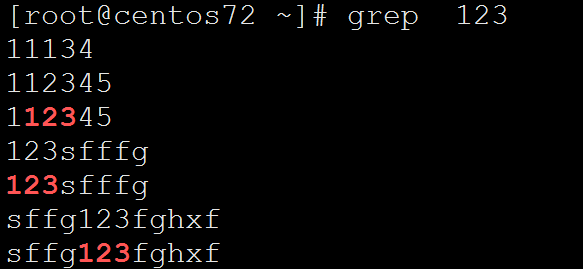
如果后面是文件,那么每次读入一行会在行里面搜索字符串
[root@centos72 ~]# cat /etc/fstab | grep UUID
UUID=5998ead0-b370-4859-9153-ecf4e2b9dd84 / xfs defaults 0 0
UUID=ac6bb7e3-fa78-4eb2-b00d-e85c421c1bb0 /app xfs defaults 0 0
UUID=92886c3f-42a3-40f4-8cf7-c6890ca3a52e /boot xfs defaults 0 0
UUID=104520e1-0e97-4248-8fd0-a21e7d88a881 swap swap defaults 0 0
[root@centos72 ~]# cat /etc/fstab | grep swap
UUID=104520e1-0e97-4248-8fd0-a21e7d88a881 swap swap defaults 0 0
因为支持键盘输入可以使用重定向,把含有关键字的行显示出来
[root@centos72 ~]# ifconfig ens33 | grep inet
inet 192.168.137.72 netmask 255.255.255.0 broadcast 192.168.137.255
inet6 fe80::b029:2522:876f:5456 prefixlen 64 scopeid 0x20<link>
[root@centos72 ~]# ifconfig ens33 | grep netmask
inet 192.168.137.72 netmask 255.255.255.0 broadcast 192.168.137.255
对分区利用率过滤,加不加引号都可以
[root@centos72 ~]# df
Filesystem 1K-blocks Used Available Use% Mounted on
/dev/sda2 52403200 1148564 51254636 3% /
devtmpfs 487952 0 487952 0% /dev
tmpfs 498976 0 498976 0% /dev/shm
tmpfs 498976 7764 491212 2% /run
tmpfs 498976 0 498976 0% /sys/fs/cgroup
/dev/sda3 20961280 32980 20928300 1% /app
/dev/sda1 1038336 126596 911740 13% /boot
tmpfs 99796 0 99796 0% /run/user/0
[root@centos72 ~]# df | grep '/dev/sd'
/dev/sda2 52403200 1148564 51254636 3% /
/dev/sda3 20961280 32980 20928300 1% /app
/dev/sda1 1038336 126596 911740 13% /boot
[root@centos72 ~]# df | grep /dev/sd
/dev/sda2 52403200 1148564 51254636 3% /
/dev/sda3 20961280 32980 20928300 1% /app
/dev/sda1 1038336 126596 911740 13% /boot
[root@centos72 ~]# df | grep "/dev/sd"
/dev/sda2 52403200 1148564 51254636 3% /
/dev/sda3 20961280 32980 20928300 1% /app
/dev/sda1 1038336 126596 911740 13% /boot
注意命令的结果作为关键字要使用反引号把命令引起来
[root@centos72 ~]# grep whoami /etc/passwd
[root@centos72 ~]# grep 'whoami' /etc/passwd
[root@centos72 ~]# grep "whoami" /etc/passwd
[root@centos72 ~]# grep `whoami` /etc/passwd
root:x:0:0:root:/root:/bin/bash
operator:x:11:0:operator:/root:/sbin/nologin
[root@centos72 ~]# whoami
root
调用变量
[root@centos72 ~]# echo $USER
root
[root@centos72 ~]# grep `$USER` /etc/passwd
-bash: root: command not found
^C
[root@centos72 ~]# grep $USER /etc/passwd
root:x:0:0:root:/root:/bin/bash
operator:x:11:0:operator:/root:/sbin/nologin
[root@centos72 ~]# grep `echo $USER` /etc/passwd
root:x:0:0:root:/root:/bin/bash
operator:x:11:0:operator:/root:/sbin/nologin
注意变量不能使用单引号,被当做普通的字符串,单引号最傻,六亲不认
最聪明是反引号,命令变量都可以识别出来,双引号只能识别变量,不能识别命令
[root@centos72 ~]# grep '$USER' /etc/passwd
[root@centos72 ~]# echo '$USER'
$USER
(三)grep命令选项
--color=auto: 对匹配到的文本着色显示
-v: 显示不被pattern 匹配到的行
-v, --invert-match
Invert the sense of matching, to select non-matching lines. (-v is specified by POSIX.)
-i: 忽略字符大小写
-i, --ignore-case
Ignore case distinctions in both the PATTERN and the input files. (-i is specified by
POSIX.)
-n:显示匹配的行号
-n, --line-number
Prefix each line of output with the 1-based line number within its input file. (-n is
specified by POSIX.)
-c: 统计匹配的行数
-C NUM, -NUM, --context=NUM
Print NUM lines of output context. Places a line containing a group separator
(described under --group-separator) between contiguous groups of matches. With the -o
or --only-matching option, this has no effect and a warning is given.
-o: 仅显示匹配到的字符串
-o, --only-matching
Print only the matched (non-empty) parts of a matching line, with each such part on a
separate output line.
-q: 静默模式,不输出任何信息
-q, --quiet, --silent
Quiet; do not write anything to standard output. Exit immediately with zero status if
any match is found, even if an error was detected. Also see the -s or --no-messages
option. (-q is specified by POSIX.)
-A #: after, 后#行
-A NUM, --after-context=NUM
Print NUM lines of trailing context after matching lines. Places a line containing a
group separator (described under --group-separator) between contiguous groups of
matches. With the -o or --only-matching option, this has no effect and a warning is
given.
-B #: before, 前#行
-B NUM, --before-context=NUM
Print NUM lines of leading context before matching lines. Places a line containing a
group separator (described under --group-separator) between contiguous groups of
matches. With the -o or --only-matching option, this has no effect and a warning is
given.
-C # :context, 前后各#行
-C NUM, -NUM, --context=NUM
Print NUM lines of output context. Places a line containing a group separator
(described under --group-separator) between contiguous groups of matches. With the -o
or --only-matching option, this has no effect and a warning is given.
-e :实现多个选项间的逻辑or 关系
-e PATTERN, --regexp=PATTERN
Use PATTERN as the pattern. This can be used to specify multiple search patterns, or
to protect a pattern beginning with a hyphen (-). (-e is specified by POSIX.)
-w :匹配 整个单词
-E :使用ERE
-F :相当于fgrep
(1)-v: 显示不被pattern 匹配到的行
[root@centos72 ~]# grep UUID /etc/fstab
UUID=5998ead0-b370-4859-9153-ecf4e2b9dd84 / xfs defaults 0 0
UUID=ac6bb7e3-fa78-4eb2-b00d-e85c421c1bb0 /app xfs defaults 0 0
UUID=92886c3f-42a3-40f4-8cf7-c6890ca3a52e /boot xfs defaults 0 0
UUID=104520e1-0e97-4248-8fd0-a21e7d88a881 swap swap defaults 0 0
[root@centos72 ~]# grep -v UUID /etc/fstab
#
# /etc/fstab
# Created by anaconda on Sun Jan 13 00:14:21 2019
#
# Accessible filesystems, by reference, are maintained under '/dev/disk'
# See man pages fstab(5), findfs(8), mount(8) and/or blkid(8) for more info
#
[root@centos72 ~]# grep UUID /etc/fstab -v
#
# /etc/fstab
# Created by anaconda on Sun Jan 13 00:14:21 2019
#
# Accessible filesystems, by reference, are maintained under '/dev/disk'
# See man pages fstab(5), findfs(8), mount(8) and/or blkid(8) for more info
#
(2)-i: 忽略字符大小写
注意很多命令的相同选项作用其实是一样的
[root@centos72 ~]# grep uuid /etc/fstab
[root@centos72 ~]# grep -i uuid /etc/fstab
UUID=5998ead0-b370-4859-9153-ecf4e2b9dd84 / xfs defaults 0 0
UUID=ac6bb7e3-fa78-4eb2-b00d-e85c421c1bb0 /app xfs defaults 0 0
UUID=92886c3f-42a3-40f4-8cf7-c6890ca3a52e /boot xfs defaults 0 0
UUID=104520e1-0e97-4248-8fd0-a21e7d88a881 swap swap defaults 0 0
忽略大小写表示大小写混用也可以的
[root@centos72 ~]# grep -i Uuid /etc/fstab
UUID=5998ead0-b370-4859-9153-ecf4e2b9dd84 / xfs defaults 0 0
UUID=ac6bb7e3-fa78-4eb2-b00d-e85c421c1bb0 /app xfs defaults 0 0
UUID=92886c3f-42a3-40f4-8cf7-c6890ca3a52e /boot xfs defaults 0 0
UUID=104520e1-0e97-4248-8fd0-a21e7d88a881 swap swap defaults 0 0
[root@centos72 ~]# grep Uuid /etc/fstab
(3)-n:显示匹配的行号
[root@centos72 ~]# grep UUID /etc/fstab -n
9:UUID=5998ead0-b370-4859-9153-ecf4e2b9dd84 / xfs defaults 0 0
10:UUID=ac6bb7e3-fa78-4eb2-b00d-e85c421c1bb0 /app xfs defaults 0 0
11:UUID=92886c3f-42a3-40f4-8cf7-c6890ca3a52e /boot xfs defaults 0 0
12:UUID=104520e1-0e97-4248-8fd0-a21e7d88a881 swap swap defaults 0 0
[root@centos72 ~]# cat /etc/fstab -n
1
2 #
3 # /etc/fstab
4 # Created by anaconda on Sun Jan 13 00:14:21 2019
5 #
6 # Accessible filesystems, by reference, are maintained under '/dev/disk'
7 # See man pages fstab(5), findfs(8), mount(8) and/or blkid(8) for more info
8 #
9 UUID=5998ead0-b370-4859-9153-ecf4e2b9dd84 / xfs defaults 0 0
10 UUID=ac6bb7e3-fa78-4eb2-b00d-e85c421c1bb0 /app xfs defaults 0 0
11 UUID=92886c3f-42a3-40f4-8cf7-c6890ca3a52e /boot xfs defaults 0 0
12 UUID=104520e1-0e97-4248-8fd0-a21e7d88a881 swap swap defaults 0 0
[root@centos72 ~]# grep -n root /etc/passwd
1:root:x:0:0:root:/root:/bin/bash
10:operator:x:11:0:operator:/root:/sbin/nologin
结合cat显示行号,但是使用管道的效率不比一条命令的效率高
[root@centos72 ~]# cat -n /etc/passwd | grep root
1 root:x:0:0:root:/root:/bin/bash
10 operator:x:11:0:operator:/root:/sbin/nologin
[root@centos72 ~]# cat /etc/passwd | grep root -n
1:root:x:0:0:root:/root:/bin/bash
10:operator:x:11:0:operator:/root:/sbin/nologin
(4)-c: 统计匹配的行数
[root@centos72 ~]# cat /etc/passwd | grep root -n -c
2
[root@centos72 ~]# grep -n root /etc/passwd -c
2
[root@centos72 ~]# grep -cn root /etc/passwd
2
[root@centos72 ~]# grep UUID /etc/fstab -n
9:UUID=5998ead0-b370-4859-9153-ecf4e2b9dd84 / xfs defaults 0 0
10:UUID=ac6bb7e3-fa78-4eb2-b00d-e85c421c1bb0 /app xfs defaults 0 0
11:UUID=92886c3f-42a3-40f4-8cf7-c6890ca3a52e /boot xfs defaults 0 0
12:UUID=104520e1-0e97-4248-8fd0-a21e7d88a881 swap swap defaults 0 0
[root@centos72 ~]# grep UUID /etc/fstab -nc
4
(5)-q: 静默模式,不输出任何信息
找到找不到都不显示也可以放到垃圾桶里面
[root@centos72 ~]# grep UUID /etc/fstab -nq
[root@centos72 ~]# grep UUID /etc/fstab
UUID=5998ead0-b370-4859-9153-ecf4e2b9dd84 / xfs defaults 0 0
UUID=ac6bb7e3-fa78-4eb2-b00d-e85c421c1bb0 /app xfs defaults 0 0
UUID=92886c3f-42a3-40f4-8cf7-c6890ca3a52e /boot xfs defaults 0 0
UUID=104520e1-0e97-4248-8fd0-a21e7d88a881 swap swap defaults 0 0
[root@centos72 ~]# grep UUID /etc/fstab >& /dev/null
[root@centos72 ~]# grep UUID /etc/fstab &> /dev/null
(6)-o: 仅显示匹配到的字符串
[root@centos72 ~]# grep UUID /etc/fstab -o
UUID
UUID
UUID
UUID
[root@centos72 ~]# grep -o UUID /etc/fstab
UUID
UUID
UUID
UUID
[root@centos72 ~]# grep -o o /etc/fstab
o
o
o
o
o
o
o
o
o
(7) -A #: after, 后#行
也就是包含关键字的后面几行
[root@centos72 ~]# grep -A3 root /etc/passwd
root:x:0:0:root:/root:/bin/bash
bin:x:1:1:bin:/bin:/sbin/nologin
daemon:x:2:2:daemon:/sbin:/sbin/nologin
adm:x:3:4:adm:/var/adm:/sbin/nologin
--
operator:x:11:0:operator:/root:/sbin/nologin
games:x:12:100:games:/usr/games:/sbin/nologin
ftp:x:14:50:FTP User:/var/ftp:/sbin/nologin
nobody:x:99:99:Nobody:/:/sbin/nologin
[root@centos72 ~]# grep -An3 root /etc/passwd
grep: n3: invalid context length argument
[root@centos72 ~]# grep -nA3 root /etc/passwd
1:root:x:0:0:root:/root:/bin/bash
2-bin:x:1:1:bin:/bin:/sbin/nologin
3-daemon:x:2:2:daemon:/sbin:/sbin/nologin
4-adm:x:3:4:adm:/var/adm:/sbin/nologin
--
10:operator:x:11:0:operator:/root:/sbin/nologin
11-games:x:12:100:games:/usr/games:/sbin/nologin
12-ftp:x:14:50:FTP User:/var/ftp:/sbin/nologin
13-nobody:x:99:99:Nobody:/:/sbin/nologin
[root@centos72 ~]# grep -A 3 UUID /etc/fstab
UUID=5998ead0-b370-4859-9153-ecf4e2b9dd84 / xfs defaults 0 0
UUID=ac6bb7e3-fa78-4eb2-b00d-e85c421c1bb0 /app xfs defaults 0 0
UUID=92886c3f-42a3-40f4-8cf7-c6890ca3a52e /boot xfs defaults 0 0
UUID=104520e1-0e97-4248-8fd0-a21e7d88a881 swap swap defaults 0 0
(8)-B #: before, 前#行
也就是包含关键字的前面几行
[root@centos72 ~]# grep -nB3 root /etc/passwd
1:root:x:0:0:root:/root:/bin/bash
--
7-shutdown:x:6:0:shutdown:/sbin:/sbin/shutdown
8-halt:x:7:0:halt:/sbin:/sbin/halt
9-mail:x:8:12:mail:/var/spool/mail:/sbin/nologin
10:operator:x:11:0:operator:/root:/sbin/nologin
[root@centos72 ~]# grep -B3 UUID /etc/fstab
# Accessible filesystems, by reference, are maintained under '/dev/disk'
# See man pages fstab(5), findfs(8), mount(8) and/or blkid(8) for more info
#
UUID=5998ead0-b370-4859-9153-ecf4e2b9dd84 / xfs defaults 0 0
UUID=ac6bb7e3-fa78-4eb2-b00d-e85c421c1bb0 /app xfs defaults 0 0
UUID=92886c3f-42a3-40f4-8cf7-c6890ca3a52e /boot xfs defaults 0 0
UUID=104520e1-0e97-4248-8fd0-a21e7d88a881 swap swap defaults 0 0
[root@centos72 ~]#
(9)-C # :context, 前后各#行
[root@centos72 ~]# grep -C3 UUID /etc/fstab
# Accessible filesystems, by reference, are maintained under '/dev/disk'
# See man pages fstab(5), findfs(8), mount(8) and/or blkid(8) for more info
#
UUID=5998ead0-b370-4859-9153-ecf4e2b9dd84 / xfs defaults 0 0
UUID=ac6bb7e3-fa78-4eb2-b00d-e85c421c1bb0 /app xfs defaults 0 0
UUID=92886c3f-42a3-40f4-8cf7-c6890ca3a52e /boot xfs defaults 0 0
UUID=104520e1-0e97-4248-8fd0-a21e7d88a881 swap swap defaults 0 0
[root@centos72 ~]# grep -nC3 root /etc/passwd
1:root:x:0:0:root:/root:/bin/bash
2-bin:x:1:1:bin:/bin:/sbin/nologin
3-daemon:x:2:2:daemon:/sbin:/sbin/nologin
4-adm:x:3:4:adm:/var/adm:/sbin/nologin
--
7-shutdown:x:6:0:shutdown:/sbin:/sbin/shutdown
8-halt:x:7:0:halt:/sbin:/sbin/halt
9-mail:x:8:12:mail:/var/spool/mail:/sbin/nologin
10:operator:x:11:0:operator:/root:/sbin/nologin
11-games:x:12:100:games:/usr/games:/sbin/nologin
12-ftp:x:14:50:FTP User:/var/ftp:/sbin/nologin
13-nobody:x:99:99:Nobody:/:/sbin/nologin
(10)-e :实现多个选项间的逻辑or
[root@centos72 ~]# grep -e root -e wang /etc/passwd
root:x:0:0:root:/root:/bin/bash
operator:x:11:0:operator:/root:/sbin/nologin
wang:x:1000:1000:wang:/home/wang:/bin/bash
[root@centos72 ~]# grep -e root -e wang /etc/passwd -n
1:root:x:0:0:root:/root:/bin/bash
10:operator:x:11:0:operator:/root:/sbin/nologin
19:wang:x:1000:1000:wang:/home/wang:/bin/bash
注意要写两个e
[root@centos72 ~]# grep root -e wang /etc/passwd
grep: root: No such file or directory
/etc/passwd:wang:x:1000:1000:wang:/home/wang:/bin/bash
(11)过滤出包含两个关键字或者多个关键字的行
[root@centos72 ~]# grep root /etc/passwd
root:x:0:0:root:/root:/bin/bash
operator:x:11:0:operator:/root:/sbin/nologin
[root@centos72 ~]# grep root /etc/passwd | grep bash
root:x:0:0:root:/root:/bin/bash
两个关键字在前在后没关系
[root@centos72 ~]# grep bash /etc/passwd | grep root
root:x:0:0:root:/root:/bin/bash
(12) -w :匹配
[root@centos72 ~]# grep bash /etc/passwd -w
root:x:0:0:root:/root:/bin/bash
wang:x:1000:1000:wang:/home/wang:/bin/bash
[root@centos72 ~]# grep -w bash /etc/passwd
root:x:0:0:root:/root:/bin/bash
wang:x:1000:1000:wang:/home/wang:/bin/bash
[root@centos72 ~]# grep bash /etc/passwd
root:x:0:0:root:/root:/bin/bash
wang:x:1000:1000:wang:/home/wang:/bin/bash
创建一个用户
[root@centos72 ~]# useradd basher
[root@centos72 ~]# id basher
uid=1001(basher) gid=1001(basher) groups=1001(basher)
[root@centos72 ~]# getent passwd basher
basher:x:1001:1001::/home/basher:/bin/bash
[root@centos72 ~]# chsh -s /sbin/nologin basher
Changing shell for basher.
Shell changed.
[root@centos72 ~]# getent passwd basher
basher:x:1001:1001::/home/basher:/sbin/nologin
w表示安全匹配
[root@centos72 ~]# grep bash /etc/passwd -n
1:root:x:0:0:root:/root:/bin/bash
19:wang:x:1000:1000:wang:/home/wang:/bin/bash
21:basher:x:1001:1001::/home/basher:/sbin/nologin
[root@centos72 ~]# grep bash /etc/passwd -wn
1:root:x:0:0:root:/root:/bin/bash
19:wang:x:1000:1000:wang:/home/wang:/bin/bash
[root@centos72 ~]# userdel -r basher
[root@centos72 ~]# getent passwd basher
[root@centos72 ~]# echo abc | grep -w abc
abc
[root@centos72 ~]# echo abcd | grep -w abc
[root@centos72 ~]# echo abcde | grep -w abc
[root@centos72 ~]# echo abcdeabc | grep -w abc
[root@centos72 ~]# echo abcdeabc | grep abc
abcdeabc
如果有空格就可以搜索到单词
空格可以作为单词的分隔符
[root@centos72 ~]# echo abc deabc | grep -w abc
abc deabc
[root@centos72 ~]# echo "abc deabc" | grep -w abc
abc deabc
[root@centos72 ~]# echo 'abc deabc' | grep -w abc
abc deabc
字母数字下划线都是单词的一部分,除此之外都可以作为单词的分隔符
[root@centos72 ~]# echo '12abc deabc' | grep -w abc
[root@centos72 ~]# echo '12-abc deabc' | grep -w abc
12-abc deabc
[root@centos72 ~]# echo '12+abc deabc' | grep -w abc
12+abc deabc
[root@centos72 ~]# echo '12=abc deabc' | grep -w abc
12=abc deabc
[root@centos72 ~]# echo '12_abc deabc' | grep -w abc
[root@centos72 ~]# echo '12,abc deabc' | grep -w abc
12,abc deabc
[root@centos72 ~]# echo '12^abc deabc' | grep -w abc
12^abc deabc
[root@centos72 ~]# echo '12!abc deabc' | grep -w abc
12!abc deabc
[root@centos72 ~]# echo '12~abc deabc' | grep -w abc
12~abc deabc
[root@centos72 ~]# echo '12%abc deabc' | grep -w abc
12%abc deabc
(13)-E :使用ERE
grep默认支持标准的正则表达式,加上选项-e支持扩展的正则表达式
(14)-F :相当于fgrep,不支持正则表达式
[root@centos72 ~]# echo '12%abc deabc' | fgrep -w abc
12%abc deabc
[root@centos72 ~]# echo '12~abc deabc' | fgrep -w abc
12~abc deabc