在maven中,配置setting.xml,之后通过mvn deploy命令可以将包传入私服
有些第三方jar包,我们需要一般通过新建仓库进行上传
setting.xml配置
<servers>
<server>
<id>nexus</id>
<username>gaming</username>
<password>gaming</password>
</server>
</servers>
通过cmd窗口手工在后台上传
mvn deploy:deploy-file -DgroupId=net.sf -DartifactId=json-lib -Dversion=2.4 -Dpackaging=jar
-Dfile=E:/json-lib-2.4.jar -Durl=http://192.168.1.222/nexus/repository/releases/ -DrepositoryId=releases
参数说明
mvn deploy:deploy-file
- -DgroupId=xxxxxx 就相当于pom中的groupId
- -DartifactId=xxxxxx 就相当于pom中的artifactId
- -Dversion=xxxxxx 就相当于pom中的版本号version
- -Dpackaging=xxxxxx 就相当于pom中打包方式
- -Dfile=xxxxxx 本地环境
- -Durl=xxxxxx 上传的url
- -DrepositoryId=xxxxxx 对应的是setting.xml 里边的id
下载,需要修改maven的setting.xml
设置repository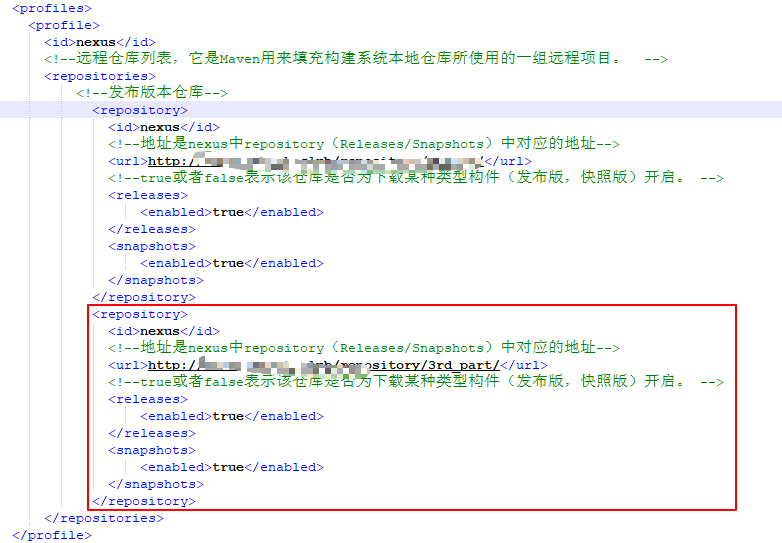
之后reimport即可。
