在InstallShield的InstallScript工程中,除了标准的字体外,我们也可以设置其他字体。
在OnBegin里添加如下代码:
DialogSetFont ("Georgia", 9, 0);
下面是修改后的效果,注意将应用到之后的所有界面(不包括初始化界面),另外注意选择的字体一定是目标环境所支持的。
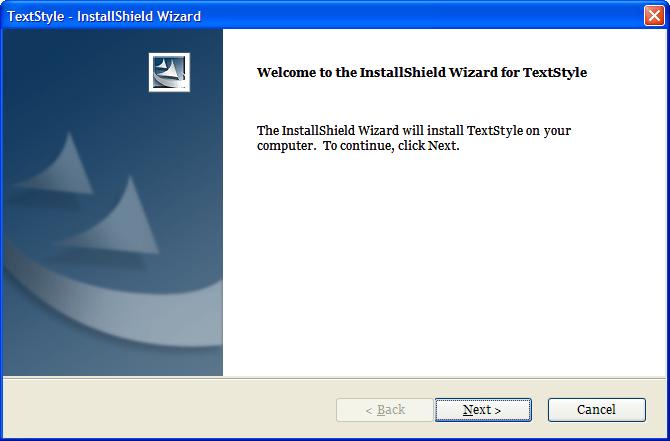
随机帮助文档说明如下:
DialogSetFont (szFontName, nFontSize, nReserved);
szFontName - Specifies the font to be used—for example, “Times New Roman”.
nFontSize - Specifies the font size—for example, 10.
nReserved - Pass 0 (zero) in this parameter. No other value is allowed.
上述方法也同样适用于InstallScript MSI工程。
Basic MSI工程中修改界面字体的方法稍复杂些,稍后再说明。