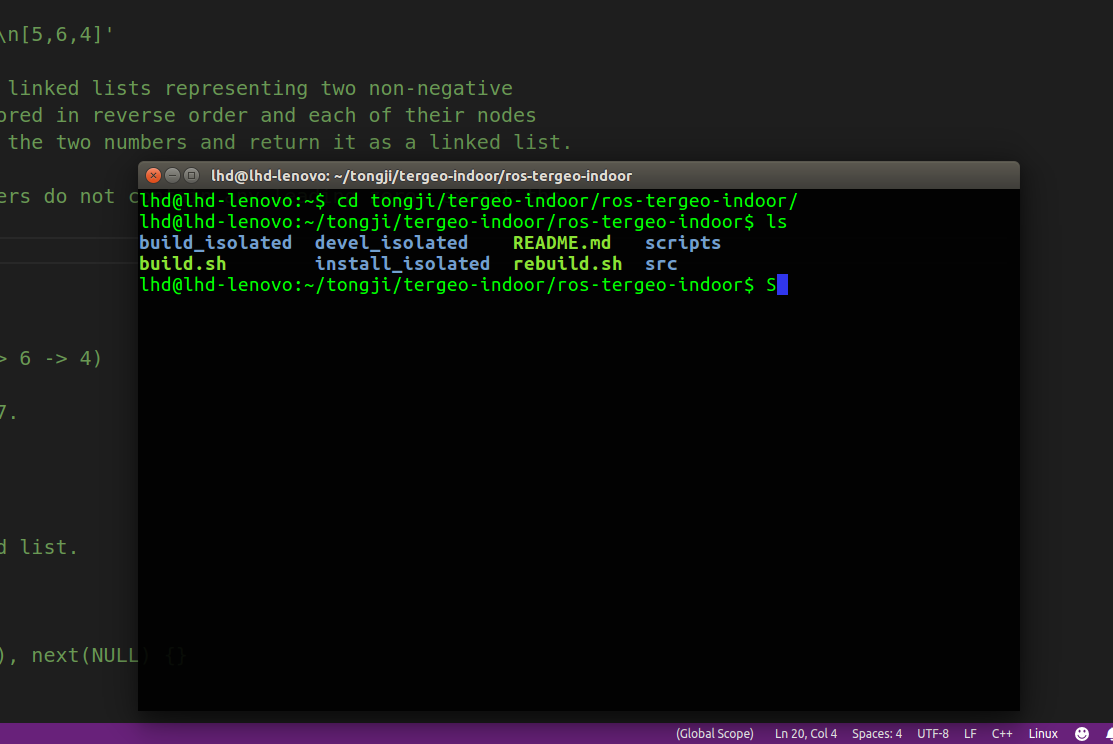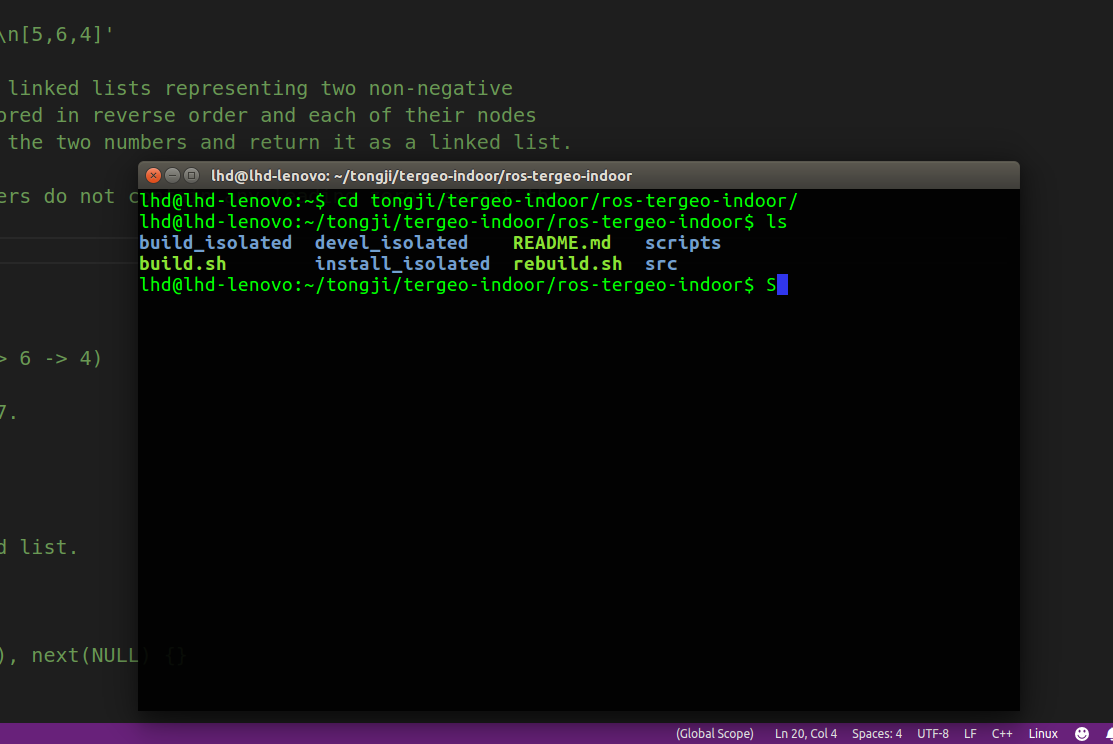sudo apt-get install terminator
sudo gedit ~/.config/terminator/config
[global_config]
[keybindings]
[profiles]
[[default]]
use_system_font = False # 是否启用系统字体
login_shell = True
background_darkness = 0.92 # 背景颜色
background_type = transparent
background_image = None
cursor_color = "#3036ec" # 光标颜色
foreground_color = "#00ff00"
show_titlebar = False # 不显示标题栏,也就是 terminator 中那个默认的红色的标题栏
custom_command = tmux
font = Ubuntu Mono 16 # 字体设置,后面的数字表示字体大小
[layouts]
[[default]]
[[[child1]]]
type = Terminal
parent = window0
[[[window0]]]
type = Window
parent = ""
[plugins]