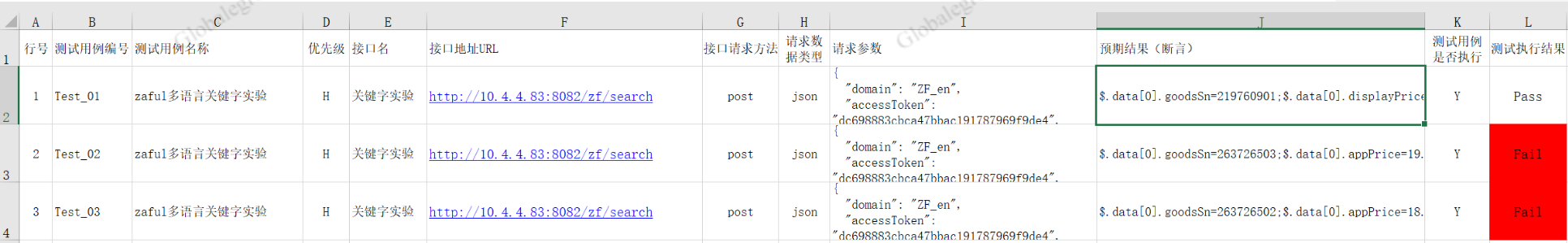思路:Excel管理测试用例,JSONPath做预期结果数据处理,测试结果回写Excel
import com.alibaba.fastjson.JSONObject; import com.qa.utils.*; import org.testng.Assert; import org.testng.annotations.BeforeClass; import org.testng.annotations.DataProvider; import org.testng.annotations.Test; public class AutoTest { @DataProvider(name="testData") public static Object[][] data() throws Exception{ return ExcelUtils.getTestData(Constant.FilePath,Constant.FileSheet); } @Test(dataProvider="testData",description="测试接口") public void testApi( String rowNumber, String caseRowNumber, String testCaseName, String priority, String apiName, String url, String type, String parmsType, String parms, String assertKeyWord ) throws Exception{ Log.startTestCase(testCaseName); JSONObject responseObject = null; if ("post".equalsIgnoreCase(type)||"json".equalsIgnoreCase(parmsType)){ responseObject= RestClient.post(url,parms); Log.info("Responce: "+responseObject.toString()); //WriteResponce.write(Constant.ResponseSheet,responseObject.toString(),Integer.parseInt(rowNumber.split("[.]")[0]),0); System.out.println("response: "+responseObject); }else { //TODO } Log.info("断言Response是否与预期结果一致: "+assertKeyWord); try { //Assert.assertTrue(responseObject.toString().contains(assertKeyWord)); Assert.assertTrue(JSONPathUtil.checkPoint(responseObject.toString(),assertKeyWord)); } catch (AssertionError error){ Log.info("断言Response是否与预期结果一致: "+assertKeyWord +" ---> 断言失败"); ExcelUtils.setCellData(Integer.parseInt(rowNumber.split("[.]")[0]), ExcelUtils.getLastColumnNum(), "Fail"); Log.info("测试结果成功写入excel数据文件中的测试执行结果列"); Assert.fail("断言Response是否与预期结果一致: "+assertKeyWord +" 失败"); } //System.out.println("**** "+Integer.parseInt(rowNumber.split("[.]")[0])); //ExcelUtils.setCellData(Integer.parseInt(rowNumber.split("[.]")[0]),10,"测试执行成功"); Log.info("断言Response是否与预期结果一致: "+assertKeyWord +" ---> 断言成功"); ExcelUtils.setCellData(Integer.parseInt(rowNumber.split("[.]")[0]),ExcelUtils.getLastColumnNum(),"Pass"); Log.info("测试结果成功写入excel数据文件中的测试执行结果列"); Log.endTestCase(testCaseName); } @BeforeClass public void beforeClass() throws Exception{ ExcelUtils.setExcelFile(Constant.FilePath,Constant.FileSheet); } }
import com.alibaba.fastjson.JSONPath; import com.qa.utils.Log; import java.util.HashMap; import java.util.Map; public class JSONPathUtil { public static void main(String[] args) { String json = "{"store":{"book":[{"title":"高效Java","price":10.2},{"title":"设计模式a","price":12.21},{"title":"重构","isbn":"553","price":8},{"title":"虚拟机","isbn":"395","price":22}],"bicycle":{"color":"red","price":19}}}"; //String expression1 = (String) JSONPath.read(json,"$.store.book[0].title"); //int expression2 = (int) JSONPath.read(json,"$.store.book[0].price"); // 设置的检查点,多个检查点用;分隔 String params = "$.store.book[0].price=10.2;$.store.book[1].title=设计模式"; String[] data = params.split(";"); // 定义测试结果的标记 Boolean flag = false; //遍历数组,获取每一个检查点在json中对应的数据,存在map中 Map<String, Object> map = new HashMap<>(); for (int i = 0; i < data.length; i++) { map.put(data[i].split("=")[0], data[i].split("=")[1]); System.out.println("检查点"+ (i+1) +"返回的数据:" + JSONPath.read(json, data[i].split("=")[0])); System.out.println("检查点"+ (i+1) +"断言的数据:" + map.get(data[i].split("=")[0])); //判断检查点数据与返回的json数据是否一致 if (JSONPath.read(json, data[i].split("=")[0]) instanceof String) { if (JSONPath.read(json, data[i].split("=")[0]).equals(map.get(data[i].split("=")[0]))) { //System.out.println("Pass A"); flag = true; } else { //System.out.println("Fail A"); flag = false; break; } } else { // Object转String if ((JSONPath.read(json, data[i].split("=")[0]).toString()).equals((map.get(data[i].split("=")[0])))) { //System.out.println("Pass B"); flag = true; } else { //System.out.println("Fail B"); flag = false; break; } } } if (flag) { System.out.println("【测试执行结果:通过】"); } else { System.out.println("【测试执行结果:失败】"); } } /** * 预期结果校验 * @param response * @param assertKeyWord * @return */ public static Boolean checkPoint(String response,String assertKeyWord){ //分隔检查点 String[] data = assertKeyWord.split(";"); // 定义测试结果的标记 Boolean flag = false; //遍历数组,获取每一个检查点在json中对应的数据,存在map中 Map<String, Object> map = new HashMap<>(); for (int i = 0; i < data.length; i++) { map.put(data[i].split("=")[0], data[i].split("=")[1]); System.out.println("检查点"+ (i+1) +"返回的数据:" + JSONPath.read(response, data[i].split("=")[0])); System.out.println("检查点"+ (i+1) +"断言的数据:" + map.get(data[i].split("=")[0])); Log.info("检查点"+ (i+1) +"返回的数据:" + JSONPath.read(response, data[i].split("=")[0])); Log.info("检查点"+ (i+1) +"断言的数据:" + map.get(data[i].split("=")[0])); //判断检查点数据与返回的json数据是否一致 if (JSONPath.read(response, data[i].split("=")[0]) instanceof String) { if (JSONPath.read(response, data[i].split("=")[0]).equals(map.get(data[i].split("=")[0]))) { //System.out.println("Pass A"); flag = true; } else { //System.out.println("Fail A"); flag = false; break; } } else { // Object转String if ((JSONPath.read(response, data[i].split("=")[0]).toString()).equals((map.get(data[i].split("=")[0])))) { flag = true; } else { flag = false; break; } } } if (flag) { return true; } else { return false; } } }
public class Constant { //public static final String URL = "http://mail.qq.com"; //测试数据EXCEL路径 public static final String FilePath = "D:\接口自动化测试.xlsx"; // EXCEL测试数据sheet名称 public static final String FileSheet = "测试用例"; public static final String ResponseSheet = "response"; }
import org.apache.log4j.Logger; public class Log { // 初始化Log4j日志 private static Logger Log = Logger.getLogger(com.qa.utils.Log.class.getName()); // 打印测试用例开头的日志 public static void startTestCase(String sTestCaseName) { Log.info("------------------ 测试用例【"+ sTestCaseName + "】" + "开始执行 ------------------"); } //打印测试用例结束的日志 public static void endTestCase(String sTestCaseName) { Log.info("------------------ 测试用例【"+ sTestCaseName + "】" + "测试执行结束 ------------------"); } public static void info(String message) { Log.info(message); } public static void warn(String message) { Log.warn(message); } public static void error(String message) { Log.error(message); } public static void fatal(String message) { Log.fatal(message); } public static void debug(String message) { Log.debug(message); } }
import com.alibaba.fastjson.JSON; import com.alibaba.fastjson.JSONObject; import org.apache.http.HttpResponse; import org.apache.http.HttpStatus; import org.apache.http.client.methods.HttpPost; import org.apache.http.entity.StringEntity; import org.apache.http.impl.client.CloseableHttpClient; import org.apache.http.impl.client.HttpClients; import org.apache.http.util.EntityUtils; import java.nio.charset.Charset; public class RestClient { /** * 带json参数的post请求 * @param url * @param parms * @return */ public static JSONObject post(String url, String parms) { CloseableHttpClient httpClient = HttpClients.createDefault(); HttpPost post = new HttpPost(url); post.addHeader("content-type", "application/json;charset=utf-8"); post.setEntity(new StringEntity(parms, Charset.forName("utf-8"))); HttpResponse response = null; String result = null; try { Log.info("开始发送post请求,请求的URL: " + url); Log.info("开始发送post请求,请求的参数: " + parms); response = httpClient.execute(post); result = EntityUtils.toString(response.getEntity()); } catch (Exception e) { e.printStackTrace(); } if (HttpStatus.SC_OK != response.getStatusLine().getStatusCode()) { System.out.println("请求不正确"); } JSONObject responseObject = JSON.parseObject(result); //System.out.println("response: "+responseObject); return responseObject; } }
import org.apache.poi.hssf.usermodel.HSSFWorkbook; import org.apache.poi.ss.usermodel.*; import org.apache.poi.xssf.usermodel.XSSFCell; import org.apache.poi.xssf.usermodel.XSSFRow; import org.apache.poi.xssf.usermodel.XSSFSheet; import org.apache.poi.xssf.usermodel.XSSFWorkbook; import java.io.File; import java.io.FileInputStream; import java.io.FileOutputStream; import java.io.IOException; import java.util.ArrayList; import java.util.List; public class ExcelUtils { private static XSSFSheet sheet; private static XSSFWorkbook workbook; private static XSSFCell cell; private static XSSFRow row; //指定要操作的excel文件的路径及sheet名称 public static void setExcelFile(String path,String sheetName) throws Exception{ try { FileInputStream file = new FileInputStream(path); workbook = new XSSFWorkbook(file); sheet = workbook.getSheet(sheetName); } catch (Exception e) { e.printStackTrace(); } } //读取excel文件指定单元格数据(此方法只针对.xlsx后辍的Excel文件) public static String getCellData(int rowNum,int colNum) throws Exception{ try { //获取指定单元格对象 cell = sheet.getRow(rowNum).getCell(colNum); //获取单元格的内容 //如果为字符串类型,使用getStringCellValue()方法获取单元格内容,如果为数字类型,则用getNumericCellValue()获取单元格内容 String cellData = cell.getStringCellValue(); return cellData; } catch (Exception e) { return ""; } } //在EXCEL的执行单元格中写入数据(此方法只针对.xlsx后辍的Excel文件) rowNum 行号,colNum 列号 public static void setCellData(int rowNum,int colNum,String Result) throws Exception{ try { //获取行对象 row = sheet.getRow(rowNum); //如果单元格为空,则返回null cell = row.getCell(colNum); if(cell == null){ cell=row.createCell(colNum); cell.setCellValue(Result); }else{ cell.setCellValue(Result); } FileOutputStream out = new FileOutputStream(Constant.FilePath); //将内容写入excel中 workbook.write(out); out.flush(); out.close(); } catch (Exception e) { e.printStackTrace(); } } //从EXCEL文件中获取测试数据 public static Object[][] getTestData(String excelFilePath,String sheetName) throws IOException { //声明一个file文件对象 File file = new File(excelFilePath); //创建一个输入流 FileInputStream in = new FileInputStream(file); //声明workbook对象 Workbook workbook = null; //判断文件扩展名 String fileExtensionName = excelFilePath.substring(excelFilePath.indexOf(".")); if(fileExtensionName.equals(".xlsx")){ workbook = new XSSFWorkbook(in); }else { workbook = new HSSFWorkbook(in); } //获取sheet对象 Sheet sheet = workbook.getSheet(sheetName); //获取sheet中数据的行数,行号从0始 int rowCount = sheet.getLastRowNum()-sheet.getFirstRowNum(); List<Object[]> records = new ArrayList<Object[]>(); //读取数据(省略第一行表头) for(int i=1; i<rowCount+1; i++){ //获取行对象 Row row = sheet.getRow(i); System.out.println(">>>>>>>>>>> "+ row.getLastCellNum()); //声明一个数组存每行的测试数据,excel最后两列不需传值 String[] fields = new String[row.getLastCellNum()-2]; //excel倒数第二列为Y,表示数据行要被测试脚本执行,否则不执行 if(row.getCell(row.getLastCellNum()-2).getStringCellValue().equals("Y")){ //if(row.getCell(10).getStringCellValue().equals("Y")){ for(int j=0; j<row.getLastCellNum()-2; j++){ //System.out.println("cell:"+row.getCell(j)); //判断单元格数据是数字还是字符 switch (row.getCell(j).getCellType()){ case XSSFCell.CELL_TYPE_NUMERIC: fields[j] = String.valueOf(row.getCell(j).getNumericCellValue()); //System.out.println(fields[j]+":"+String.valueOf(row.getCell(j).getNumericCellValue())); break; case XSSFCell.CELL_TYPE_STRING: fields[j] = row.getCell(j).getStringCellValue(); //System.out.println(fields[j]+":"+row.getCell(j).getStringCellValue()); break; default: fields[j] = row.getCell(j).getStringCellValue(); break; } } /*for (int k=0;k<fields.length;k++){ System.out.println("*****:"+fields>>>>>>>>>>>[k]); }*/ //System.out.println("********:"+sheet.getRow(0).getLastCellNum()); records.add(fields); } } //将list转为Object二维数据 Object[][] results = new Object[records.size()][]; //设置二维数据每行的值,每行是一个object对象 for(int i=0; i<records.size(); i++){ results[i]=records.get(i); } return results; } public static int getLastColumnNum(){ //返回数据文件最后一列的列号,如果有12列则返回11 return sheet.getRow(0).getLastCellNum()-1; } }
Excel管理测试用例