1.下载软件
https://www.prometheus.io/download/
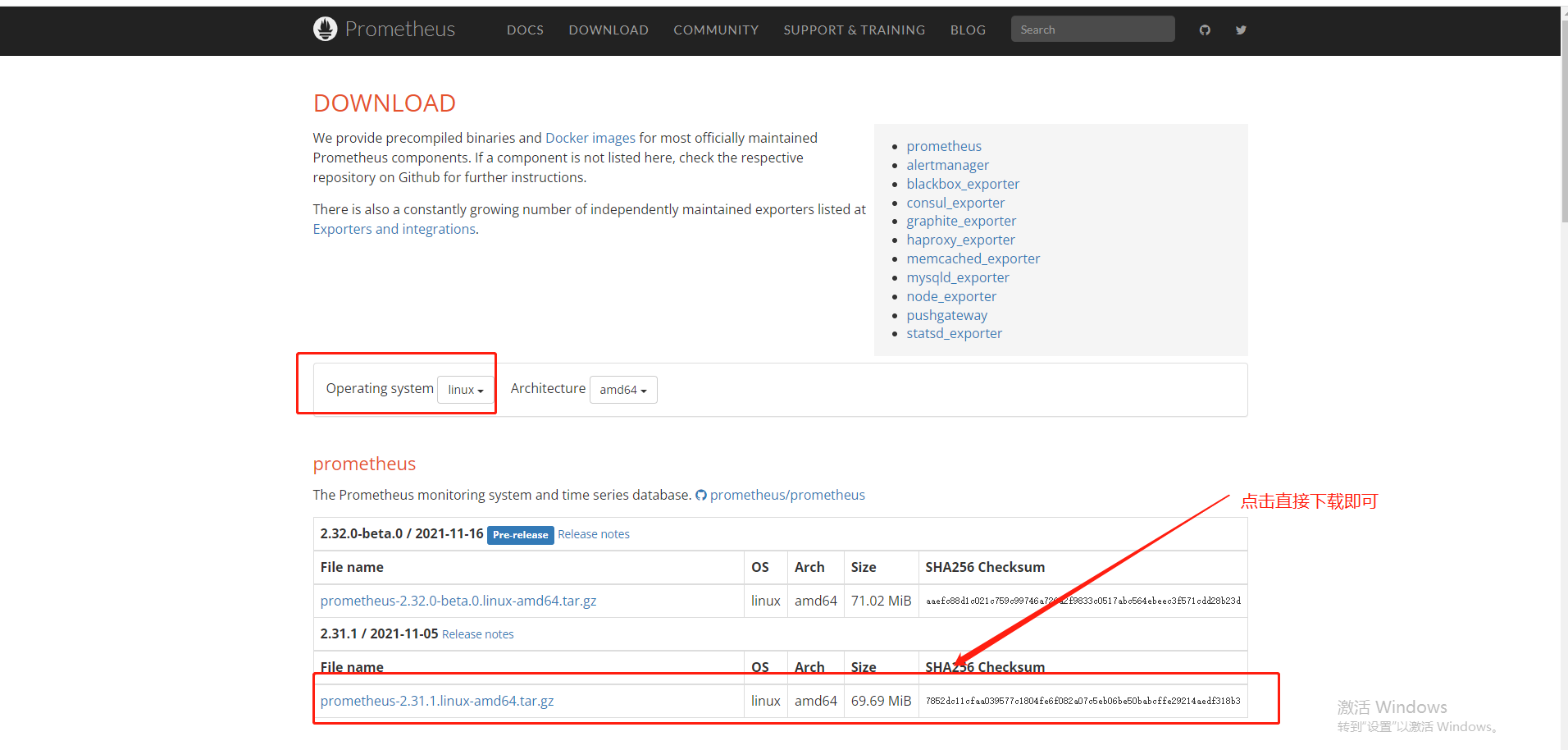
2.创建部署路径
1.创建路径
mkdir -p /usr/local/prometheus/{data,logs,etc}
mkdir -p /data/prometheus/{data,logs,etc}
2.解压文件
tar xf prometheus-2.27.1.linux-amd64.tar.gz -C /usr/local/prometheus/
3.修改路径名
cd /usr/local/prometheus/
mv prometheus-2.27.1.linux-amd64 bin/
3.托管到systemd
1.在/usr/local/prometheus/etc创建prometheus.service
[root@prometheus-17 etc]# cat prometheus.service
# -*- mode: conf -*-
[Unit]
Description=Prometheus
Documentation=https://prometheus.io/
After=network.target
[Service]
EnvironmentFile=-/usr/local/prometheus/etc/prometheus.env
User=prometheus
ExecStart=/usr/local/prometheus/bin/prometheus --web.console.libraries=/usr/local/prometheus/bin/console_libraries --web.console.templates=/usr/local/prometheus/bin/consoles $PROMETHEUS_OPTS
ExecReload=/bin/kill -HUP $MAINPID
Restart=always
LimitNOFILE=65535
[Install]
WantedBy=multi-user.target
2.创建软连接
ln -sv /usr/local/prometheus/etc/prometheus.service /usr/lib/systemd/system/prometheus.service
3.reload
systemctl daemon-reload
4.创建配置文件
1.在/usr/local/prometheus/etc下创建prometheus.env文件,内容如下
[root@prometheus-17 etc]# cat prometheus.env
PROMETHEUS_OPTS='--config.file=/usr/local/prometheus/etc/prometheus.yml \
--storage.tsdb.path=/usr/local/prometheus/data \
--web.listen-address=0.0.0.0:9090 \
--web.enable-lifecycle'
2.复制 prometheus/bin 下的 prometheus.yml ⽂件到 prometheus/etc
cp /usr/local/prometheus/bin/prometheus.yml /usr/local/prometheus/etc/prometheus.yml
3. 在 prometheus/etc 下创建 prom-rsyslog.conf 配置⽂件,内容如下:
if $programname == 'prometheus' then {
action(type="omfile" file="/usr/local/prometheus/logs/prometheus.log")
stop
}
4.创建软连接
ln -sv /usr/local/prometheus/etc/prom-rsyslog.conf /etc/rsyslog.d/prom-rsyslog.conf
5. 重启 rsyslog
systemctl restart rsyslog.service
5.启动服务
1.创建用户
useradd -M -s /sbin/nologin prometheus
2.修改目录主属
chown -R prometheus:prometheus /usr/local/prometheus
3.启动服务
systemctl start prometheus.service
6.确认服务正常运行
[root@prometheus-17 etc]# netstat -tunlp |grep 9090
tcp6 0 0 :::9090 :::* LISTEN 8688/prometheus
浏览器:http://10.0.0.17:9090

主机数据显示: http://10.0.0.17:9090/metrics
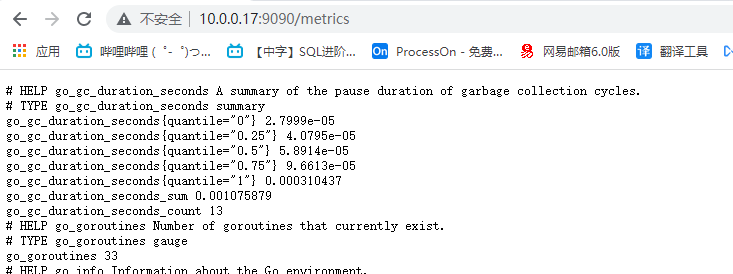
7.prometheus默认监控图像
