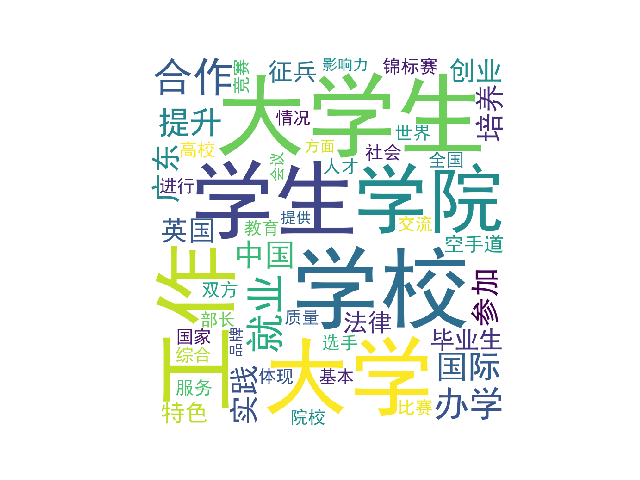1.选一个自己感兴趣的主题或网站。(所有同学不能雷同)
2.用python 编写爬虫程序,从网络上爬取相关主题的数据。
3.对爬了的数据进行文本分析,生成词云。
4.对文本分析结果进行解释说明。
5.写一篇完整的博客,描述上述实现过程、遇到的问题及解决办法、数据分析思想及结论。
6.最后提交爬取的全部数据、爬虫及数据分析源代码。
import re import requests from bs4 import BeautifulSoup from datetime import datetime import pandas def writeNewsDetail(content): f = open('text.txt','a',encoding='utf-8') f.write(content) f.close() def getClickCount(newsUrl): newId = re.search('\_(.*).html',newsUrl).group(1).split('/')[1] clickUrl = "http://oa.gzcc.cn/api.php?op=count&id={}&modelid=80".format(newId) return (int(requests.get(clickUrl).text.split('.html')[-1].lstrip("('").rstrip("');"))) def getNewDetail(newsUrl): resd = requests.get(newsUrl) resd.encoding = 'utf-8' soupd = BeautifulSoup(resd.text, 'html.parser') news = {} news['title'] = soupd.select('.show-title')[0].text info = soupd.select('.show-info')[0].text news['dt'] = datetime.strptime(info.lstrip('发布时间:')[0:19], '%Y-%m-%d %H:%M:%S') if info.find('来源:')>0: news['source'] = info[info.find('来源:'):].split()[0].lstrip('来源:') else: news['source'] = 'none' news['content'] = soupd.select('.show-content')[0].text.strip() writeNewsDetail(news['content']) news['clickCount'] = getClickCount(newsUrl) return (news) def getNewsList(pageUrl): res = requests.get(pageUrl) res.encoding = "utf-8" soup = BeautifulSoup(res.text, "html.parser") newsList = [] for news in soup.select('li'): if len(news.select('.news-list-title')) > 0: newsUrl = news.select('a')[0].attrs['href'] newsList.append(getNewDetail(newsUrl)) return (newsList) def getpageN(): res = requests.get('http://news.gzcc.cn/html/xiaoyuanxinwen/') res.encoding = "utf-8" soup = BeautifulSoup(res.text, "html.parser") n = int(soup.select('.a1')[0].text.rstrip('条')) return (n // 10 + 1) newsTotal = [] url = 'http://news.gzcc.cn/html/xiaoyuanxinwen/' newsTotal.extend(getNewsList(url)) n = getpageN() for i in range(n,n+1): listPageUrl = 'http://news.gzcc.cn/html/xiaoyuanxinwen/{}.html'.format(i) newsTotal.extend(getNewsList(listPageUrl)) df = pandas.DataFrame(newsTotal) # print(df) df.to_excel('wxc.xlsx') # print(df[(df['clickCount']>3000) & (df['source'] == '学校综合办')]) #print(df[['clickCount', 'title', 'source']].head(6)) sou = ['国际学院', '学生工作处'] print(df[df['source'].isin(sou)]) import jieba.analyse from PIL import Image,ImageSequence import numpy as np import matplotlib.pyplot as plt from wordcloud import WordCloud,ImageColorGenerator lyric= '' f=open('text.txt','r',encoding='utf-8') for i in f: lyric+=f.read() result=jieba.analyse.textrank(lyric,topK=50,withWeight=True) keywords = dict() for i in result: keywords[i[0]]=i[1] print(keywords) image= Image.open('1.jpg') graph = np.array(image) wc = WordCloud(font_path='./fonts/simhei.ttf',background_color='White',max_words=50,mask=graph) wc.generate_from_frequencies(keywords) image_color = ImageColorGenerator(graph) plt.imshow(wc) plt.axis("off") plt.show() wc.to_file('wxc.png')