转载:Unity3d 汽车物理引擎 WheelCollider总结
WheelCollider总结
写了前面两篇文章,我想总结一下WheelCollider!
让我们能够更清晰的学会物理车的开发!
1.车的层次结构
一般这样分,车身,车身的包围盒,四个轮子和四个轮子的碰撞器!
2.分析驱动车的原理
车主体本身加了一个Rigidbody,物理车我们可以加一个到两个包围盒来
包住车身(但是绝对不能包住车轮,否则物理车不运动!)物理车有前后四个轮子,那么有的车需要前轮进行驱动,后轮进 行辅助,有的车需要后轮进行驱动,前轮进行辅助!这个很好办,如果是哪个
轮进行驱动,就设置这个轮子的WheelCollider.motorTorque,也就是轮子
的动力,WheelCollider.steerAngle,设置轮子的旋转角度,这样就基本OK
了,那么车轮如何随着地面的起伏行走呢?这就是另一个问题了!
关于如何使车轮始终保持在地面之上,并且随着地面的起伏进行起伏的运 动?
可以从车轮碰撞器(WheelCollider)向地面发射一条射线,用Physics.Raycast来获取一个RaycastHit;获取碰撞点,调整车轮的位置,
这里对WheelCollider的属性做一个补充,是拷贝的http://game.ceeger.com/Components/class-WheelCollider.html的片段!
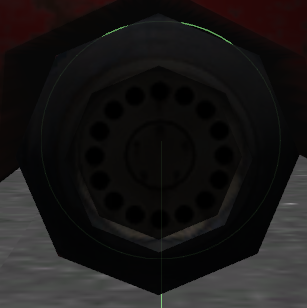
Properties 属性
-
Center 中心Center of the wheel in object local space. 车轮在对象自身坐标的中心位置
-
Radius 半径Radius of the wheel. 车轮的半径大小
-
Suspension Distance 悬挂距离Maximum extension distance of wheel suspension, measured in local space. Suspension always extends downwards through the local Y-axis. 最大车轮悬挂伸缩距离,以自身坐标计算。悬挂总是通过自身Y轴伸展向下。
-
Suspension Spring 悬挂弹簧The suspension attempts to reach a Target Position by adding spring and damping forces. 通过添加弹簧和阻尼力,悬挂试图达到目标位置(Target Position)。
-
Spring 弹簧Spring force attempts to reach the Target Position. A larger value makes the suspension reach the Target Position faster.弹簧力尝试达到目标位置(Target Position),大的值可使悬挂快速达到目标位置(Target Position)。
-
Damper 阻尼器Dampens the suspension velocity. A larger value makes the Suspension Spring move slower. 阻尼器控制悬挂速度,大的值可使悬挂弹簧移动变慢。
-
Target Position 目标位置The suspension's rest distance along Suspension Distance. 0 maps to fully extended suspension, and 1 maps to fully compressed suspension. Default value is zero, which matches the behavior of a regular car's suspension. 悬挂的静止状态距离沿着悬挂距离,0值充分伸展悬挂,1值充分压缩悬挂,默认值为0,这是一个标准的汽车悬挂行为
-
Mass 质量The Mass of the wheel. 车轮的质量
-
Forward/Sideways Friction 向前摩擦力Properties of tire friction when the wheel is rolling forward and sideways. See Wheel Friction Curves section below. 当车轮向前/侧向滚动时的摩擦力属性。参见下面车轮摩擦力曲线部分。
对于物理车就写到这儿,以后理解的更深一些,就继续续写……
下面我就物理,Rigidbody,以及“关节”的分别做个教程,呵呵……!
Unity3d物理汽车第二篇
1.第一篇留下的问题,还没有得到解答!我目前的结论就是可以赋值为负值!
2.我自己用了个方块做为车身,然后用四个轮子,把代码套了上去,车子竟然一动不动!
并且出现了以下警告:
MissingComponentException: There is no 'AudioSource' attached to the "Cube" game object, but a script is trying to access it.
You probably need to add a AudioSource to the game object "Cube". Or your script needs to check if the component is attached before using it.
PlayerCar_Script.Update () (at Assets/Scripts/Car Control/PlayerCar_Script.js:48)
我贴出来48行的代码:
audio.pitch = Mathf.Abs(EngineRPM / MaxEngineRPM) + 1.0 ;
就是audio,但是我忘了给物理车添加Audio Source(音频源),导致程序出现警告,导致后面的程序没有执行!
所以,汽车就没有开动了!当大家遇到警告的提示之后,一定要分析原因,检查问题!养成良好的分析问题的习惯,这就是积累经验的时候了!
Audio Source中一个参数pitch是音频源的音调!这里的audio.pitch的最大值是2;
3.现在贴出来车轮与地面碰撞的代码!JS语言写的!
//车轮碰撞器
var CorrespondingCollider : WheelCollider;
//车轮印
var SlipPrefab : GameObject;
//车轮的旋转值
private var RotationValue : float = 0.0;
//更新函数
function Update () {
//光线投射碰撞,用来获取从raycast函数中得到的信息反馈的结构。
var hit : RaycastHit;
//WheelCollider是挂在一个空物体上的Transform上,所以,要用空物体的变换去变换
WheelCollider的中心点(本地坐标的点),这样ColliderCenterPoint就是世界坐标中的点了!
var ColliderCenterPoint : Vector3 = CorrespondingCollider.transform.TransformPoint( CorrespondingCollider.center );
//最主要的部分
//光线投射,从ColliderCenterPoint的位置,向CollesponndingCollider.transform.down方向,发射一条长度为 (车轮悬挂的最大延长距离(suspensionDistance)+车轮碰撞器的半径(radius))的线段!准确的叫线段!返回hit这个信息
if ( Physics.Raycast( ColliderCenterPoint, -CorrespondingCollider.transform.up, hit, CorrespondingCollider.suspensionDistance + CorrespondingCollider.radius ) )
{
//如果这条线段碰撞到了物体!
//设置车轮物体(不是车轮碰撞器)的坐标为碰撞点的坐标+车轮碰撞器的半径
transform.position = hit.point + (CorrespondingCollider.transform.up * CorrespondingCollider.radius);
}else{
//如果没有碰撞,就让车轮物体,不断下落,每帧下落(车轮悬挂的最大延长距离(suspensionDistance))的 距离
transform.position = ColliderCenterPoint - (CorrespondingCollider.transform.up * CorrespondingCollider.suspensionDistance);
}
}
//车轮物体的旋转为 车轮碰撞器所附加的空物体的变换*车轮碰撞器绕x旋转RotationValue,
//绕Y轴旋转steerAngle,绕Z轴旋转0度
WheelCollider.steerAngel返回车轮碰撞器绕自身Y轴旋转的角度
//乘法的顺序很重要,这里的意思,实际中是先后面的旋转,再前面的旋转!
transform.rotation = CorrespondingCollider.transform.rotation * Quaternion.Euler( RotationValue, CorrespondingCollider.steerAngle, 0 );
// 累加RatationValue 每一帧车轮的旋转值为rpm*6*Time.deltaTime
RotationValue += CorrespondingCollider.rpm * ( 360/60 ) * Time.deltaTime;
//WheelHit是有WheelCollider返回的碰撞信息
var CorrespondingGroundHit : WheelHit;
//返回WheelHit
CorrespondingCollider.GetGroundHit( CorrespondingGroundHit );
//WheelCollider.sidewaySlip是侧轮滑动的值,如果这个值大于2.0,则复制一个粒子对象,做为车轮印!
if ( Mathf.Abs( CorrespondingGroundHit.sidewaysSlip ) > 2.0 ) {
if ( SlipPrefab ) {
//复制 , SlipPrefab原物体,WheelCollider.point车轮其它物体碰撞点的位置,Quaternion.identity,不进行任何旋转
Instantiate( SlipPrefab, CorrespondingGroundHit.point, Quaternion.identity );
}
}
我有理解不正确的地方,麻烦指正一下……!
下一篇总结一下,呵呵!