环境
系统环境:CentOS release 6.7 (Final)
需求
centos6.7编译安装nginx1.x
准备
安装依赖
yum install -y gcc gcc-c++ autoconf automake zlib zlib-devel openssl openssl-devel pcre pcre-devel
下载安装包
cd /home/download
#download nginx
wget -c http://nginx.org/download/nginx-1.8.1.tar.gz
#download pcre
wget -c https://sourceforge.net/projects/pcre/files/pcre/8.35/pcre-8.35.tar.gz
#download zlib
wget -c http://zlib.net/zlib-1.2.8.tar.gz
#download openssl
wget -c http://www.openssl.org/source/openssl-1.0.1i.tar.gz
解压包
tar zxvf nginx-1.8.1.tar.gz tar zxvf pcre-8.35.tar.gz tar zxvf zlib-1.2.8.tar.gz tar zxvf openssl-1.0.1i.tar.gz
添加用户
groupadd -r nginx
useradd -r -g nginx nginx
编译安装
cd /home/download/nginx-1.8.1 ./configure --prefix=/usr/local/nginx --user=nginx --group=nginx --with-http_ssl_module --with-http_gzip_static_module --with-http_stub_status_module --with-http_realip_module --pid-path=/var/run/nginx.pid --with-pcre=/home/download/nginx/pcre-8.39 --with-zlib=/home/download/nginx/zlib-1.2.11 --with-openssl=/home/download/nginx/openssl-1.0.1i
make
make install
启动nginx
正确性检查
#每次修改nginx配置文件后都要进行检查
/usr/local/nginx/sbin/nginx -t

启动nginx
/usr/local/nginx/sbin/nginx -c /usr/local/nginx/conf/nginx.conf
下面添加一个脚本, 以方便控制nginx启动与停止
vi /etc/init.d/nginx
在文件中插入以下内容
#!/bin/bash # nginx Startup script for the Nginx HTTP Server # it is v.0.0.2 version. # chkconfig: - 85 15 # description: Nginx is a high-performance web and proxy server. # It has a lot of features, but it's not for everyone. # processname: nginx # pidfile: /var/run/nginx.pid # config: /usr/local/nginx/conf/nginx.conf nginxd=/usr/local/nginx/sbin/nginx nginx_config=/usr/local/nginx/conf/nginx.conf nginx_pid=/var/run/nginx.pid RETVAL=0 prog="nginx" # Source function library. . /etc/rc.d/init.d/functions # Source networking configuration. . /etc/sysconfig/network # Check that networking is up. [ ${NETWORKING} = "no" ] && exit 0 [ -x $nginxd ] || exit 0 # Start nginx daemons functions. start() { if [ -e $nginx_pid ];then echo "nginx already running...." exit 1 fi echo -n $"Starting $prog: " daemon $nginxd -c ${nginx_config} RETVAL=$? echo [ $RETVAL = 0 ] && touch /var/lock/subsys/nginx return $RETVAL } # Stop nginx daemons functions. stop() { echo -n $"Stopping $prog: " killproc $nginxd RETVAL=$? echo [ $RETVAL = 0 ] && rm -f /var/lock/subsys/nginx /var/run/nginx.pid } # reload nginx service functions. reload() { echo -n $"Reloading $prog: " #kill -HUP `cat ${nginx_pid}` killproc $nginxd -HUP RETVAL=$? echo } # See how we were called. case "$1" in start) start ;; stop) stop ;; reload) reload ;; restart) stop start ;; status) status $prog RETVAL=$? ;; *) echo $"Usage: $prog {start|stop|restart|reload|status|help}" exit 1 esac exit $RETVAL
注意红色加粗部分,需要将路径改为自己机器的相应路径。
接着,设置文件的访问权限:
chmod a+x /etc/init.d/nginx (a+x参数表示 ==> all user can execute 所有用户可执行)
最后将ngix加入到rc.local文件中,这样开机的时候nginx就默认启动了
vi /etc/rc.local
添加
/etc/init.d/nginx start
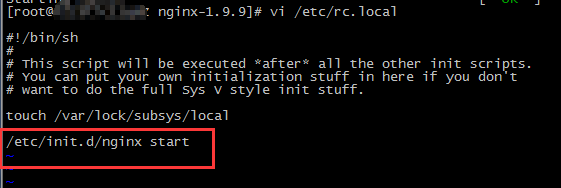
保存并退出
下次重启就会生效,实现nginx的自启动。