由于先前在一些论坛中谈论到这个插件的运用,留了一些QQ联系方式,最近老是被一些程序员“骚扰”,说是请教一些关于FushionChart Free图表的处理技术,先前还是比较乐意接受的,但发现后来一些完全不想自己做只是想打时间而已,几天过去一点进展都没,实属无奈才整理编写这篇博客直接给链接给他们来的方便[此篇博客纯属参考有错误指出希望指出]
FusionCharts Free是一个制图组件用于创建好看,数据驱动,拥有动画效果的Flash charts。它能够与PHP、Python、Ruby on Rails、ASP、ASP.NET、JSP、ColdFusion、HTML页面等一起使用。这个组件是FusionCharts的免费版,但功能仍然很强大。它能够生成的图表类型包括:
- 2D/3D column & bar charts
- 2D/3D pie & doughnut charts
- Line charts
- Area charts
- Stacked charts
- Gantt charts
一下一这几种图表为例:
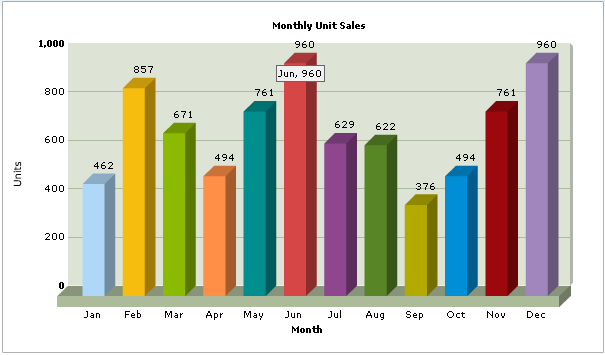

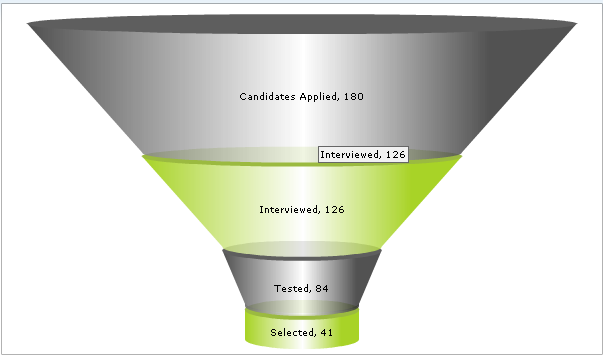
首先了解这个插件的的基本文件的一些目录结构
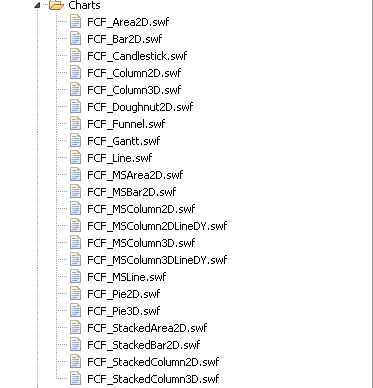
SWF文件 控制3D动画来实现数据加载和显示
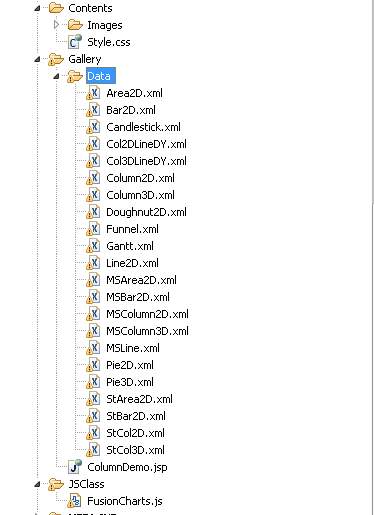
Style.css有兴趣或者想改变那些原有的样式可以尝试着写修改
Style.css

1 .pageHeader{ 2 COLOR: #291E40; 3 FONT-FAMILY: Verdana; 4 FONT-WEIGHT: bold; 5 FONT-SIZE: 12pt; 6 } 7 .header 8 { 9 COLOR: #291E40; 10 FONT-FAMILY: Verdana; 11 FONT-WEIGHT: bold; 12 FONT-SIZE: 9pt; 13 14 } 15 .headerwhite 16 { 17 COLOR: #FFFFFF; 18 FONT-FAMILY: Verdana; 19 FONT-WEIGHT: bold; 20 FONT-SIZE: 11px; 21 22 } 23 .headingtable 24 { 25 COLOR: #FFCC00; 26 FONT-FAMILY: Verdana; 27 FONT-SIZE: 9pt; 28 FONT-WEIGHT: bold; 29 30 PADDING-TOP: 5px; 31 PADDING-BOTTOM: 5px; 32 } 33 .text 34 { 35 COLOR: #291E40; 36 FONT-FAMILY: Verdana; 37 FONT-SIZE: 8pt; 38 39 } 40 .textBold 41 { 42 COLOR: #291E40; 43 FONT-FAMILY: Verdana; 44 FONT-SIZE: 8pt; 45 46 FONT-WEIGHT: bold; 47 } 48 .textwhite 49 { 50 COLOR: #FFFFFF; 51 FONT-FAMILY: Verdana; 52 FONT-SIZE: 8pt; 53 FONT-WEIGHT: bold; 54 55 } 56 .highlightBlock{ 57 BACKGROUND: #F1F1F1; 58 COLOR: #291E40; 59 BORDER: 1px solid #291E40; 60 FONT-FAMILY: Verdana; 61 FONT-SIZE: 8pt; 62 63 PADDING: 10px; 64 } 65 .imageCaption 66 { 67 COLOR: #291E40; 68 FONT-FAMILY: Verdana; 69 FONT-SIZE: 8pt; 70 71 } 72 .imageBorder 73 { 74 BORDER: 1px solid #f1f1f1; 75 } 76 .codeBlock 77 { 78 BACKGROUND: #FFFCF0; 79 COLOR: #291E40; 80 FONT-FAMILY: Courier New; 81 FONT-SIZE: 12px; 82 83 PADDING: 10px; 84 } 85 .codeComment 86 { 87 COLOR: #007F00; 88 } 89 90 .codeInline 91 { 92 COLOR: #291E40; 93 FONT-FAMILY: Courier New; 94 FONT-SIZE: 12px; 95 96 } 97 .A 98 { 99 COLOR: #291E40; 100 FONT-FAMILY: Verdana; 101 FONT-SIZE: 8pt; 102 103 FONT-WEIGHT: bold; 104 105 } 106 .A:hover 107 { 108 COLOR: #FFA000; 109 } 110 A 111 { 112 COLOR: #291E40; 113 114 } 115 A:hover 116 { 117 COLOR: #FFA000; 118 } 119 .trVeryLightYellowBg 120 { 121 BACKGROUND: #FFFCF0; 122 } 123 .lightBlueTr 124 { 125 BACKGROUND: #E0E9ED; 126 BORDER-RIGHT:1px solid #94B0BE; 127 BORDER-BOTTOM:1px solid #94B0BE; 128 FONT-FAMILY: Verdana; 129 FONT-SIZE: 8pt; 130 131 } 132 .greyBorderTable 133 { 134 BORDER: 1px solid #f1f1f1; 135 } 136 .yellowBorderTable 137 { 138 BORDER: 1px solid #FCCC22; 139 } 140 141 .blueTr 142 { 143 BACKGROUND: #94B0BE; 144 FONT-FAMILY: Verdana; 145 FONT-SIZE: 8pt; 146 147 } 148 .greyTr 149 { 150 BACKGROUND: #F1f1f1; 151 } 152 .darkGreyTr 153 { 154 BACKGROUND: #999999; 155 } 156 .darkYellowTr 157 { 158 BACKGROUND: #FCCC22; 159 } 160 .lightYellowTr 161 { 162 BACKGROUND: #FEECB4; 163 } 164 .formtable 165 { 166 COLOR: #291E40; 167 FONT-FAMILY: Verdana; 168 FONT-SIZE: 8pt; 169 170 FONT-WEIGHT:none; 171 } 172 .textbox 173 { 174 BACKGROUND: #F8F8F8; 175 BORDER: 1px solid #999999; 176 COLOR: #999999; 177 FONT-FAMILY: Verdana; 178 FONT-SIZE: 11px; 179 180 } 181 182 .button 183 { 184 BACKGROUND: #F8F8F8; 185 BORDER: 1px solid #999999; 186 COLOR: #999999; 187 FONT-FAMILY: Verdana; 188 FONT-SIZE: 11px; 189 190 FONT-WEIGHT: bold; 191 } 192 193 .borderBottom { 194 border-bottom:1px solid #cccccc; 195 }
XML文件呢,已上诉三种为例:[是数据来源,方案一:我们可以采用动态生成XML的形式来实现数据的动态显示,方案二:后面会讲到]
Column3D.xml
1 <graph caption='Monthly Unit Sales' xAxisName='Month' yAxisName='Units' decimalPrecision='0' formatNumberScale='0'> 2 <set name='Jan' value='462' color='AFD8F8' /> 3 <set name='Feb' value='857' color='F6BD0F' /> 4 <set name='Mar' value='671' color='8BBA00' /> 5 <set name='Apr' value='494' color='FF8E46'/> 6 <set name='May' value='761' color='008E8E'/> 7 <set name='Jun' value='960' color='D64646'/> 8 <set name='Jul' value='629' color='8E468E'/> 9 <set name='Aug' value='622' color='588526'/> 10 <set name='Sep' value='376' color='B3AA00'/> 11 <set name='Oct' value='494' color='008ED6'/> 12 <set name='Nov' value='761' color='9D080D'/> 13 <set name='Dec' value='960' color='A186BE'/> 14 </graph>
Candlestick.xml
1 <graph caption='3 Months - As on 04/02/04' yAxisMinValue='24' yAxisMaxValue='29' 2 canvasBorderColor='DAE1E8' canvasBgColor='FFFFFF' bgColor='EEF2FB' 3 numDivLines='9' divLineColor='DAE1E8' decimalPrecision='2' numberPrefix='$' showNames='1' bearBorderColor='E33C3C' bearFillColor='E33C3C' bullBorderColor='1F3165' baseFontColor='444C60' outCnvBaseFontColor='444C60' hoverCapBorderColor='DAE1E8' hoverCapBgColor='FFFFFF' rotateNames='0'> 4 5 <categories font='' fontSize='10' fontColor='' verticalLineColor='' verticalLineThickness='1' verticalLineAlpha='100'> 6 <category Name='2004' xIndex='1' showLine='1'/> 7 <category Name='Feb' xIndex='31' showLine='1'/> 8 <category Name='March' xIndex='59' showLine='1'/> 9 </categories> 10 11 <data> 12 <set open='24.6' high='25.24' low='24.58' close='25.19' /> 13 <set open='24.36' high='24.58' low='24.18' close='24.41' /> 14 <set open='24.63' high='24.66' low='24.11' close='24.15' /> 15 <set open='24.53' high='24.84' low='24.01' close='24.5' /> 16 <set open='24.84' high='24.94' low='24.56' close='24.63' /> 17 <set open='24.96' high='25.03' low='24.58' close='24.89' /> 18 <set open='25.25' high='25.46' low='25.11' close='25.13' /> 19 <set open='25.27' high='25.37' low='25.0999' close='25.18' /> 20 <set open='25.33' high='25.43' low='25.06' close='25.16' /> 21 <set open='25.38' high='25.51' low='25.23' close='25.38' /> 22 <set open='25.2' high='25.78' low='25.07' close='25.09' /> 23 <set open='25.66' high='25.8' low='25.35' close='25.37' /> 24 <set open='25.77' high='25.97' low='25.54' close='25.72' /> 25 <set open='26.31' high='26.35' low='25.81' close='25.83' /> 26 <set open='26.23' high='26.6' low='26.2' close='26.35' /> 27 <set open='26.37' high='26.42' low='26.21' close='26.37' /> 28 <set open='26.35' high='26.55' low='26.22' close='26.37' /> 29 <set open='26.63' high='26.69' low='26.35' close='26.39' /> 30 <set open='26.65' high='26.72' low='26.5' close='26.7' /> 31 <set open='26.48' high='26.62' low='26.35' close='26.53' /> 32 <set open='26.63' high='26.65' low='26.41' close='26.5' /> 33 <set open='26.89' high='26.99' low='26.61' close='26.7' /> 34 <set open='26.6' high='26.95' low='26.55' close='26.88' /> 35 <set open='26.75' high='26.76' low='26.4799' close='26.61' /> 36 <set open='26.65' high='26.795' low='26.5' close='26.57' /> 37 <set open='26.9' high='26.98' low='26.43' close='26.46' /> 38 <set open='26.92' high='27.11' low='26.74' close='26.77' /> 39 <set open='26.7' high='27.1' low='26.59' close='26.99' /> 40 <set open='26.98' high='27.06' low='26.5' close='26.59' /> 41 <set open='27.09' high='27.15' low='26.93' close='26.95' /> 42 <set open='26.95' high='27.23' low='26.85' close='27.15' /> 43 <set open='26.86' high='27.15' low='26.82' close='27.02' /> 44 <set open='27.18' high='27.229' low='26.85' close='26.9' /> 45 <set open='27' high='27.19' low='26.93' close='27.08' /> 46 <set open='27.06' high='27.17' low='26.83' close='26.96' /> 47 <set open='27.15' high='27.43' low='27.01' close='27.01' /> 48 <set open='27.42' high='27.55' low='27.18' close='27.29' /> 49 <set open='27.63' high='27.8' low='27.24' close='27.4' /> 50 <set open='27.85' high='27.9' low='27.55' close='27.65' /> 51 <set open='27.78' high='27.95' low='27.57' close='27.91' /> 52 <set open='28.28' high='28.44' low='27.47' close='27.71' /> 53 <set open='28.6' high='28.72' low='28.22' close='28.25' /> 54 <set open='28.49' high='28.83' low='28.32' close='28.8' /> 55 <set open='28.27' high='28.76' low='28.22' close='28.48' /> 56 <set open='28.37' high='28.44' low='27.94' close='28.01' /> 57 <set open='28.13' high='28.3' low='27.85' close='28.3' /> 58 <set open='27.99' high='28.2' low='27.93' close='28.1' /> 59 <set open='27.74' high='27.88' low='27.53' close='27.81' /> 60 <set open='27.55' high='27.72' low='27.42' close='27.54' /> 61 <set open='27.51' high='27.73' low='27.47' close='27.7' /> 62 <set open='27.54' high='27.64' low='27.26' close='27.43' /> 63 <set open='27.67' high='27.73' low='27.35' close='27.57' /> 64 <set open='28.03' high='28.061' low='27.59' close='27.66' /> 65 <set open='28.39' high='28.48' low='28' close='28.16' /> 66 <set open='28.17' high='28.31' low='28.01' close='28.21' /> 67 <set open='28.19' high='28.28' low='28.07' close='28.24' /> 68 <set open='27.73' high='28.18' low='27.72' close='28.14' /> 69 <set open='27.58' high='27.77' low='27.33' close='27.45' /> 70 <set open='27.42' high='27.55' low='27.23' close='27.37' /> 71 <set open='27.41' high='27.55' low='27.4' close='27.52' /> 72 <set open='27.21' high='27.53' low='27.16' close='27.46' /> 73 <set open='27.05' high='27.25' low='27' close='27.21' /> 74 75 </data> 76 </graph>
Funnel.xml
1 <chart isSliced='1' slicingDistance='4' decimalPrecision='0'> 2 <set name='Selected' value='41' color='99CC00' alpha='85'/> 3 <set name='Tested' value='84' color='333333' alpha='85'/> 4 <set name='Interviewed' value='126' color='99CC00' alpha='85'/> 5 <set name='Candidates Applied' value='180' color='333333' alpha='85'/> 6 </chart>
FusionCharts.js是这个插件的主要Juqey,Jquery的调用方法都在这个文件里

1 /** 2 * FusionCharts: Flash Player detection and Chart embedding. 3 * Version 1.2.3F ( 22 November 2008) - Specialized for FusionChartsFREE 4 * Checking Flash Version >=6 and added updateChartXML() for FREE Charts. 5 * Version: 1.2.3 (1st September, 2008) - Added Fix for % and & characters, scaled dimensions, fixes in to properly handling of double quotes and single quotes in setDataXML() function. 6 * Version: 1.2.2 (10th July, 2008) - Added Fix for % scaled dimensions, fixes in setDataXML() and setDataURL() functions 7 * Version: 1.2.1 (21st December, 2007) - Added setting up Transparent/opaque mode: setTransparent() function 8 * Version: 1.2 (1st November, 2007) - Added FORM fixes for IE 9 * Version: 1.1 (29th June, 2007) - Added Player detection, New conditional fixes for IE 10 * 11 * Morphed from SWFObject (http://blog.deconcept.com/swfobject/) under MIT License: 12 * http://www.opensource.org/licenses/mit-license.php 13 * 14 */ 15 if(typeof infosoftglobal == "undefined") var infosoftglobal = new Object(); 16 if(typeof infosoftglobal.FusionChartsUtil == "undefined") infosoftglobal.FusionChartsUtil = new Object(); 17 infosoftglobal.FusionCharts = function(swf, id, w, h, debugMode, registerWithJS, c, scaleMode, lang, detectFlashVersion, autoInstallRedirect){ 18 if (!document.getElementById) { return; } 19 20 //Flag to see whether data has been set initially 21 this.initialDataSet = false; 22 23 //Create container objects 24 this.params = new Object(); 25 this.variables = new Object(); 26 this.attributes = new Array(); 27 28 //Set attributes for the SWF 29 if(swf) { this.setAttribute('swf', swf); } 30 if(id) { this.setAttribute('id', id); } 31 32 w=w.toString().replace(/\%$/,"%25"); 33 if(w) { this.setAttribute('width', w); } 34 h=h.toString().replace(/\%$/,"%25"); 35 if(h) { this.setAttribute('height', h); } 36 37 38 //Set background color 39 if(c) { this.addParam('bgcolor', c); } 40 41 //Set Quality 42 this.addParam('quality', 'high'); 43 44 //Add scripting access parameter 45 this.addParam('allowScriptAccess', 'always'); 46 47 //Pass width and height to be appended as chartWidth and chartHeight 48 this.addVariable('chartWidth', w); 49 this.addVariable('chartHeight', h); 50 51 //Whether in debug mode 52 debugMode = debugMode ? debugMode : 0; 53 this.addVariable('debugMode', debugMode); 54 //Pass DOM ID to Chart 55 this.addVariable('DOMId', id); 56 //Whether to registed with JavaScript 57 registerWithJS = registerWithJS ? registerWithJS : 0; 58 this.addVariable('registerWithJS', registerWithJS); 59 60 //Scale Mode of chart 61 scaleMode = scaleMode ? scaleMode : 'noScale'; 62 this.addVariable('scaleMode', scaleMode); 63 64 //Application Message Language 65 lang = lang ? lang : 'EN'; 66 this.addVariable('lang', lang); 67 68 //Whether to auto detect and re-direct to Flash Player installation 69 this.detectFlashVersion = detectFlashVersion?detectFlashVersion:1; 70 this.autoInstallRedirect = autoInstallRedirect?autoInstallRedirect:1; 71 72 //Ger Flash Player version 73 this.installedVer = infosoftglobal.FusionChartsUtil.getPlayerVersion(); 74 75 if (!window.opera && document.all && this.installedVer.major > 7) { 76 // Only add the onunload cleanup if the Flash Player version supports External Interface and we are in IE 77 infosoftglobal.FusionCharts.doPrepUnload = true; 78 } 79 } 80 81 infosoftglobal.FusionCharts.prototype = { 82 setAttribute: function(name, value){ 83 this.attributes[name] = value; 84 }, 85 getAttribute: function(name){ 86 return this.attributes[name]; 87 }, 88 addParam: function(name, value){ 89 this.params[name] = value; 90 }, 91 getParams: function(){ 92 return this.params; 93 }, 94 addVariable: function(name, value){ 95 this.variables[name] = value; 96 }, 97 getVariable: function(name){ 98 return this.variables[name]; 99 }, 100 getVariables: function(){ 101 return this.variables; 102 }, 103 getVariablePairs: function(){ 104 var variablePairs = new Array(); 105 var key; 106 var variables = this.getVariables(); 107 for(key in variables){ 108 variablePairs.push(key +"="+ variables[key]); 109 } 110 return variablePairs; 111 }, 112 getSWFHTML: function() { 113 var swfNode = ""; 114 if (navigator.plugins && navigator.mimeTypes && navigator.mimeTypes.length) { 115 // netscape plugin architecture 116 swfNode = '<embed type="application/x-shockwave-flash" src="'+ this.getAttribute('swf') +'" width="'+ this.getAttribute('width') +'" height="'+ this.getAttribute('height') +'" '; 117 swfNode += ' id="'+ this.getAttribute('id') +'" name="'+ this.getAttribute('id') +'" '; 118 var params = this.getParams(); 119 for(var key in params){ swfNode += [key] +'="'+ params[key] +'" '; } 120 var pairs = this.getVariablePairs().join("&"); 121 if (pairs.length > 0){ swfNode += 'flashvars="'+ pairs +'"'; } 122 swfNode += '/>'; 123 } else { // PC IE 124 swfNode = '<object id="'+ this.getAttribute('id') +'" classid="clsid:D27CDB6E-AE6D-11cf-96B8-444553540000" width="'+ this.getAttribute('width') +'" height="'+ this.getAttribute('height') +'">'; 125 swfNode += '<param name="movie" value="'+ this.getAttribute('swf') +'" />'; 126 var params = this.getParams(); 127 for(var key in params) { 128 swfNode += '<param name="'+ key +'" value="'+ params[key] +'" />'; 129 } 130 var pairs = this.getVariablePairs().join("&"); 131 if(pairs.length > 0) {swfNode += '<param name="flashvars" value="'+ pairs +'" />';} 132 swfNode += "</object>"; 133 } 134 return swfNode; 135 }, 136 setDataURL: function(strDataURL){ 137 //This method sets the data URL for the chart. 138 //If being set initially 139 if (this.initialDataSet==false){ 140 this.addVariable('dataURL',strDataURL); 141 //Update flag 142 this.initialDataSet = true; 143 }else{ 144 //Else, we update the chart data using External Interface 145 //Get reference to chart object 146 var chartObj = infosoftglobal.FusionChartsUtil.getChartObject(this.getAttribute('id')); 147 148 if (!chartObj.setDataURL) 149 { 150 __flash__addCallback(chartObj, "setDataURL"); 151 } 152 153 chartObj.setDataURL(strDataURL); 154 } 155 }, 156 //This function : 157 //fixes the double quoted attributes to single quotes 158 //Encodes all quotes inside attribute values 159 //Encodes % to %25 and & to %26; 160 encodeDataXML: function(strDataXML){ 161 162 var regExpReservedCharacters=["\$","\+"]; 163 var arrDQAtt=strDataXML.match(/=s*".*?"/g); 164 if (arrDQAtt){ 165 for(var i=0;i<arrDQAtt.length;i++){ 166 var repStr=arrDQAtt[i].replace(/^=s*"|"$/g,""); 167 repStr=repStr.replace(/'/g,"%26apos;"); 168 var strTo=strDataXML.indexOf(arrDQAtt[i]); 169 var repStrr="='"+repStr+"'"; 170 var strStart=strDataXML.substring(0,strTo); 171 var strEnd=strDataXML.substring(strTo+arrDQAtt[i].length); 172 var strDataXML=strStart+repStrr+strEnd; 173 } 174 } 175 176 strDataXML=strDataXML.replace(/"/g,"%26quot;"); 177 strDataXML=strDataXML.replace(/%(?![da-f]{2}|[da-f]{4})/ig,"%25"); 178 strDataXML=strDataXML.replace(/&/g,"%26"); 179 180 return strDataXML; 181 182 }, 183 setDataXML: function(strDataXML){ 184 //If being set initially 185 if (this.initialDataSet==false){ 186 //This method sets the data XML for the chart INITIALLY. 187 this.addVariable('dataXML',this.encodeDataXML(strDataXML)); 188 //Update flag 189 this.initialDataSet = true; 190 }else{ 191 //Else, we update the chart data using External Interface 192 //Get reference to chart object 193 var chartObj = infosoftglobal.FusionChartsUtil.getChartObject(this.getAttribute('id')); 194 chartObj.setDataXML(strDataXML); 195 } 196 }, 197 setTransparent: function(isTransparent){ 198 //Sets chart to transparent mode when isTransparent is true (default) 199 //When no parameter is passed, we assume transparent to be true. 200 if(typeof isTransparent=="undefined") { 201 isTransparent=true; 202 } 203 //Set the property 204 if(isTransparent) 205 this.addParam('WMode', 'transparent'); 206 else 207 this.addParam('WMode', 'Opaque'); 208 }, 209 210 render: function(elementId){ 211 //First check for installed version of Flash Player - we need a minimum of 6 212 if((this.detectFlashVersion==1) && (this.installedVer.major < 6)){ 213 if (this.autoInstallRedirect==1){ 214 //If we can auto redirect to install the player? 215 var installationConfirm = window.confirm("You need Adobe Flash Player 6 (or above) to view the charts. It is a free and lightweight installation from Adobe.com. Please click on Ok to install the same."); 216 if (installationConfirm){ 217 window.location = "http://www.adobe.com/shockwave/download/download.cgi?P1_Prod_Version=ShockwaveFlash"; 218 }else{ 219 return false; 220 } 221 }else{ 222 //Else, do not take an action. It means the developer has specified a message in the DIV (and probably a link). 223 //So, expect the developers to provide a course of way to their end users. 224 //window.alert("You need Adobe Flash Player 8 (or above) to view the charts. It is a free and lightweight installation from Adobe.com. "); 225 return false; 226 } 227 }else{ 228 //Render the chart 229 var n = (typeof elementId == 'string') ? document.getElementById(elementId) : elementId; 230 n.innerHTML = this.getSWFHTML(); 231 232 //Added <FORM> compatibility 233 //Check if it's added in Mozilla embed array or if already exits 234 if(!document.embeds[this.getAttribute('id')] && !window[this.getAttribute('id')]) 235 window[this.getAttribute('id')]=document.getElementById(this.getAttribute('id')); 236 //or else document.forms[formName/formIndex][chartId] 237 return true; 238 } 239 } 240 } 241 242 /* ---- detection functions ---- */ 243 infosoftglobal.FusionChartsUtil.getPlayerVersion = function(){ 244 var PlayerVersion = new infosoftglobal.PlayerVersion([0,0,0]); 245 if(navigator.plugins && navigator.mimeTypes.length){ 246 var x = navigator.plugins["Shockwave Flash"]; 247 if(x && x.description) { 248 PlayerVersion = new infosoftglobal.PlayerVersion(x.description.replace(/([a-zA-Z]|s)+/, "").replace(/(s+r|s+b[0-9]+)/, ".").split(".")); 249 } 250 }else if (navigator.userAgent && navigator.userAgent.indexOf("Windows CE") >= 0){ 251 //If Windows CE 252 var axo = 1; 253 var counter = 3; 254 while(axo) { 255 try { 256 counter++; 257 axo = new ActiveXObject("ShockwaveFlash.ShockwaveFlash."+ counter); 258 PlayerVersion = new infosoftglobal.PlayerVersion([counter,0,0]); 259 } catch (e) { 260 axo = null; 261 } 262 } 263 } else { 264 // Win IE (non mobile) 265 // Do minor version lookup in IE, but avoid Flash Player 6 crashing issues 266 try{ 267 var axo = new ActiveXObject("ShockwaveFlash.ShockwaveFlash.7"); 268 }catch(e){ 269 try { 270 var axo = new ActiveXObject("ShockwaveFlash.ShockwaveFlash.6"); 271 PlayerVersion = new infosoftglobal.PlayerVersion([6,0,21]); 272 axo.AllowScriptAccess = "always"; // error if player version < 6.0.47 (thanks to Michael Williams @ Adobe for this code) 273 } catch(e) { 274 if (PlayerVersion.major == 6) { 275 return PlayerVersion; 276 } 277 } 278 try { 279 axo = new ActiveXObject("ShockwaveFlash.ShockwaveFlash"); 280 } catch(e) {} 281 } 282 if (axo != null) { 283 PlayerVersion = new infosoftglobal.PlayerVersion(axo.GetVariable("$version").split(" ")[1].split(",")); 284 } 285 } 286 return PlayerVersion; 287 } 288 infosoftglobal.PlayerVersion = function(arrVersion){ 289 this.major = arrVersion[0] != null ? parseInt(arrVersion[0]) : 0; 290 this.minor = arrVersion[1] != null ? parseInt(arrVersion[1]) : 0; 291 this.rev = arrVersion[2] != null ? parseInt(arrVersion[2]) : 0; 292 } 293 // ------------ Fix for Out of Memory Bug in IE in FP9 ---------------// 294 /* Fix for video streaming bug */ 295 infosoftglobal.FusionChartsUtil.cleanupSWFs = function() { 296 var objects = document.getElementsByTagName("OBJECT"); 297 for (var i = objects.length - 1; i >= 0; i--) { 298 objects[i].style.display = 'none'; 299 for (var x in objects[i]) { 300 if (typeof objects[i][x] == 'function') { 301 objects[i][x] = function(){}; 302 } 303 } 304 } 305 } 306 // Fixes bug in fp9 307 if (infosoftglobal.FusionCharts.doPrepUnload) { 308 if (!infosoftglobal.unloadSet) { 309 infosoftglobal.FusionChartsUtil.prepUnload = function() { 310 __flash_unloadHandler = function(){}; 311 __flash_savedUnloadHandler = function(){}; 312 window.attachEvent("onunload", infosoftglobal.FusionChartsUtil.cleanupSWFs); 313 } 314 window.attachEvent("onbeforeunload", infosoftglobal.FusionChartsUtil.prepUnload); 315 infosoftglobal.unloadSet = true; 316 } 317 } 318 /* Add document.getElementById if needed (mobile IE < 5) */ 319 if (!document.getElementById && document.all) { document.getElementById = function(id) { return document.all[id]; }} 320 /* Add Array.push if needed (ie5) */ 321 if (Array.prototype.push == null) { Array.prototype.push = function(item) { this[this.length] = item; return this.length; }} 322 323 /* Function to return Flash Object from ID */ 324 infosoftglobal.FusionChartsUtil.getChartObject = function(id) 325 { 326 var chartRef=null; 327 if (navigator.appName.indexOf("Microsoft Internet")==-1) { 328 if (document.embeds && document.embeds[id]) 329 chartRef = document.embeds[id]; 330 else 331 chartRef = window.document[id]; 332 } 333 else { 334 chartRef = window[id]; 335 } 336 if (!chartRef) 337 chartRef = document.getElementById(id); 338 339 return chartRef; 340 } 341 /* 342 Function to update chart's data at client side (FOR FusionCharts vFREE and 2.x 343 */ 344 infosoftglobal.FusionChartsUtil.updateChartXML = function(chartId, strXML){ 345 //Get reference to chart object 346 var chartObj = infosoftglobal.FusionChartsUtil.getChartObject(chartId); 347 //Set dataURL to null 348 chartObj.SetVariable("_root.dataURL",""); 349 //Set the flag 350 chartObj.SetVariable("_root.isNewData","1"); 351 //Set the actual data 352 chartObj.SetVariable("_root.newData",strXML); 353 //Go to the required frame 354 chartObj.TGotoLabel("/", "JavaScriptHandler"); 355 } 356 357 358 /* Aliases for easy usage */ 359 var getChartFromId = infosoftglobal.FusionChartsUtil.getChartObject; 360 var updateChartXML = infosoftglobal.FusionChartsUtil.updateChartXML; 361 var FusionCharts = infosoftglobal.FusionCharts;
1 <script type="text/javascript"> 2 var chart = new FusionCharts("../Charts/FCF_Funnel.swf", 3 "ChartId", "600", "350"); 4 chart.setDataURL("Data/Funnel.xml"); 5 chart.render("chartdiv"); 6 </script>
是前端调用的基本方法
FusionCharts("")里的参数分别对应于 上诉改图表对应SWF文件路径,在FusionCharts.js的标示,图表的长和宽
chart.setDataURL("")图表对应的XML文件
JSP文件

JSP

1 <%@ page language="java" import="java.util.*" pageEncoding="ISO-8859-1"%> 2 <% 3 String path = request.getContextPath(); 4 String basePath = request.getScheme() + "://"+ request.getServerName() + ":" + request.getServerPort()+ path + "/"; 5 %> 6 <!DOCTYPE HTML PUBLIC "-//W3C//DTD HTML 4.01 Transitional//EN"> 7 <html> 8 <head> 9 <title>FushionChart Free Demo</title> 10 <link rel="stylesheet" href="../Contents/Style.css" type="text/css" /> 11 <script language="JavaScript" src="../JSClass/FusionCharts.js"></script> 12 </head> 13 14 <body> 15 <table width="98%" border="0" cellspacing="0" cellpadding="3" 16 align="center"> 17 <tr> 18 <td valign="top" class="text" align="center"> 19 <div id="chartdiv" align="center">FusionCharts.</div> 20 <script type="text/javascript"> 21 var chart = new FusionCharts("../Charts/FCF_Funnel.swf","ChartId", "600", "350"); 22 chart.setDataURL("Data/Funnel.xml"); 23 chart.render("chartdiv"); 24 </script> 25 </td> 26 </tr> 27 <tr> 28 <td valign="top" class="text" align="center"> </td> 29 </tr> 30 <tr> 31 <td valign="top" class="text" align="center"> 32 <a href="Data/Column3D.xml" target="_blank"> 33 <img src="../Contents/Images/BtnViewXML.gif" alt="View XML for the above chart" width="75" height="25" border="0" /> 34 </a> 35 </td> 36 </tr> 37 </table> 38 39 </body> 40 </html>
当然我们现在做系统都是要动态实现数据的更新所以呢,添加数据的形式都会不一样,但是原理都是一样的-->编写XML文件或者XML的字符串
前面提到一种实现方案下面全总结下:
方案一:获取数据来源,将数据动态添加到XML文件中,当然这种方法会生成许多零时的XML文件,对文件名和文件路径要把握好,因为在JSP端我们要将XML文件的“完整”路径;
方案二:直接将数据添加到一需要图表对应的“XML文件”里,这里的XML文件指的是字符串,"XML字符串“必须按照对应的XML格式来编写,然后将数据放到作用域中给前台调用显示
(当然这里会出现缓存问题,目前本人的解决方案是直接放到影藏文本域中,在用Jquery调用显示)
下面是共享地址:有什么错误的地方欢迎加入群交流(131874993)
有源码和一个Demo
http://yunpan.cn/Qa99jaXZhejmH (提取码:1634)
