如何用构建springboot项目见往期文章。
这篇文章的主要目的是快速搭建websocket的项目。所以概念就不介绍了。
下面就直奔主题主题
项目结构:
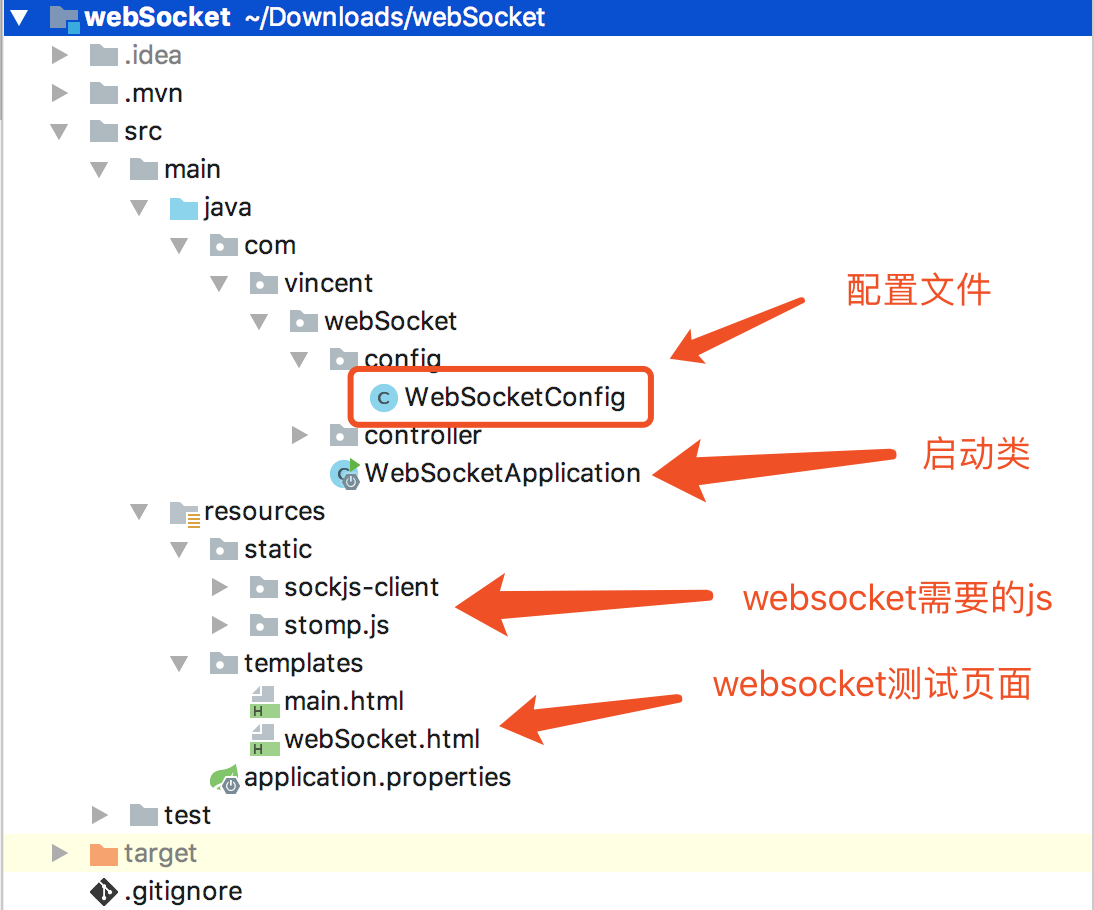
pom文件
<?xml version="1.0" encoding="UTF-8"?>
<project xmlns="http://maven.apache.org/POM/4.0.0" xmlns:xsi="http://www.w3.org/2001/XMLSchema-instance"
xsi:schemaLocation="http://maven.apache.org/POM/4.0.0 http://maven.apache.org/xsd/maven-4.0.0.xsd">
<modelVersion>4.0.0</modelVersion>
<groupId>com.vincent</groupId>
<artifactId>webSocket</artifactId>
<version>0.0.1-SNAPSHOT</version>
<packaging>jar</packaging>
<name>webSocket</name>
<description>Demo project for Spring Boot</description>
<parent>
<groupId>org.springframework.boot</groupId>
<artifactId>spring-boot-starter-parent</artifactId>
<version>2.0.4.RELEASE</version>
<relativePath/> <!-- lookup parent from repository -->
</parent>
<properties>
<project.build.sourceEncoding>UTF-8</project.build.sourceEncoding>
<project.reporting.outputEncoding>UTF-8</project.reporting.outputEncoding>
<java.version>1.8</java.version>
</properties>
<dependencies>
<dependency>
<groupId>org.springframework.boot</groupId>
<artifactId>spring-boot-starter-web</artifactId>
</dependency>
<dependency>
<groupId>org.springframework.boot</groupId>
<artifactId>spring-boot-starter-test</artifactId>
<scope>test</scope>
</dependency>
<dependency>
<groupId>org.springframework.boot</groupId>
<artifactId>spring-boot-starter-thymeleaf</artifactId>
</dependency>
<dependency>
<groupId>org.springframework.boot</groupId>
<artifactId>spring-boot-starter-websocket</artifactId>
</dependency>
<dependency>
<groupId>com.alibaba</groupId>
<artifactId>fastjson</artifactId>
<version>1.2.30</version>
</dependency>
</dependencies>
<build>
<plugins>
<plugin>
<groupId>org.springframework.boot</groupId>
<artifactId>spring-boot-maven-plugin</artifactId>
</plugin>
</plugins>
</build>
</project>
WebSocketConfig配置类
package com.vincent.webSocket.config;
import org.springframework.context.annotation.Configuration;
import org.springframework.messaging.simp.config.MessageBrokerRegistry;
import org.springframework.web.socket.config.annotation.AbstractWebSocketMessageBrokerConfigurer;
import org.springframework.web.socket.config.annotation.EnableWebSocketMessageBroker;
import org.springframework.web.socket.config.annotation.StompEndpointRegistry;
@Configuration
@EnableWebSocketMessageBroker
public class WebSocketConfig extends AbstractWebSocketMessageBrokerConfigurer {
@Override
public void registerStompEndpoints(StompEndpointRegistry registry) {
//关系客户端创建连接时的url,准确的说,就是js中new SockJS(path)的参数部分;
registry.addEndpoint("/urlRelate").withSockJS();
}
@Override
public void configureMessageBroker(MessageBrokerRegistry registry) {
//在topic这个域上可以向客户端发消息,体现在js上就是
// stompClient.subscribe('/topic',function(){})
registry.enableSimpleBroker("/topic");
//客户端向服务端发送时的主题上面需要加"/app"作为前缀
registry.setApplicationDestinationPrefixes("/app");
}
}
TestController验证用的controller类
package com.vincent.webSocket.controller;
import com.alibaba.fastjson.JSONObject;
import org.springframework.beans.factory.annotation.Autowired;
import org.springframework.messaging.simp.SimpMessagingTemplate;
import org.springframework.stereotype.Controller;
import org.springframework.web.bind.annotation.RequestMapping;
@Controller
public class TestController {
@Autowired
private SimpMessagingTemplate simpMessagingTemplate;
@RequestMapping("/index")
public String index() {
return "main";
}
@RequestMapping("/webSocket")
public String webSocket() {
return "webSocket";
}
@RequestMapping("/sendMessage")
public String sendMessage() {
JSONObject jsonObject = new JSONObject();
jsonObject.put("aaa", "bbb");
simpMessagingTemplate.convertAndSend("/topic", jsonObject);
return "main";
}
}
webSocket.html
<!DOCTYPE html>
<html lang="en">
<head>
<meta http-equiv="Content-Type" content="text/html; charset=utf-8"/>
<meta http-equiv="X-UA-Compatible" content="IE=edge,chrome=1">
<title>aaa</title>
<script type="text/javascript" src="sockjs-client/1.1.4/sockjs.min.js"></script>
<script type="text/javascript" src="stomp.js/2.3.3/stomp.min.js"></script>
<script type="text/javascript">
var url = 'http://localhost:8080';
var stompClient = null;
var path = url + '/urlRelate';
console.log("path" + path);
var socket = new SockJS(path);
stompClient = Stomp.over(socket);
stompClient.connect({}, function (frame) {
stompClient.subscribe('/topic', function (message) {
console.log(message);
});
});
</script>
</head>
<body>
hello webSocket
</body>
</html>
启动项目
访问http://localhost:8080/webSocket
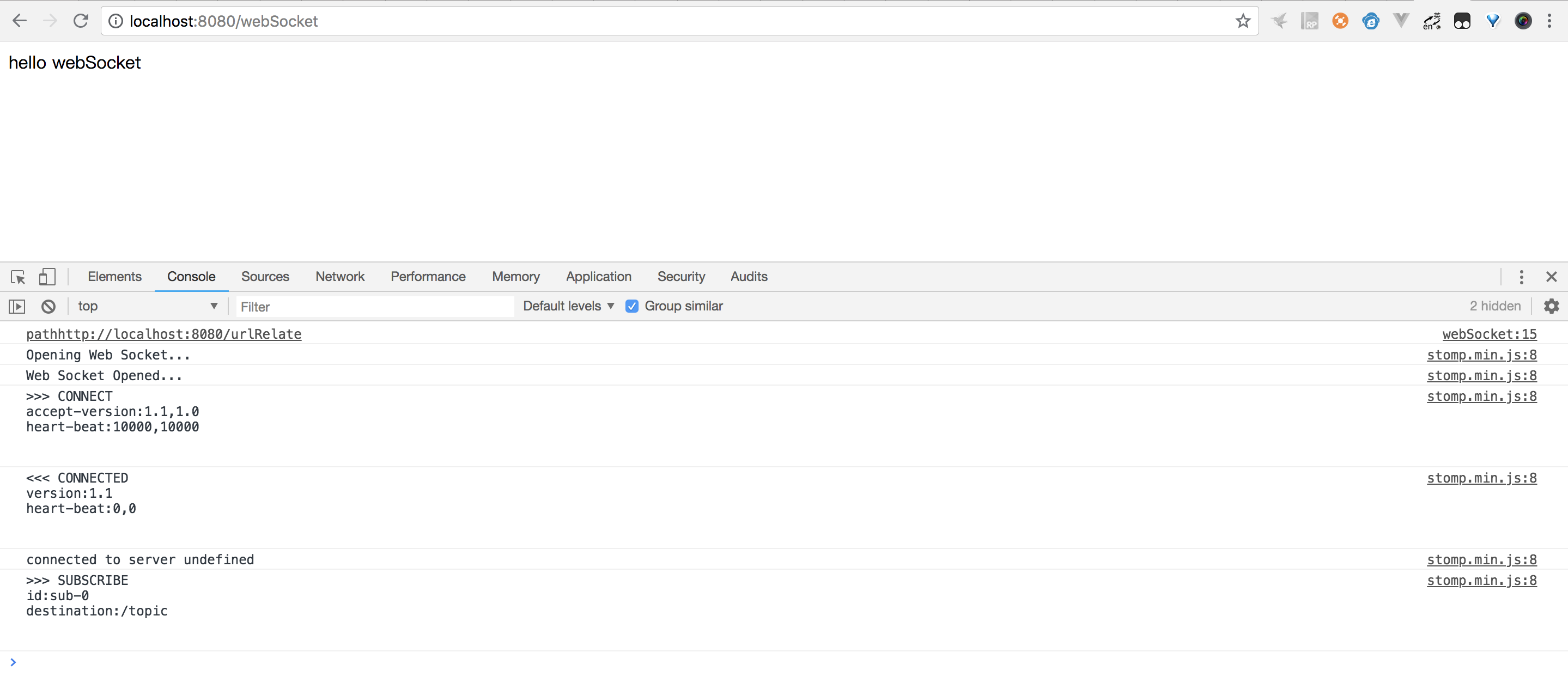
现在我们再访问下http://localhost:8080/sendMessage
继续看下控制行
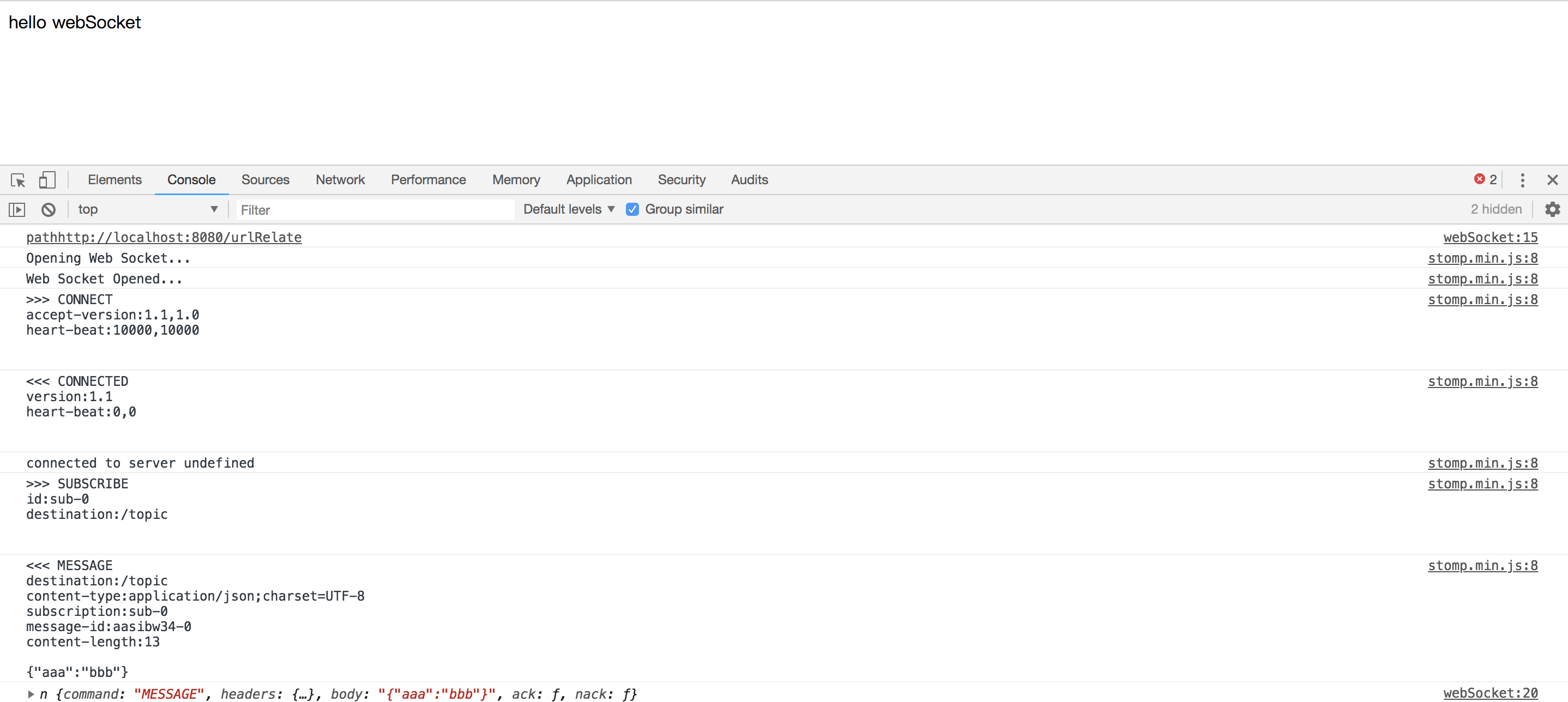
如图前端html已经接收到后端发送的信息。