提前条件:
1、在Jenkins服务器上安装Git、JDK和Maven
2、准备另一台服务器并安装Tomcat
3、Gitlab服务器
4、Gitlab仓库中上传SpringBoot项目代码
第一步,Jenkins中配置JDK和Maven

1、配置JDK

2、配置Maven
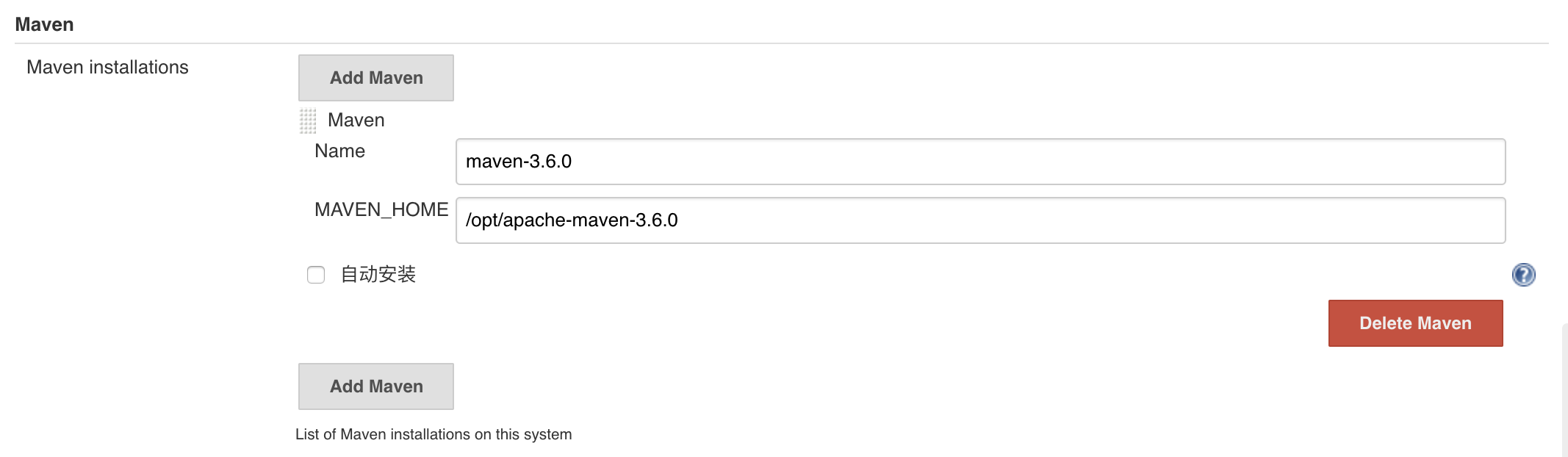
第二步,在freestyle job中配置git和Maven
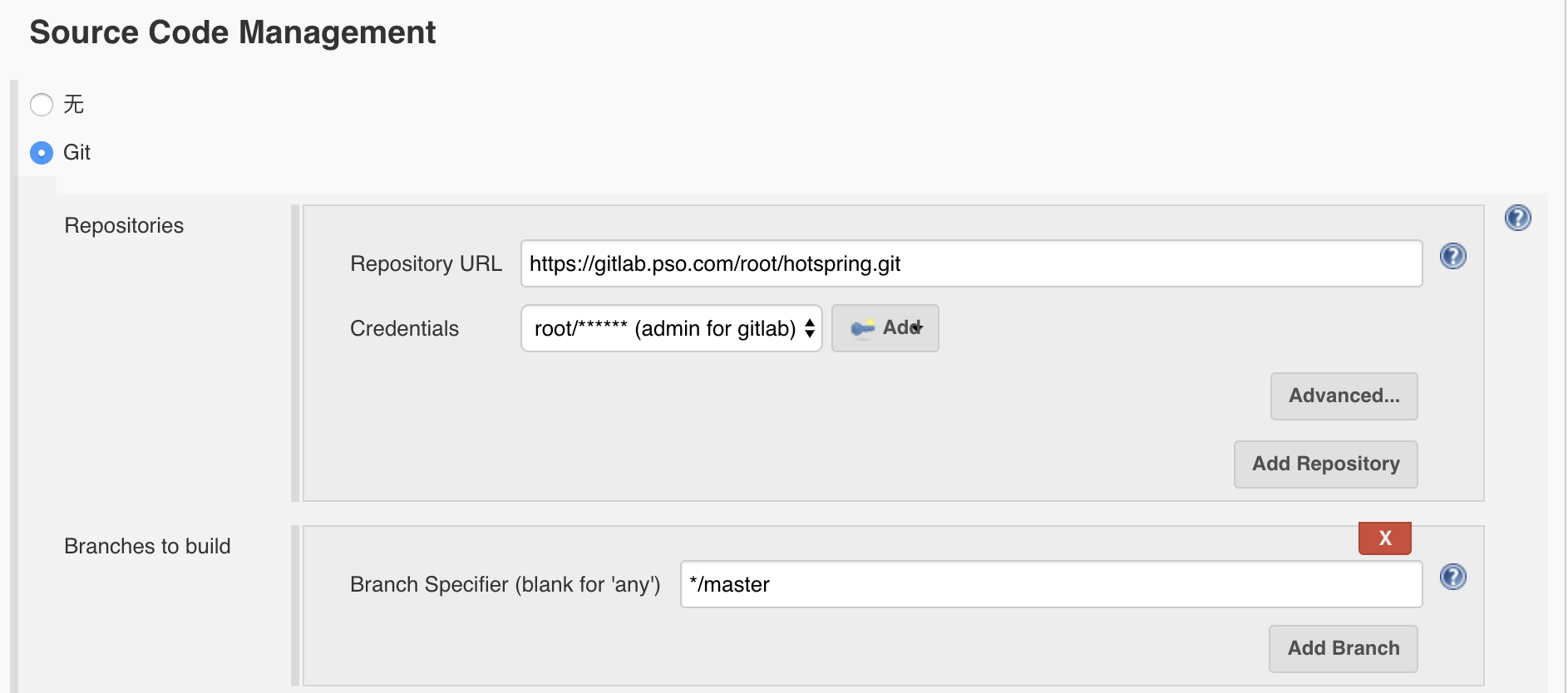
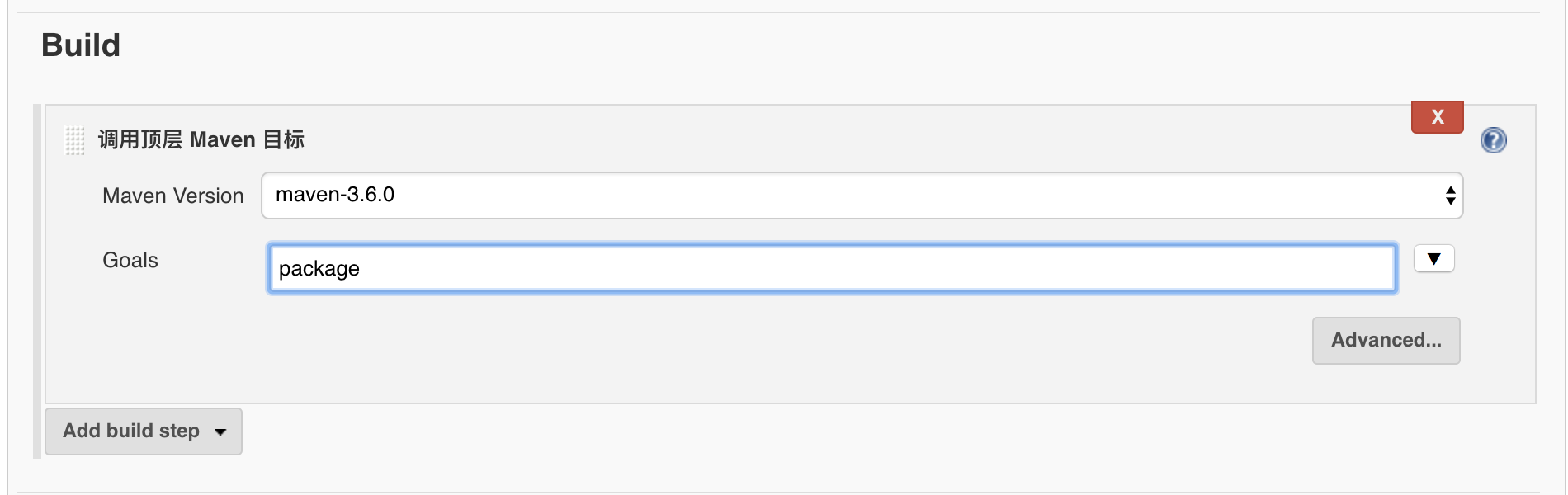
第三步,修改SpringBoot项目配置
1、项目入口类继承 SpringBootServletInitializer 并实现 configure方法
@SpringBootApplication
public class HotApplication extends SpringBootServletInitializer {
@Override
protected SpringApplicationBuilder configure(SpringApplicationBuilder application) {
return application.sources(HotApplication.class);
}
public static void main(String[] args) {
SpringApplication.run(HotApplication.class, args);
}
}
2、Pom.xml排除tomcat容器
<dependency> <groupId>org.springframework.boot</groupId> <artifactId>spring-boot-starter-tomcat</artifactId> <scope>provided</scope> </dependency>
第四步,在Jenkins中构建SpringBoot项目
1、安装Publish over SSH插件

2、在“系统设置”中添加"Publish over SSH"主机,在高级选项中有用户名和密码配置

3、在构建中添加“Send files or execute commands over ssh”
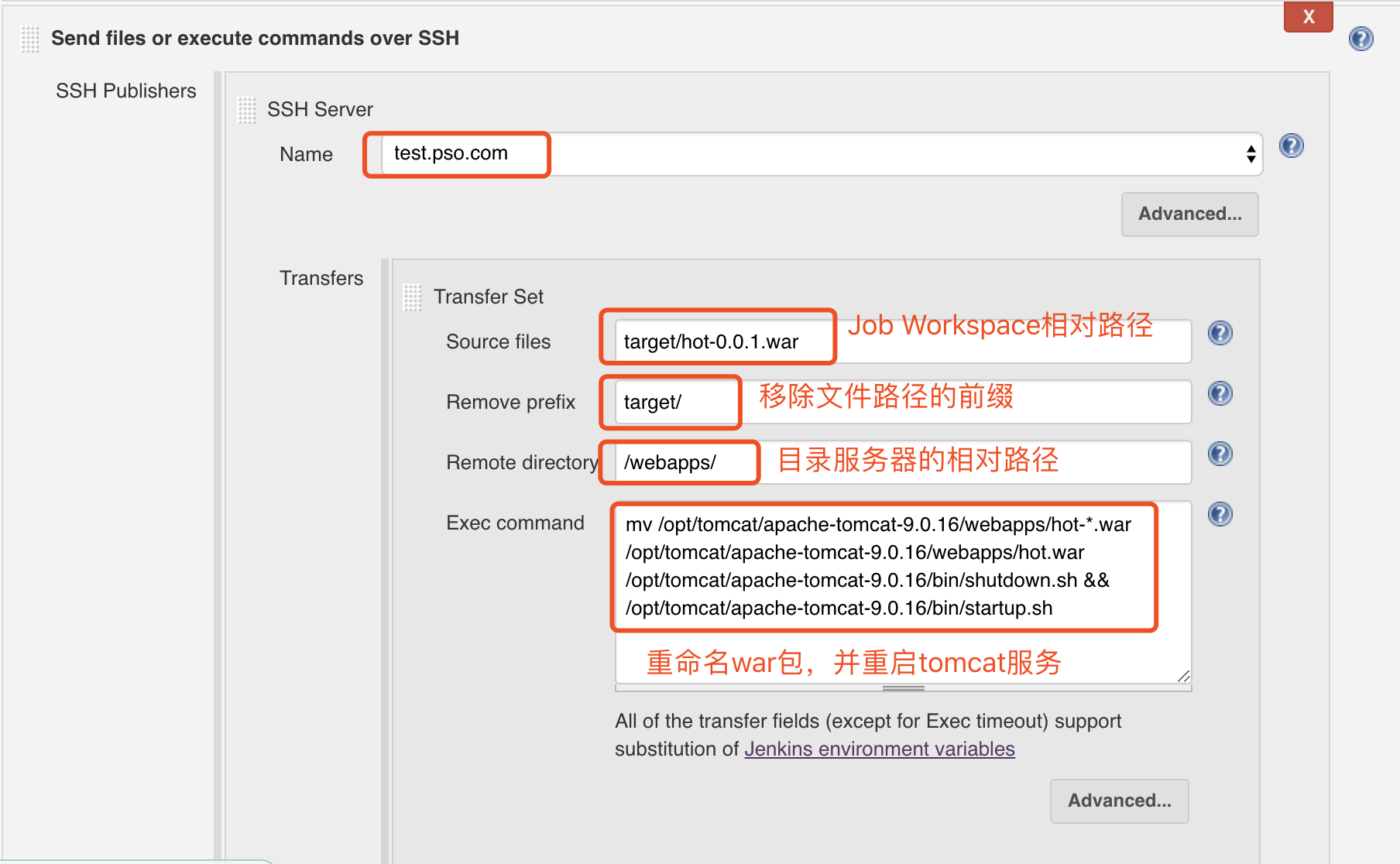
4、所有配置以完成,点击该Job任务的“立即构建”
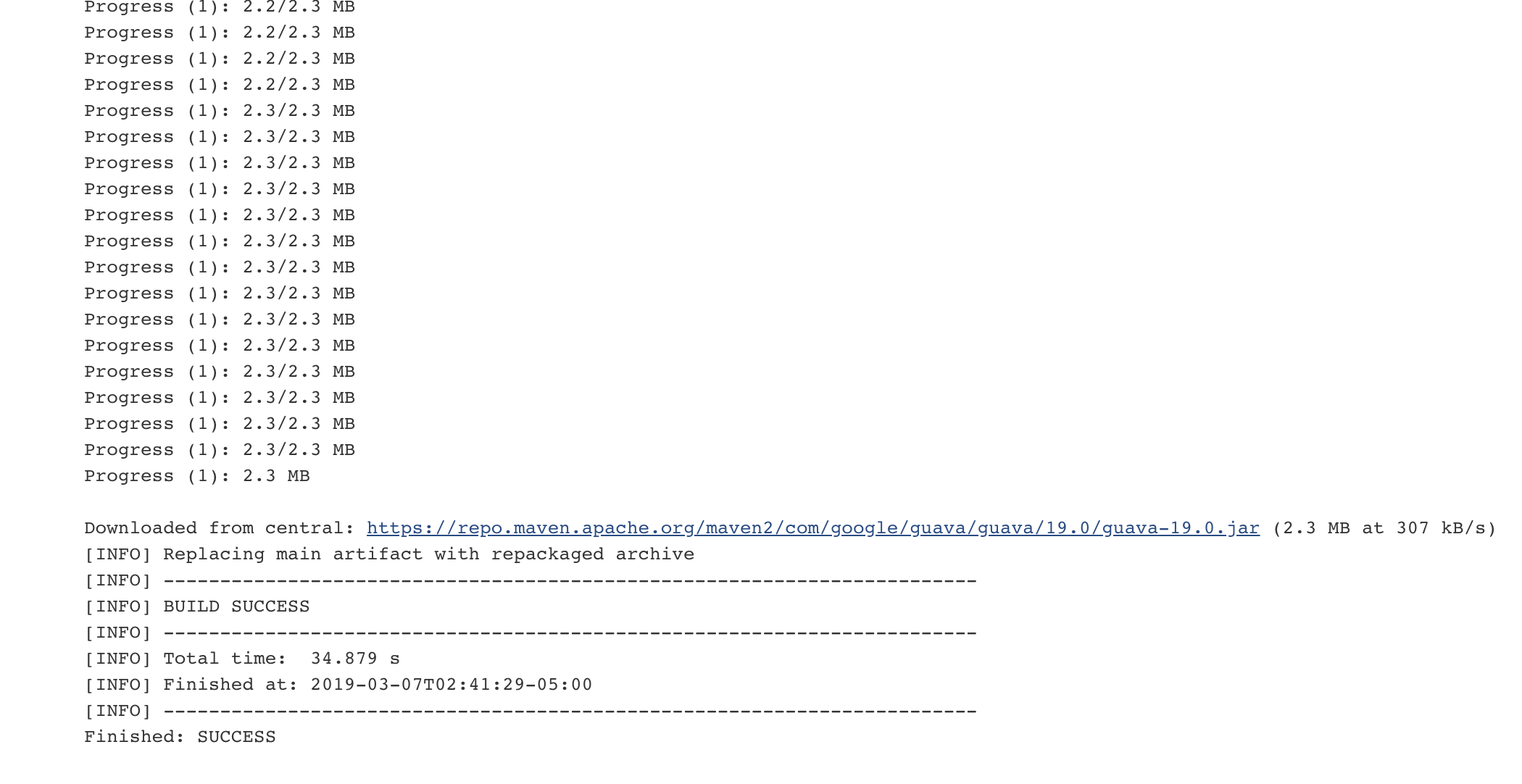
第五步,验证效果
访问Tomcat服务器URL + 项目名称
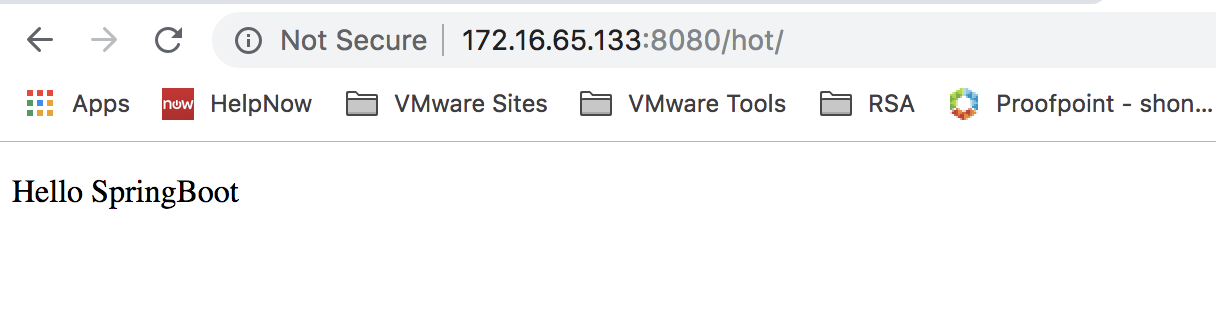
总结:
1、Jenkins可以通过Web Hook监控gitlab中该项目git push动作,从而实现gitlab仓库代码更新后自动触发Jenkins构建;
2、如果是比较复杂的项目部署,Jenkins可以调用ansible,通过ansible执行playbook来完成更加复杂的自动部署。