以下操作在Hadoop分布式集群基础上进行。
一。分布式环境搭建
下载:http://www.apache.org/dyn/closer.cgi/hbase/ ,hbase-0.98.0-hadoop2-bin.tar.gz。
1.在master主控机安装HBase
1)解压
SHELL$ tar -zxvf hbase-0.98.0-hadoop2-bin.tar.gz
SHELL$ mv hbase-0.98.0-hadoop2 ~/hbase0.98.0hadoop2
2)配置环境变量
(1)修改/etc/profile文件
SHELL$ sudo gedit /etc/profile

(2)验证
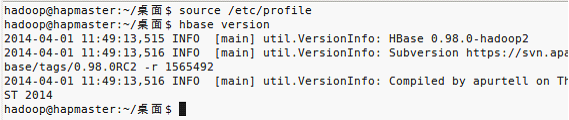
3)修改%HBASE%/conf/hbase-env.sh

4)修改$HBASE_HOME/conf/hbase-site.xml
<?xml version="1.0"?>
<?xml-stylesheet type="text/xsl" href="configuration.xsl"?>
<configuration>
<property>
<!-- hbase的master主机名和端口 -->
<name>hbase.master</name>
<value>hdfs://192.168.1.240:60000</value>
</property>
<property>
<!-- Hbase数据保存目录 -->
<name>hbase.rootdir</name>
<!-- 主机和端口号与$HADOOP_HOME/.../core-site.xml的fs.defaultFS的主机和端口号一致 -->
<value>hdfs://192.168.1.240:9000/hbase</value>
</property>
<property>
<!-- 开启分布式 -->
<name>hbase.cluster.distributed</name>
<value>true</value>
</property>
<property>
<!-- hbase集群中zookeeper的主机各节点,使用奇数可尽量确保选举leader公平 -->
<name>hbase.zookeeper.quorum</name>
<!-- value>hapsalve1,hapsalve2,hapsalve3</value -->
<value>192.168.1.241,192.168.1.242,192.168.1.243</value>
</property>
<property>
<!-- hbase临时文件位置。www.cuiweiyou.com -->
<name>hbase.tmp.dir</name>
<value>/home/hadoop/hbase0.98.0hadoop2/hbase-tmp</value>
</property>
<property>
<!-- hbase临时zookeeper数据存放位置。威格灵博客 -->
<name>hbase.zookeeper.property.dataDir</name>
<value>/home/hadoop/hbase0.98.0hadoop2/zookeeper-temp</value>
</property>
</configuration>
<?xml-stylesheet type="text/xsl" href="configuration.xsl"?>
<configuration>
<property>
<!-- hbase的master主机名和端口 -->
<name>hbase.master</name>
<value>hdfs://192.168.1.240:60000</value>
</property>
<property>
<!-- Hbase数据保存目录 -->
<name>hbase.rootdir</name>
<!-- 主机和端口号与$HADOOP_HOME/.../core-site.xml的fs.defaultFS的主机和端口号一致 -->
<value>hdfs://192.168.1.240:9000/hbase</value>
</property>
<property>
<!-- 开启分布式 -->
<name>hbase.cluster.distributed</name>
<value>true</value>
</property>
<property>
<!-- hbase集群中zookeeper的主机各节点,使用奇数可尽量确保选举leader公平 -->
<name>hbase.zookeeper.quorum</name>
<!-- value>hapsalve1,hapsalve2,hapsalve3</value -->
<value>192.168.1.241,192.168.1.242,192.168.1.243</value>
</property>
<property>
<!-- hbase临时文件位置。www.cuiweiyou.com -->
<name>hbase.tmp.dir</name>
<value>/home/hadoop/hbase0.98.0hadoop2/hbase-tmp</value>
</property>
<property>
<!-- hbase临时zookeeper数据存放位置。威格灵博客 -->
<name>hbase.zookeeper.property.dataDir</name>
<value>/home/hadoop/hbase0.98.0hadoop2/zookeeper-temp</value>
</property>
</configuration>
5)$HBASE_HOME/conf/regionservers 文件增加

2.把HBase复制到slave从属机
SHELL$ sudo scp -rpv /home/hadoop/hbase0.98.0hadoop2/ hadoop@hapslave*:/home/hadoop/
3.启动HBase集群
在Hadoop集群启动后,再启动HBase集群。
SHELL$ start-hbase.sh
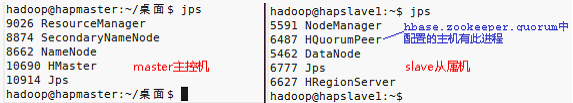
在主控机通过web界面查看(本例配置4个节点):
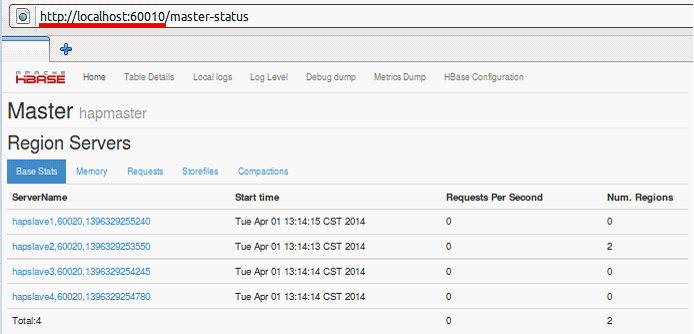
4.停止HBase集群
SHELL$ stop-hbase.sh
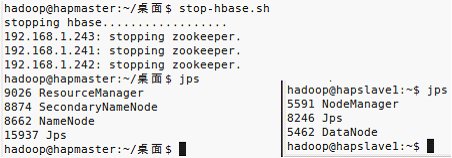
二。HBase Shell
SHELL$ hbase shell
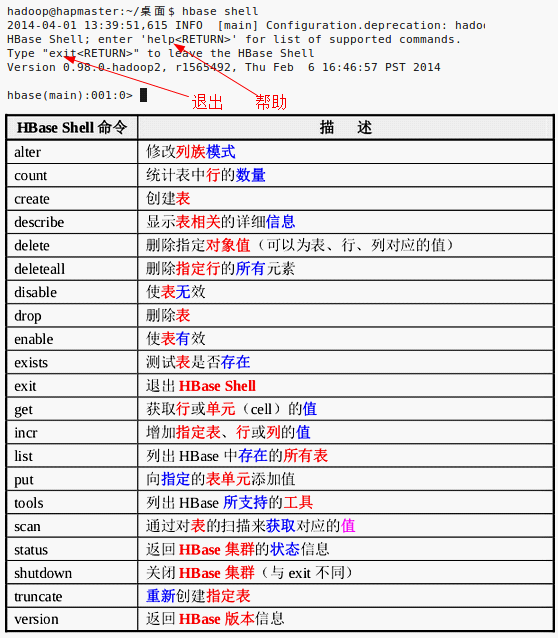
1.建表create
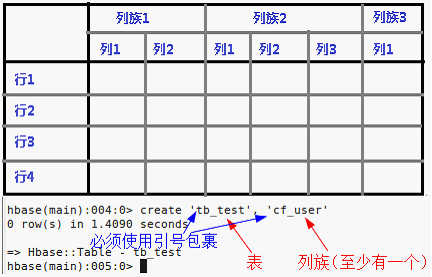
2.列出全部表list

3.表描述describe
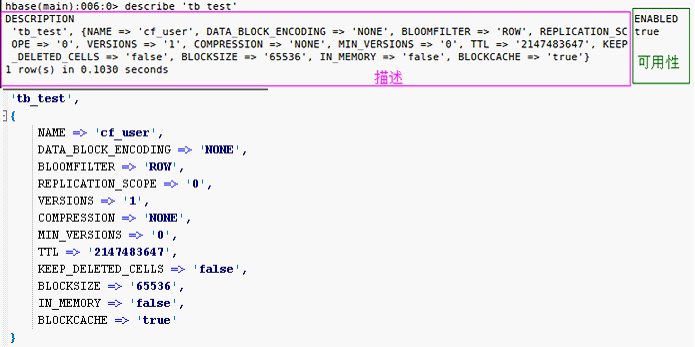
4.删除表disable,drop

5.插入条目put
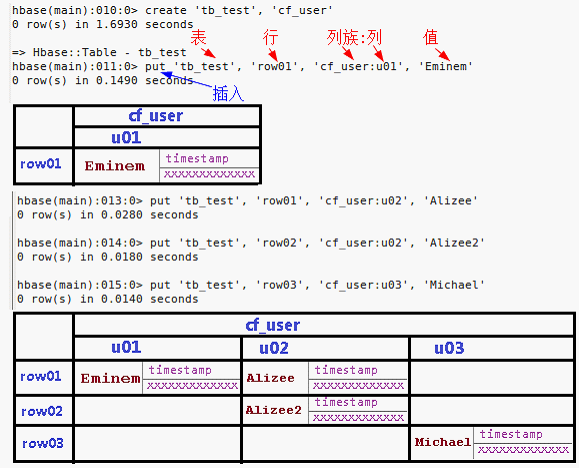
6.展示全表scan

7.查询条目get

8.更新条目put

9.删除条目delete
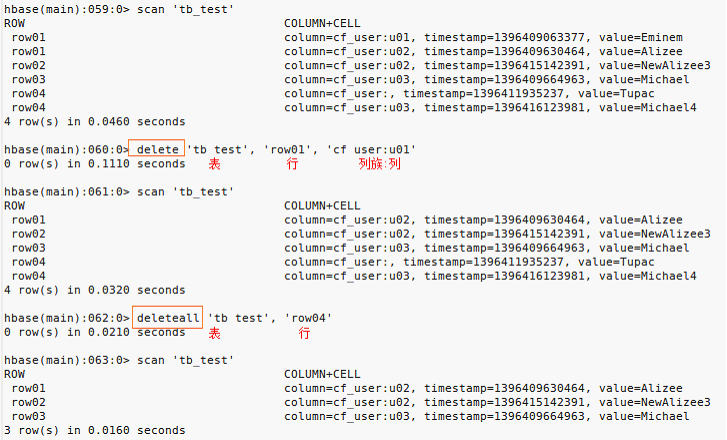
清空表:
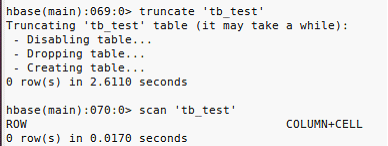
truncate是一个能够快速清空资料表内所有资料的SQL语法。并且能针对具有自动递增值的字段,做计数重置归零重新计算的作用
10.统计参数
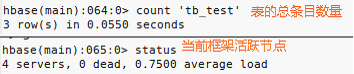
三。JavaAPI
全部API在%HBase%/docs目录里,完全是英文的。
本例所须全部jar都可以在%HBase安装目录%/lib目录中找到。图省事,我一股脑儿全导入了。
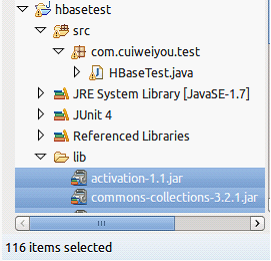
1.创建一张表
package com.cuiweiyou.test;
// www.cuiweiyou.com
import java.io.IOException;
import java.util.Iterator;
import java.util.List;
import org.apache.hadoop.conf.Configuration;
import org.apache.hadoop.hbase.Cell;
import org.apache.hadoop.hbase.CellUtil;
import org.apache.hadoop.hbase.HBaseConfiguration;
import org.apache.hadoop.hbase.HColumnDescriptor;
import org.apache.hadoop.hbase.HTableDescriptor;
import org.apache.hadoop.hbase.TableName;
import org.apache.hadoop.hbase.client.Delete;
import org.apache.hadoop.hbase.client.Get;
import org.apache.hadoop.hbase.client.HBaseAdmin;
import org.apache.hadoop.hbase.client.HTable;
import org.apache.hadoop.hbase.client.Put;
import org.apache.hadoop.hbase.client.Result;
import org.apache.hadoop.hbase.client.ResultScanner;
import org.apache.hadoop.hbase.client.Scan;
import org.apache.hadoop.hbase.util.Bytes;
import org.junit.Test;
public class HBaseTest {
//创建表
@Test
public void creatTable() throws Exception {
String strTBName = "tb_test"; //表
String strColFamily = "cf"; //列族
//配置
Configuration conf = HBaseConfiguration.create();
conf.set("hbase.zookeeper.quorum", "192.168.1.241,192.168.1.242,192.168.1.243");
//管理员
HBaseAdmin hbaseAdmin = new HBaseAdmin(conf);
//addColumn(String tableName, HColumnDescriptor column) //向一个已经存在的表添加咧
//checkHBaseAvailable(HBaseConfiguration hbaseConf) //静态函数,查看HBase是否处于运行状态
//deleteTable(byte[] tableName) //删除一个已经存在的表
//enableTable(byte[] tableName) //使表处于有效状态
//disableTable(byte[] tableName) //使表处于无效状态
//HTableDescriptor[] listTables() //列出所有用户控件表项
//modifyTable(byte[] tableName, HTableDescriptor tableDesc) //修改表的模式,是异步的操作,耗时
//tableExists(String tableName) //检查表是否存在
//表名称
TableName tableName = TableName.valueOf(strTBName);
//表描述器
HTableDescriptor tableDesc = new HTableDescriptor(tableName);
//removeFamily(byte[] column) //移除一个列族
//getName() //获取表的名字
//getValue(byte[] key) //获取属性的值
//setValue(String key, String value) //设置属性的值
tableDesc.addFamily(new HColumnDescriptor(strColFamily));//添加列族
//创建一个表,同步操作
hbaseAdmin.createTable(tableDesc);
System.out.println("创建表" + strTBName + "成功");
}
}
// www.cuiweiyou.com
import java.io.IOException;
import java.util.Iterator;
import java.util.List;
import org.apache.hadoop.conf.Configuration;
import org.apache.hadoop.hbase.Cell;
import org.apache.hadoop.hbase.CellUtil;
import org.apache.hadoop.hbase.HBaseConfiguration;
import org.apache.hadoop.hbase.HColumnDescriptor;
import org.apache.hadoop.hbase.HTableDescriptor;
import org.apache.hadoop.hbase.TableName;
import org.apache.hadoop.hbase.client.Delete;
import org.apache.hadoop.hbase.client.Get;
import org.apache.hadoop.hbase.client.HBaseAdmin;
import org.apache.hadoop.hbase.client.HTable;
import org.apache.hadoop.hbase.client.Put;
import org.apache.hadoop.hbase.client.Result;
import org.apache.hadoop.hbase.client.ResultScanner;
import org.apache.hadoop.hbase.client.Scan;
import org.apache.hadoop.hbase.util.Bytes;
import org.junit.Test;
public class HBaseTest {
//创建表
@Test
public void creatTable() throws Exception {
String strTBName = "tb_test"; //表
String strColFamily = "cf"; //列族
//配置
Configuration conf = HBaseConfiguration.create();
conf.set("hbase.zookeeper.quorum", "192.168.1.241,192.168.1.242,192.168.1.243");
//管理员
HBaseAdmin hbaseAdmin = new HBaseAdmin(conf);
//addColumn(String tableName, HColumnDescriptor column) //向一个已经存在的表添加咧
//checkHBaseAvailable(HBaseConfiguration hbaseConf) //静态函数,查看HBase是否处于运行状态
//deleteTable(byte[] tableName) //删除一个已经存在的表
//enableTable(byte[] tableName) //使表处于有效状态
//disableTable(byte[] tableName) //使表处于无效状态
//HTableDescriptor[] listTables() //列出所有用户控件表项
//modifyTable(byte[] tableName, HTableDescriptor tableDesc) //修改表的模式,是异步的操作,耗时
//tableExists(String tableName) //检查表是否存在
//表名称
TableName tableName = TableName.valueOf(strTBName);
//表描述器
HTableDescriptor tableDesc = new HTableDescriptor(tableName);
//removeFamily(byte[] column) //移除一个列族
//getName() //获取表的名字
//getValue(byte[] key) //获取属性的值
//setValue(String key, String value) //设置属性的值
tableDesc.addFamily(new HColumnDescriptor(strColFamily));//添加列族
//创建一个表,同步操作
hbaseAdmin.createTable(tableDesc);
System.out.println("创建表" + strTBName + "成功");
}
}
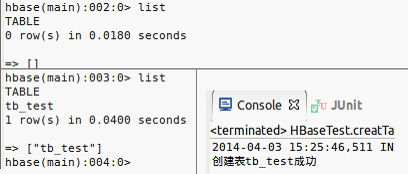
2.添加一条记录
//为表添加数据
@Test
public void addData() throws IOException {
String strTBName = "tb_test";
String strColFamily = "cf";
String strColumn = "col"; //列名
String strRowKey = "row1"; //行号
String strValue = "values"; //值
Configuration conf = HBaseConfiguration.create();
conf.set("hbase.zookeeper.quorum", "192.168.1.241,192.168.1.242,192.168.1.243");
//表实例
HTable table = new HTable(conf, strTBName);
//close() 释放所有的资源或挂起内部缓冲区中的更新
//exists(Get get) 检查Get实例所指定的值是否存在于HTable的列中
//get(Get get) 获取指定行的某些单元格所对应的值
//getEndKeys() 获取当前一打开的表每个区域的结束键值
//getScanner(byte[] family) 获取当前给定列族的scanner实例
//getTableDescriptor() 获取当前表的HTableDescriptor实例
//getTableName() 获取表名
//isTableEnabled(HBaseConfiguration conf, String tableName) 检查表是否有效
// 获取所有的列族
HColumnDescriptor[] columnFamilies = table.getTableDescriptor().getColumnFamilies();
//HColumnDescriptor的常用方法:
//getName() //获取列族的名字
//getValue(byte[] key) //获取对应的属性的值
//setValue(String key, String value) //设置对应属性的值
//插入器
Put put = new Put(Bytes.toBytes(strRowKey));// 设置行号,RowKey
//add(byte[] family, byte[] qualifier, byte[] value) 将指定的列和对应的值添加到Put实例中
//add(byte[] family, byte[] qualifier, long ts, byte[] value) 将指定的列和对应的值及时间戳添加到Put实例中
//getRow() 获取Put实例的行
//getRowLock() 获取Put实例的行锁
//getTimeStamp() 获取Put实例的时间戳
//isEmpty() 检查familyMap是否为空
//setTimeStamp(long timeStamp) 设置Put实例的时间戳
for (int i = 0; i < columnFamilies.length; i++) {
String familyName = columnFamilies[i].getNameAsString(); // 获取列族名
//指定列族
if (familyName.equals(strColFamily)) {
//插入
put.add(Bytes.toBytes(familyName), Bytes.toBytes(strColumn), Bytes.toBytes(strValue));
}
}
table.put(put); //运行插入器
System.out.println("存入数据完毕");
}
@Test
public void addData() throws IOException {
String strTBName = "tb_test";
String strColFamily = "cf";
String strColumn = "col"; //列名
String strRowKey = "row1"; //行号
String strValue = "values"; //值
Configuration conf = HBaseConfiguration.create();
conf.set("hbase.zookeeper.quorum", "192.168.1.241,192.168.1.242,192.168.1.243");
//表实例
HTable table = new HTable(conf, strTBName);
//close() 释放所有的资源或挂起内部缓冲区中的更新
//exists(Get get) 检查Get实例所指定的值是否存在于HTable的列中
//get(Get get) 获取指定行的某些单元格所对应的值
//getEndKeys() 获取当前一打开的表每个区域的结束键值
//getScanner(byte[] family) 获取当前给定列族的scanner实例
//getTableDescriptor() 获取当前表的HTableDescriptor实例
//getTableName() 获取表名
//isTableEnabled(HBaseConfiguration conf, String tableName) 检查表是否有效
// 获取所有的列族
HColumnDescriptor[] columnFamilies = table.getTableDescriptor().getColumnFamilies();
//HColumnDescriptor的常用方法:
//getName() //获取列族的名字
//getValue(byte[] key) //获取对应的属性的值
//setValue(String key, String value) //设置对应属性的值
//插入器
Put put = new Put(Bytes.toBytes(strRowKey));// 设置行号,RowKey
//add(byte[] family, byte[] qualifier, byte[] value) 将指定的列和对应的值添加到Put实例中
//add(byte[] family, byte[] qualifier, long ts, byte[] value) 将指定的列和对应的值及时间戳添加到Put实例中
//getRow() 获取Put实例的行
//getRowLock() 获取Put实例的行锁
//getTimeStamp() 获取Put实例的时间戳
//isEmpty() 检查familyMap是否为空
//setTimeStamp(long timeStamp) 设置Put实例的时间戳
for (int i = 0; i < columnFamilies.length; i++) {
String familyName = columnFamilies[i].getNameAsString(); // 获取列族名
//指定列族
if (familyName.equals(strColFamily)) {
//插入
put.add(Bytes.toBytes(familyName), Bytes.toBytes(strColumn), Bytes.toBytes(strValue));
}
}
table.put(put); //运行插入器
System.out.println("存入数据完毕");
}

3.读取指定行记录
//根据RowKey查询整行
@Test
public void getRow() throws IOException {
String strTBName = "tb_test";
String strRowKey = "row1";
Configuration conf = HBaseConfiguration.create();
conf.set("hbase.zookeeper.quorum", "192.168.1.241,192.168.1.242,192.168.1.243");
HTable table = new HTable(conf, strTBName); //获取表实例
//查询器
Get get = new Get(Bytes.toBytes(strRowKey)); //查询指定行
//addColumn(byte[] family, byte[] qualifier) 获取指定列族和列修饰符对应的列
//addFamily(byte[] family) 通过指定的列族获取其对应列的所有列
//setTimeRange(long minStamp,long maxStamp) 获取指定取件的列的版本号
//setFilter(Filter filter) 当执行Get操作时设置服务器端的过滤器
Result result = table.get(get);
//containsColumn(byte[] family, byte[] qualifier) 检查指定的列是否存在
//getFamilyMap(byte[] family) 获取对应列族所包含的修饰符与值的键值对
//getValue(byte[] family, byte[] qualifier) 获取对应列的最新值
List<Cell> listCells = result.listCells(); //指定行、全部列族的全部列
for (Cell cell : listCells) {
System.out.println("列 族:" + Bytes.toString(CellUtil.cloneFamily(cell)));
System.out.println("列 名:" + Bytes.toString(CellUtil.cloneQualifier(cell)));
System.out.println("列 值:" + Bytes.toString(CellUtil.cloneValue(cell)));
System.out.println("时间戳:" + cell.getTimestamp());
}
}
@Test
public void getRow() throws IOException {
String strTBName = "tb_test";
String strRowKey = "row1";
Configuration conf = HBaseConfiguration.create();
conf.set("hbase.zookeeper.quorum", "192.168.1.241,192.168.1.242,192.168.1.243");
HTable table = new HTable(conf, strTBName); //获取表实例
//查询器
Get get = new Get(Bytes.toBytes(strRowKey)); //查询指定行
//addColumn(byte[] family, byte[] qualifier) 获取指定列族和列修饰符对应的列
//addFamily(byte[] family) 通过指定的列族获取其对应列的所有列
//setTimeRange(long minStamp,long maxStamp) 获取指定取件的列的版本号
//setFilter(Filter filter) 当执行Get操作时设置服务器端的过滤器
Result result = table.get(get);
//containsColumn(byte[] family, byte[] qualifier) 检查指定的列是否存在
//getFamilyMap(byte[] family) 获取对应列族所包含的修饰符与值的键值对
//getValue(byte[] family, byte[] qualifier) 获取对应列的最新值
List<Cell> listCells = result.listCells(); //指定行、全部列族的全部列
for (Cell cell : listCells) {
System.out.println("列 族:" + Bytes.toString(CellUtil.cloneFamily(cell)));
System.out.println("列 名:" + Bytes.toString(CellUtil.cloneQualifier(cell)));
System.out.println("列 值:" + Bytes.toString(CellUtil.cloneValue(cell)));
System.out.println("时间戳:" + cell.getTimestamp());
}
}
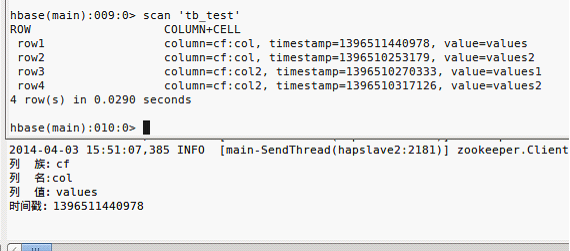
4.显示所有数据
//遍历全部条目
@Test
public void getAllRows() throws IOException {
String strTBName = "tb_test";
Configuration conf = HBaseConfiguration.create();
conf.set("hbase.zookeeper.quorum", "192.168.1.241,192.168.1.242,192.168.1.243");
HTable table = new HTable(conf, strTBName); //获取表实例
//扫描器
ResultScanner resultScanner = table.getScanner(new Scan()); //针对全表的查询器
Iterator<Result> results = resultScanner.iterator();
while(results.hasNext()) {
Result result = results.next();
List<Cell> cells = result.listCells();
for(Cell cell : cells) {
System.out.println("列 族:" + Bytes.toString(CellUtil.cloneFamily(cell)));
System.out.println("列 名:" + Bytes.toString(CellUtil.cloneQualifier(cell)));
System.out.println("列 值:" + Bytes.toString(CellUtil.cloneValue(cell)));
System.out.println("时间戳:" + cell.getTimestamp() + " ------------------");
}
}
}
@Test
public void getAllRows() throws IOException {
String strTBName = "tb_test";
Configuration conf = HBaseConfiguration.create();
conf.set("hbase.zookeeper.quorum", "192.168.1.241,192.168.1.242,192.168.1.243");
HTable table = new HTable(conf, strTBName); //获取表实例
//扫描器
ResultScanner resultScanner = table.getScanner(new Scan()); //针对全表的查询器
Iterator<Result> results = resultScanner.iterator();
while(results.hasNext()) {
Result result = results.next();
List<Cell> cells = result.listCells();
for(Cell cell : cells) {
System.out.println("列 族:" + Bytes.toString(CellUtil.cloneFamily(cell)));
System.out.println("列 名:" + Bytes.toString(CellUtil.cloneQualifier(cell)));
System.out.println("列 值:" + Bytes.toString(CellUtil.cloneValue(cell)));
System.out.println("时间戳:" + cell.getTimestamp() + " ------------------");
}
}
}
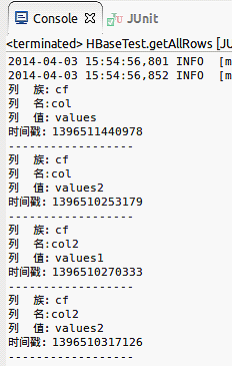
5.更新条目
//更新表中某行的某一列
@Test
public void updateTable() throws IOException {
String strTBName = "tb_test";
String strColFamily = "cf";
String strColumn = "col";
String strRowKey = "row1";
String strNewValue = "NewValues";
Configuration conf = HBaseConfiguration.create();
conf.set("hbase.zookeeper.quorum", "192.168.1.241,192.168.1.242,192.168.1.243");
HTable table = new HTable(conf, strTBName); //获取表实例
Put put = new Put(Bytes.toBytes(strRowKey));
//仍然是插入操作(已知列族,已知列,新值)
put.add(Bytes.toBytes(strColFamily), Bytes.toBytes(strColumn), Bytes.toBytes(strNewValue));
table.put(put);
System.out.println("更新结束");
}
@Test
public void updateTable() throws IOException {
String strTBName = "tb_test";
String strColFamily = "cf";
String strColumn = "col";
String strRowKey = "row1";
String strNewValue = "NewValues";
Configuration conf = HBaseConfiguration.create();
conf.set("hbase.zookeeper.quorum", "192.168.1.241,192.168.1.242,192.168.1.243");
HTable table = new HTable(conf, strTBName); //获取表实例
Put put = new Put(Bytes.toBytes(strRowKey));
//仍然是插入操作(已知列族,已知列,新值)
put.add(Bytes.toBytes(strColFamily), Bytes.toBytes(strColumn), Bytes.toBytes(strNewValue));
table.put(put);
System.out.println("更新结束");
}
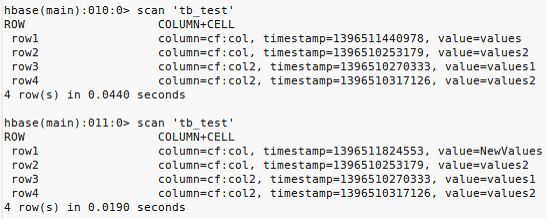
6.删除单元格
//删除指定行的指定的列(删除单元格)
@Test
public void deleteColumn() throws IOException {
String strTBName = "tb_test";
String strColFamily = "cf";
String strColumn = "col";
String strRowKey = "row1";
Configuration conf = HBaseConfiguration.create();
conf.set("hbase.zookeeper.quorum", "192.168.1.241,192.168.1.242,192.168.1.243");
HTable table = new HTable(conf, strTBName); //获取表实例
//删除器
Delete del = new Delete(Bytes.toBytes(strRowKey));
del.deleteColumns(Bytes.toBytes(strColFamily), Bytes.toBytes(strColumn));
table.delete(del);
System.out.println("行:" + strRowKey + ",列族:"+ strColFamily +",列:"+ strColumn +",删除完毕");
}
@Test
public void deleteColumn() throws IOException {
String strTBName = "tb_test";
String strColFamily = "cf";
String strColumn = "col";
String strRowKey = "row1";
Configuration conf = HBaseConfiguration.create();
conf.set("hbase.zookeeper.quorum", "192.168.1.241,192.168.1.242,192.168.1.243");
HTable table = new HTable(conf, strTBName); //获取表实例
//删除器
Delete del = new Delete(Bytes.toBytes(strRowKey));
del.deleteColumns(Bytes.toBytes(strColFamily), Bytes.toBytes(strColumn));
table.delete(del);
System.out.println("行:" + strRowKey + ",列族:"+ strColFamily +",列:"+ strColumn +",删除完毕");
}
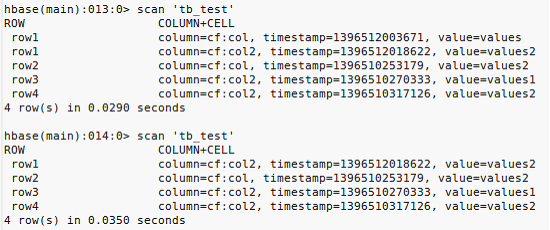
7.删除整行
//删除整行
@Test
public void deleteAllColumn() throws IOException {
String strTBName = "tb_test";
String strRowKey = "row1";
Configuration conf = HBaseConfiguration.create();
conf.set("hbase.zookeeper.quorum", "192.168.1.241,192.168.1.242,192.168.1.243");
HTable table = new HTable(conf, strTBName); //获取表实例
Delete deleteAll = new Delete(Bytes.toBytes(strRowKey));
table.delete(deleteAll);
System.out.println("这一行全删除了");
}
@Test
public void deleteAllColumn() throws IOException {
String strTBName = "tb_test";
String strRowKey = "row1";
Configuration conf = HBaseConfiguration.create();
conf.set("hbase.zookeeper.quorum", "192.168.1.241,192.168.1.242,192.168.1.243");
HTable table = new HTable(conf, strTBName); //获取表实例
Delete deleteAll = new Delete(Bytes.toBytes(strRowKey));
table.delete(deleteAll);
System.out.println("这一行全删除了");
}

8.删除表单
//删除表
@Test
public void deleteTable() throws IOException {
String strTBName = "tb_test";
Configuration conf = HBaseConfiguration.create();
conf.set("hbase.zookeeper.quorum", "192.168.1.241,192.168.1.242,192.168.1.243");
HBaseAdmin admin = new HBaseAdmin(conf);
admin.disableTable(strTBName);
admin.deleteTable(strTBName);
System.out.println(strTBName + "表 删除了");
}
@Test
public void deleteTable() throws IOException {
String strTBName = "tb_test";
Configuration conf = HBaseConfiguration.create();
conf.set("hbase.zookeeper.quorum", "192.168.1.241,192.168.1.242,192.168.1.243");
HBaseAdmin admin = new HBaseAdmin(conf);
admin.disableTable(strTBName);
admin.deleteTable(strTBName);
System.out.println(strTBName + "表 删除了");
}

- end
威格灵博客:www.cuiweiyou.com