1.在插件tab搜索background
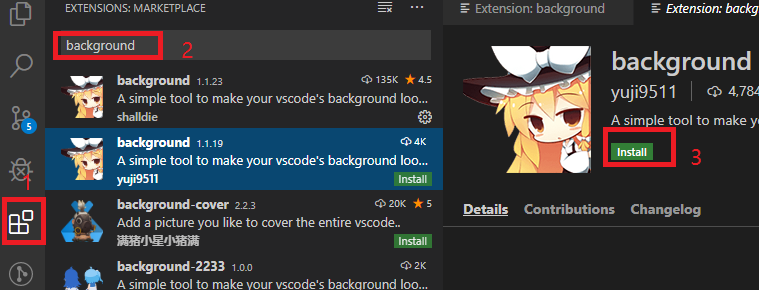
2.打开vscode的配置页
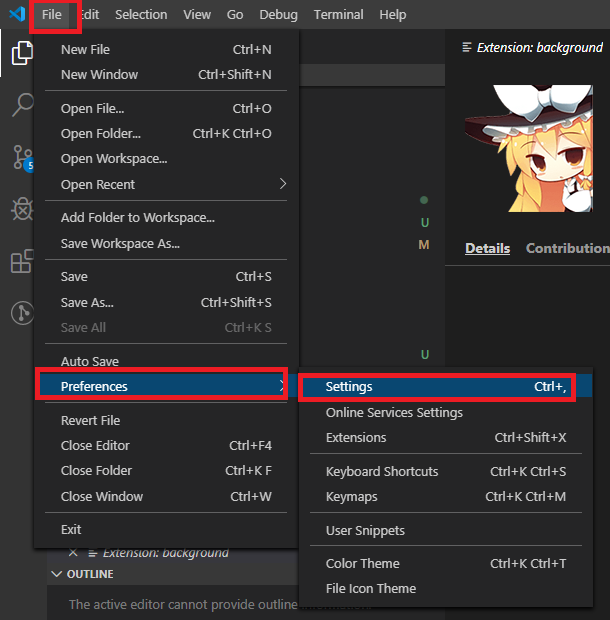
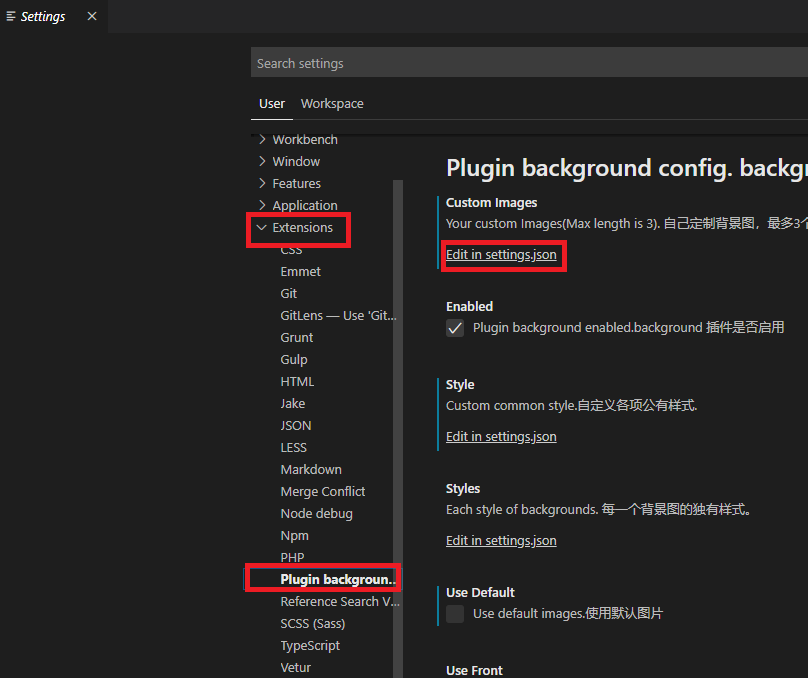
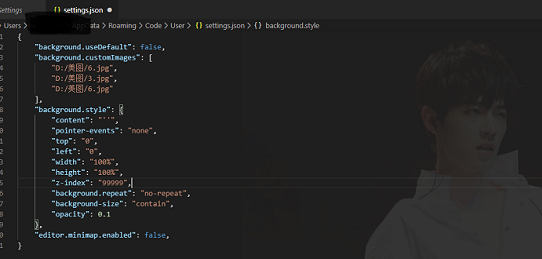
{ "background.useDefault": false, "background.customImages": [ "D:/美图/6.jpg", "D:/美图/3.jpg", "D:/美图/6.jpg" ], "background.style": { "content": "''", "pointer-events": "none", "top": "0", "left": "0", "width": "100%", "height": "100%", "z-index": "99999", "background.repeat": "no-repeat", "background-size": "contain", "opacity": 0.1 }, "editor.minimap.enabled": false, }