1、ajax简介
1.向服务器发送请求的途径
# 向服务器发送请求的途径 1. 浏览器地址栏,默认get请求 2. form表单: get请求 post请求 3. a标签,默认get请求 4. Ajax 特点: (1) 异步请求 (2) 局部刷新 方式: get post
2、简介
AJAX(Asynchronous Javascript And XML)翻译成中文就是“异步Javascript和XML”。即使用Javascript语言与服务器进行异步交互,传输的数据为XML(当然,传输的数据不只是XML,现在更多使用json数据)。
- 同步交互:客户端发出一个请求后,需要等待服务器响应结束后,才能发出第二个请求;
- 异步交互:客户端发出一个请求后,无需等待服务器响应结束,就可以发出第二个请求。
AJAX除了异步的特点外,还有一个就是:浏览器页面局部刷新;(这一特点给用户的感受是在不知不觉中完成请求和响应过程)
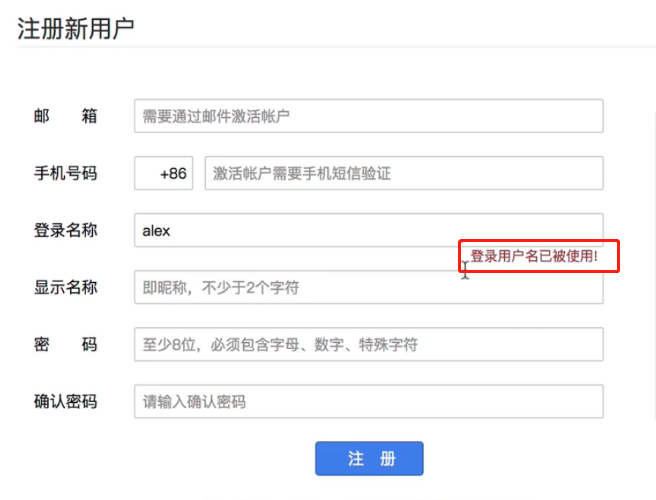
优点:
- AJAX使用Javascript技术向服务器发送异步请求
- AJAX无须刷新整个页面
2、基于jquery的ajax请求
1.在线jquery cdn
http://www.jq22.com/jquery-info122
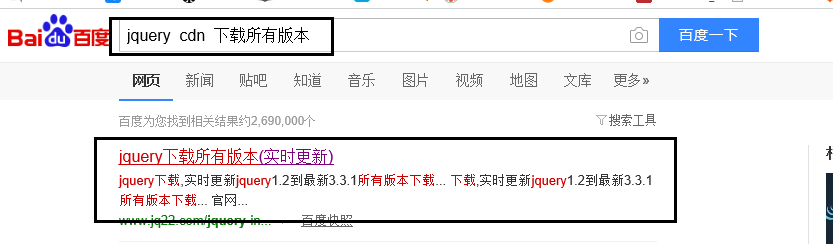
2、ajax流程

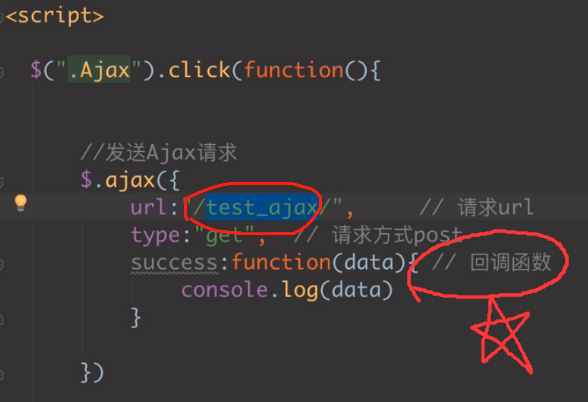
3、代码
url
from django.urls import path, re_path, include from app01 import views urlpatterns = [ re_path(r'^index/$', views.index, name='index'), re_path(r'^test_ajax/$', views.test_ajax, name='test_ajax'), ]
views
from django.shortcuts import render,HttpResponse # Create your views here. def index(request): return render(request, 'index.html') def test_ajax(request): print(request.GET) return HttpResponse('hello test——ajax')
index.html
<!DOCTYPE html> <html lang="en"> <head> <meta charset="UTF-8"> <title>Title</title> <script src="http://ajax.aspnetcdn.com/ajax/jquery/jquery-2.1.4.min.js"></script></head> <body> <h1>this is index</h1> <button class="ajax">Ajax</button> <span class="error_msg" style="color: red"></span> <script> $(function () { $(document).on('click','.ajax',function () { // 发送ajax请求 $.ajax({ url:'/test_ajax/', //请求url, 默认与当前脚本所在的ip与端口同源 type:'get', //请求方式get success:function (data) { //回调函数 $('.error_msg').html(data) } }) }) }) </script> </body> </html>
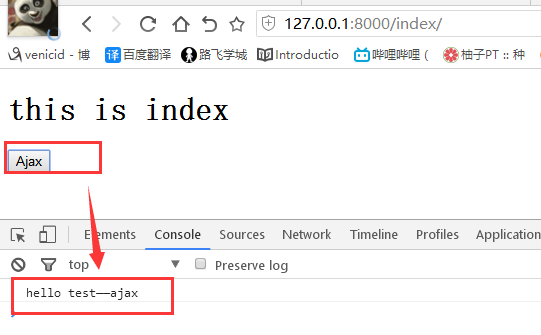
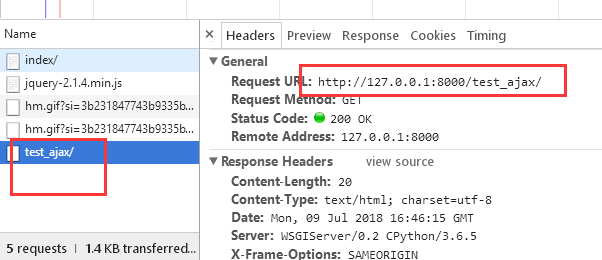
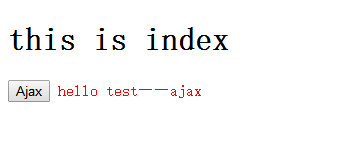
3、Ajax传递数据
1、传递数据
ajax请求
$.ajax({
url:'/test_ajax/', //请求url
type:'get', //请求方式get
data:{a:1,b:2},
success:function (data) { //回调函数
console.log(data);
$('.error_msg').html(data)
}
})
test_ajax视图
def test_ajax(request):
print(request.GET)
return HttpResponse('hello test——ajax')
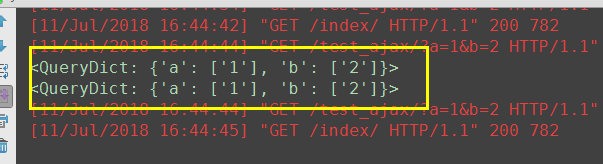
2、简易计算器
url
from django.urls import path, re_path, include from app01 import views urlpatterns = [ re_path(r'^index/$', views.index, name='index'), re_path(r'^test_ajax/$', views.test_ajax, name='test_ajax'), re_path(r'^calc/$', views.calc, name='calc'), ]
view
def calc(request): print(request.POST) n1 = request.POST.get('n1') # n1,n2是ajax传递过来的参数 n2 = request.POST.get('n2') ret = int(n1)+int(n2) return HttpResponse(ret)
index.html
<!DOCTYPE html> <html lang="en"> <head> <meta charset="UTF-8"> <title>Title</title> <script src="http://ajax.aspnetcdn.com/ajax/jquery/jquery-2.1.4.min.js"></script></head> <body> <hr> <h3>简易计算器</h3> <input type="text" id="num1"> + <input type="text" id="num2"> = <input type="text" id="ret"> <button id="calc">计算</button> <script> $(function () { $(document).on('click','#calc',function () { // 简易计算器 $.ajax({ url:'/calc/', type:'post', data:{ "n1":$('#num1').val(), //n1,n2 是自定义的变量名 "n2":$('#num2').val() }, success:function (data) { $('#ret').val(data) } }) }); //ajax传递数据 $.ajax({ url:'/test_ajax/', //请求url type:'get', //请求方式get data:{a:1,b:2}, success:function (data) { //回调函数 console.log(data); $('.error_msg').html(data) } }) }) }) </script> </body> </html>
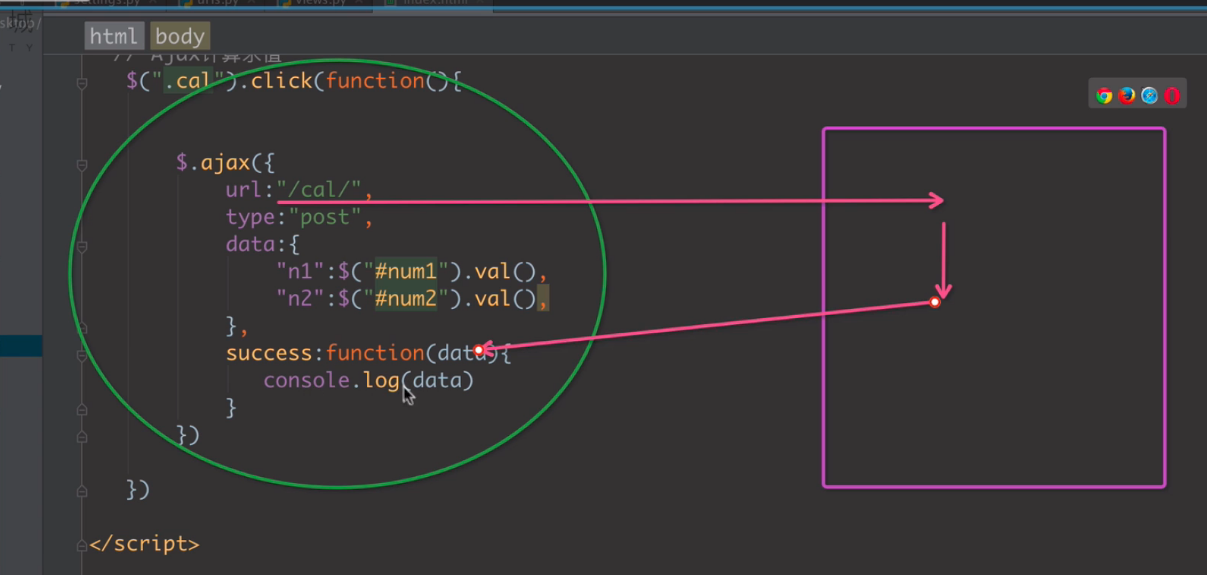
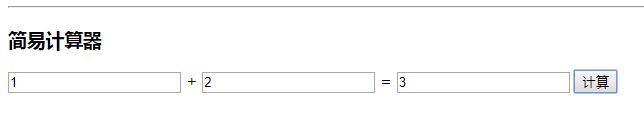
4、基于Ajax的登录验证

通过form表单提交数据,页面会整体刷新,不会局部刷新
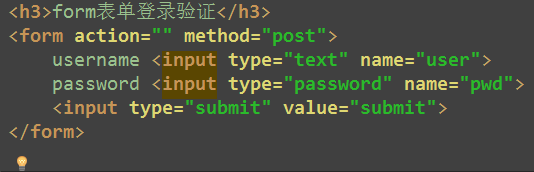
1、创建数据
model
from django.db import models class User(models.Model): username = models.CharField(max_length=32) password = models.CharField(max_length=32)
生成数据库表
C:PycharmProjectsajaxdemo>python manage.py makemigrations C:PycharmProjectsajaxdemo>python manage.py migrate
添加用户信息
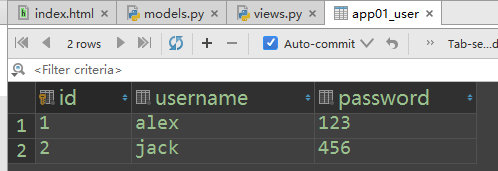
2、login视图
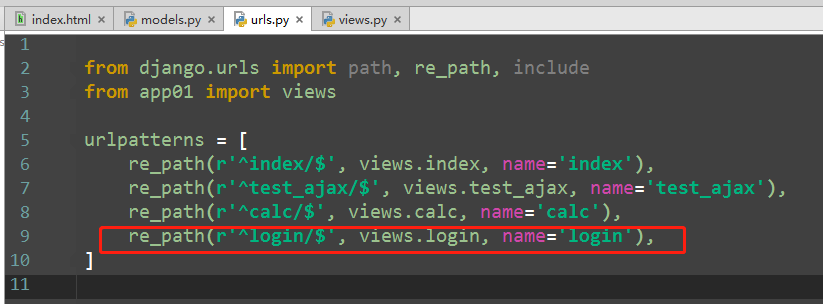
from app01.models import User def login(request): if request.method == 'POST': # ajax提交方式是post方式 print(request.POST) # <QueryDict: {'user': ['1'], 'pwd': ['2']}> user = request.POST.get('user', '') # get到是user, get不到结果为空 pwd = request.POST.get('pwd', '') user_obj = User.objects.filter(username=user, password=pwd).first() ret = {"user": None, "msg": None} if user_obj: ret["user"] = user_obj.username else: ret["msg"] = "error username or password" import json ret_string = json.dumps(ret) # 序列化 某种格式--->string return HttpResponse(ret_string)
3、ajax部分
html
<!DOCTYPE html> <html lang="en"> <head> <meta charset="UTF-8"> <title>Title</title> <script src="http://ajax.aspnetcdn.com/ajax/jquery/jquery-2.1.4.min.js"></script> </head> <body> <h3>ajax登录验证</h3> <form> username <input type="text" class="user"> password <input type="password" class="pwd"> {# <input type="submit" value="登录" class="login_btn"> 如果用submit按钮会出现bug#} <input type="button" value="登录" class="login_btn"> <span class="msg" style="color: red; margin-left: 10px;"></span> </form> </body> </html>
ajax代码
<script> $(function () { $(document).on('click', '.login_btn', function () { $.ajax({ url:'/login/', type:'post', data:{ 'user':$('.user').val(), 'pwd':$('.pwd').val() }, success:function (data) { console.log(data); console.log(typeof data) // 查看json序列化后的传递过来的数据类型 var _data = JSON.parse(data) // 反序列化 string----> object {} console.log(_data) // json字符串 console.log(typeof _data) if(_data.user){ location.href="https://www.baidu.com/" } else{ $('.msg').html(_data.msg) } } }) }) }); </script>
4、演示结果截图
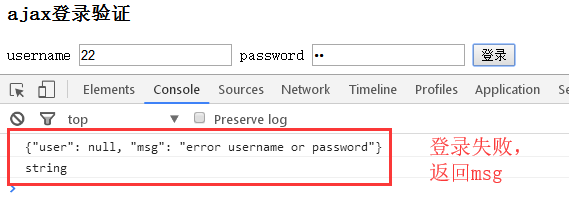
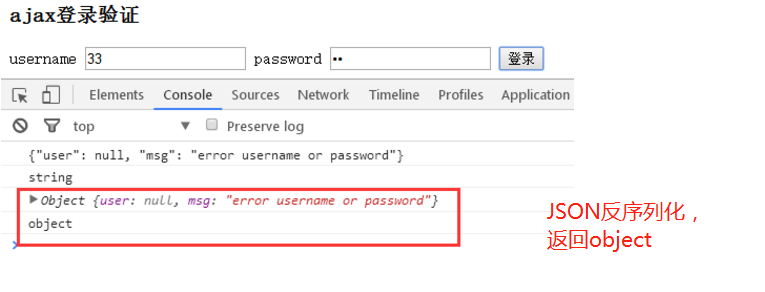
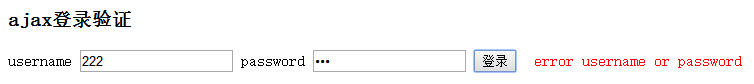
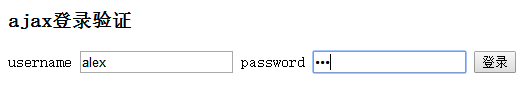

5、重点:json--字符串 如何转换?
HttpResponse 只能传递字符串 views视图中 # 序列化 json数据转换为string ret = {"user": None, "msg": None} import json ret_string = json.dumps(ret) # 序列化 某种格式--->string return HttpResponse(ret_string) html代码中 # 反序列化 字符串----> object对象 {} data = {"user": null, "msg": "error username or password"} string ----------------------------------------------------------------------------- var _data = JSON.parse(data) // 反序列化 string----> object {} console.log(_data) // json字符串 -------------------------------------------------------------------------- Object {user: null, msg: "error username or password"} object
5、基于Form表单的文件上传
1、form上传文件的编码格式
<h3>基于form表单的文件上传</h3> <form action="" method="post" enctype="application/x-www-form-urlencoded"> 不写默认是这个 username <input type="text" name="username"> userImg <input type="file" name="userImg"> <input type="submit" value="提交"> </form>
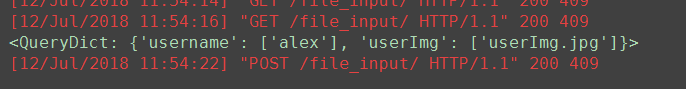
<form action="" method="post" enctype="multipart/form-data"> # 上传文件用 username <input type="text" name="username"> userImg <input type="file" name="userImg"> <input type="submit" value="提交"> </form>

2、view视图保存文件
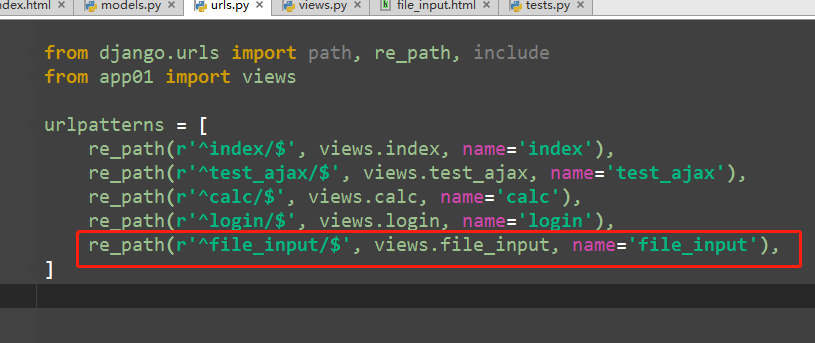
views视图
def file_input(request): if request.method == 'POST': print(request.POST) print(request.FILES) # 上传的文件保存在FILES # 保存文件 file_obj = request.FILES.get('userImg') # 取出文件对象 file_name = file_obj.name # 取出文件名称 with open(file_name, 'wb') as f: for line in file_obj: f.write(line) return render(request, 'file_input.html')
file_input.html
<!DOCTYPE html> <html lang="en"> <head> <meta charset="UTF-8"> <title>Title</title> </head> <body> <h3>基于form表单的文件上传</h3> {#<form action="" method="post">#} {#<form action="" method="post" enctype="application/x-www-form-urlencoded"> # 默认是这个#} {#<form action="" method="post" enctype="text/plain"> # 基本不用#} <form action="" method="post" enctype="multipart/form-data"> # 上传文件用 username <input type="text" name="username"> userImg <input type="file" name="userImg"> <input type="submit" value="提交"> </form> </body> </html>
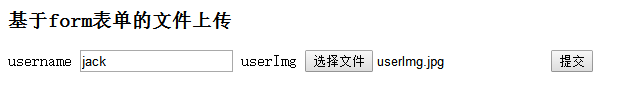
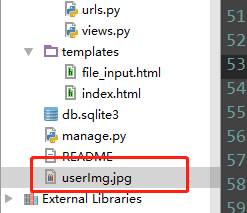
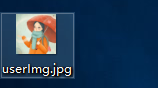
3、2个重点
1、form表单enctype
<form action="" method="post"> <form action="" method="post" enctype="application/x-www-form-urlencoded"> # 默认是这个 <form action="" method="post" enctype="text/plain"> # 基本不用 <form action="" method="post" enctype="multipart/form-data"> # 上传文件用
2、如何读取上传的图片
print(request.FILES) # 上传的文件保存在FILES # 保存文件 file_obj = request.FILES.get('userImg', '') # 取出文件对象 file_name = file_obj.name # 取出文件名称
6、http请求头之contentType
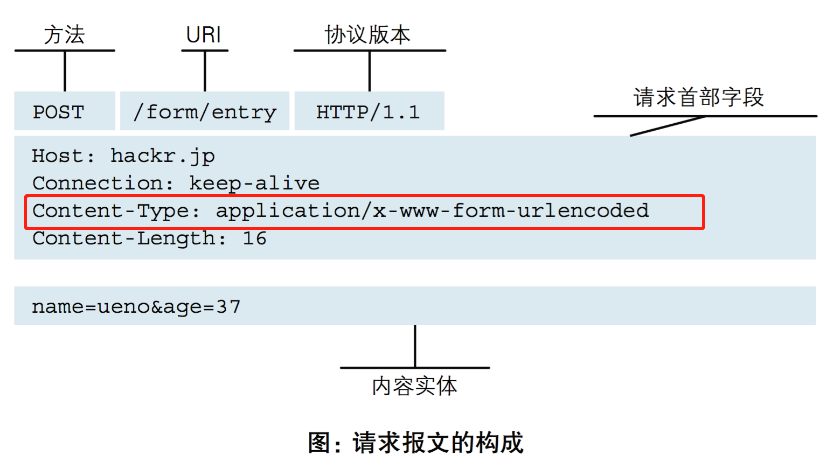
ContentType指的是请求体的编码类型,常见的类型共有3种:
1、application/x-www-form-urlencoded
这应该是最常见的 POST 提交数据的方式了。浏览器的原生 <form> 表单,如果不设置 enctype 属性,那么最终就会以 application/x-www-form-urlencoded 方式提交数据。
请求类似于下面这样(无关的请求头在本文中都省略掉了):
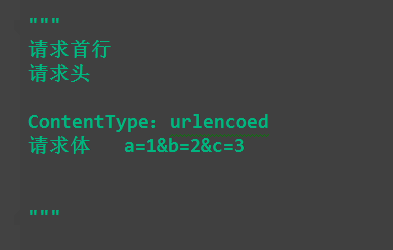
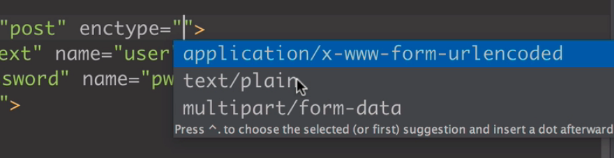
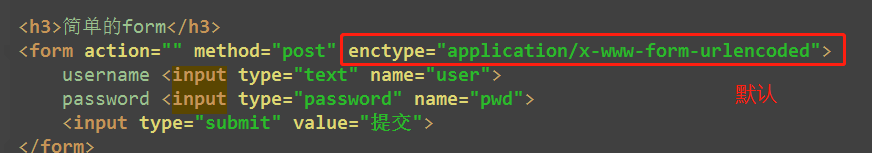
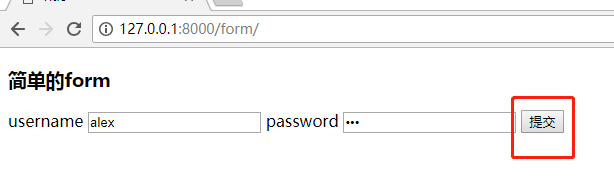
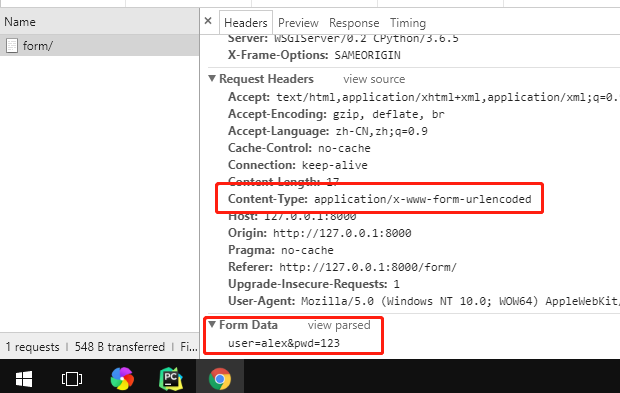
2 multipart/form-data
这又是一个常见的 POST 数据提交的方式。我们使用表单上传文件时,必须让 <form> 表单的 enctype 等于 multipart/form-data。直接来看一个请求示例:
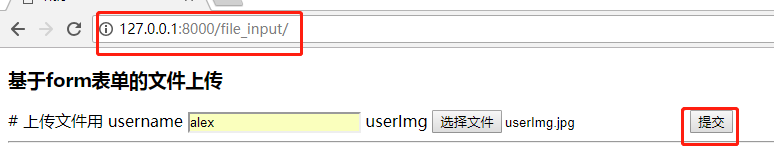
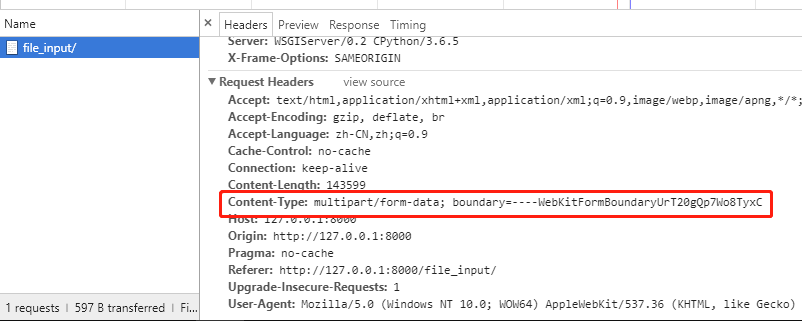
3 application/json
application/json 这个 Content-Type 作为响应头大家肯定不陌生。实际上,现在越来越多的人把它作为请求头,用来告诉服务端消息主体是序列化后的 JSON 字符串。
由于 JSON 规范的流行,除了低版本 IE 之外的各大浏览器都原生支持 JSON.stringify,服务端语言也都有处理 JSON 的函数,使用 JSON 不会遇上什么麻烦。
JSON 格式支持比键值对复杂得多的结构化数据,这一点也很有用。记得我几年前做一个项目时,需要提交的数据层次非常深,我就是把数据 JSON 序列化之后来提交的。
不过当时我是把 JSON 字符串作为 val,仍然放在键值对里,以 x-www-form-urlencoded 方式提交。
7、ajax传递json数据
form表单
<h3>ajax的编码类型</h3> <form action=""> username <input type="text" name="user"> <input type="button" class="btn" value="Ajax"> </form>
view视图
def form(request): if request.method == 'POST': print("body", request.body) # 请求报文中的请求体 print("POST", request.POST) # if contentType == urlencoded, request.POST才有数据 return render(request, 'form.html')
两种方式的请求体
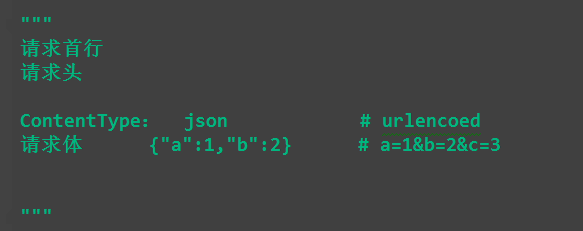
1、默认编码格式:urlcode
$(document).on('click', '.btn', function () {
$.ajax({
url: '',
type: 'post',
data:{a:1,b:2},
success: function (data) {
console.log(data)
}
})
})
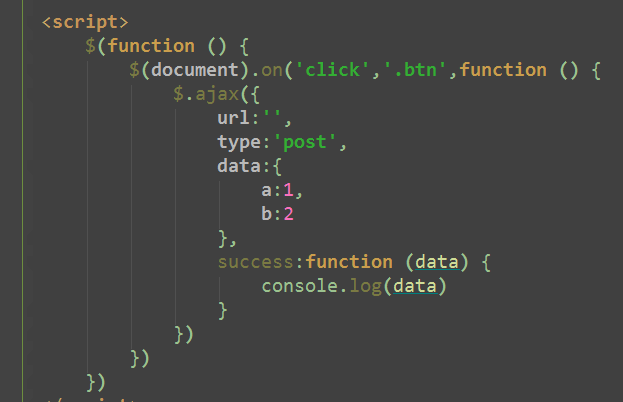

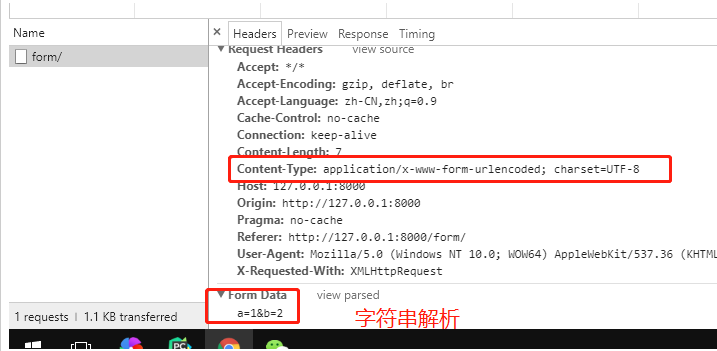
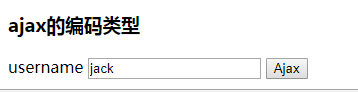
2、消息主体是序列化后的 JSON 字符串:application/json
<script> $(function () { $(document).on('click','.btn',function () { $.ajax({ url:'', type:'post', contentType:'applications/json', data:JSON.stringify({ a:1, b:2 }), success:function (data) { console.log(data) } }) }) }) </script>
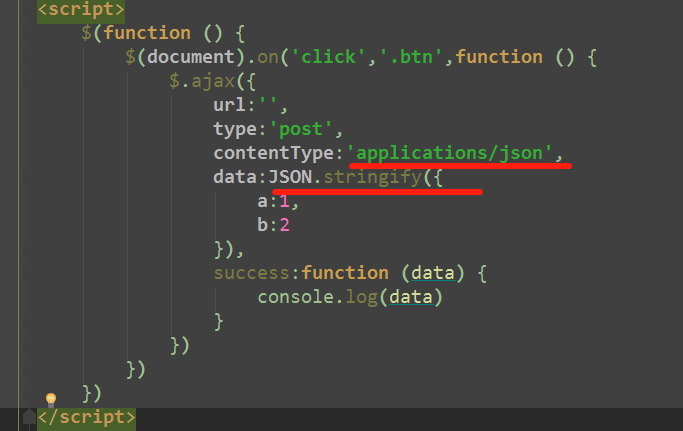
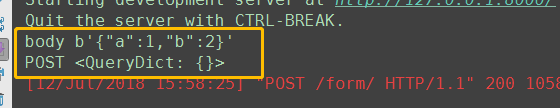
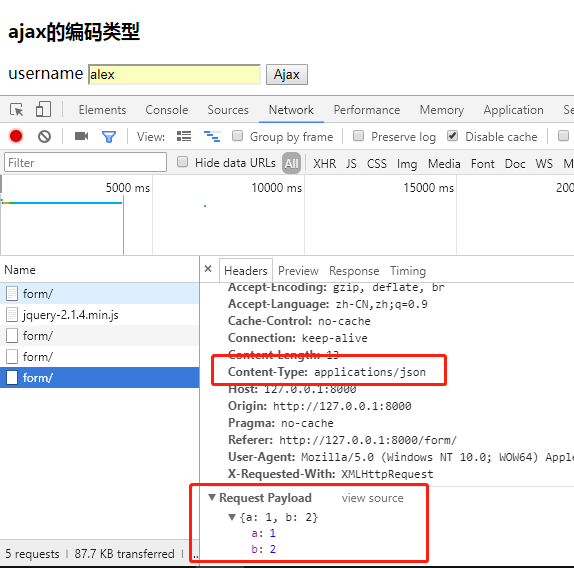
8、基于ajax的文件上传
1、如何选中input上传的图片
$('#userImg')
n.fn.init [input#userImg, context: document, selector: "#userImg"]
$('#userImg')[0]
<input type="file" id="userImg">
$('#userImg')[0].files[0]
File(143312) {name: "userImg.jpg", lastModified: 1531367367368, lastModifiedDate: Thu Jul 12 2018 11:49:27 GMT+0800 (中国标准时间), webkitRelativePath: "", size: 143312, …}
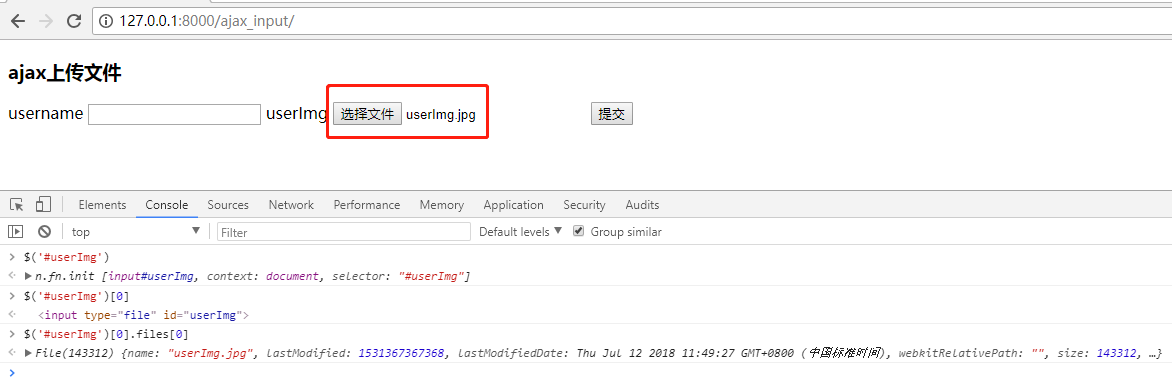
2、FormData对象
详细解释
https://developer.mozilla.org/zh-CN/docs/Web/API/FormData/Using_FormData_Objects
https://blog.csdn.net/saharalili/article/details/79002568
FormData对象用以将数据编译成键值对,以便用XMLHttpRequest来发送数据。其主要用于发送表单数据,但亦可用于发送带键数据(keyed data),而独立于表单使用。
如果表单enctype属性设为multipart/form-data ,则会使用表单的submit()方法来发送数据,从而,发送数据具有同样形式。
调用append()方法来添加数据
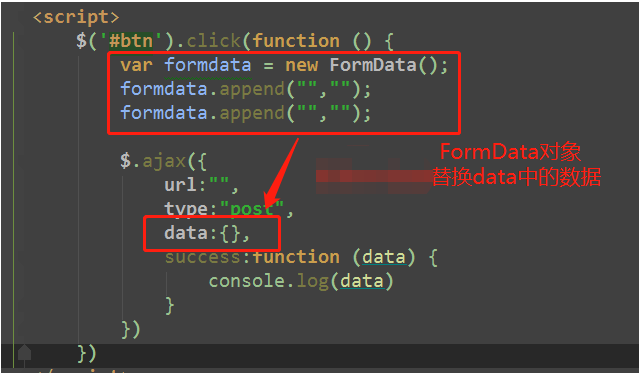
3、出现 error:
是否预处理,是否编码
jquery-2.1.4.min.js:4 Uncaught TypeError: Illegal invocation at e (jquery-2.1.4.min.js:4) at Ab (jquery-2.1.4.min.js:4) at Function.n.param (jquery-2.1.4.min.js:4) at Function.ajax (jquery-2.1.4.min.js:4) at HTMLInputElement.<anonymous> ((index):22) at HTMLInputElement.dispatch (jquery-2.1.4.min.js:3) at HTMLInputElement.r.handle (jquery-2.1.4.min.js:3) e @ jquery-2.1.4.min.js:4 Ab @ jquery-2.1.4.min.js:4 n.param @ jquery-2.1.4.min.js:4 ajax @ jquery-2.1.4.min.js:4 (anonymous) @ (index):22 dispatch @ jquery-2.1.4.min.js:3 r.handle @ jquery-2.1.4.min.js:3
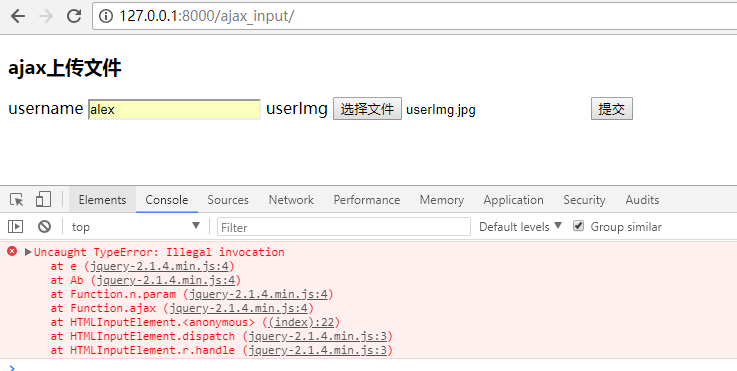
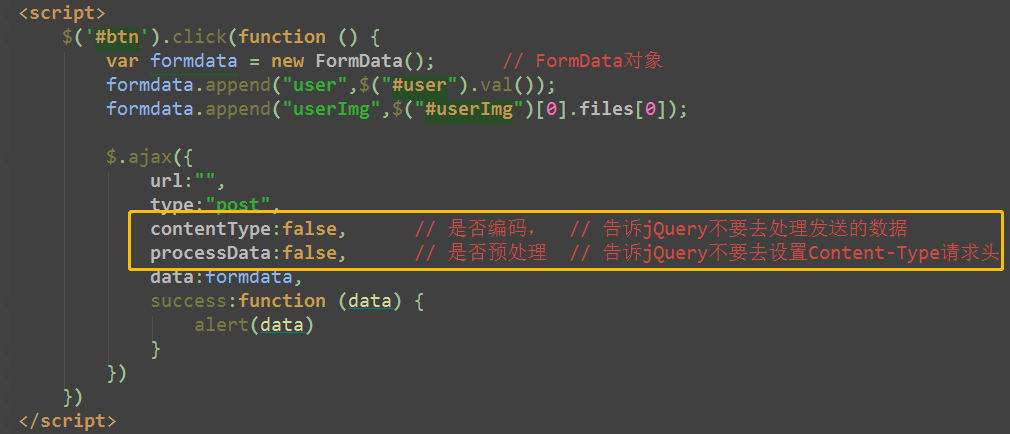
4、上传文件
这又是一个常见的 POST 数据提交的方式。我们使用表单上传文件时,必须让 <form> 表单的 enctype 等于 multipart/form-data。直接来看一个请求示例:
POST http://www.example.com HTTP/1.1 Content-Type:multipart/form-data; boundary=----WebKitFormBoundaryrGKCBY7qhFd3TrwA ------WebKitFormBoundaryrGKCBY7qhFd3TrwA Content-Disposition: form-data; name="user" yuan ------WebKitFormBoundaryrGKCBY7qhFd3TrwA Content-Disposition: form-data; name="file"; filename="chrome.png" Content-Type: image/png PNG ... content of chrome.png ... ------WebKitFormBoundaryrGKCBY7qhFd3TrwA--
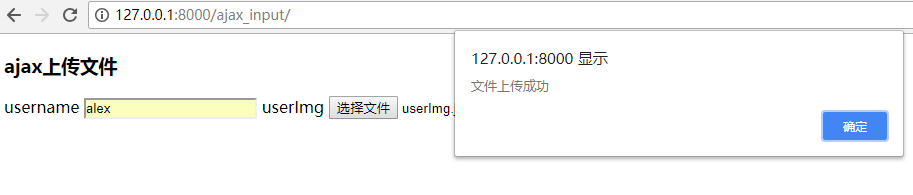

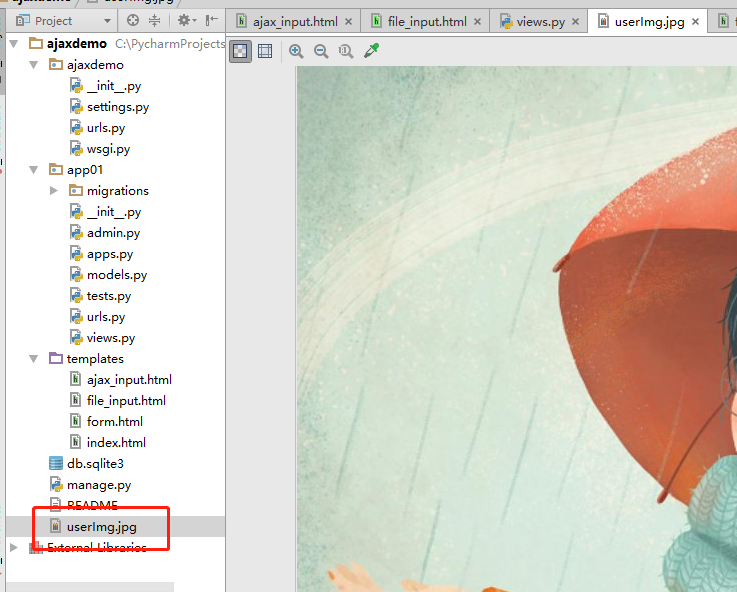
5、完整代码
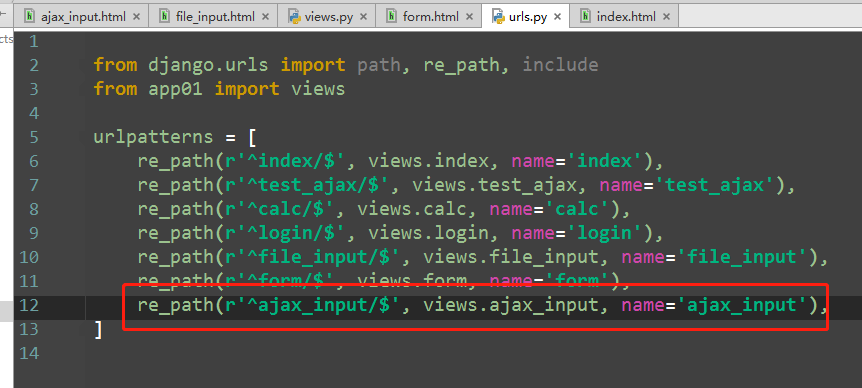
view视图代码
def ajax_input(request): if request.method == 'POST': print(request.body) # 原始的请求体数据 print(request.GET) # GET请求数据 print(request.POST) # POST请求数据 print(request.FILES) # 上传的文件数据 file_obj = request.FILES.get('userImg') file_name = file_obj.name with open(file_name, 'wb') as f: for line in file_obj: f.write(line) return HttpResponse('文件上传成功') return render(request, 'ajax_input.html')
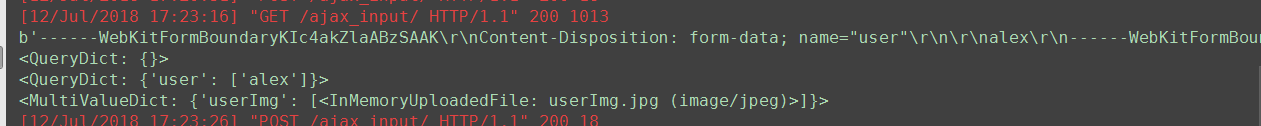
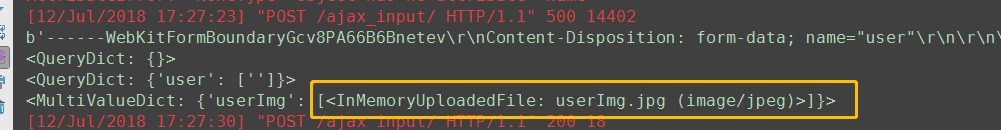
ajax.html
<!DOCTYPE html> <html lang="en"> <head> <meta charset="UTF-8"> <title>Title</title> <script src="http://ajax.aspnetcdn.com/ajax/jquery/jquery-2.1.4.min.js"></script> </head> <body> <h3>ajax上传文件</h3> <form> username <input type="text" id="user"> userImg <input type="file" id="userImg"> <input type="button" value="提交" id="btn"> </form> <script> $('#btn').click(function () { var formdata = new FormData(); // FormData对象 formdata.append("user",$("#user").val()); formdata.append("userImg",$("#userImg")[0].files[0]); $.ajax({ url:"", type:"post", contentType:false, // 是否编码, // 告诉jQuery不要去处理发送的数据 processData:false, // 是否预处理 // 告诉jQuery不要去设置Content-Type请求头 data:formdata, success:function (data) { alert(data) } }) }) </script> </body> </html>
