1.事务
begin
xxx操作
commit
begin
xxx操作
rollback
- 当一个业务逻辑需要多个sql完成时,如果其中某条sql语句出错,则希望整个操作都退回
- 使用事务可以完成退回的功能,保证业务逻辑的正确性
- 事务四大特性(简称ACID)
- 原子性(Atomicity):事务中的全部操作在数据库中是不可分割的,要么全部完成,要么均不执行
- 一致性(Consistency):几个并行执行的事务,其执行结果必须与按某一顺序串行执行的结果相一致
- 隔离性(Isolation):事务的执行不受其他事务的干扰,事务执行的中间结果对其他事务必须是透明的
- 持久性(Durability):对于任意已提交事务,系统必须保证该事务对数据库的改变不被丢失,即使数据库出现故障
- 要求:表的类型必须是innodb或bdb类型,才可以对此表使用事务
mysql> show create table areas;
) ENGINE=InnoDB AUTO_INCREMENT=991401 DEFAULT CHARSET=utf8 |
使用事务的情况:当数据被更改时,包括inert/update/delte
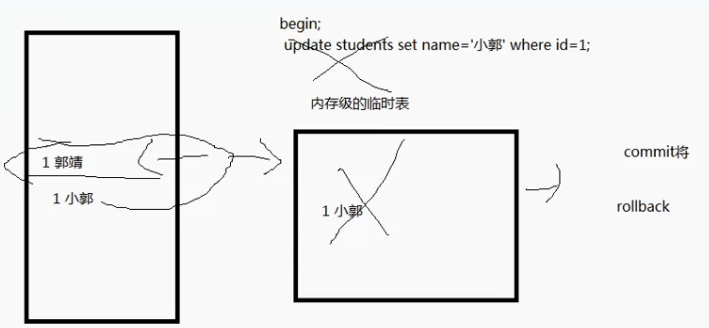
示例1
- 步骤1:打开两个终端,连接mysql,使用同一个数据库,操作同一张表
终端1: 只是内存级别的操作mysql> begin; mysql> update students set name='小郭' where id=1
终端2:mysql> select * from students;
- 步骤2
终端1 : (临时表修改了)mysql> select * from students;
+----+-----------+--------+---------------------+----------+
| id | name | gender | birthday | isDelete |
+----+-----------+--------+---------------------+----------+
| 1 | 小郭 | | 1999-09-09 00:00:00 | |
- 步骤3
终端1:mysql> commit; #生效
终端2:mysql> select * from students; +----+-----------+--------+---------------------+----------+ | id | name | gender | birthday | isDelete | +----+-----------+--------+---------------------+----------+ | 1 | 小郭 | | 1999-09-09 00:00:00 | |
示例2
- 步骤1:打开两个终端,连接mysql,使用同一个数据库,操作同一张表
终端1:mysql> begin; mysql> update students set name='阿道夫静安寺' where id=1;
终端2:mysql> select * from students; +----+-----------+--------+---------------------+----------+ | id | name | gender | birthday | isDelete | +----+-----------+--------+---------------------+----------+ | 1 | 小郭 | | 1999-09-09 00:00:00 | |
- 步骤2
终端1: 临时表修改了,实际的表没有修改mysql> select * from students; +----+--------------------+--------+---------------------+----------+ | id | name | gender | birthday | isDelete | +----+--------------------+--------+---------------------+----------+ | 1 | 阿道夫静安寺 | | 1999-09-09 00:00:00 | |
- 步骤3
终端1:mysql> rollback; mysql> select * from students; +----+-----------+--------+---------------------+----------+ | id | name | gender | birthday | isDelete | +----+-----------+--------+---------------------+----------+ | 1 | 小郭 | | 1999-09-09 00:00:00 | |
2.索引
创建索引
索引被创建于已有的表中,它可使对行的定位更快速更有效。可以在表格的一个或者多个列上创建索引,每个索引都会被起个名字。用户无法看到索引,它们只能被用来加速查询。
注释:更新一个包含索引的表需要比更新一个没有索引的表更多的时间,这是由于索引本身也需要更新。因此,理想的做法是仅仅在常常用于搜索的列上面创建索引。
查看索引
mysql> show index from students;
示例:
- 开启运行时间检测
mysql> set profiling=1;
Query OK, 0 rows affected, 1 warning (0.00 sec)
- 执行查询语句
mysql> select * from areas where title="北京市"; +--------+-----------+--------+ | id | title | pid | +--------+-----------+--------+ | 110000 | 北京市 | NULL | | 110100 | 北京市 | 110000 | +--------+-----------+--------+
- 查看执行时间
mysql> show profiles; +----------+------------+---------------------------------------------+ | Query_ID | Duration | Query | +----------+------------+---------------------------------------------+ | 1 | 0.00661175 | select * from areas where title="北京市" | +----------+------------+---------------------------------------------+
- 查看areas表的索引
mysql> show index from areas; e | Key_name | Seq_in| Null | Index_type | --+----------+-------+------+------------+ 0 | PRIMARY | | | BTREE | 1 | pid | | YES | BTREE | --+----------+-------
- 为表areas表创建索引
mysql> create index titleIndex on areas(title(20));
- 再次执行查询
mysql> select * from areas where title="北京市";
- 再次查看执行
mysql> show profiles; +----------+------------+---------------------------------------------+ | Query_ID | Duration | Query | +----------+------------+---------------------------------------------+ | 1 | 0.00661175 | select * from areas where title="北京市" | | 2 | 0.00049000 | show index from areas | | 3 | 0.03270275 | create index titleIndex on areas(title(20)) | | 4 | 0.00072175 | select * from areas where title="北京市" | +----------+------------+---------------------------------------------+