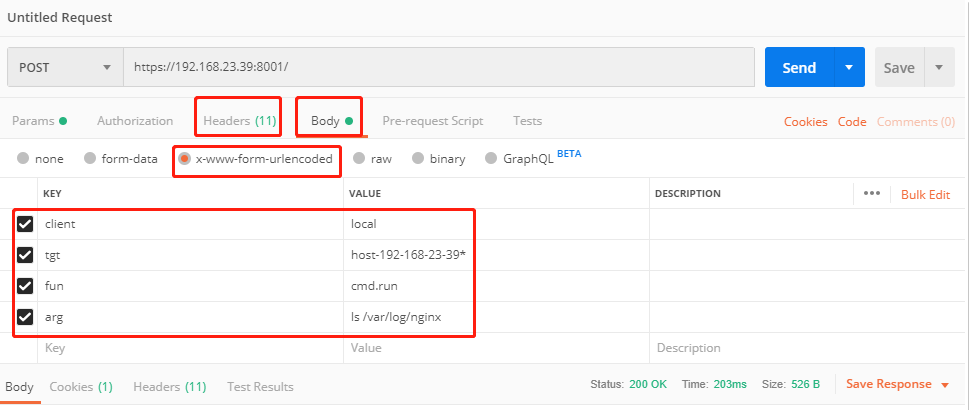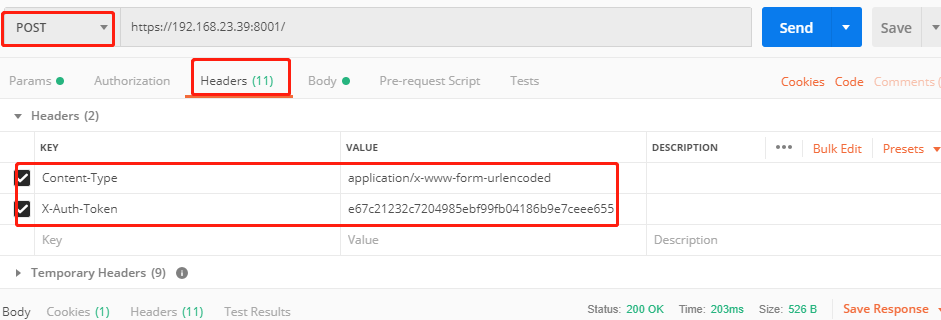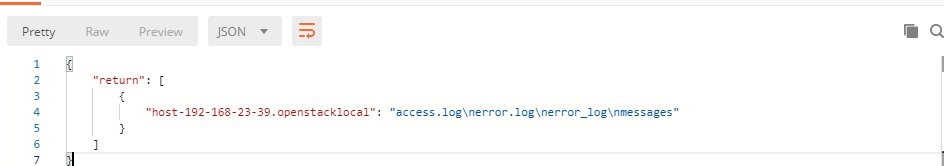1、APIS
https://docs.saltstack.com/en/latest/topics/api.html

1.python client api
必须运行在master节点上
2. 一般的话,用netapi
基于restful协议的api
1、python client API
>>> import salt.client >>> local = salt.client.LocalClient() >>> local.cmd('*', 'cmd.run', ['whoami']) {'host-192-168-23-21': 'root', 'host-192-168-23-39.openstacklocal': 'root'} >>> >>> local.cmd('*','test.arg',['arg1','arg2'],kwarg={'foo':'bar'}) {'host-192-168-23-21': {'args': ['arg1', 'arg2'], 'kwargs': {'foo': 'bar', '__pub_fun': 'test.arg',
'__pub_arg': ['arg1', 'arg2', {'foo': 'bar'}], '__pub_tgt': '*', '__pub_jid': '20190724145719566558', '__pub_ret': '',
'__pub_tgt_type': 'glob', '__pub_user': 'root'}}, 'host-192-168-23-39.openstacklocal': {'args': ['arg1', 'arg2'],
'kwargs': {'foo': 'bar', '__pub_fun': 'test.arg', '__pub_arg': ['arg1', 'arg2', {'foo': 'bar'}], '__pub_tgt': '*',
'__pub_jid': '20190724145719566558', '__pub_ret': '', '__pub_tgt_type': 'glob', '__pub_user': 'root'}}} >>> >>> import salt >>> salt.__path__ ['/usr/lib/python3.6/site-packages/salt']
2、netapi:restful
官方文档:
http://docs.saltstack.cn/ref/netapi/all/index.html#all-netapi-modules
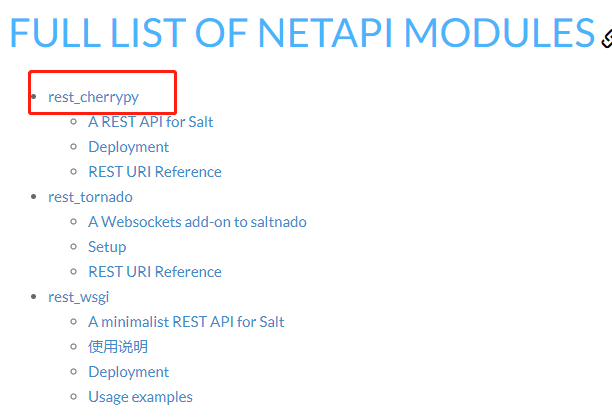
netapi又分三种:rest_cherrypy,rest_tornado,rest_wsgi
rest_cherry和rest_tonado两个模块支持监听所有IP的指定端口接收请求;
rest_wsgi只支持本机访问,只绑定了127.0.0.1
tornado不全
默认 rest_cherrypy
轻量级的web小框架
只支持https,自己做,自签名一个
需要验证,
2、rest_cherrypy
rest-cherrypy
http://docs.saltstack.cn/ref/netapi/all/salt.netapi.rest_cherrypy.html
tips:
cherrypy 一套比较简单的 WEB 开发框架,只含有 WEB 开发框架。
开发很简单,但并不算方便,因为 ORM 和模板等等需要自己来选择和配置。
比较适合开发实验系统或为其他应用提供一个 WEB 管理界面
# 暂时不安装,哪里用到了??? # salt-master安装的时候已经自带了 等会确认下 [root@master ~]# yum install cherry -y
1.安装 salt-api
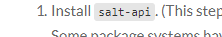
[root@linux-master ~]# yum install salt-api -y
2、签名证书
salt-api仅仅支持https
自签名 or 官方给的命令
方法1: 官方给的命令 (Error,换方法2)
安装证书包
[root@master ~]# yum install pyOpenSSL -y # 证书包
再执行
本地执行模块,创建了个自签名证书
[root@linux-master ~]# salt-call --local tls.create_self_signed_cert
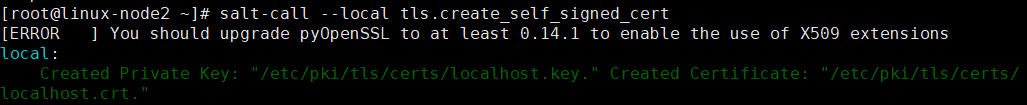
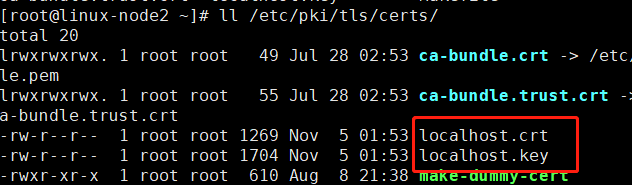
直接执行报错
[root@linux-node2 ~]# salt-call --local tls.create_self_signed_cert 'tls' __virtual__ returned False: ['PyOpenSSL version 0.10 or later must be installed before this module can be used.']
原因
yum 安装pyOpenSSL 其实已经安装到 python2.7的site-package里面了 /usr/lib/python2.7/site-packages yum 只支持python2版本,python3作者不更新了
方法2:配置自签名证书
[root@master ~]# cd /etc/pki/tls/certs/ [root@master certs]# make testcert Enter pass phrase: ==> # 输入加密短语, 我使用的是saltapi # 解密key [root@master certs]# cd /etc/pki/tls/private/ [root@master private]# openssl rsa -in localhost.key -out localhost_nopass.key Enter pass phrase for localhost.key: ==> saltapi writing RSA key
# 生成证书后,修改文件权限 chmod 755 /etc/pki/tls/certs/localhost.crt chmod 755 /etc/pki/tls/private/localhost.key chmod 755 /etc/pki/tls/private/localhost_nopass.key
3、对应的配置文件目录
master配置文件目录开关
[root@master master.d]# vim /etc/salt/master
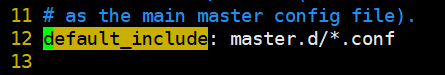
并创建
[root@linux-node2 ~]# mkdir /etc/salt/master.d
4、api.conf 接口配置
配置api接口 (8000占用可以切换8001)
监听的host,port
[root@master ~]# cd /etc/salt/master.d/ [root@master master.d]# vim api.conf
[root@linux-master /etc/salt/master.d]# cat api.conf rest_cherrypy: host: 192.168.194.132 port: 8001 ssl_crt: /etc/pki/tls/certs/localhost.crt ssl_key: /etc/pki/tls/private/localhost_nopass.key
可以指定ip,有多个ip地址怎么办,该机器
5、eauth.conf 扩展认证配置
创建saltapi用户
[root@linux-master /etc/salt/master.d]# useradd -M -s /sbin/nologin saltapi -M 无家目录 -s /sbin/login 只是用这个saltapi,不登录
修改改密码
[root@linux-master /etc/salt/master.d]# echo "saltapi" | passwd saltapi --stdin # 批量修改密码 [root@linux-master /etc/salt/master.d]# chpasswd
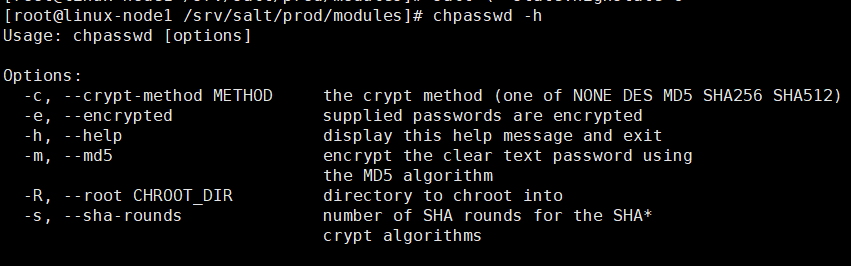
扩展认证eauth
官方示例 https://docs.saltstack.com/en/latest/topics/eauth/index.html#acl-eauth

[root@linux-master /etc/salt/master.d]# vim eauth.conf [root@linux-master /etc/salt/master.d]# cat eauth.conf external_auth: pam: saltapi: # saltapi用户 - .* # 不受限制的使用salt命令 - '@wheel' # to allow access to all wheel modules - '@runner' # to allow access to all runner modules - '@jobs' # to allow access to the jobs runner and/or wheel module
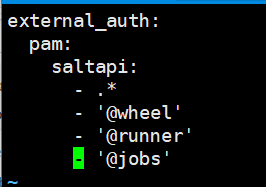
6、启动
[root@linux-master /etc/salt/master.d]# systemctl restart salt-master [root@linux-master /etc/salt/master.d]# systemctl start salt-api
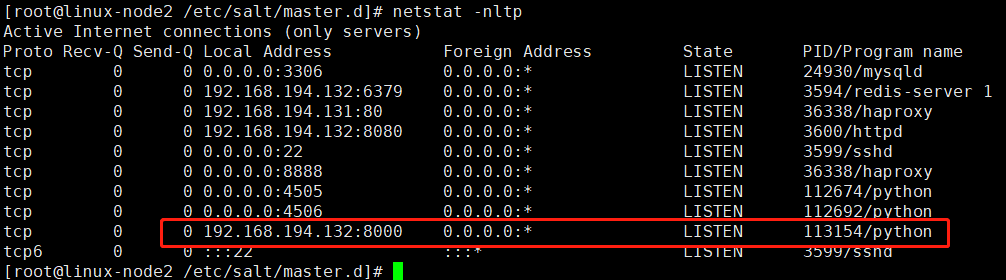
3、使用命令
8000端口调用salt
1、登录获取token
# 获取token curl -sSk https://192.168.194.131:8001/login -H 'Accept: application/x-yaml' -d username=saltapi -d password=saltapi -d eauth=pam # 返回值 return: - eauth: pam expire: 1572981465.263087 perms: - .* - '@wheel' - '@runner' - '@jobs' start: 1572938265.263086 token: faa213892379c11dbfaa0b291cb51e3203c33345 user: saltapi
# 以json返回 python -mjson.tool curl -X POST -k https://127.0.0.1:8001/login -d username='saltapi' -d password='salt' -d eauth='pam' |python -mjson.tool
测试连通性,token用上句生成的
# 执行模块 x-yaml格式 curl -k https://192.168.194.131:8001/ -H "Accept: application/x-yaml" -H "X-Auth-Token: faa213892379c11dbfaa0b291cb51e3203c33345" -d client='local' -d tgt='*' -d fun='test.ping'
2、查询grains
# 查询Grains curl -k https://192.168.194.131:8001/minions/linux-node1.example.com -H "Accept: application/json" -H "X-Auth-Token: faa213892379c11dbfaa0b291cb51e3203c33345"
3、执行模块
# json格式 curl -k https://192.168.194.131:8001/ -H "Accept: application/json" -H "X-Auth-Token: faa213892379c11dbfaa0b291cb51e3203c33345" -d client='local' -d tgt='*' -d fun='test.ping'
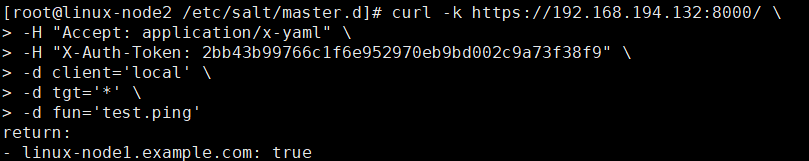
4、带参数的
# 带参数的执行模块 curl -k https://192.168.194.131:8001/ -H "Accept: application/x-yaml" -H "X-Auth-Token: faa213892379c11dbfaa0b291cb51e3203c33345" -d client='local' -d tgt='*' -d fun='cmd.run' -d arg='df -h'
# 指定minion的id执行 curl -k https://192.168.194.131:8001 -H "Accept: application/json" -H "X-Auth-Token: faa213892379c11dbfaa0b291cb51e3203c33345" -d client='local' -d tgt='linux-node1*' -d fun='cmd.run' -d arg='df -h'
# cmd.run 查看日志文件 curl -k https://192.168.194.131:8001 -H "Accept: application/json" -H "X-Auth-Token: faa213892379c11dbfaa0b291cb51e3203c33345" -d client='local' -d tgt='linux-node1.example.com' -d fun='cmd.run' -d arg='tail /var/log/messages'
5、异步执行模块
# 异步执行模块 curl -k https://192.168.194.131:8001/ -H "Accept: application/x-yaml" -H "X-Auth-Token: faa213892379c11dbfaa0b291cb51e3203c33345" -d client='local_async' -d tgt='*' -d fun='state.highstate'
# 返回值 return: - jid: '20191105030919886531' minions: - linux-node1.example.com - linux-node2.example.com
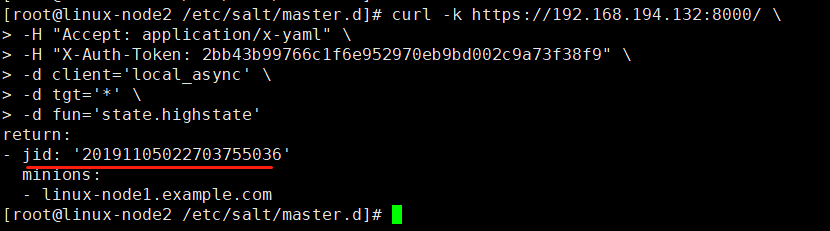
6、jobs管理
# 获取缓存的jobs列表 curl -k https://192.168.194.131:8001/jobs/ -H "Accept: application/x-yaml" -H "X-Auth-Token: faa213892379c11dbfaa0b291cb51e3203c33345"
# 查询指定的job 20191105024136747884 curl -k https://192.168.194.131:8000//jobs/20191105024136747884 -H "Accept: application/x-yaml" -H "X-Auth-Token: faa213892379c11dbfaa0b291cb51e3203c33345"
二次开发的话:web端,轮询这个jid
执行状态,用local_asyc
cmd.run直接用 local
7、cmd.recode
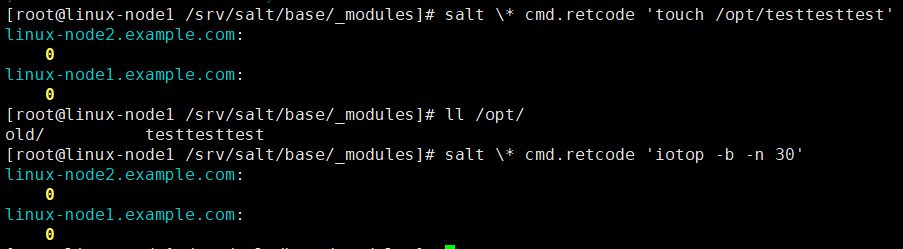
8、指定ip:tgt_type匹配类型
# 执行远程命令 curl -k https://192.168.23.39:8001 -H "Accept: application/json" -H "X-Auth-Token: a51c5dad2626890d619e6a1deaf9995199cb5f3e" -d client='local' -d tgt_type='ipcidr' -d tgt='192.168.23.21' -d fun='cmd.run' -d arg='uptime'
# 查看salt源码 [root@host-192-168-23-39 ~]# vim /usr/lib/python3.6/site-packages/salt/client/__init__.py 652 :param tgt_type: The type of ``tgt``. Allowed values: 653 654 * ``glob`` - Bash glob completion - Default 655 * ``pcre`` - Perl style regular expression 656 * ``list`` - Python list of hosts 657 * ``grain`` - Match based on a grain comparison 658 * ``grain_pcre`` - Grain comparison with a regex 659 * ``pillar`` - Pillar data comparison 660 * ``pillar_pcre`` - Pillar data comparison with a regex 661 * ``nodegroup`` - Match on nodegroup 662 * ``range`` - Use a Range server for matching 663 * ``compound`` - Pass a compound match string 664 * ``ipcidr`` - Match based on Subnet (CIDR notation) or IPv4 address.

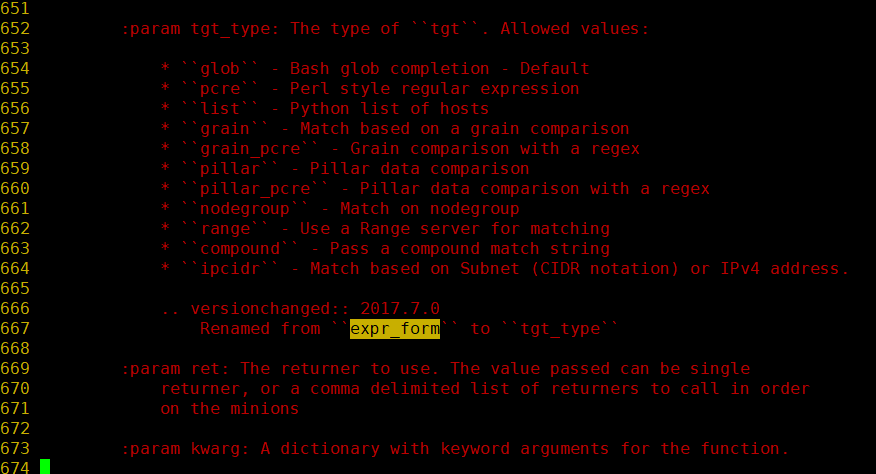
9、key管理
# accept curl -k https://192.168.23.39:8001 -H "Accept: application/x-yaml" -H "X-Auth-Token: edadb69593773ff5a2716926b507be688dad046d" -d client='wheel' -d fun='key.accept' -d match='192.168.23.61,192.168.23.44,192.168.23.22' -d include_rejected='True' # delete 需要重启minion curl -k https://192.168.23.39:8001 -H "Accept: application/x-yaml" -H "X-Auth-Token: edadb69593773ff5a2716926b507be688dad046d" -d client='wheel' -d fun='key.delete' -d match='192.168.23.61,192.168.23.44' # reject 需要删除在delete在重启 curl -k https://192.168.23.39:8001 -H "Accept: application/x-yaml" -H "X-Auth-Token: edadb69593773ff5a2716926b507be688dad046d" -d client='wheel' -d fun='key.reject' -d match='192.168.23.61,192.168.23.44,192.168.23.22'
4、使用postman
Postman
https://www.cnblogs.com/hailongchen/p/9902838.html
https://devcentral.f5.com/s/question/0D51T00006i7jFPSAY/postman-ssl-verification-failing
1、关闭ssl验证
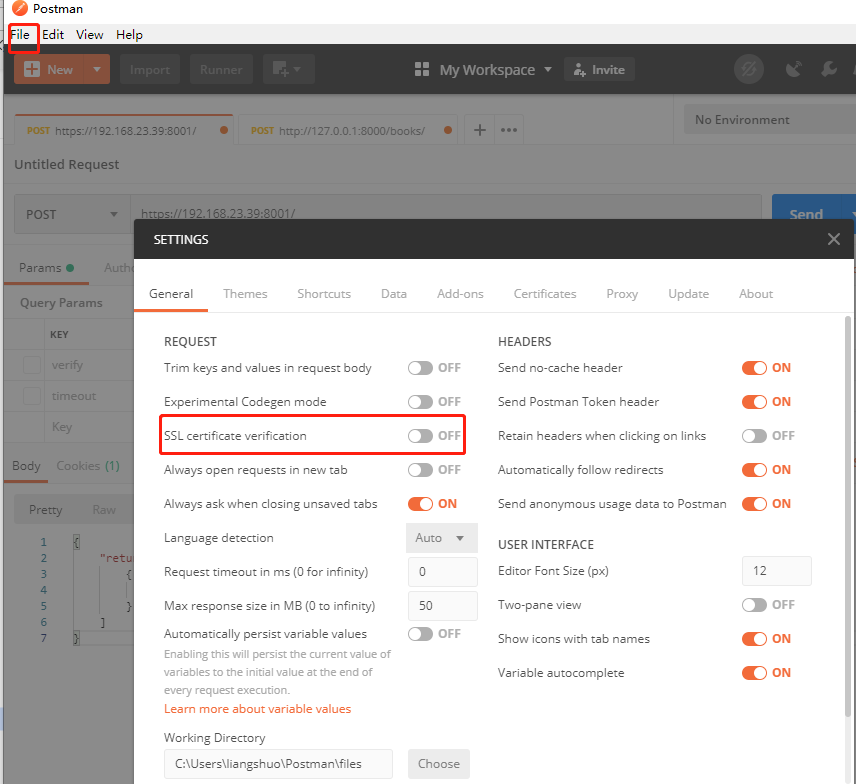
2、post请求