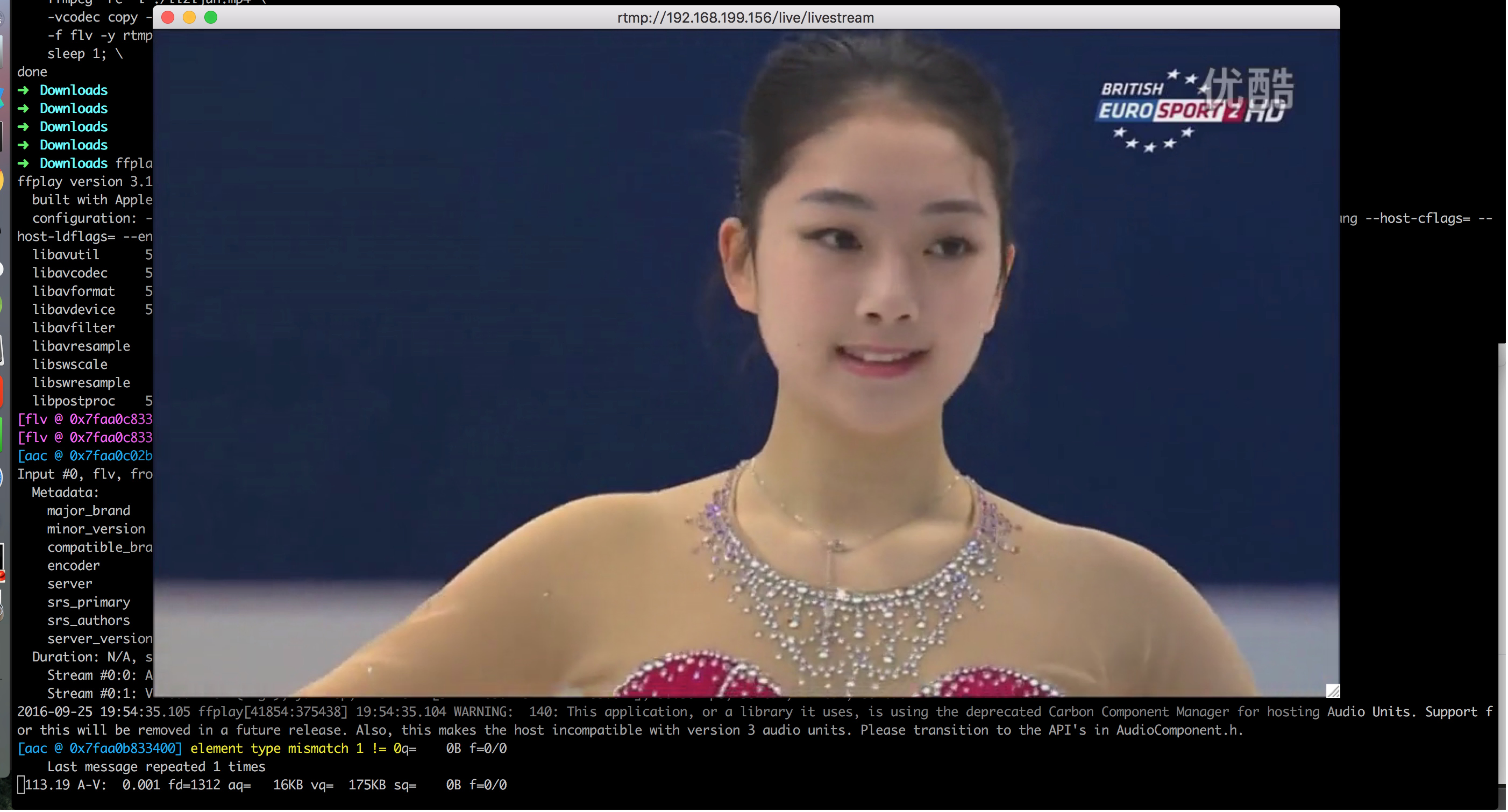srs简介
原料
CentOS Linux release 7.2.1511 (Core)
ffmpeg:
macos可以通过brew install ffmpeg 安装
下载&编译
这个过程过程比较顺利
运行
[chengning@localhost trunk]$ ./objs/srs -c conf/rtmp.conf
[2016-09-25 08:29:33.164][trace][16155][0] XCORE-SRS/2.0.218(ZhouGuowen)
[2016-09-25 08:29:33.164][trace][16155][0] config parse complete
[2016-09-25 08:29:33.164][trace][16155][0] write log to file ./objs/srs.log
[2016-09-25 08:29:33.164][trace][16155][0] you can: tailf ./objs/srs.log
[2016-09-25 08:29:33.164][trace][16155][0] @see: https://github.com/ossrs/srs/wiki/v1_CN_SrsLog
[chengning@localhost trunk]$
查看进程是否正常
[chengning@localhost trunk]$ ps aux | grep srs
chengni+ 16116 0.0 0.0 17212 964 pts/0 S 08:23 0:00 ./objs/srs -c conf/rtmp.conf
chengni+ 16159 0.0 0.0 112664 984 pts/0 R+ 08:29 0:00 grep --color=auto srs
[chengning@localhost trunk]$
查看端口打开是否正常
[chengning@localhost trunk]$ sudo netstat -altupn
Active Internet connections (servers and established)
Proto Recv-Q Send-Q Local Address Foreign Address State PID/Program name
tcp 0 0 0.0.0.0:1935 0.0.0.0:* LISTEN 16116/./objs/srs
tcp 0 0 0.0.0.0:22 0.0.0.0:* LISTEN 824/sshd
tcp 0 0 127.0.0.1:25 0.0.0.0:* LISTEN 1192/master
tcp 0 0 192.168.199.156:22 192.168.199.137:52949 ESTABLISHED 9861/sshd: chengnin
tcp6 0 0 :::22 :::* LISTEN 824/sshd
tcp6 0 0 ::1:25 :::* LISTEN 1192/master
udp 0 0 0.0.0.0:47700 0.0.0.0:* 626/dhclient
udp 0 0 0.0.0.0:68 0.0.0.0:* 626/dhclient
udp6 0 0 :::16339 :::* 626/dhclient
发布直播流
准备好一个mp4文件,如lizijun.mp4
将下面的脚步保存在srs.sh文件中
#!/bin/bash -ex
for((;;)); do
ffmpeg -re -i ./lizijun.mp4
-vcodec copy -acodec copy
-f flv -y rtmp://192.168.199.156/live/livestream;
sleep 1;
done
然后运行 ./src

播放
ffplay rtmp://192.168.199.156/live/livestream